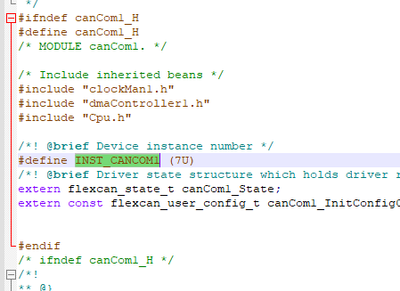- Forums
- Product Forums
- General Purpose MicrocontrollersGeneral Purpose Microcontrollers
- i.MX Forumsi.MX Forums
- QorIQ Processing PlatformsQorIQ Processing Platforms
- Identification and SecurityIdentification and Security
- Power ManagementPower Management
- Wireless ConnectivityWireless Connectivity
- RFID / NFCRFID / NFC
- Advanced AnalogAdvanced Analog
- MCX Microcontrollers
- S32G
- S32K
- S32V
- MPC5xxx
- Other NXP Products
- S12 / MagniV Microcontrollers
- Powertrain and Electrification Analog Drivers
- Sensors
- Vybrid Processors
- Digital Signal Controllers
- 8-bit Microcontrollers
- ColdFire/68K Microcontrollers and Processors
- PowerQUICC Processors
- OSBDM and TBDML
- S32M
- S32Z/E
-
- Solution Forums
- Software Forums
- MCUXpresso Software and ToolsMCUXpresso Software and Tools
- CodeWarriorCodeWarrior
- MQX Software SolutionsMQX Software Solutions
- Model-Based Design Toolbox (MBDT)Model-Based Design Toolbox (MBDT)
- FreeMASTER
- eIQ Machine Learning Software
- Embedded Software and Tools Clinic
- S32 SDK
- S32 Design Studio
- GUI Guider
- Zephyr Project
- Voice Technology
- Application Software Packs
- Secure Provisioning SDK (SPSDK)
- Processor Expert Software
- Generative AI & LLMs
-
- Topics
- Mobile Robotics - Drones and RoversMobile Robotics - Drones and Rovers
- NXP Training ContentNXP Training Content
- University ProgramsUniversity Programs
- Rapid IoT
- NXP Designs
- SafeAssure-Community
- OSS Security & Maintenance
- Using Our Community
-
- Cloud Lab Forums
-
- Knowledge Bases
- ARM Microcontrollers
- i.MX Processors
- Identification and Security
- Model-Based Design Toolbox (MBDT)
- QorIQ Processing Platforms
- S32 Automotive Processing Platform
- Wireless Connectivity
- CodeWarrior
- MCUXpresso Suite of Software and Tools
- MQX Software Solutions
- RFID / NFC
- Advanced Analog
-
- NXP Tech Blogs
- RSS フィードを購読する
- トピックを新着としてマーク
- トピックを既読としてマーク
- このトピックを現在のユーザーにフロートします
- ブックマーク
- 購読
- ミュート
- 印刷用ページ
Regarding CAN Channel
- 新着としてマーク
- ブックマーク
- 購読
- ミュート
- RSS フィードを購読する
- ハイライト
- 印刷
- 不適切なコンテンツを報告
Hello Community,
I have a question regarding s32SDK,
In SDK while configuring the CAN channel I have seen the device is mentioned with different CAN channel number, such as below,
Can anybody let me know where exactly this number mapped to physical pins on the board
After configuring to this, I am not able to understand which channel it is mapped to on the board
where can i get this details
- 新着としてマーク
- ブックマーク
- 購読
- ミュート
- RSS フィードを購読する
- ハイライト
- 印刷
- 不適切なコンテンツを報告
Hi,
what MCU board you are using in fact? DEVKIT-MPC5748G? If yes, pin assignment is given in https://www.nxp.com/docs/en/quick-reference-guide/DEVKIT-COMM-QSG.pdf
Once you will know MCU pin connected you can use for example the I/O Signal Description Table attached to the device RM to know which CAN module is multiplexed on this pin. Then select CAN device in flexcan component as well as assign right pin in pin_mux component.
From pin_mux component you can generate html report, which gives you pins assignment as well.
BR, Petr
- 新着としてマーク
- ブックマーク
- 購読
- ミュート
- RSS フィードを購読する
- ハイライト
- 印刷
- 不適切なコンテンツを報告
Hello, I am using MPC5748G and COMM Evaluation board
I am really not able to find the details in the reference manual, COMM Evaluation Board has extended CAN channels,
For COMM Evaluation Board Manual no Information is given and also in SDK there is no proper document related to it
Please give us proper details.
J11 is mapped to CAN 7 in SDK configuration, please tell me how, If document is there please share it, It depends how in SDK these information are handled, very difficult to understand this SDK.
After configuration and generating the file
Device instance number is assigned with 7, i am not understanding how we can trace it to the physical channel in the hardware.
Where I can find out that this instance ID 7 is mapped to which channel? I couldn't find it in Reference manual, If you know please send me the screenshot
- 新着としてマーク
- ブックマーク
- 購読
- ミュート
- RSS フィードを購読する
- ハイライト
- 印刷
- 不適切なコンテンツを報告
Hi,
assuming you are pointing to J11 header on DEVKIT-COMM, it is marked as CAN_C.
Then from its Quick Start Guide you can find to which MPC5748G pins TX/RX signals are connected
PF8/PF9 are used.
Within RM you can see below description, how to get to IO signal description table, it is attached to the pdf.
From this excel file in IO signal Table sheet you can locate PF8/PF9 pins and identify that CAN 2 or CAN 3 modules can be assigned to those pins.
Finally in flexcan component select either CAN_2 or CAN_3 and in pin mux component assign PF8/PF9 pins to selected module
if you want to use CAN_7 then IO table shows it can be on PG8/PG9. And those pins are connected through transceiver to CAN_D header (J15) on DEVKIT_COMM.
BR, Petr
- 新着としてマーク
- ブックマーク
- 購読
- ミュート
- RSS フィードを購読する
- ハイライト
- 印刷
- 不適切なコンテンツを報告
Hi petrs,
Thanks a lot for the info, it was very helpful.