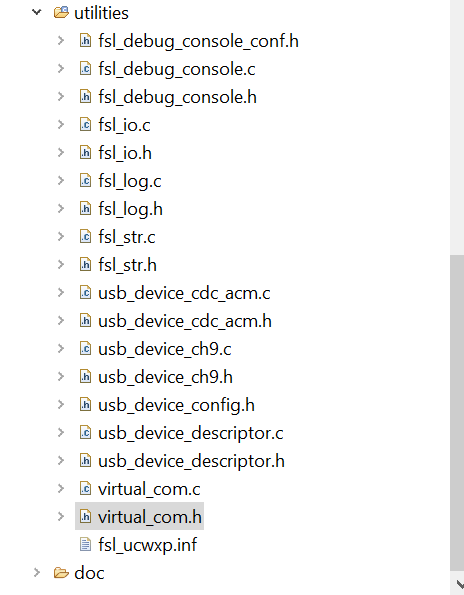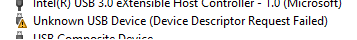- Forums
- Product Forums
- General Purpose MicrocontrollersGeneral Purpose Microcontrollers
- i.MX Forumsi.MX Forums
- QorIQ Processing PlatformsQorIQ Processing Platforms
- Identification and SecurityIdentification and Security
- Power ManagementPower Management
- Wireless ConnectivityWireless Connectivity
- RFID / NFCRFID / NFC
- Advanced AnalogAdvanced Analog
- MCX Microcontrollers
- S32G
- S32K
- S32V
- MPC5xxx
- Other NXP Products
- S12 / MagniV Microcontrollers
- Powertrain and Electrification Analog Drivers
- Sensors
- Vybrid Processors
- Digital Signal Controllers
- 8-bit Microcontrollers
- ColdFire/68K Microcontrollers and Processors
- PowerQUICC Processors
- OSBDM and TBDML
- S32M
- S32Z/E
-
- Solution Forums
- Software Forums
- MCUXpresso Software and ToolsMCUXpresso Software and Tools
- CodeWarriorCodeWarrior
- MQX Software SolutionsMQX Software Solutions
- Model-Based Design Toolbox (MBDT)Model-Based Design Toolbox (MBDT)
- FreeMASTER
- eIQ Machine Learning Software
- Embedded Software and Tools Clinic
- S32 SDK
- S32 Design Studio
- GUI Guider
- Zephyr Project
- Voice Technology
- Application Software Packs
- Secure Provisioning SDK (SPSDK)
- Processor Expert Software
- Generative AI & LLMs
-
- Topics
- Mobile Robotics - Drones and RoversMobile Robotics - Drones and Rovers
- NXP Training ContentNXP Training Content
- University ProgramsUniversity Programs
- Rapid IoT
- NXP Designs
- SafeAssure-Community
- OSS Security & Maintenance
- Using Our Community
-
- Cloud Lab Forums
-
- Knowledge Bases
- ARM Microcontrollers
- i.MX Processors
- Identification and Security
- Model-Based Design Toolbox (MBDT)
- QorIQ Processing Platforms
- S32 Automotive Processing Platform
- Wireless Connectivity
- CodeWarrior
- MCUXpresso Suite of Software and Tools
- MQX Software Solutions
- RFID / NFC
- Advanced Analog
-
- NXP Tech Blogs
- Home
- :
- MCUXpresso Software and Tools
- :
- MCUXpresso General
- :
- How to build a new virtual com project in MCUXpresso 11.1.1?
How to build a new virtual com project in MCUXpresso 11.1.1?
- Subscribe to RSS Feed
- Mark Topic as New
- Mark Topic as Read
- Float this Topic for Current User
- Bookmark
- Subscribe
- Mute
- Printer Friendly Page
How to build a new virtual com project in MCUXpresso 11.1.1?
- Mark as New
- Bookmark
- Subscribe
- Mute
- Subscribe to RSS Feed
- Permalink
- Report Inappropriate Content
#MKL46Z #USB #virtual_com #MCUXpresso
In spite of having searched quite a lot for documentation I find it surprisingly cumbersome to create a new USB project for MKL46Z with MCUXpresso. I used MCUXpresso 10 and the best advice I found was to copy an example. I managed to do this but had hoped for a faster way.
When I upgraded to MCUXpresso 11.1.1 I found a virtual_com item under folder utilities - which gave me hope that here would be a fast way to do a virtual com project (my most frequent use of the usb). None of the material I find mention this. I tried to make a new project. It builds fine but no device gets detected when run. Looking into the code it seems like one is supposed to call the function USB_VcomInit in virtual_com.c but this induces errors that I can't fix.
Hopefully I am just not finding the right documentation. I would be happy for any help.
Best regards
Baldur
- Mark as New
- Bookmark
- Subscribe
- Mute
- Subscribe to RSS Feed
- Permalink
- Report Inappropriate Content
Hello baldurthorgilsson,
As you mention, the best way to start with a CDC example but if you add the utilities vitual_com the APIs to init the VCOM will be added to the project.
In the utilities folder your USB files will be added.
Let me know if this helps you.
Best Regards,
Alexis Andalon
- Mark as New
- Bookmark
- Subscribe
- Mute
- Subscribe to RSS Feed
- Permalink
- Report Inappropriate Content
Hi Alexis
And thank you so much for replying.
When I run my USB-virtual_com based project i hear the port come in (sound in windows) but it fails immediately (sound again) with the following error in device manager:
My utility folder looks very similar to yours (you have extra: fsl_console, fsl_io filesfsl_log and fsl_str files that I think has nothing to do with the USB). My main function looks like this, I have boldfaced the call to what I think is the main entrance of the USB interface in the virtual_com.c file in the utilities folder created by checking the virtual_com utility:
int main(void) {
/* Init board hardware. */
BOARD_InitBootPins();
BOARD_InitBootClocks();
BOARD_InitBootPeripherals();
printf("Hello World\n");
//B_APPInit();
USB_VcomInit();
/* Force the counter to be placed into memory. */
volatile static int i = 0 ;
/* Enter an infinite loop, just incrementing a counter. */
while(1) {
i++ ;
/* 'Dummy' NOP to allow source level single stepping of
tight while() loop */
__asm volatile ("nop");
}
return 0 ;
}
Stopping simulation, unplugging USB port and plugging again leads to same error, the virtual comport never appear properly under Ports in Device manager.
Since my post I have found an interesting example: "hello_world_virtual_com" under demo_apps in SDK import wizard. As the name implies is seems to use the virtual_com utility, at least the files and directories look very much like my USB-virtual_com based project. To my surprise when debugging this project the port fails exactly the same way as my project. But when stopping simulation, unplugging the USB connector and plugging it in again the port comes in under Ports in Device manager.
I have analyzed (eclipse compare files) USB files in both these projects and the most important files are exactly the same (usb_device_descriptor.c/.h, virtual_com.c/.h, usb_device_config.h). I found some minor difference in clock_config.c/.h.
I thought I could import the clock from the "hello_world_virtual_com" project into mine with import mex file, but it did not work I am not convinced that the small difference matters for USB, I have the 48MHz clock.
In contrast to these two examples, the example "dev_cdc_vcom_bm" under usb_examples in SDK import wizard has no problems, I can debug it and the above mentioned error never appears. (this is the example I have built on (copied from) when creating a new USB project with the recommended method of building new USB project from an example)
The error I get in the two first mentioned projects (Device descriptor request failed) directs my interest to the USB_DeviceCallback function in the virtual_com.c file. If I compare this function in "hello_world_virtual_com" or my own USB project (these two are equal) on one side to this function in dev_cdc_vcom_bm on the other side, there is a big difference. The latter seems to respond to much more cases in the switch function.
So to summarize:
- My USB project: port never come in under Ports in Device manager
- hello_world_virtual_com: port comes in when rebooted, not during debugging
- dev_cdc_vcom_bm: port always works fine (but is cumbersome transform to a new project)
Could the problem be that the USB_DeviceCallback does not serve some device descriptor request?
I would be happy for any comment.
Best regards,
Baldur
- Mark as New
- Bookmark
- Subscribe
- Mute
- Subscribe to RSS Feed
- Permalink
- Report Inappropriate Content
Hello baldurthorgilsson,
I have tested this and as you mention I present the same behavior as you mention, comparing the code example and this library it looks different implementation and the content descriptor is different. Looking at newer SDK it looks like this feature is not supported in the MCUXpresso yet, so I will suggest using the example project as a base to implement the VCOM.
Sorry for the inconvenience this may cause you.
Best Regards,
Alexis Andalon