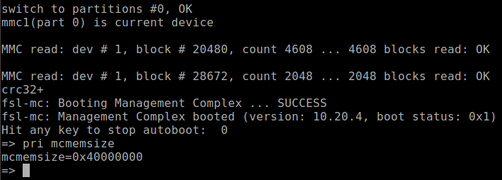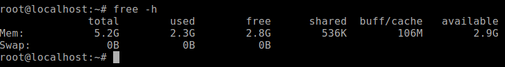- Forums
- Product Forums
- General Purpose MicrocontrollersGeneral Purpose Microcontrollers
- i.MX Forumsi.MX Forums
- QorIQ Processing PlatformsQorIQ Processing Platforms
- Identification and SecurityIdentification and Security
- Power ManagementPower Management
- MCX Microcontrollers
- S32G
- S32K
- S32V
- MPC5xxx
- Other NXP Products
- Wireless Connectivity
- S12 / MagniV Microcontrollers
- Powertrain and Electrification Analog Drivers
- Sensors
- Vybrid Processors
- Digital Signal Controllers
- 8-bit Microcontrollers
- ColdFire/68K Microcontrollers and Processors
- PowerQUICC Processors
- OSBDM and TBDML
-
- Solution Forums
- Software Forums
- MCUXpresso Software and ToolsMCUXpresso Software and Tools
- CodeWarriorCodeWarrior
- MQX Software SolutionsMQX Software Solutions
- Model-Based Design Toolbox (MBDT)Model-Based Design Toolbox (MBDT)
- FreeMASTER
- eIQ Machine Learning Software
- Embedded Software and Tools Clinic
- S32 SDK
- S32 Design Studio
- GUI Guider
- Zephyr Project
- Voice Technology
- Application Software Packs
- Secure Provisioning SDK (SPSDK)
- Processor Expert Software
- MCUXpresso Training Hub
-
- Topics
- Mobile Robotics - Drones and RoversMobile Robotics - Drones and Rovers
- NXP Training ContentNXP Training Content
- University ProgramsUniversity Programs
- Rapid IoT
- NXP Designs
- SafeAssure-Community
- OSS Security & Maintenance
- Using Our Community
-
- Cloud Lab Forums
-
- Knowledge Bases
- Home
- :
- QorIQプロセッシングプラットフォーム
- :
- レイヤースケープ
- :
- Modify mcmemsize to increase RAM size based on LX2160 and Ls2080 with lsdk2004
Modify mcmemsize to increase RAM size based on LX2160 and Ls2080 with lsdk2004
- RSS フィードを購読する
- トピックを新着としてマーク
- トピックを既読としてマーク
- このトピックを現在のユーザーにフロートします
- ブックマーク
- 購読
- ミュート
- 印刷用ページ
Modify mcmemsize to increase RAM size based on LX2160 and Ls2080 with lsdk2004
- 新着としてマーク
- ブックマーク
- 購読
- ミュート
- RSS フィードを購読する
- ハイライト
- 印刷
- 不適切なコンテンツを報告
Hi,
Our product need more ram size, our DDR is 8G and when it boot into kernel, the free size is only 5.2G, I know dpaa2 default will set this value mcmemsize=0x70000000, but for our product request, it need more ram size, so we need to modify uboot env mcmemsize value to increase ram size
We want increase 1G size, so we modify it as below:
mcmemsize=0x40000000
After modify the value, we save it and reboot again, but the free size is still 5.2G
ir seems not workable.We also try this on LX2160RDB EVB board with official LSDK2004,
The RAM size is 16G and free size is 13G, we modify mcmemsize=0x40000000
the result is the same. free ram size is not increase.
Could you help us for this issue?
Thank you.
Jack
- 新着としてマーク
- ブックマーク
- 購読
- ミュート
- RSS フィードを購読する
- ハイライト
- 印刷
- 不適切なコンテンツを報告
I just downloaded LSDK20.04 pre-built images, verified this issue on LX2160ARDB.
wget https://www.nxp.com/lgfiles/sdk/lsdk2004/firmware_lx2160ardb_rev2_uboot_xspiboot.img
wget https://www.nxp.com/lgfiles/sdk/lsdk2004/lsdk2004_yocto_tiny_LS_arm64.itb
Before Modifying mcmemsize
root@TinyLinux:~# cat /proc/meminfo
MemTotal: 14229144 kB
MemFree: 12003476 kB
After Modifying mcmemsize in u-boot as the following.
=> pri mcmemsize
mcmemsize=0x70000000
=> setenv mcmemsize 0x40000000
=> saveenv
=> reset
root@TinyLinux:~# cat /proc/meminfo
MemTotal: 15259284 kB
MemFree: 13033500 kB
- 新着としてマーク
- ブックマーク
- 購読
- ミュート
- RSS フィードを購読する
- ハイライト
- 印刷
- 不適切なコンテンツを報告
Hi kenli,
Do you have any update about this issue?
Jack
- 新着としてマーク
- ブックマーク
- 購読
- ミュート
- RSS フィードを購読する
- ハイライト
- 印刷
- 不適切なコンテンツを報告
Hi Kenli,
I cannot upload the attached log correctly, I just set the command you told me, the result is the same,
Ram size not increase and I print the value mcmemsize=0x40000000 is correct
Could you test on your EVB board see it can work or not?
Thank you.
Jack
- 新着としてマーク
- ブックマーク
- 購読
- ミュート
- RSS フィードを購読する
- ハイライト
- 印刷
- 不適切なコンテンツを報告
Please upload a detailed log, such as uboot's environment variables. dump the “pri" information under uboot console.
Or you can try the following command first.
setenv mcmemsize 0x40000000; saveenv; reset
- 新着としてマーク
- ブックマーク
- 購読
- ミュート
- RSS フィードを購読する
- ハイライト
- 印刷
- 不適切なコンテンツを報告
Hi Kenli,
Information updated as below:
In Ls2080 with 8G RAM:
1.Set mcmemsize to 0x40000000, saveenv and print it verify the value be modified success, then reset
2.Boot into system and use free command to check total memory size, total memory should be increase to 6.2G, but it is still 5.2G
Please help us to check this issue. thanks
Jack
- 新着としてマーク
- ブックマーク
- 購読
- ミュート
- RSS フィードを購読する
- ハイライト
- 印刷
- 不適切なコンテンツを報告
I'm facing the same issue. It seems the function mc_get_dram_addr() that get the mc reserved size is called BEFORE the env are load from save env.
A quick workaround is to edit uboot/include/configs/lx2160a_common.h file, rebuild and you will see your memory RAM increase.
I take this opportunity to ask a question, do you know why the mcmemsize is 0x7000000 by default? Does it require more than the 512MB from the manual?
- 新着としてマーク
- ブックマーク
- 購読
- ミュート
- RSS フィードを購読する
- ハイライト
- 印刷
- 不適切なコンテンツを報告
You need to read the DPAA2UM reference manual, the answer is in it