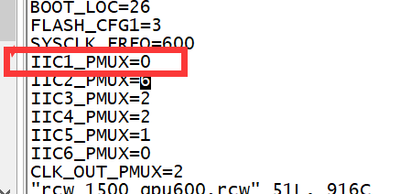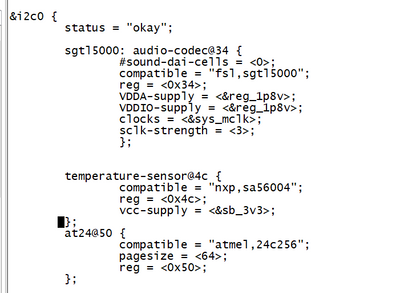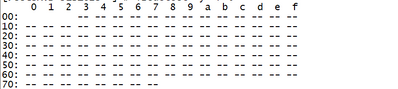- NXP Forums
- Product Forums
- General Purpose MicrocontrollersGeneral Purpose Microcontrollers
- i.MX Forumsi.MX Forums
- QorIQ Processing PlatformsQorIQ Processing Platforms
- Identification and SecurityIdentification and Security
- Power ManagementPower Management
- MCX Microcontrollers
- S32G
- S32K
- S32V
- MPC5xxx
- Other NXP Products
- Wireless Connectivity
- S12 / MagniV Microcontrollers
- Powertrain and Electrification Analog Drivers
- Sensors
- Vybrid Processors
- Digital Signal Controllers
- 8-bit Microcontrollers
- ColdFire/68K Microcontrollers and Processors
- PowerQUICC Processors
- OSBDM and TBDML
-
- Solution Forums
- Software Forums
- MCUXpresso Software and ToolsMCUXpresso Software and Tools
- CodeWarriorCodeWarrior
- MQX Software SolutionsMQX Software Solutions
- Model-Based Design Toolbox (MBDT)Model-Based Design Toolbox (MBDT)
- FreeMASTER
- eIQ Machine Learning Software
- Embedded Software and Tools Clinic
- S32 SDK
- S32 Design Studio
- GUI Guider
- Zephyr Project
- Voice Technology
- Application Software Packs
- Secure Provisioning SDK (SPSDK)
- Processor Expert Software
-
- Topics
- Mobile Robotics - Drones and RoversMobile Robotics - Drones and Rovers
- NXP Training ContentNXP Training Content
- University ProgramsUniversity Programs
- Rapid IoT
- NXP Designs
- SafeAssure-Community
- OSS Security & Maintenance
- Using Our Community
-
- Cloud Lab Forums
-
- Home
- :
- QorIQ Processing Platforms
- :
- Layerscape
- :
- Re: Device address cannot be detected by i2cdetect on ls1028
Device address cannot be detected by i2cdetect on ls1028
- Subscribe to RSS Feed
- Mark Topic as New
- Mark Topic as Read
- Float this Topic for Current User
- Bookmark
- Subscribe
- Mute
- Printer Friendly Page
- Mark as New
- Bookmark
- Subscribe
- Mute
- Subscribe to RSS Feed
- Permalink
- Report Inappropriate Content
Hi:
I am using ls1028 to develop my device, but I have encountered a strange problem, which has been bothering me for several days. I hope you can give me some suggestions:
1)I add several device nodes under the i2c1 device tree node, but I can't detect the address with i2cdetect:
First of all, I add our modifications to the RCW file:vi rcw_1500_gpu600.rcw
Then add our device nodes to the kernel device tree:
Then enter the system, but can't detect address, could you give suggestions?
i2cdetect -y -r 0
Solved! Go to Solution.
- Mark as New
- Bookmark
- Subscribe
- Mute
- Subscribe to RSS Feed
- Permalink
- Report Inappropriate Content
Hi:
Thank you for your reply. The problem has been solved. It's the problem of hardware connection
- Mark as New
- Bookmark
- Subscribe
- Mute
- Subscribe to RSS Feed
- Permalink
- Report Inappropriate Content
Please go to u-boot prompt and check whether you could get valid values similar as the following.
=> i2c bus
Bus 0: i2c@2000000 (active 0)
77: i2c-mux@77, offset len 1, flags 0
66: generic_66, offset len 1, flags 0
57: generic_57, offset len 1, flags 0
Bus 1: i2c@2000000->i2c-mux@77->i2c@3
51: rtc@51, offset len 1, flags 0
Bus 2: i2c@2010000
Bus 3: i2c@2020000
Bus 4: i2c@2030000
Bus 5: i2c@2040000
Bus 6: i2c@2050000
Bus 7: i2c@2060000
Bus 8: i2c@2070000
=> i2c dev 0
Setting bus to 0
=> i2c probe
Valid chip addresses: 00 50 52 53 57 66 67 77 7C
=> i2c speed
Current bus speed=100000
=> i2c md 0x50 0
0000: ff ff ff ff ff ff ff ff ff ff ff ff ff ff ff ff ................
=> i2c dev 1
Setting bus to 1
=> i2c probe
Valid chip addresses: 00 4C 51 66 67 77 7C
=> i2c md 0x51 0
0000: 44 28 20 54 04 03 03 07 30 80 80 80 80 80 20 c2 D( T....0..... .
- Mark as New
- Bookmark
- Subscribe
- Mute
- Subscribe to RSS Feed
- Permalink
- Report Inappropriate Content
Hi:
Thank you for your reply. The problem has been solved. It's the problem of hardware connection