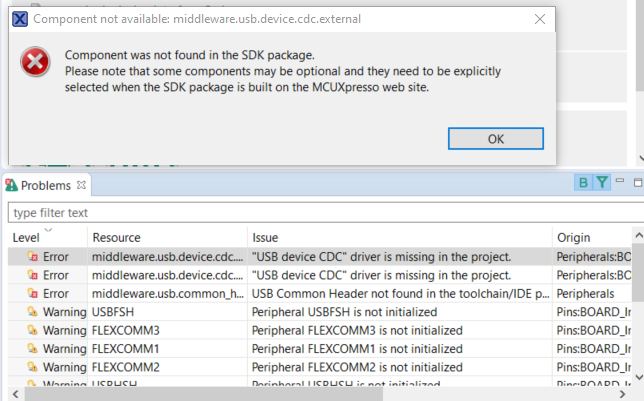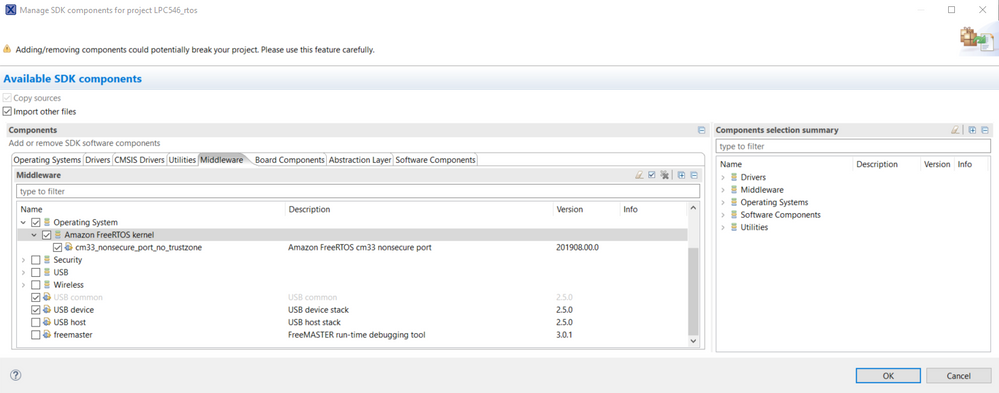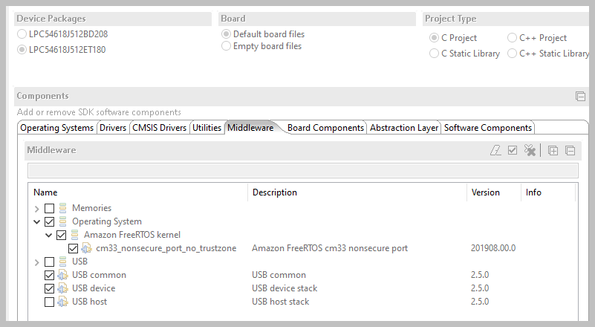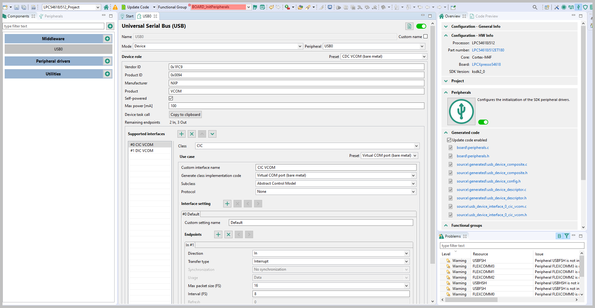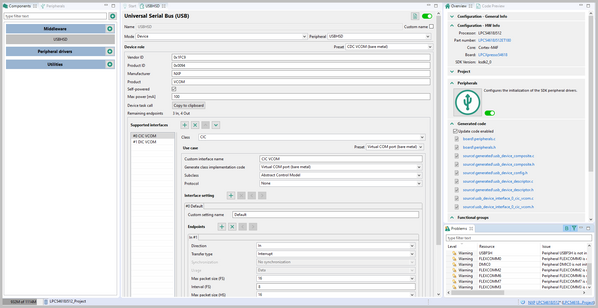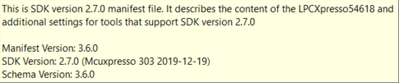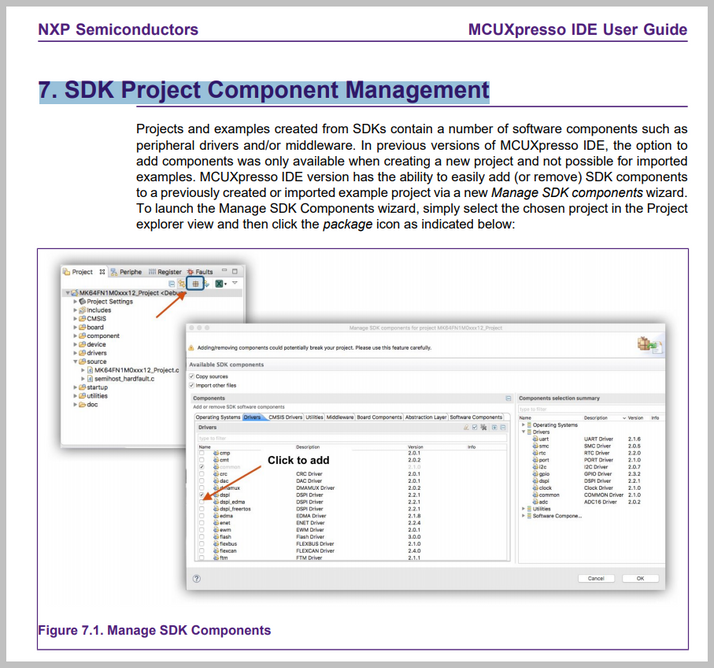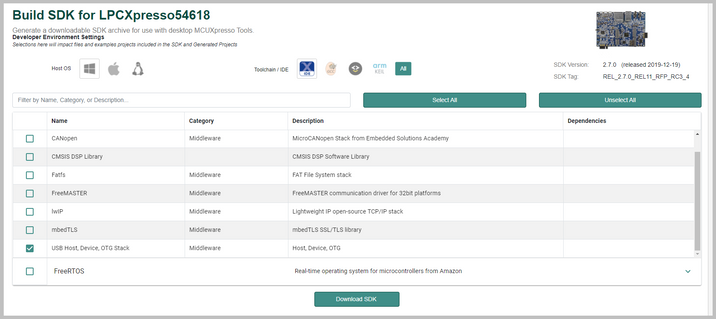- Forums
- Product Forums
- General Purpose MicrocontrollersGeneral Purpose Microcontrollers
- i.MX Forumsi.MX Forums
- QorIQ Processing PlatformsQorIQ Processing Platforms
- Identification and SecurityIdentification and Security
- Power ManagementPower Management
- Wireless ConnectivityWireless Connectivity
- RFID / NFCRFID / NFC
- Advanced AnalogAdvanced Analog
- MCX Microcontrollers
- S32G
- S32K
- S32V
- MPC5xxx
- Other NXP Products
- S12 / MagniV Microcontrollers
- Powertrain and Electrification Analog Drivers
- Sensors
- Vybrid Processors
- Digital Signal Controllers
- 8-bit Microcontrollers
- ColdFire/68K Microcontrollers and Processors
- PowerQUICC Processors
- OSBDM and TBDML
- S32M
- S32Z/E
-
- Solution Forums
- Software Forums
- MCUXpresso Software and ToolsMCUXpresso Software and Tools
- CodeWarriorCodeWarrior
- MQX Software SolutionsMQX Software Solutions
- Model-Based Design Toolbox (MBDT)Model-Based Design Toolbox (MBDT)
- FreeMASTER
- eIQ Machine Learning Software
- Embedded Software and Tools Clinic
- S32 SDK
- S32 Design Studio
- GUI Guider
- Zephyr Project
- Voice Technology
- Application Software Packs
- Secure Provisioning SDK (SPSDK)
- Processor Expert Software
- Generative AI & LLMs
-
- Topics
- Mobile Robotics - Drones and RoversMobile Robotics - Drones and Rovers
- NXP Training ContentNXP Training Content
- University ProgramsUniversity Programs
- Rapid IoT
- NXP Designs
- SafeAssure-Community
- OSS Security & Maintenance
- Using Our Community
-
- Cloud Lab Forums
-
- Knowledge Bases
- ARM Microcontrollers
- i.MX Processors
- Identification and Security
- Model-Based Design Toolbox (MBDT)
- QorIQ Processing Platforms
- S32 Automotive Processing Platform
- Wireless Connectivity
- CodeWarrior
- MCUXpresso Suite of Software and Tools
- MQX Software Solutions
- RFID / NFC
- Advanced Analog
-
- NXP Tech Blogs
- Home
- :
- General Purpose Microcontrollers
- :
- LPC Microcontrollers
- :
- generate USB code for FREERTOS project
generate USB code for FREERTOS project
- Subscribe to RSS Feed
- Mark Topic as New
- Mark Topic as Read
- Float this Topic for Current User
- Bookmark
- Subscribe
- Mute
- Printer Friendly Page
generate USB code for FREERTOS project
- Mark as New
- Bookmark
- Subscribe
- Mute
- Subscribe to RSS Feed
- Permalink
- Report Inappropriate Content
I am trying to generate project with freertos and USB cdc device code, but get error:
Without freertos it is no errors and usb device works. Help me please to fix it.
I use MCUXpresso IDE v11.2.1 [Build 4149] [2020-10-07]
- Mark as New
- Bookmark
- Subscribe
- Mute
- Subscribe to RSS Feed
- Permalink
- Report Inappropriate Content
- Mark as New
- Bookmark
- Subscribe
- Mute
- Subscribe to RSS Feed
- Permalink
- Report Inappropriate Content
Hi @dinartal
Many thanks for your reply !
Could you let us know which LPC546xx SDK are you using and which version? is the SDK_2.7.0_LPCXpresso54618?
Could you share your project with its config tools .mex file , or give us details on how to replicate the issue that you are reporting?
Below some images of the testing that I have done, using SDK_2.7.0_LPCXpresso54618 and MCUXpresso IDE v11.2.1 [Build 4149] [2020-10-07]
My peripheral settings for USBFS , yet I have not replicated your error.
My peripheral settings for USBHS, yet I have not replicated your error.
I am sorry for any inconvenience this may cause, as some errors that can be presented with specific software versions, SDKs and settings.
Many thanks
Diego
- Mark as New
- Bookmark
- Subscribe
- Mute
- Subscribe to RSS Feed
- Permalink
- Report Inappropriate Content
- Mark as New
- Bookmark
- Subscribe
- Mute
- Subscribe to RSS Feed
- Permalink
- Report Inappropriate Content
Hi @dinartal
Thank you for your reply,
After importing your project I was able to get the errors that you are making reference to, even tough the tool is able to generate code , the tool was able to generate USB code , and I did not find compilation issues from my side.
Unfortunately I was not able to replicate the errors that the tools shows while creating a project on my side using the same MCUXpresso 11.2.1 version , thus the same Peripherals tool . Please find my project attached . Let me know if works on your side or If I missed any configuration or driver.
Thanks for your patience
Diego.
Diego.
- Mark as New
- Bookmark
- Subscribe
- Mute
- Subscribe to RSS Feed
- Permalink
- Report Inappropriate Content
Hi @dinartal
Hope you are doing well!
Could you please help us to verify that you have the USB drivers already imported in your project?
If not , you could add them using the function Mange SDK components.
Please refer to chapter 7. SDK Project Component Management of the MCUXpresso IDE user guide.
If you still can not found the USB drivers in the Component management window.
Maybe , your SDK build did not include the USB drivers. In that case you can uninstall that
SDK , build a new one , and install it.
All the best
Diego.
----------------------------------------------------------------------------------------------------------------------------
If this answer solves your inquiry , please press the accept as solution button. Thank you!