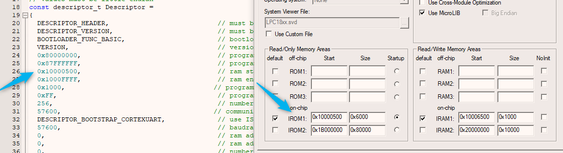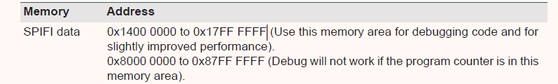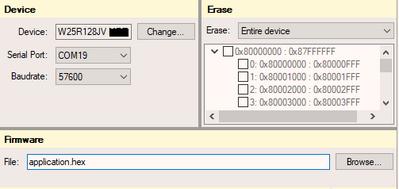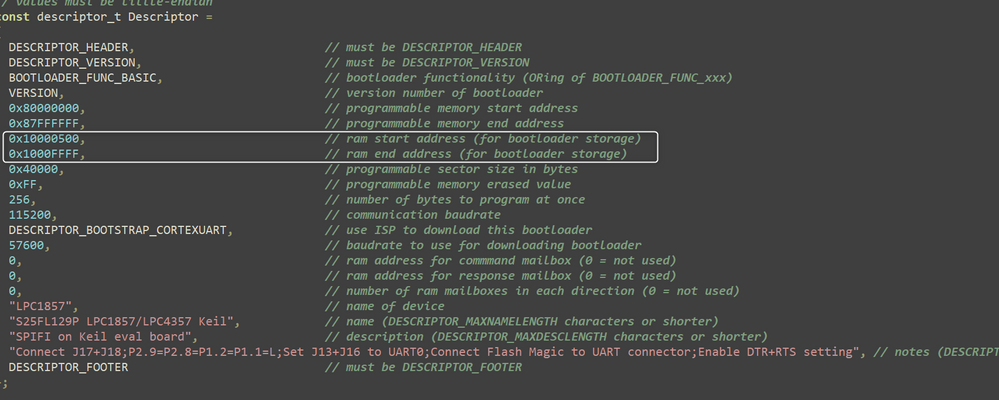- Forums
- Product Forums
- General Purpose MicrocontrollersGeneral Purpose Microcontrollers
- i.MX Forumsi.MX Forums
- QorIQ Processing PlatformsQorIQ Processing Platforms
- Identification and SecurityIdentification and Security
- Power ManagementPower Management
- Wireless ConnectivityWireless Connectivity
- RFID / NFCRFID / NFC
- Advanced AnalogAdvanced Analog
- MCX Microcontrollers
- S32G
- S32K
- S32V
- MPC5xxx
- Other NXP Products
- S12 / MagniV Microcontrollers
- Powertrain and Electrification Analog Drivers
- Sensors
- Vybrid Processors
- Digital Signal Controllers
- 8-bit Microcontrollers
- ColdFire/68K Microcontrollers and Processors
- PowerQUICC Processors
- OSBDM and TBDML
- S32M
- S32Z/E
-
- Solution Forums
- Software Forums
- MCUXpresso Software and ToolsMCUXpresso Software and Tools
- CodeWarriorCodeWarrior
- MQX Software SolutionsMQX Software Solutions
- Model-Based Design Toolbox (MBDT)Model-Based Design Toolbox (MBDT)
- FreeMASTER
- eIQ Machine Learning Software
- Embedded Software and Tools Clinic
- S32 SDK
- S32 Design Studio
- GUI Guider
- Zephyr Project
- Voice Technology
- Application Software Packs
- Secure Provisioning SDK (SPSDK)
- Processor Expert Software
- Generative AI & LLMs
-
- Topics
- Mobile Robotics - Drones and RoversMobile Robotics - Drones and Rovers
- NXP Training ContentNXP Training Content
- University ProgramsUniversity Programs
- Rapid IoT
- NXP Designs
- SafeAssure-Community
- OSS Security & Maintenance
- Using Our Community
-
- Cloud Lab Forums
-
- Knowledge Bases
- ARM Microcontrollers
- i.MX Processors
- Identification and Security
- Model-Based Design Toolbox (MBDT)
- QorIQ Processing Platforms
- S32 Automotive Processing Platform
- Wireless Connectivity
- CodeWarrior
- MCUXpresso Suite of Software and Tools
- MQX Software Solutions
- RFID / NFC
- Advanced Analog
-
- NXP Tech Blogs
- Home
- :
- 汎用マイクロコントローラ
- :
- LPCマイクロコントローラ
- :
- Re: SPIFI with LPC1857
SPIFI with LPC1857
- RSS フィードを購読する
- トピックを新着としてマーク
- トピックを既読としてマーク
- このトピックを現在のユーザーにフロートします
- ブックマーク
- 購読
- ミュート
- 印刷用ページ
- 新着としてマーク
- ブックマーク
- 購読
- ミュート
- RSS フィードを購読する
- ハイライト
- 印刷
- 不適切なコンテンツを報告
Dear Concern,
We are trying to interface WinBond W25R128JV with LPC1857. We have successfully achieved programming the same using JTAG and OpenOCD but we are facing problems in programming the same with flash magic UART and bootloader. As we looked onto this forum we have made all the necessary changes to the best of our knowledge but in vain.
- We have taken the LPC1857 Keil example and modified the sector size from 256KB to 4 KB that is relevant to present SPIFI. We have cross-checked the addressing values with the IRAM and IROM on the Keil "options for target" We have generated a hex file and placed it in the folder and it appears as valid. Now we used hardware pins P2.9, 2.8, 1.2, 1.1 as low. We have made ISP pin P2.7 as low and reset the board.
- It goes into ISP mode and we have tried to use program an application and the bootloader we have created but Flash Magic stops abruptly and closes itself or it gives the error message "Bootloader in RAM is not executing(2)"
We have few doubts about the above setup actually.
- We are using Just U0 RX, Tx, and gnd to the interface. After thorough research, by seeing Keil mcb schematics we found that RTS and DTR signals are being used but not in any other Schematics of Keil MCB boards. Do we really require it?? If yes, what is the role?
- Can you briefly explain the steps to be followed on hardware and software to successfully achieve.
Awaiting for your reply
Regards
R Suresh
解決済! 解決策の投稿を見る。
- 新着としてマーク
- ブックマーク
- 購読
- ミュート
- RSS フィードを購読する
- ハイライト
- 印刷
- 不適切なコンテンツを報告
Hey Everyone,
Finally, We could solve the problem. Here is the complete solution If you are struggling with loading hex files onto SPIFI using ISP.
Hardware Requirements:
You Just need Tx(P2_0), Rx(P2_1) and Gnd connected to your ISP Programmer.
Software Requirements:
You need Two hex files, one is end application hex file which you want to put into SPIFI say application.hex and then the bootloader hex file and obviously the Flash Magic(Latest recommended)
Steps:
1. To modify the boot loader, open the example given in C:\Program Files (x86)\Flash Magic\Bootloaders\External Memory\S25FL129P\LPC1857-Keil and then modify FlashPrg.c descriptor to specific values needed(mostly Sector Size, bytes to program at once). BaudRate = 57600 at both places recommended as we observed data loss for greater baudrates. modifying description is optional.
2. Change the Output options as you wish and you get a bootloader hex file to be placed on the location C:\Program Files (x86)\Flash Magic\Bootloaders.
3. Now the important step to generate application hex file with adrress mapping to 0x8000 0000 to 0x87FF FFFF but NOT 0x1400 0000 to 0x17FF FFFF. Its because of the above descriptor and description from the Manual
4. Once both hex files are ready, Open Flash Magic, Change the device to External Memory-> UART. You should see your bootloader hex file there and choose it. Choose the application hex file too.
5. Click start and first Erasing happens and then programming. Because the LPC18xx series support XIP, the program should start itself on reset.
Hope this have helped you and have a great day.
To some users, this is not a place where you learn free and charge someone to acheive the same. Kindly have some Ethics and support the OPEN Community.
Keep smiling and spread the Knowledge.
Regards
Suresh
- 新着としてマーク
- ブックマーク
- 購読
- ミュート
- RSS フィードを購読する
- ハイライト
- 印刷
- 不適切なコンテンツを報告
Hey Everyone,
Finally, We could solve the problem. Here is the complete solution If you are struggling with loading hex files onto SPIFI using ISP.
Hardware Requirements:
You Just need Tx(P2_0), Rx(P2_1) and Gnd connected to your ISP Programmer.
Software Requirements:
You need Two hex files, one is end application hex file which you want to put into SPIFI say application.hex and then the bootloader hex file and obviously the Flash Magic(Latest recommended)
Steps:
1. To modify the boot loader, open the example given in C:\Program Files (x86)\Flash Magic\Bootloaders\External Memory\S25FL129P\LPC1857-Keil and then modify FlashPrg.c descriptor to specific values needed(mostly Sector Size, bytes to program at once). BaudRate = 57600 at both places recommended as we observed data loss for greater baudrates. modifying description is optional.
2. Change the Output options as you wish and you get a bootloader hex file to be placed on the location C:\Program Files (x86)\Flash Magic\Bootloaders.
3. Now the important step to generate application hex file with adrress mapping to 0x8000 0000 to 0x87FF FFFF but NOT 0x1400 0000 to 0x17FF FFFF. Its because of the above descriptor and description from the Manual
4. Once both hex files are ready, Open Flash Magic, Change the device to External Memory-> UART. You should see your bootloader hex file there and choose it. Choose the application hex file too.
5. Click start and first Erasing happens and then programming. Because the LPC18xx series support XIP, the program should start itself on reset.
Hope this have helped you and have a great day.
To some users, this is not a place where you learn free and charge someone to acheive the same. Kindly have some Ethics and support the OPEN Community.
Keep smiling and spread the Knowledge.
Regards
Suresh
- 新着としてマーク
- ブックマーク
- 購読
- ミュート
- RSS フィードを購読する
- ハイライト
- 印刷
- 不適切なコンテンツを報告
Hi @Suresh1994,
We have also faced similar issue, but we were able to solve the problem.
You can contact us for further details.
Thanks
- 新着としてマーク
- ブックマーク
- 購読
- ミュート
- RSS フィードを購読する
- ハイライト
- 印刷
- 不適切なコンテンツを報告
Hello @Suresh1994 ,
Just to have more info related to your ticket, are you including the sections of memory that are in the User Manual, chapter 5, 5.4.5.7 RAM used by ISP and 5.4.5.8 RAM used by IAP command handler.
Also in the Table 19 you will find the Winbond supported.
User Manual
- 新着としてマーク
- ブックマーク
- 購読
- ミュート
- RSS フィードを購読する
- ハイライト
- 印刷
- 不適切なコンテンツを報告
Dear @nxf77486,
We have taken the sample code given by Flash Magic External bootloader section code(attached). The flashprg.c for given S25L129P example is as follows. We have just modified the programmable sector size for
To answer your question, No we are not using the specified RAM space. you can see that being highlighted in the screenshot.
Kindly look into the attached code and guide accordingly.