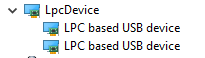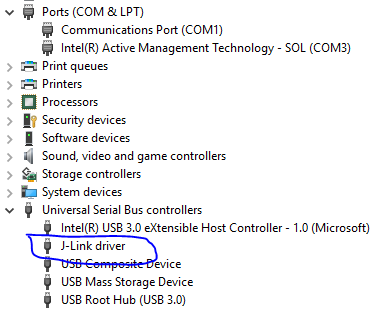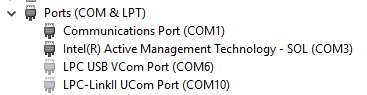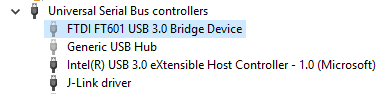- Forums
- Product Forums
- General Purpose MicrocontrollersGeneral Purpose Microcontrollers
- i.MX Forumsi.MX Forums
- QorIQ Processing PlatformsQorIQ Processing Platforms
- Identification and SecurityIdentification and Security
- Power ManagementPower Management
- Wireless ConnectivityWireless Connectivity
- RFID / NFCRFID / NFC
- Advanced AnalogAdvanced Analog
- MCX Microcontrollers
- S32G
- S32K
- S32V
- MPC5xxx
- Other NXP Products
- S12 / MagniV Microcontrollers
- Powertrain and Electrification Analog Drivers
- Sensors
- Vybrid Processors
- Digital Signal Controllers
- 8-bit Microcontrollers
- ColdFire/68K Microcontrollers and Processors
- PowerQUICC Processors
- OSBDM and TBDML
- S32M
- S32Z/E
-
- Solution Forums
- Software Forums
- MCUXpresso Software and ToolsMCUXpresso Software and Tools
- CodeWarriorCodeWarrior
- MQX Software SolutionsMQX Software Solutions
- Model-Based Design Toolbox (MBDT)Model-Based Design Toolbox (MBDT)
- FreeMASTER
- eIQ Machine Learning Software
- Embedded Software and Tools Clinic
- S32 SDK
- S32 Design Studio
- GUI Guider
- Zephyr Project
- Voice Technology
- Application Software Packs
- Secure Provisioning SDK (SPSDK)
- Processor Expert Software
- Generative AI & LLMs
-
- Topics
- Mobile Robotics - Drones and RoversMobile Robotics - Drones and Rovers
- NXP Training ContentNXP Training Content
- University ProgramsUniversity Programs
- Rapid IoT
- NXP Designs
- SafeAssure-Community
- OSS Security & Maintenance
- Using Our Community
-
- Cloud Lab Forums
-
- Knowledge Bases
- ARM Microcontrollers
- i.MX Processors
- Identification and Security
- Model-Based Design Toolbox (MBDT)
- QorIQ Processing Platforms
- S32 Automotive Processing Platform
- Wireless Connectivity
- CodeWarrior
- MCUXpresso Suite of Software and Tools
- MQX Software Solutions
- RFID / NFC
- Advanced Analog
-
- NXP Tech Blogs
- Home
- :
- General Purpose Microcontrollers
- :
- LPC Microcontrollers
- :
- Re: LPC Link2 Debugger Fails
LPC Link2 Debugger Fails
- Subscribe to RSS Feed
- Mark Topic as New
- Mark Topic as Read
- Float this Topic for Current User
- Bookmark
- Subscribe
- Mute
- Printer Friendly Page
LPC Link2 Debugger Fails
- Mark as New
- Bookmark
- Subscribe
- Mute
- Subscribe to RSS Feed
- Permalink
- Report Inappropriate Content
Hi,
I have tried two new debuggers, same result. Windows 7 sees the debugger as an "LPC based USB Device". When I try to connect to the target I get a "Timeout waiting for CMSIS... to initialize" after it tries to "initialize CMSIS... with ...bin.hdr".
I am thinking I have a conflict with another USB device, I have run into similar problems using a TI debugger.
I would appreciate any troubleshooting tips.
Rich
- Mark as New
- Bookmark
- Subscribe
- Mute
- Subscribe to RSS Feed
- Permalink
- Report Inappropriate Content
I am having a very similar problem. I have 2 LPC-Link 2 Rev B boards.
Windows 10
After installing LPCScrypt_installer_1.8.2_723.exe I plug in the boards and both show up in device manager.
Then I run program_JLINK.cmd
LPCScrypt - J-Link firmware programming script v1.8.2 April 2017.
Connect an LPC-Link2 or LPCXpresso V2/V3 Board via USB then press Space.
Press any key to continue . . .
Booting LPCScrypt target with "LPCScrypt_158.bin.hdr"
LPCScrypt target boot failed:
More than one DFU capable USB device found, you might try `--list' and then disconnect all but one device
So I alternate boards. Both show :
LPCScrypt - J-Link firmware programming script v1.8.2 April 2017.
Connect an LPC-Link2 or LPCXpresso V2/V3 Board via USB then press Space.
Press any key to continue . . .
Booting LPCScrypt target with "LPCScrypt_158.bin.hdr"
LPCScrypt target boot failed:
Cannot open device
Oddly, I was able to flash one of the boards after reinstalling drivers and rebooting. But I do not seem to be able to achieve the same results again.
The board that was flashed does not work however; it is not enumerating a COM port but shows a USB device. I have used a jumper on JP1 here.
- Mark as New
- Bookmark
- Subscribe
- Mute
- Subscribe to RSS Feed
- Permalink
- Report Inappropriate Content
As a follow up, the device registered as a VCom port after the initial successful flash, but after a power cycle and jumping JP1 it only ever registers as a J-Link driver.
- Mark as New
- Bookmark
- Subscribe
- Mute
- Subscribe to RSS Feed
- Permalink
- Report Inappropriate Content
I have the system working now. It does not present as a VCOM port but that is fine. The issue was the devices being blocked sporadically by 'security' software on the development PC (without it mentioning it had blocked the devices!)
- Mark as New
- Bookmark
- Subscribe
- Mute
- Subscribe to RSS Feed
- Permalink
- Report Inappropriate Content
It would also be worth you running through this FAQ : https://community.nxp.com/message/630660
Regards,
LPCXpresso Support
- Mark as New
- Bookmark
- Subscribe
- Mute
- Subscribe to RSS Feed
- Permalink
- Report Inappropriate Content
The process described in that FAQ assumes that the LINK2 will boot, which mine will not.
Rich
- Mark as New
- Bookmark
- Subscribe
- Mute
- Subscribe to RSS Feed
- Permalink
- Report Inappropriate Content
Hi Rich,
Strictly speaking, you don't need to boot the probe. I don't see any feedback from you that you removed the driver files using the pnputil.exe, or reinstalled the drivers. Using the results of the search above, the easiest thing to do is open a cmd shell in administrator mode, then navigate to the \Windows\INF folder. Use a pnputil command like the following:
C:\Windows\INF\pnputil.exe /delete-driver oem36.inf /force
for the oemXX.inf files flagged in the search. Once these are deleted, you'll be prompted to reinstall the drivers when you again connect the device. Specify the LPCXpresso Drivers folder to allow Windows to reinstall the drivers. Report your results.
Thanks and regards,
LPCXpresso Support
EDIT: To be clear, make sure you perform your own search for driver installs with the NXP 1FC9 VID.
- Mark as New
- Bookmark
- Subscribe
- Mute
- Subscribe to RSS Feed
- Permalink
- Report Inappropriate Content
Thanks for helping dig into this...I found all the drivers with the PID of 1fc9 and deleted them. I then plugged in the Link2 and windows could not find a driver, even after I pointed it to the lpc...8.2\drivers\link2 directory. I ran the LPCscrypt_installer_1.8.0_723.exe, then, when I select "update driver" from the DM it found one, though it seemed to look "online"...
Here are the current drivers found in windows\inf:
C:\cygwin\bin>fgrep -i "1fc9" /cygdrive/c/Windows/inf/*.inf
/cygdrive/c/Windows/inf/oem26.inf:%USB\VID_1FC9&PID_000C.DeviceDesc% =USB_Install, USB\VID_1FC9&PID_000C
/cygdrive/c/Windows/inf/oem26.inf:%USB\VID_1FC9&PID_000C.DeviceDesc% =USB_Install, USB\VID_1FC9&PID_000C
/cygdrive/c/Windows/inf/oem26.inf:%USB\VID_1FC9&PID_000C.DeviceDesc% =USB_Install, USB\VID_1FC9&PID_000C
/cygdrive/c/Windows/inf/oem26.inf:USB\VID_1FC9&PID_000C.DeviceDesc="LPC based USB device"
/cygdrive/c/Windows/inf/oem27.inf:%DESCRIPTION%=LPCVCOM,USB\VID_1FC9&PID_0083
/cygdrive/c/Windows/inf/oem27.inf:%COMPOSITE%=LPCVCOM,USB\VID_1FC9&PID_0083&MI_00
/cygdrive/c/Windows/inf/oem27.inf:%DESCRIPTION%=LPCVCOM,USB\VID_1FC9&PID_0083
/cygdrive/c/Windows/inf/oem27.inf:%COMPOSITE%=LPCVCOM,USB\VID_1FC9&PID_0083&MI_00
/cygdrive/c/Windows/inf/oem27.inf:%DESCRIPTION%=LPCVCOM,USB\VID_1FC9&PID_0083
/cygdrive/c/Windows/inf/oem27.inf:%COMPOSITE%=LPCVCOM,USB\VID_1FC9&PID_0083&MI_00
boot_link2 still reults in "Cannot open device" and LPCxpresso cannot connect. It still appears as an "LPC based USB device" in the DM.
Sigh.
Rich
- Mark as New
- Bookmark
- Subscribe
- Mute
- Subscribe to RSS Feed
- Permalink
- Report Inappropriate Content
I'm curious how the LPCVCOM driver could still be installed? Did you miss one? For whatever reason, the dfu-util.exe utility does not appear to operate on your machine. I was going to recommend you flash the probe image to your LPC-Link2 using LPCScrypt, but LPCScrypt also needs to DFU its' driver so that's no help. If you have another machine to flash the probe, it would be a way forward.
A couple of questions. Can you attribute the USB problem to a recent Windows update? For example, did the USB controller driver get updated? Did you reboot your computer after removing the NXP drivers?
Thanks and regards,
LPCXpresso Support
- Mark as New
- Bookmark
- Subscribe
- Mute
- Subscribe to RSS Feed
- Permalink
- Report Inappropriate Content
The LPCVCOM driver is there because, after I deleted all the drivers, I plugged in the LINK2 and the drivers installed.
I appreciate all the help but I am giving up. There is something inherit in my PC which is causing this problem. I have gone into DM, showing hidden devices, and uninstalled a whole slew of them, no help.
Is there a way to load firmware into the LINK2, using another machine, that will let me use them on the faulty PC?
Rich
- Mark as New
- Bookmark
- Subscribe
- Mute
- Subscribe to RSS Feed
- Permalink
- Report Inappropriate Content
You can download LPCScrypt from here:
but you'll probably need to login. Place your LPC-Link2 in DFU mode (use the jumper). There's a scripts folder in the installation where you'll find the program_CMSIS.cmd script. Run this script from a cmd shell. Exit the script, then change the DFU jumper, and power cycle your LPC-Link2.
One thought about the LPCVCOM driver. If this did get deleted, this .inf file would not exist and you would be prompted to install the driver once the VCOM endpoint is seen. We distribute two probe configurations which enable the VCOM. In LPCXpresso 8.2.2, these are LPC432x_CMSIS_DAP_V5_173.bin.hdr, and LPC432x_CMSIS_DAP_SER_V5_173.bin.hdr. Sorry you're having so much trouble with the dfu-util.exe utility. We'd really like to get to the bottom of it, but we've never seen your problem.
Thanks and regards,
LPCXpresso Support
- Mark as New
- Bookmark
- Subscribe
- Mute
- Subscribe to RSS Feed
- Permalink
- Report Inappropriate Content
Sorry you're having so much trouble. It's unusual to say the least. In the Scripts directory of your LPCXpresso installation is an listusb.cmd script. Can you run this script in a console and post the output here? I'm curious what it reports is connected to your computer. Second question is, are you connected directly to a USB port on your machine, or, through a USB hub? Try a different port/hub. I'll presume your cable is ok.
Thanks and regards,
LPCXpresso Support
- Mark as New
- Bookmark
- Subscribe
- Mute
- Subscribe to RSS Feed
- Permalink
- Report Inappropriate Content
I think the problem is with my PC, as I have had problems with a TI debugger that remind me of this. I have tried various USB ports...
Here is the output from listusb.cmd:
C:\nxp\LPCXpresso_8.2.2_650\lpcxpresso\bin\Scripts>listusb.cmd
VID: 045E PID: 0040 (Microsoft Hardware USB Mouse)
VID: 045E PID: 0040 (Microsoft USB Wheel Mouse Optical)
VID: 04F2 PID: 0112 (HID-compliant mouse)
VID: 04F2 PID: 0112 (HID Keyboard Device)
VID: 04F2 PID: 0112 (USB Composite Device)
VID: 04F2 PID: 0112 (USB Input Device)
VID: 04F2 PID: 0112 (USB Input Device)
VID: 05E3 PID: 0608 (Generic USB Hub)
VID: 05E3 PID: 0608 (Generic USB Hub)
VID: 1FC9 PID: 000C (LPC based USB device)
C:\nxp\LPCXpresso_8.2.2_650\lpcxpresso\bin\Scripts>
- Mark as New
- Bookmark
- Subscribe
- Mute
- Subscribe to RSS Feed
- Permalink
- Report Inappropriate Content
I agree it has something to do with your PC, but it's not clear what that might be. Do you have another machine to try? As a last resort, you can uninstall, delete, then reinstall the NXP drivers. I know this is extreme. The Windows utility pnputil.exe is useful in this circumstance. Here's a listing of the drivers from a local machine.1FC9 is the NXP VID (Vendor ID). Based on this listing you can see the (numerous) device descriptions are distributed through only a half dozen or so files.
Thanks and regards,
LPCXpresso Support
C:\Windows\INF>fgrep -i 1fc9 *.inf
oem36.inf:%USB\LPCXpressoDevice.DeviceDesc% =USB_Install, USB\VID_1FC9&PID_0009
oem36.inf:%USB\LPCXpressoDevice.DeviceDesc% =USB_Install, USB\VID_1FC9&PID_0009
oem56.inf:%USB\VID_1FC9&PID_000C.DeviceDesc% =USB_Install, USB\VID_1FC9&PID_000C
oem56.inf:%USB\VID_1FC9&PID_000C.DeviceDesc% =USB_Install, USB\VID_1FC9&PID_000C
oem56.inf:%USB\VID_1FC9&PID_000C.DeviceDesc% =USB_Install, USB\VID_1FC9&PID_000C
oem56.inf:USB\VID_1FC9&PID_000C.DeviceDesc="LPC based USB device"
oem57.inf:%USB\VID_1FC9&PID_000C.DeviceDesc% =USB_Install, USB\VID_1FC9&PID_000C
oem57.inf:%USB\VID_1FC9&PID_0089&MI_00.DeviceDesc% =USB_Install, USB\VID_1FC9&PID_0089&MI_00
oem57.inf:%USB\VID_1FC9&PID_0018.DeviceDesc% =LabTool_Install, USB\VID_1FC9&PID_0018
oem57.inf:%USB\VID_1FC9&PID_000C.DeviceDesc% =USB_Install, USB\VID_1FC9&PID_000C
oem57.inf:%USB\VID_1FC9&PID_0089&MI_00.DeviceDesc% =USB_Install, USB\VID_1FC9&PID_0089&MI_00
oem57.inf:%USB\VID_1FC9&PID_0018.DeviceDesc% =LabTool_Install, USB\VID_1FC9&PID_0018
oem57.inf:%USB\VID_1FC9&PID_000C.DeviceDesc% =USB_Install, USB\VID_1FC9&PID_000C
oem57.inf:%USB\VID_1FC9&PID_0089&MI_00.DeviceDesc% =USB_Install, USB\VID_1FC9&PID_0089&MI_00
oem57.inf:%USB\VID_1FC9&PID_0018.DeviceDesc% =LabTool_Install, USB\VID_1FC9&PID_0018
oem57.inf:USB\VID_1FC9&PID_000C.DeviceDesc="LPC based USB device"
oem57.inf:USB\VID_1FC9&PID_0089&MI_00.DeviceDesc ="LPC DFU device"
oem57.inf:USB\VID_1FC9&PID_0018.DeviceDesc="LabTool"
oem64.inf:%COMP87%=LPCVCOM,USB\VID_1FC9&PID_0087&MI_01
oem64.inf:%COMP89%=LPCVCOM,USB\VID_1FC9&PID_0089&MI_01
oem64.inf:%COMP83%=LPCVCOM,USB\VID_1FC9&PID_0083&MI_00
oem64.inf:%LINK2VCOM%=LPCVCOM,USB\VID_1FC9&PID_0090&MI_01
oem64.inf:%COMP87%=LPCVCOM,USB\VID_1FC9&PID_0087&MI_01
oem64.inf:%COMP89%=LPCVCOM,USB\VID_1FC9&PID_0089&MI_01
oem64.inf:%COMP83%=LPCVCOM,USB\VID_1FC9&PID_0083&MI_00
oem64.inf:%LINK2VCOM%=LPCVCOM,USB\VID_1FC9&PID_0090&MI_01
oem64.inf:%COMP87%=LPCVCOM,USB\VID_1FC9&PID_0087&MI_01
oem64.inf:%COMP89%=LPCVCOM,USB\VID_1FC9&PID_0089&MI_01
oem64.inf:%COMP83%=LPCVCOM,USB\VID_1FC9&PID_0083&MI_00
oem64.inf:%LINK2VCOM%=LPCVCOM,USB\VID_1FC9&PID_0090&MI_01
oem68.inf:%CMSISDAP%=CMSIDAP_Install,USB\VID_1FC9&PID_0090&MI_00
oem68.inf:%LPCSIO%=LPCSIO_Install,USB\VID_1FC9&PID_0090&MI_03
oem68.inf:%CMSISDAP%=CMSIDAP_Install,USB\VID_1FC9&PID_0090&MI_00
oem68.inf:%LPCSIO%=LPCSIO_Install,USB\VID_1FC9&PID_0090&MI_03
oem68.inf:%CMSISDAP%=CMSIDAP_Install,USB\VID_1FC9&PID_0090&MI_00
oem68.inf:%LPCSIO%=LPCSIO_Install,USB\VID_1FC9&PID_0090&MI_03
oem78.inf:%DESCRIPTION%=LPCVCOM,USB\VID_1FC9&PID_0083
oem78.inf:%COMPOSITE%=LPCVCOM,USB\VID_1FC9&PID_0083&MI_00
oem78.inf:%DESCRIPTION%=LPCVCOM,USB\VID_1FC9&PID_0083
oem78.inf:%COMPOSITE%=LPCVCOM,USB\VID_1FC9&PID_0083&MI_00
oem78.inf:%DESCRIPTION%=LPCVCOM,USB\VID_1FC9&PID_0083
oem78.inf:%COMPOSITE%=LPCVCOM,USB\VID_1FC9&PID_0083&MI_00
- Mark as New
- Bookmark
- Subscribe
- Mute
- Subscribe to RSS Feed
- Permalink
- Report Inappropriate Content
Have you tried connecting directly after rebooting your PC? Report your results. Other than this, I'm about out of ideas. Unless you have another LPC-Link2, it's hard to say whether your Link2 is viable. The fact it can boot as a DFU device (i.e. "LPC based USB Device") suggests it is functional to some extent.
Thanks and regards,
LPCXpresso Support
- Mark as New
- Bookmark
- Subscribe
- Mute
- Subscribe to RSS Feed
- Permalink
- Report Inappropriate Content
I have purchased four of these debuggers, same result on all. PC has been rebooted many times.
Rich
- Mark as New
- Bookmark
- Subscribe
- Mute
- Subscribe to RSS Feed
- Permalink
- Report Inappropriate Content
In the "<install>\lpcxpresso\bin" folder, you'll find a boot_link2.cmd script you can execute from a cmd window. This script boots the probe when it sees an "LPC based USB Device". In the event your computer has USB bandwidth issues, I'd recommend first booting the non-bridge probe:
C:\nxp\LPCXpresso_8.2.2_650\lpcxpresso\bin> boot_link2.cmd NB
Booting LPC-Link2 with LPC432x_CMSIS_DAP_NB_V5_173.bin.hdr
LPC-Link2 booted
C:\nxp\LPCXpresso_8.2.2_650\lpcxpresso\bin>
If you meet with no success, try reinstalling the host side drivers. You'll find a lpc_driver_installation.exe in the Drivers folder of your installation which may help.
Thanks and regards,
LPCXpresso Support.
- Mark as New
- Bookmark
- Subscribe
- Mute
- Subscribe to RSS Feed
- Permalink
- Report Inappropriate Content
I ran boot_link2.cmd NB in the specified directory:
C:\nxp\LPCXpresso_8.2.2_650\lpcxpresso\bin>boot_link2.cmd NB
Booting LPC-Link2 with LPC432x_CMSIS_DAP_NB_V5_173.bin.hdr
LPC-Link2 boot failed:
Cannot open device
C:\nxp\LPCXpresso_8.2.2_650\lpcxpresso\bin>
I tried again after running the driver installation executable (I selected "repair")
Same result.
Rich
- Mark as New
- Bookmark
- Subscribe
- Mute
- Subscribe to RSS Feed
- Permalink
- Report Inappropriate Content
Hi Rich,
A couple things to check ... as it seems you are maybe new to the LPC-Link2(?)
Is JP1 removed (to force DFU boot)? If not, try removing and re-powering the board, then connecting with LPCXpresso.
You could also try programming the probe with LPCScrypt (use the program CMSIS-DAP shortcut that is installed when you install LPCScrypt). If/when programming process works, then remove JP1 and re-power the board. You should see CMSIS-DAP appear as one of the devices, along with LPC-LinkII UCOM Port as one of the COM/LPT ports.
Sometimes we have seen issues where the LPC-LinkII UCOM port (that is the VCOM serial port driver) clashes with a legacy USB to serial port driver. If this is the case then try completely removing any serial port driver that enumerates when you plug in the LPC-Link2 (after programming the board with LPCScrypt), then repowering the probe.
If none of this works we can follow up about swapping out your board ... we have an extremely low failure rate on these boards but we don't want you to be stuck!
Regards,
Brendon
- Mark as New
- Bookmark
- Subscribe
- Mute
- Subscribe to RSS Feed
- Permalink
- Report Inappropriate Content
Thank you Brendon,
I could not find "CMSIS-DAP" but I found "program_CMSIS.cmd" in the LPCSCrypt/scripts directory. It told me to leave JP1 off but it still could not connect, "could not open device".
Interestingly with JP1 on I get " boot failed" and it tells me to remove the jumper. So the hardware is showing up somehow, if only in a sideways manner.
Rich
- Mark as New
- Bookmark
- Subscribe
- Mute
- Subscribe to RSS Feed
- Permalink
- Report Inappropriate Content
You need to fill in the blanks, here. First, which LPCXpresso installation are you using? Have you had success with earlier installations, or is this the first time installing LPCXpresso?
The only conflict would be if you have two LPC-Link2 boards (i.e. "LPC based USB Device") connected at the same time. In this case, the DFU utility should inform you of that fact. The utility doesn't know which board to boot, so does neither.