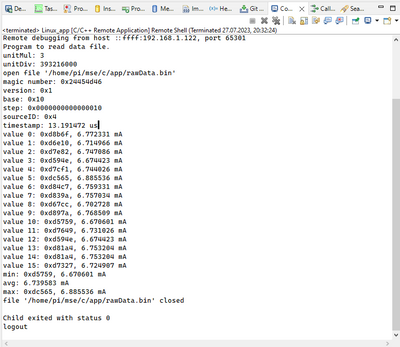- Forums
- Product Forums
- General Purpose MicrocontrollersGeneral Purpose Microcontrollers
- i.MX Forumsi.MX Forums
- QorIQ Processing PlatformsQorIQ Processing Platforms
- Identification and SecurityIdentification and Security
- Power ManagementPower Management
- Wireless ConnectivityWireless Connectivity
- RFID / NFCRFID / NFC
- Advanced AnalogAdvanced Analog
- MCX Microcontrollers
- S32G
- S32K
- S32V
- MPC5xxx
- Other NXP Products
- S12 / MagniV Microcontrollers
- Powertrain and Electrification Analog Drivers
- Sensors
- Vybrid Processors
- Digital Signal Controllers
- 8-bit Microcontrollers
- ColdFire/68K Microcontrollers and Processors
- PowerQUICC Processors
- OSBDM and TBDML
- S32M
- S32Z/E
-
- Solution Forums
- Software Forums
- MCUXpresso Software and ToolsMCUXpresso Software and Tools
- CodeWarriorCodeWarrior
- MQX Software SolutionsMQX Software Solutions
- Model-Based Design Toolbox (MBDT)Model-Based Design Toolbox (MBDT)
- FreeMASTER
- eIQ Machine Learning Software
- Embedded Software and Tools Clinic
- S32 SDK
- S32 Design Studio
- GUI Guider
- Zephyr Project
- Voice Technology
- Application Software Packs
- Secure Provisioning SDK (SPSDK)
- Processor Expert Software
- Generative AI & LLMs
-
- Topics
- Mobile Robotics - Drones and RoversMobile Robotics - Drones and Rovers
- NXP Training ContentNXP Training Content
- University ProgramsUniversity Programs
- Rapid IoT
- NXP Designs
- SafeAssure-Community
- OSS Security & Maintenance
- Using Our Community
-
- Cloud Lab Forums
-
- Knowledge Bases
- ARM Microcontrollers
- i.MX Processors
- Identification and Security
- Model-Based Design Toolbox (MBDT)
- QorIQ Processing Platforms
- S32 Automotive Processing Platform
- Wireless Connectivity
- CodeWarrior
- MCUXpresso Suite of Software and Tools
- MQX Software Solutions
- RFID / NFC
- Advanced Analog
-
- NXP Tech Blogs
- Home
- :
- General Purpose Microcontrollers
- :
- LPC Microcontrollers
- :
- Re: Export Raw Data
Export Raw Data
- Subscribe to RSS Feed
- Mark Topic as New
- Mark Topic as Read
- Float this Topic for Current User
- Bookmark
- Subscribe
- Mute
- Printer Friendly Page
- Mark as New
- Bookmark
- Subscribe
- Mute
- Subscribe to RSS Feed
- Permalink
- Report Inappropriate Content
Hi,
I'm trying to do some power consumption measures on my LPC55S69 with the MCU Link Pro debugger. I want to export those measures on my computer and display them on octave (same as matlab) but the problem is that the .bin generated with all the data is in a specific format that I can't understand.
Basically, I understood that there is a header of 22 bytes with for example, the magic number which is 4 bytes long. The problem is that I don't know the type of variable that is coded is it a float, fixed, int, uint? And this is the problem with all the variable in this file. The doc that I have is linked to this post.
If someone could help me with this it would be nice,
Thank you.
LOMBARD Loris
Solved! Go to Solution.
- Mark as New
- Bookmark
- Subscribe
- Mute
- Subscribe to RSS Feed
- Permalink
- Report Inappropriate Content
Hi @Skyrise ,
that's really good news!
I did update my article on https://mcuoneclipse.com/2023/07/30/data-converter-for-mcuxpresso-energy-measurement-data/ with the latest findings.
I hope others will benefit from this too.
- Mark as New
- Bookmark
- Subscribe
- Mute
- Subscribe to RSS Feed
- Permalink
- Report Inappropriate Content
Hi @Skyrise ,
I'm working right now on a converter program (work in progress):
In short: You will need to do some byte swapping. The data items need to be multiplied/divided as in the documentation explained. The 64bit timestamp and average values are IEEE64 encoded, and here again you need to do byte swapping and then multiply/divide.
I have not sorted out the 'log' for the min-avg-max sequence.
- Mark as New
- Bookmark
- Subscribe
- Mute
- Subscribe to RSS Feed
- Permalink
- Report Inappropriate Content
Hi, @ErichStyger
Thanks to your explanations and your screen I managed to "almost" plot my signal. I think the problem is that sometimes I have incorrect values which is due to this number of summary values that I don't manage to understand at which frequency they are in the binary file...
I linked to this message my signal which is between 0.03 and 0.035 and as you can see there is a lot of incorrect values which are due to those summary values.
- Mark as New
- Bookmark
- Subscribe
- Mute
- Subscribe to RSS Feed
- Permalink
- Report Inappropriate Content
I'm struggling with the same issue as you (frequency of summary records). I need to read the data in the context of a university research project I'm doing with an external partner. Give me some time to clean-up the source code, so I can make it available?
- Mark as New
- Bookmark
- Subscribe
- Mute
- Subscribe to RSS Feed
- Permalink
- Report Inappropriate Content
Did you find the source code of the debug plot for the power measurement in MCUXpressoIDE ? Because I didn't manage to find it.
Basically, for me it works between around 1-256 values with a base of 16.
I link to you a screen of my signal. That's the best number of values I can get without any troubles...
- Mark as New
- Bookmark
- Subscribe
- Mute
- Subscribe to RSS Feed
- Permalink
- Report Inappropriate Content
I have started implementing it based on the information in the reference manual (you mentioned above) and looking at the data in the file.
- Mark as New
- Bookmark
- Subscribe
- Mute
- Subscribe to RSS Feed
- Permalink
- Report Inappropriate Content
Hi @Skyrise ,
just in case, I have published my work-in-progress on GitHub here:
https://github.com/ErichStyger/mcuoneclipse/tree/master/MCU-Link/EnergyMeasurement
Erich
- Mark as New
- Bookmark
- Subscribe
- Mute
- Subscribe to RSS Feed
- Permalink
- Report Inappropriate Content
Hi, @ErichStyger ,
I appreciate it thank you.
I'll let you know if I find something interesting for the frequency of the avg measures.
- Mark as New
- Bookmark
- Subscribe
- Mute
- Subscribe to RSS Feed
- Permalink
- Report Inappropriate Content
Hi @Skyrise ,
Check getNofSummaryItems() in the code I have put on GitHub. This works for me.
I'm in the process of writing a blog article with details about it.
Erich
- Mark as New
- Bookmark
- Subscribe
- Mute
- Subscribe to RSS Feed
- Permalink
- Report Inappropriate Content
Hi @Skyrise ,
I posted an article with source code here:
https://mcuoneclipse.com/2023/07/30/data-converter-for-mcuxpresso-energy-measurement-data/
I hope it is useful for you.
- Mark as New
- Bookmark
- Subscribe
- Mute
- Subscribe to RSS Feed
- Permalink
- Report Inappropriate Content
Hi, @ErichStyger
Thank you for your work, you're awesome !
- Mark as New
- Bookmark
- Subscribe
- Mute
- Subscribe to RSS Feed
- Permalink
- Report Inappropriate Content
Thank you! Just keep in mind: as noted in the article, the us counting has not been sorted out completely. If I count the us time, I only get up to about 60% of the total sample time. Still investigating this.
Is the source code useful for you?
- Mark as New
- Bookmark
- Subscribe
- Mute
- Subscribe to RSS Feed
- Permalink
- Report Inappropriate Content
@ErichStyger of course it is useful for me, I didn't try it yet because I don't have access to my computer right. As soon as I can I'll try it out !
You mean you only recover 60% of the signal or it is just the timestamp which is not correct ?
- Mark as New
- Bookmark
- Subscribe
- Mute
- Subscribe to RSS Feed
- Permalink
- Report Inappropriate Content
Hi @Skyrise ,
please check out the latest sources on GitHub. I worked on the timestamp thing today, and have applied a fix with some other timestamp improvements. Data looks correct on my side now.
- Mark as New
- Bookmark
- Subscribe
- Mute
- Subscribe to RSS Feed
- Permalink
- Report Inappropriate Content
Hi, @ErichStyger
I just tried your code and it works fine for me now.
Thank you once again for your work !
- Mark as New
- Bookmark
- Subscribe
- Mute
- Subscribe to RSS Feed
- Permalink
- Report Inappropriate Content
Hi @Skyrise ,
that's really good news!
I did update my article on https://mcuoneclipse.com/2023/07/30/data-converter-for-mcuxpresso-energy-measurement-data/ with the latest findings.
I hope others will benefit from this too.
- Mark as New
- Bookmark
- Subscribe
- Mute
- Subscribe to RSS Feed
- Permalink
- Report Inappropriate Content
I'm not clear from the documentation how the time stamps are constructed. It believe the timestamp is the time needed for the 'base' number of samples, but not sure. So in essence, the time stamps are not absolute values (as I would expect them), but relative ones.
Adding up the time of the time that way I get a total data time of around 1200 ms instead of the expected 1700 ms as shown in the IDE. Maybe I'm missing something?
So how do you read or understand the timestamp data?