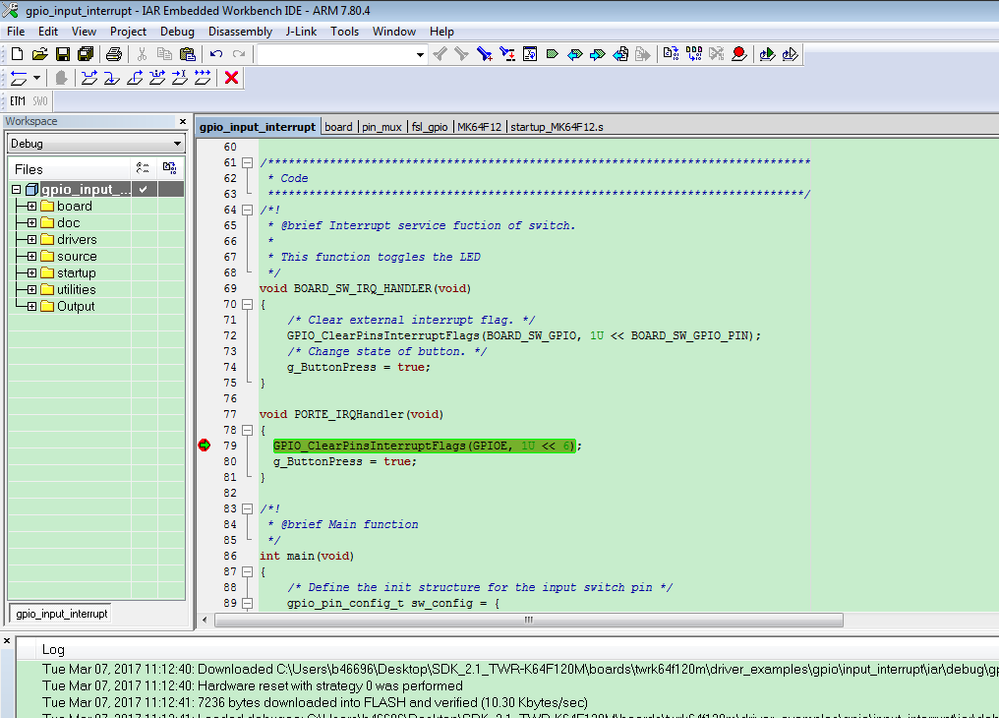- Forums
- Product Forums
- General Purpose MicrocontrollersGeneral Purpose Microcontrollers
- i.MX Forumsi.MX Forums
- QorIQ Processing PlatformsQorIQ Processing Platforms
- Identification and SecurityIdentification and Security
- Power ManagementPower Management
- Wireless ConnectivityWireless Connectivity
- RFID / NFCRFID / NFC
- Advanced AnalogAdvanced Analog
- MCX Microcontrollers
- S32G
- S32K
- S32V
- MPC5xxx
- Other NXP Products
- S12 / MagniV Microcontrollers
- Powertrain and Electrification Analog Drivers
- Sensors
- Vybrid Processors
- Digital Signal Controllers
- 8-bit Microcontrollers
- ColdFire/68K Microcontrollers and Processors
- PowerQUICC Processors
- OSBDM and TBDML
- S32M
- S32Z/E
-
- Solution Forums
- Software Forums
- MCUXpresso Software and ToolsMCUXpresso Software and Tools
- CodeWarriorCodeWarrior
- MQX Software SolutionsMQX Software Solutions
- Model-Based Design Toolbox (MBDT)Model-Based Design Toolbox (MBDT)
- FreeMASTER
- eIQ Machine Learning Software
- Embedded Software and Tools Clinic
- S32 SDK
- S32 Design Studio
- GUI Guider
- Zephyr Project
- Voice Technology
- Application Software Packs
- Secure Provisioning SDK (SPSDK)
- Processor Expert Software
- Generative AI & LLMs
-
- Topics
- Mobile Robotics - Drones and RoversMobile Robotics - Drones and Rovers
- NXP Training ContentNXP Training Content
- University ProgramsUniversity Programs
- Rapid IoT
- NXP Designs
- SafeAssure-Community
- OSS Security & Maintenance
- Using Our Community
-
- Cloud Lab Forums
-
- Knowledge Bases
- ARM Microcontrollers
- i.MX Processors
- Identification and Security
- Model-Based Design Toolbox (MBDT)
- QorIQ Processing Platforms
- S32 Automotive Processing Platform
- Wireless Connectivity
- CodeWarrior
- MCUXpresso Suite of Software and Tools
- MQX Software Solutions
- RFID / NFC
- Advanced Analog
-
- NXP Tech Blogs
- Home
- :
- MCUXpressoソフトウェアとツール
- :
- Kinetisソフトウェア開発キット
- :
- INT_SYS_InstallHandler call stuck
INT_SYS_InstallHandler call stuck
- RSS フィードを購読する
- トピックを新着としてマーク
- トピックを既読としてマーク
- このトピックを現在のユーザーにフロートします
- ブックマーク
- 購読
- ミュート
- 印刷用ページ
INT_SYS_InstallHandler call stuck
- 新着としてマーク
- ブックマーク
- 購読
- ミュート
- RSS フィードを購読する
- ハイライト
- 印刷
- 不適切なコンテンツを報告
I am trying to install an interrupt handler for GPIO on K64 twr kit using KSDK 1.2.0. These are the steps I am following,
CLOCK_SYS_EnablePortClock(PORTE_IDX);
PORT_HAL_SetMuxMode (PORTE, 6, kPortMuxAsGpio );
GPIO_HAL_SetPinDir(PTE_BASE_PTR, 6, kGpioDigitalInput);
INT_SYS_InstallHandler(PORTE_IRQn, BSP_GPIO_IRQHandlerPortE);
PORT_HAL_SetPinIntMode(PORTE, 6, kPortDmaRisingEdge );
NVIC_SetPriority(PORTE_IRQn, 0);
INT_SYS_EnableIRQ(PORTE_IRQn);
But the call to InstallHandler is stuck, what could be the reason for this?
- 新着としてマーク
- ブックマーク
- 購読
- ミュート
- RSS フィードを購読する
- ハイライト
- 印刷
- 不適切なコンテンツを報告
Hi Sandeep Thota,
KSDK1.2 is very older, please download the newest KSDK2.1-TWR-K64F120M code from this link:
Welcome to Kinetis Expert | Kinetis Expert
Click build an SDK, and choose the board as TWR-K64F120M, generate the code and download it.
We can modify the SDK_2.1_TWR-K64F120M\boards\twrk64f120m\driver_examples\gpio\input_interrupt
Add PTE6 input falling interrupt code:
void PORTE_IRQHandler(void)
{
GPIO_ClearPinsInterruptFlags(GPIOE, 1U << 6);
g_ButtonPress = true;
}
In main function:
gpio_pin_config_t pte6_config = {
kGPIO_DigitalInput, 0,
};
PORT_SetPinInterruptConfig(PORTE, 6, kPORT_InterruptFallingEdge);
EnableIRQ(PORTE_IRQn);
GPIO_PinInit(GPIOE, 6, &pte6_config);
Then, after you pull down the PTE6, you will enter the PTE6 handler.
I also attach the gpio_input_interrupt.c for your reference, you can unzip it to folder : SDK_2.1_TWR-K64F120M\boards\twrk64f120m\driver_examples\gpio\input_interrupt
Wish it helps you!
Have a great day,
Kerry
-----------------------------------------------------------------------------------------------------------------------
Note: If this post answers your question, please click the Correct Answer button. Thank you!
-----------------------------------------------------------------------------------------------------------------------