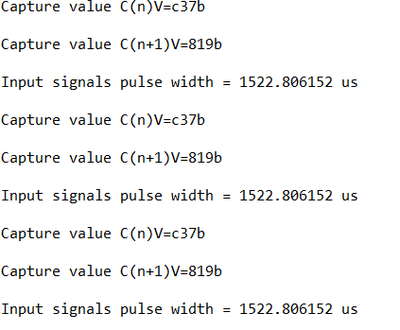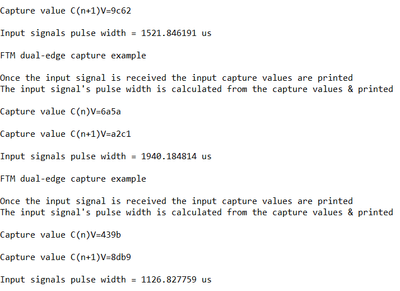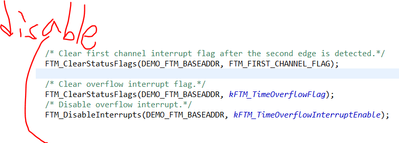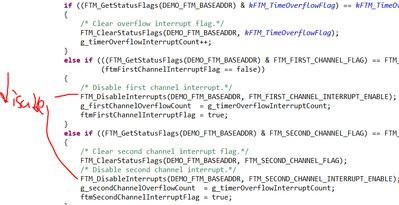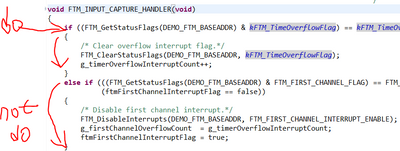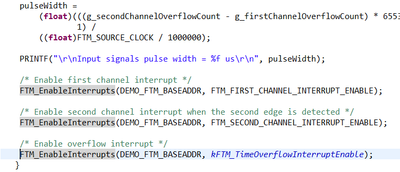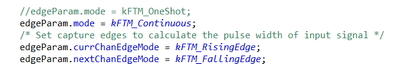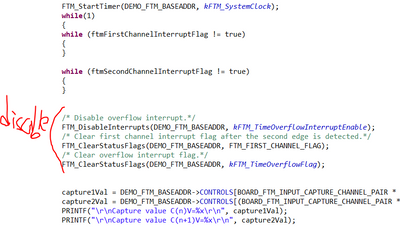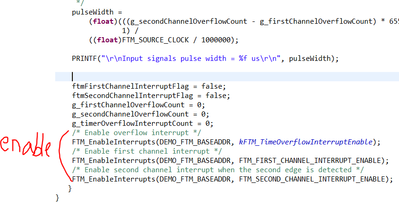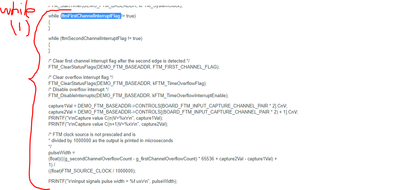- Forums
- Product Forums
- General Purpose MicrocontrollersGeneral Purpose Microcontrollers
- i.MX Forumsi.MX Forums
- QorIQ Processing PlatformsQorIQ Processing Platforms
- Identification and SecurityIdentification and Security
- Power ManagementPower Management
- Wireless ConnectivityWireless Connectivity
- RFID / NFCRFID / NFC
- Advanced AnalogAdvanced Analog
- MCX Microcontrollers
- S32G
- S32K
- S32V
- MPC5xxx
- Other NXP Products
- S12 / MagniV Microcontrollers
- Powertrain and Electrification Analog Drivers
- Sensors
- Vybrid Processors
- Digital Signal Controllers
- 8-bit Microcontrollers
- ColdFire/68K Microcontrollers and Processors
- PowerQUICC Processors
- OSBDM and TBDML
- S32M
- S32Z/E
-
- Solution Forums
- Software Forums
- MCUXpresso Software and ToolsMCUXpresso Software and Tools
- CodeWarriorCodeWarrior
- MQX Software SolutionsMQX Software Solutions
- Model-Based Design Toolbox (MBDT)Model-Based Design Toolbox (MBDT)
- FreeMASTER
- eIQ Machine Learning Software
- Embedded Software and Tools Clinic
- S32 SDK
- S32 Design Studio
- GUI Guider
- Zephyr Project
- Voice Technology
- Application Software Packs
- Secure Provisioning SDK (SPSDK)
- Processor Expert Software
- Generative AI & LLMs
-
- Topics
- Mobile Robotics - Drones and RoversMobile Robotics - Drones and Rovers
- NXP Training ContentNXP Training Content
- University ProgramsUniversity Programs
- Rapid IoT
- NXP Designs
- SafeAssure-Community
- OSS Security & Maintenance
- Using Our Community
-
- Cloud Lab Forums
-
- Knowledge Bases
- ARM Microcontrollers
- i.MX Processors
- Identification and Security
- Model-Based Design Toolbox (MBDT)
- QorIQ Processing Platforms
- S32 Automotive Processing Platform
- Wireless Connectivity
- CodeWarrior
- MCUXpresso Suite of Software and Tools
- MQX Software Solutions
- RFID / NFC
- Advanced Analog
-
- NXP Tech Blogs
- Home
- :
- General Purpose Microcontrollers
- :
- Kinetis Microcontrollers
- :
- Re: ftm dual edge capture How to keep capturing
ftm dual edge capture How to keep capturing
- Subscribe to RSS Feed
- Mark Topic as New
- Mark Topic as Read
- Float this Topic for Current User
- Bookmark
- Subscribe
- Mute
- Printer Friendly Page
- Mark as New
- Bookmark
- Subscribe
- Mute
- Subscribe to RSS Feed
- Permalink
- Report Inappropriate Content
FRDM KV11Z ftm dual edge capture How to keep capturing?
/*
* Copyright (c) 2015, Freescale Semiconductor, Inc.
* Copyright 2016-2017, 2020 NXP
* All rights reserved.
*
* SPDX-License-Identifier: BSD-3-Clause
*/
#include "fsl_debug_console.h"
#include "pin_mux.h"
#include "clock_config.h"
#include "board.h"
#include "fsl_ftm.h"
/*******************************************************************************
* Definitions
******************************************************************************/
/* The Flextimer instance/channel used for board */
#define DEMO_FTM_BASEADDR FTM0
/* FTM channel pair used for the dual-edge capture, channel pair 1 uses channels 2 and 3 */
#define BOARD_FTM_INPUT_CAPTURE_CHANNEL_PAIR kFTM_Chnl_1
/* Interrupt number and interrupt handler for the FTM instance used */
#define FTM_INTERRUPT_NUMBER FTM0_IRQn
#define FTM_INPUT_CAPTURE_HANDLER FTM0_IRQHandler
/* Interrupt to enable and flag to read; depends on the FTM channel used for dual-edge capture */
#define FTM_FIRST_CHANNEL_INTERRUPT_ENABLE kFTM_Chnl2InterruptEnable
#define FTM_FIRST_CHANNEL_FLAG kFTM_Chnl2Flag
#define FTM_SECOND_CHANNEL_INTERRUPT_ENABLE kFTM_Chnl3InterruptEnable
#define FTM_SECOND_CHANNEL_FLAG kFTM_Chnl3Flag
/* Get source clock for FTM driver */
#define FTM_SOURCE_CLOCK CLOCK_GetFreq(kCLOCK_CoreSysClk)
/*******************************************************************************
* Prototypes
******************************************************************************/
/*******************************************************************************
* Variables
******************************************************************************/
volatile bool ftmFirstChannelInterruptFlag = false;
volatile bool ftmSecondChannelInterruptFlag = false;
/* Record FTM TOF interrupt times */
volatile uint32_t g_timerOverflowInterruptCount = 0u;
volatile uint32_t g_firstChannelOverflowCount = 0u;
volatile uint32_t g_secondChannelOverflowCount = 0u;
/*******************************************************************************
* Code
******************************************************************************/
void FTM_INPUT_CAPTURE_HANDLER(void)
{
if ((FTM_GetStatusFlags(DEMO_FTM_BASEADDR) & kFTM_TimeOverflowFlag) == kFTM_TimeOverflowFlag)
{
/* Clear overflow interrupt flag.*/
FTM_ClearStatusFlags(DEMO_FTM_BASEADDR, kFTM_TimeOverflowFlag);
g_timerOverflowInterruptCount++;
}
else if (((FTM_GetStatusFlags(DEMO_FTM_BASEADDR) & FTM_FIRST_CHANNEL_FLAG) == FTM_FIRST_CHANNEL_FLAG) &&
(ftmFirstChannelInterruptFlag == false))
{
/* Disable first channel interrupt.*/
FTM_DisableInterrupts(DEMO_FTM_BASEADDR, FTM_FIRST_CHANNEL_INTERRUPT_ENABLE);
g_firstChannelOverflowCount = g_timerOverflowInterruptCount;
ftmFirstChannelInterruptFlag = true;
}
else if ((FTM_GetStatusFlags(DEMO_FTM_BASEADDR) & FTM_SECOND_CHANNEL_FLAG) == FTM_SECOND_CHANNEL_FLAG)
{
/* Clear second channel interrupt flag.*/
FTM_ClearStatusFlags(DEMO_FTM_BASEADDR, FTM_SECOND_CHANNEL_FLAG);
/* Disable second channel interrupt.*/
FTM_DisableInterrupts(DEMO_FTM_BASEADDR, FTM_SECOND_CHANNEL_INTERRUPT_ENABLE);
g_secondChannelOverflowCount = g_timerOverflowInterruptCount;
ftmSecondChannelInterruptFlag = true;
}
else
{
}
__DSB();
}
/*!
* @brief Main function
*/
int main(void)
{
ftm_config_t ftmInfo;
ftm_dual_edge_capture_param_t edgeParam;
uint32_t capture1Val;
uint32_t capture2Val;
float pulseWidth;
/* Board pin, clock, debug console init */
BOARD_InitPins();
BOARD_BootClockRUN();
BOARD_InitDebugConsole();
/* Print a note to terminal */
PRINTF("\r\nFTM dual-edge capture example\r\n");
PRINTF("\r\nOnce the input signal is received the input capture values are printed");
PRINTF("\r\nThe input signal's pulse width is calculated from the capture values & printed\r\n");
FTM_GetDefaultConfig(&ftmInfo);
/* Initialize FTM module */
FTM_Init(DEMO_FTM_BASEADDR, &ftmInfo);
edgeParam.mode = kFTM_OneShot;
/* Set capture edges to calculate the pulse width of input signal */
edgeParam.currChanEdgeMode = kFTM_RisingEdge;
edgeParam.nextChanEdgeMode = kFTM_FallingEdge;
/* Setup dual-edge capture on a FTM channel pair */
FTM_SetupDualEdgeCapture(DEMO_FTM_BASEADDR, BOARD_FTM_INPUT_CAPTURE_CHANNEL_PAIR, &edgeParam, 0);
/* Set the timer to be in free-running mode */
DEMO_FTM_BASEADDR->MOD = 0xFFFF;
/* Enable first channel interrupt */
FTM_EnableInterrupts(DEMO_FTM_BASEADDR, FTM_FIRST_CHANNEL_INTERRUPT_ENABLE);
/* Enable second channel interrupt when the second edge is detected */
FTM_EnableInterrupts(DEMO_FTM_BASEADDR, FTM_SECOND_CHANNEL_INTERRUPT_ENABLE);
/* Enable overflow interrupt */
FTM_EnableInterrupts(DEMO_FTM_BASEADDR, kFTM_TimeOverflowInterruptEnable);
/* Enable at the NVIC */
EnableIRQ(FTM_INTERRUPT_NUMBER);
FTM_StartTimer(DEMO_FTM_BASEADDR, kFTM_SystemClock);
while (ftmFirstChannelInterruptFlag != true)
{
}
while (ftmSecondChannelInterruptFlag != true)
{
}
/* Clear first channel interrupt flag after the second edge is detected.*/
FTM_ClearStatusFlags(DEMO_FTM_BASEADDR, FTM_FIRST_CHANNEL_FLAG);
/* Clear overflow interrupt flag.*/
FTM_ClearStatusFlags(DEMO_FTM_BASEADDR, kFTM_TimeOverflowFlag);
/* Disable overflow interrupt.*/
FTM_DisableInterrupts(DEMO_FTM_BASEADDR, kFTM_TimeOverflowInterruptEnable);
capture1Val = DEMO_FTM_BASEADDR->CONTROLS[BOARD_FTM_INPUT_CAPTURE_CHANNEL_PAIR * 2].CnV;
capture2Val = DEMO_FTM_BASEADDR->CONTROLS[(BOARD_FTM_INPUT_CAPTURE_CHANNEL_PAIR * 2) + 1].CnV;
PRINTF("\r\nCapture value C(n)V=%x\r\n", capture1Val);
PRINTF("\r\nCapture value C(n+1)V=%x\r\n", capture2Val);
/* FTM clock source is not prescaled and is
* divided by 1000000 as the output is printed in microseconds
*/
pulseWidth =
(float)(((g_secondChannelOverflowCount - g_firstChannelOverflowCount) * 65536 + capture2Val - capture1Val) +
1) /
((float)FTM_SOURCE_CLOCK / 1000000);
PRINTF("\r\nInput signals pulse width = %f us\r\n", pulseWidth);
while (1)
{
}
}
Solved! Go to Solution.
- Mark as New
- Bookmark
- Subscribe
- Mute
- Subscribe to RSS Feed
- Permalink
- Report Inappropriate Content
Hi,
Please refer the attachment. It works on frdm-kv11.
Have a great day,
TIC
-------------------------------------------------------------------------------
Note:
- If this post answers your question, please click the "Mark Correct" button. Thank you!
- We are following threads for 7 days after the last post, later replies are ignored
Please open a new thread and refer to the closed one, if you have a related question at a later point in time.
-------------------------------------------------------------------------------
- Mark as New
- Bookmark
- Subscribe
- Mute
- Subscribe to RSS Feed
- Permalink
- Report Inappropriate Content
I am currently learning to use the KV11Z board for related development, thank you for the above instructions.
- Mark as New
- Bookmark
- Subscribe
- Mute
- Subscribe to RSS Feed
- Permalink
- Report Inappropriate Content
But the interrupts are all disabled. Where can I restart?
Because the captured value will not change.
But use the restart button:
- Mark as New
- Bookmark
- Subscribe
- Mute
- Subscribe to RSS Feed
- Permalink
- Report Inappropriate Content
Hi,
Comment that code.
Have a great day,
TIC
-------------------------------------------------------------------------------
Note:
- If this post answers your question, please click the "Mark Correct" button. Thank you!
- We are following threads for 7 days after the last post, later replies are ignored
Please open a new thread and refer to the closed one, if you have a related question at a later point in time.
-------------------------------------------------------------------------------
- Mark as New
- Bookmark
- Subscribe
- Mute
- Subscribe to RSS Feed
- Permalink
- Report Inappropriate Content
The interrupts are not disabled again in the while loop.
Where do I need to enable the interrupt again?
- Mark as New
- Bookmark
- Subscribe
- Mute
- Subscribe to RSS Feed
- Permalink
- Report Inappropriate Content
Hi,
You can enable the channel interrupt in the while loop in main function.
Have a great day,
TIC
-------------------------------------------------------------------------------
Note:
- If this post answers your question, please click the "Mark Correct" button. Thank you!
- We are following threads for 7 days after the last post, later replies are ignored
Please open a new thread and refer to the closed one, if you have a related question at a later point in time.
-------------------------------------------------------------------------------
- Mark as New
- Bookmark
- Subscribe
- Mute
- Subscribe to RSS Feed
- Permalink
- Report Inappropriate Content
I have done this, but the interrupt program repeats the judgment.
Put the code here:
- Mark as New
- Bookmark
- Subscribe
- Mute
- Subscribe to RSS Feed
- Permalink
- Report Inappropriate Content
Hi,
Due to this code edgeParam.mode = kFTM_OneShot, the capture will only run one time.
Change it to kFTM_Continuous.
Have a great day,
TIC
-------------------------------------------------------------------------------
Note:
- If this post answers your question, please click the "Mark Correct" button. Thank you!
- We are following threads for 7 days after the last post, later replies are ignored
Please open a new thread and refer to the closed one, if you have a related question at a later point in time.
-------------------------------------------------------------------------------
- Mark as New
- Bookmark
- Subscribe
- Mute
- Subscribe to RSS Feed
- Permalink
- Report Inappropriate Content
- Mark as New
- Bookmark
- Subscribe
- Mute
- Subscribe to RSS Feed
- Permalink
- Report Inappropriate Content
Hi,
Please refer the attachment. It works on frdm-kv11.
Have a great day,
TIC
-------------------------------------------------------------------------------
Note:
- If this post answers your question, please click the "Mark Correct" button. Thank you!
- We are following threads for 7 days after the last post, later replies are ignored
Please open a new thread and refer to the closed one, if you have a related question at a later point in time.
-------------------------------------------------------------------------------
- Mark as New
- Bookmark
- Subscribe
- Mute
- Subscribe to RSS Feed
- Permalink
- Report Inappropriate Content
Hi,
Use a while loop.
Have a great day,
TIC
-------------------------------------------------------------------------------
Note:
- If this post answers your question, please click the "Mark Correct" button. Thank you!
- We are following threads for 7 days after the last post, later replies are ignored
Please open a new thread and refer to the closed one, if you have a related question at a later point in time.
-------------------------------------------------------------------------------