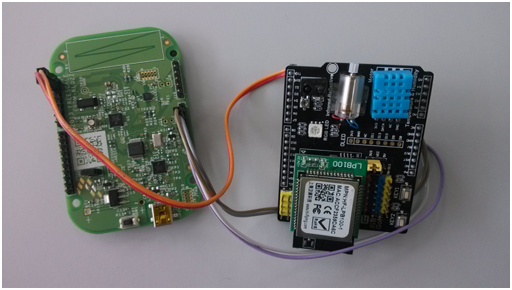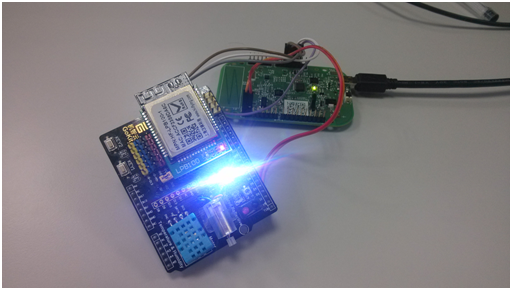- Forums
- Product Forums
- General Purpose MicrocontrollersGeneral Purpose Microcontrollers
- i.MX Forumsi.MX Forums
- QorIQ Processing PlatformsQorIQ Processing Platforms
- Identification and SecurityIdentification and Security
- Power ManagementPower Management
- Wireless ConnectivityWireless Connectivity
- RFID / NFCRFID / NFC
- Advanced AnalogAdvanced Analog
- MCX Microcontrollers
- S32G
- S32K
- S32V
- MPC5xxx
- Other NXP Products
- S12 / MagniV Microcontrollers
- Powertrain and Electrification Analog Drivers
- Sensors
- Vybrid Processors
- Digital Signal Controllers
- 8-bit Microcontrollers
- ColdFire/68K Microcontrollers and Processors
- PowerQUICC Processors
- OSBDM and TBDML
- S32M
- S32Z/E
-
- Solution Forums
- Software Forums
- MCUXpresso Software and ToolsMCUXpresso Software and Tools
- CodeWarriorCodeWarrior
- MQX Software SolutionsMQX Software Solutions
- Model-Based Design Toolbox (MBDT)Model-Based Design Toolbox (MBDT)
- FreeMASTER
- eIQ Machine Learning Software
- Embedded Software and Tools Clinic
- S32 SDK
- S32 Design Studio
- GUI Guider
- Zephyr Project
- Voice Technology
- Application Software Packs
- Secure Provisioning SDK (SPSDK)
- Processor Expert Software
- Generative AI & LLMs
-
- Topics
- Mobile Robotics - Drones and RoversMobile Robotics - Drones and Rovers
- NXP Training ContentNXP Training Content
- University ProgramsUniversity Programs
- Rapid IoT
- NXP Designs
- SafeAssure-Community
- OSS Security & Maintenance
- Using Our Community
-
- Cloud Lab Forums
-
- Knowledge Bases
- ARM Microcontrollers
- i.MX Processors
- Identification and Security
- Model-Based Design Toolbox (MBDT)
- QorIQ Processing Platforms
- S32 Automotive Processing Platform
- Wireless Connectivity
- CodeWarrior
- MCUXpresso Suite of Software and Tools
- MQX Software Solutions
- RFID / NFC
- Advanced Analog
-
- NXP Tech Blogs
- Home
- :
- ARM Microcontrollers
- :
- Kinetis Microcontrollers Knowledge Base
- :
- Smart LED application based on GoKit and FRDM-KL02
Smart LED application based on GoKit and FRDM-KL02
- Subscribe to RSS Feed
- Mark as New
- Mark as Read
- Bookmark
- Subscribe
- Printer Friendly Page
- Report Inappropriate Content
Smart LED application based on GoKit and FRDM-KL02
Smart LED application based on GoKit and FRDM-KL02
As general introduction on thread https://community.freescale.com/docs/DOC-328302 , I did a smart LED application with GoKit and FRDM-KL02.
In this design, FRDM-KL02 will communicate with GoKit by WIFI, and control LED flash.
Code Structure
Code Basic Introduction
In this project structure, you need to do following items on code.
- ü Add your functions, such as UART, LED, motor driver code.
- ü Add function running functions in protocol.c
- ü Add functions order in main loop.
You can find my main.c and protocol.c as attachment.
In this document, I would like to detail introduce function MessageHandle(),
void MessageHandle(void)
{
pro_headPart tmp_headPart; //Common command package
memset(&tmp_headPart, 0, sizeof(pro_headPart));
if(get_one_package)
{
get_one_package = 0;
memcpy(&tmp_headPart, uart_buf, sizeof(pro_headPart));
//CRC error, send back error command
if(CheckSum(uart_buf, uart_Count) != uart_buf[uart_Count-1])
{
SendErrorCmd(ERROR_CHECKSUM, tmp_headPart.sn);
return ;
}
So, you can see that only get_one_package=1, we can receive frame completely.
switch(tmp_headPart.cmd)
{
case CMD_GET_MCU_INFO:
CmdGetMcuInfo(tmp_headPart.sn); break;
case CMD_SEND_HEARTBEAT:
SendCommonCmd(CMD_SEND_HEARTBEAT_ACK, tmp_headPart.sn);
break;
case CMD_REBOOT_MCU:
SendCommonCmd(CMD_REBOOT_MCU_ACK, tmp_headPart.sn);
case CMD_SEND_MCU_P0:
CmdSendMcuP0(uart_buf);
break;
case CMD_REPORT_MODULE_STATUS:
CmdReportModuleStatus(uart_buf);
break;
default:
SendErrorCmd(ERROR_CMD, tmp_headPart.sn);
break;
}
}
}
After that, you can do operations mentioned in thread https://community.freescale.com/docs/DOC-328302. You can see smart LED device and been found.