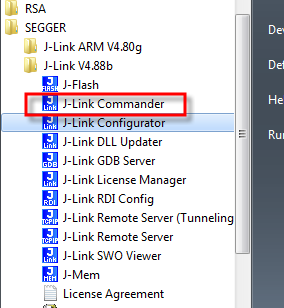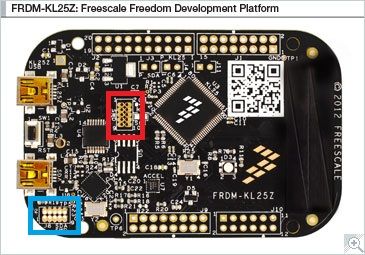- Forums
- Product Forums
- General Purpose MicrocontrollersGeneral Purpose Microcontrollers
- i.MX Forumsi.MX Forums
- QorIQ Processing PlatformsQorIQ Processing Platforms
- Identification and SecurityIdentification and Security
- Power ManagementPower Management
- Wireless ConnectivityWireless Connectivity
- RFID / NFCRFID / NFC
- Advanced AnalogAdvanced Analog
- MCX Microcontrollers
- S32G
- S32K
- S32V
- MPC5xxx
- Other NXP Products
- S12 / MagniV Microcontrollers
- Powertrain and Electrification Analog Drivers
- Sensors
- Vybrid Processors
- Digital Signal Controllers
- 8-bit Microcontrollers
- ColdFire/68K Microcontrollers and Processors
- PowerQUICC Processors
- OSBDM and TBDML
- S32M
- S32Z/E
-
- Solution Forums
- Software Forums
- MCUXpresso Software and ToolsMCUXpresso Software and Tools
- CodeWarriorCodeWarrior
- MQX Software SolutionsMQX Software Solutions
- Model-Based Design Toolbox (MBDT)Model-Based Design Toolbox (MBDT)
- FreeMASTER
- eIQ Machine Learning Software
- Embedded Software and Tools Clinic
- S32 SDK
- S32 Design Studio
- GUI Guider
- Zephyr Project
- Voice Technology
- Application Software Packs
- Secure Provisioning SDK (SPSDK)
- Processor Expert Software
- Generative AI & LLMs
-
- Topics
- Mobile Robotics - Drones and RoversMobile Robotics - Drones and Rovers
- NXP Training ContentNXP Training Content
- University ProgramsUniversity Programs
- Rapid IoT
- NXP Designs
- SafeAssure-Community
- OSS Security & Maintenance
- Using Our Community
-
- Cloud Lab Forums
-
- Knowledge Bases
- ARM Microcontrollers
- i.MX Processors
- Identification and Security
- Model-Based Design Toolbox (MBDT)
- QorIQ Processing Platforms
- S32 Automotive Processing Platform
- Wireless Connectivity
- CodeWarrior
- MCUXpresso Suite of Software and Tools
- MQX Software Solutions
- RFID / NFC
- Advanced Analog
-
- NXP Tech Blogs
- Home
- :
- 汎用マイクロコントローラ
- :
- Kinetisマイクロコントローラ
- :
- Re: SWD Error using mbed on FRDM-KL25Z
SWD Error using mbed on FRDM-KL25Z
- RSS フィードを購読する
- トピックを新着としてマーク
- トピックを既読としてマーク
- このトピックを現在のユーザーにフロートします
- ブックマーク
- 購読
- ミュート
- 印刷用ページ
SWD Error using mbed on FRDM-KL25Z
- 新着としてマーク
- ブックマーク
- 購読
- ミュート
- RSS フィードを購読する
- ハイライト
- 印刷
- 不適切なコンテンツを報告
I have been using mbed on my FRDM-KL25Z board to test code as well as to deploy code onto custom boards. Recently I have been encountering a problem while trying to program the FRDM board or my custom boards. A fail.txt is created which has "SWD ERROR" printed inside. After which point I am not able to program the FRDM board or my custom boards.
I have gone through 3-4 FRDM boards, which cannot be used anymore and any help would be much appreciated, before I go on to ruin other boards...
Thanks in advance!
- 新着としてマーク
- ブックマーク
- 購読
- ミュート
- RSS フィードを購読する
- ハイライト
- 印刷
- 不適切なコンテンツを報告
Hi Harsh Bhatt,
Thank you for your interest in our kinetis product.
Could you tell me which mbed you are using? It is the firmware or the code complier?
If it is the firmware, whether your freedom board can work ok when you change to the PE's firmware?
Waiting for your reply!
Regards,
Jingjing
- 新着としてマーク
- ブックマーク
- 購読
- ミュート
- RSS フィードを購読する
- ハイライト
- 印刷
- 不適切なコンテンツを報告
Hi Jingjing,
It is both the firmware and the code compiler. I have not tried reverting it back to the original firmware, but I have tried to put the latest mbed firmware on it a couple of times to no avail.
Thanks for your help.
Harsh
- 新着としてマーク
- ブックマーク
- 購読
- ミュート
- RSS フィードを購読する
- ハイライト
- 印刷
- 不適切なコンテンツを報告
Hi Harsh Bhatt,
Did you follow this mbed link:
http://mbed.org/handbook/Firmware-FRDM-KL25Z
Please do it step by step, after your board download the firmware, and the board is a disk named "MBED“.
Then use the mbed complier the code, and download it to your FRDM-KL25, just use this link sample code:
mbed FRDM KL25Z Examples - Handbook | mbed
I did it, and the code works ok on my FRDM-KL25 board, so please try it again.
If you still have quesiton, please let me know.
Have a great day,
Jingjing
-----------------------------------------------------------------------------------------------------------------------
Note: If this post answers your question, please click the Correct Answer button. Thank you!
-----------------------------------------------------------------------------------------------------------------------
- 新着としてマーク
- ブックマーク
- 購読
- ミュート
- RSS フィードを購読する
- ハイライト
- 印刷
- 不適切なコンテンツを報告
Hi Jingjing,
I have gone through flashing the firmware many times and also have had success loading programs earlier. It is only recently that I keep getting an SWD ERROR.
Harsh
- 新着としてマーク
- ブックマーク
- 購読
- ミュート
- RSS フィードを購読する
- ハイライト
- 印刷
- 不適切なコンテンツを報告
H Harsh,
Maybe your chip is secured, you can drag the PE debug firmware back to you freedom, and use our Codewarrior or the Jlink commander do a chip mass erase, then try to use the mbed again.
Do chip mass erase is just to unsecure the chip. Please try it.
Have a great day,
Jingjing
-----------------------------------------------------------------------------------------------------------------------
Note: If this post answers your question, please click the Correct Answer button. Thank you!
-----------------------------------------------------------------------------------------------------------------------
- 新着としてマーク
- ブックマーク
- 購読
- ミュート
- RSS フィードを購読する
- ハイライト
- 印刷
- 不適切なコンテンツを報告
Can you please provide me the link to the PE debug firmware and also if you have a link to the process of doing a chip erase using a JLink edu.
Thanks!
- 新着としてマーク
- ブックマーク
- 購読
- ミュート
- RSS フィードを購読する
- ハイライト
- 印刷
- 不適切なコンテンツを報告
Hi Harsh Bhatt,
The PE debug firmware, you can download it from this link:
http://www.pemicro.com/opensda/
Please change your firmware to "MSD-DEBUG-FRDM-KL25Z_Pemicro_v114.SDA" which downloader from the pemicro, and then downloader the code again.
About the Jlink mass erase, please setup the JLINK driver, after connect your board to the jlnk with SWD, then open the software of J-LINK Commander like the following picture:
Then input " unlock kinetis", your chip will do mass erase.
Wish it helps you!
Jingjing
- 新着としてマーク
- ブックマーク
- 購読
- ミュート
- RSS フィードを購読する
- ハイライト
- 印刷
- 不適切なコンテンツを報告
Should it be through the SDA SWD or the other SWD? See the attached image. Red SWD or blue SWD?
- 新着としてマーク
- ブックマーク
- 購読
- ミュート
- RSS フィードを購読する
- ハイライト
- 印刷
- 不適切なコンテンツを報告
Hi Harsh Bhatt,
If you want to use the JLINK, you should use the RED SWD, this is used for the KL25 chip.
The blue one is the SWD to K20 which used for the opensda Debugger.
Have a great day,
Jingjing
-----------------------------------------------------------------------------------------------------------------------
Note: If this post answers your question, please click the Correct Answer button. Thank you!
-----------------------------------------------------------------------------------------------------------------------
- 新着としてマーク
- ブックマーク
- 購読
- ミュート
- RSS フィードを購読する
- ハイライト
- 印刷
- 不適切なコンテンツを報告
Understood, but the mass erase - that should be on the KL25 chip only? not the opensda chip?
- 新着としてマーク
- ブックマーク
- 購読
- ミュート
- RSS フィードを購読する
- ハイライト
- 印刷
- 不適切なコンテンツを報告
Yes, mass earse is to KL25 chip.
You don't need to mass erase the opensda chip, the opensda chip already have the bootloader code in it, you's best don't earse it, if you want to use the different debugger in the opensda chip, just change the firmware which you can download from pemicro or segger website.
Have a great day,
Jingjing
-----------------------------------------------------------------------------------------------------------------------
Note: If this post answers your question, please click the Correct Answer button. Thank you!
-----------------------------------------------------------------------------------------------------------------------
- 新着としてマーク
- ブックマーク
- 購読
- ミュート
- RSS フィードを購読する
- ハイライト
- 印刷
- 不適切なコンテンツを報告
Thanks! Will try it out and let you know how it goes.