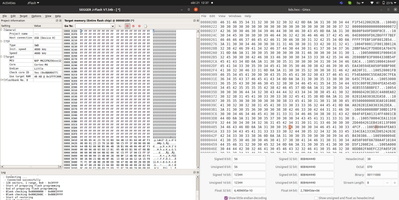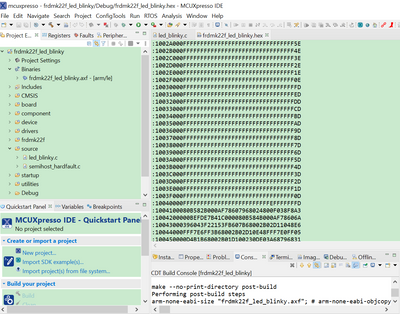- Forums
- Product Forums
- General Purpose MicrocontrollersGeneral Purpose Microcontrollers
- i.MX Forumsi.MX Forums
- QorIQ Processing PlatformsQorIQ Processing Platforms
- Identification and SecurityIdentification and Security
- Power ManagementPower Management
- Wireless ConnectivityWireless Connectivity
- RFID / NFCRFID / NFC
- Advanced AnalogAdvanced Analog
- MCX Microcontrollers
- S32G
- S32K
- S32V
- MPC5xxx
- Other NXP Products
- S12 / MagniV Microcontrollers
- Powertrain and Electrification Analog Drivers
- Sensors
- Vybrid Processors
- Digital Signal Controllers
- 8-bit Microcontrollers
- ColdFire/68K Microcontrollers and Processors
- PowerQUICC Processors
- OSBDM and TBDML
- S32M
- S32Z/E
-
- Solution Forums
- Software Forums
- MCUXpresso Software and ToolsMCUXpresso Software and Tools
- CodeWarriorCodeWarrior
- MQX Software SolutionsMQX Software Solutions
- Model-Based Design Toolbox (MBDT)Model-Based Design Toolbox (MBDT)
- FreeMASTER
- eIQ Machine Learning Software
- Embedded Software and Tools Clinic
- S32 SDK
- S32 Design Studio
- GUI Guider
- Zephyr Project
- Voice Technology
- Application Software Packs
- Secure Provisioning SDK (SPSDK)
- Processor Expert Software
- Generative AI & LLMs
-
- Topics
- Mobile Robotics - Drones and RoversMobile Robotics - Drones and Rovers
- NXP Training ContentNXP Training Content
- University ProgramsUniversity Programs
- Rapid IoT
- NXP Designs
- SafeAssure-Community
- OSS Security & Maintenance
- Using Our Community
-
- Cloud Lab Forums
-
- Knowledge Bases
- ARM Microcontrollers
- i.MX Processors
- Identification and Security
- Model-Based Design Toolbox (MBDT)
- QorIQ Processing Platforms
- S32 Automotive Processing Platform
- Wireless Connectivity
- CodeWarrior
- MCUXpresso Suite of Software and Tools
- MQX Software Solutions
- RFID / NFC
- Advanced Analog
-
- NXP Tech Blogs
- Home
- :
- General Purpose Microcontrollers
- :
- Kinetis Microcontrollers
- :
- Re: SW does not boot with hex file
SW does not boot with hex file
- Subscribe to RSS Feed
- Mark Topic as New
- Mark Topic as Read
- Float this Topic for Current User
- Bookmark
- Subscribe
- Mute
- Printer Friendly Page
SW does not boot with hex file
- Mark as New
- Bookmark
- Subscribe
- Mute
- Subscribe to RSS Feed
- Permalink
- Report Inappropriate Content
Hi!
I have a well working SW on a MK22FN256VLH12, everything working fine if I flash .ELF file to the controller.
But if I flash a .hex file with eg. Flash Lite, the SW does not start, it seems that it stayed in reset state.
I restart the power supply, but it does not help.
I modified the flash config, like this:
* Flash Configuration */
.section .FlashConfig, "a"
.long 0xFFFFFFFF
.long 0xFFFFFFFF
.long 0xFFFFFFFF
.long 0xFFFFFBFE
The Watchdog is turned off in the startup file, too.
Nothing helps.
Do you have any idea?
Thank you in advance!
- Mark as New
- Bookmark
- Subscribe
- Mute
- Subscribe to RSS Feed
- Permalink
- Report Inappropriate Content
This project is almost ready.
Do you think, that the fresh SDK implementation would be easy and fast?
And will the new SDK solve this problem?
We use the old SDK in another project and there was not problem like this.
Thank you!
- Mark as New
- Bookmark
- Subscribe
- Mute
- Subscribe to RSS Feed
- Permalink
- Report Inappropriate Content
Hi @ktbalazs
Old SDK and the IDE may have bugs, that why I recommend you use the newest SDK and IDE to download code.
Best Regards,
Kerry
- Mark as New
- Bookmark
- Subscribe
- Mute
- Subscribe to RSS Feed
- Permalink
- Report Inappropriate Content
I think, the linker script can influence this, too.
What do you think?
This is my modifications: (commented are the originals)
/* Specify the memory areas */
MEMORY
{
m_interrupts (RX) : ORIGIN = 0x00000000, LENGTH = 0x00000400
m_flash_config (RX) : ORIGIN = 0x00000400, LENGTH = 0x00000010
m_text (RX) : ORIGIN = 0x00000410, LENGTH = 0x0003FBF0
m_data (RW) : ORIGIN = 0x1FFFC000, LENGTH = 0x00006000
m_data_2 (RW) : ORIGIN = 0x20002000, LENGTH = 0x00008000
//m_data (RW) : ORIGIN = 0x1FFFC000, LENGTH = 0x00004000
//m_data_2 (RW) : ORIGIN = 0x20000000, LENGTH = 0x00008000
}
The left is the hex what I read back, the right is what I flash.
- Mark as New
- Bookmark
- Subscribe
- Mute
- Subscribe to RSS Feed
- Permalink
- Report Inappropriate Content
Hi @ktbalazs ,
From your right side which should be the original code, it is totally wrong, as the original app 0X40C is the special area.
This is the mcuxpresso IDE generated .hex.
In my memory, the KDS generate .hex should be the .s19 in default, so you may try to modify the .hex to .s19. Then open it again, whether the 0X400 is all 0XFF except the 0X40C is 0XFE.
So, I recommend you use the MCUXPresso IDE with the newest SDK.
As even the KDS IDE have bugs, it won't be fixed, MCUXpresso is used to replace the KDS for the kinetis, thanks.
Wish it helps you!
Best Regards,
Kerry
- Mark as New
- Bookmark
- Subscribe
- Mute
- Subscribe to RSS Feed
- Permalink
- Report Inappropriate Content
Hi @ktbalazs ,
What's the debugger you are using with the Flash Lite?
After you download the .hex code to your K22, do you also try to readout the flash memory, whether it is the same as your write .hex?
Please also tell me which IDE you used to generate the .hex?
What's the k22 board you are using? FRDM-K22?
Do you have the JLINK or not? I think you also can try the JLINK to download the .hex, whether the boot works ok or not?
Best Regards,
kerry
- Mark as New
- Bookmark
- Subscribe
- Mute
- Subscribe to RSS Feed
- Permalink
- Report Inappropriate Content
Hi @kerryzhou !
Thank you for your extremly fast answer.
I use Segger Jlink Edu 11.0.
I did not try to read out the memory. How can I make it? Witch JFlash?
The Kinetis Studio IDE generate the .hex file (Intel Hex)
- Mark as New
- Bookmark
- Subscribe
- Mute
- Subscribe to RSS Feed
- Permalink
- Report Inappropriate Content
Hi @ktbalazs ,
Good, you can use the JFLASH to readout.
You are using the old KDS, that is very old.
As I know, your K22 can support the new SDK and the MCUXpresso IDE now, please update it.
You can find the new SDK from this link:
https://mcuxpresso.nxp.com/en/builder?hw=FRDM-K22F
MCUxpresso IDE download link:
Wish it helps you!
Best Regards,
Kerry