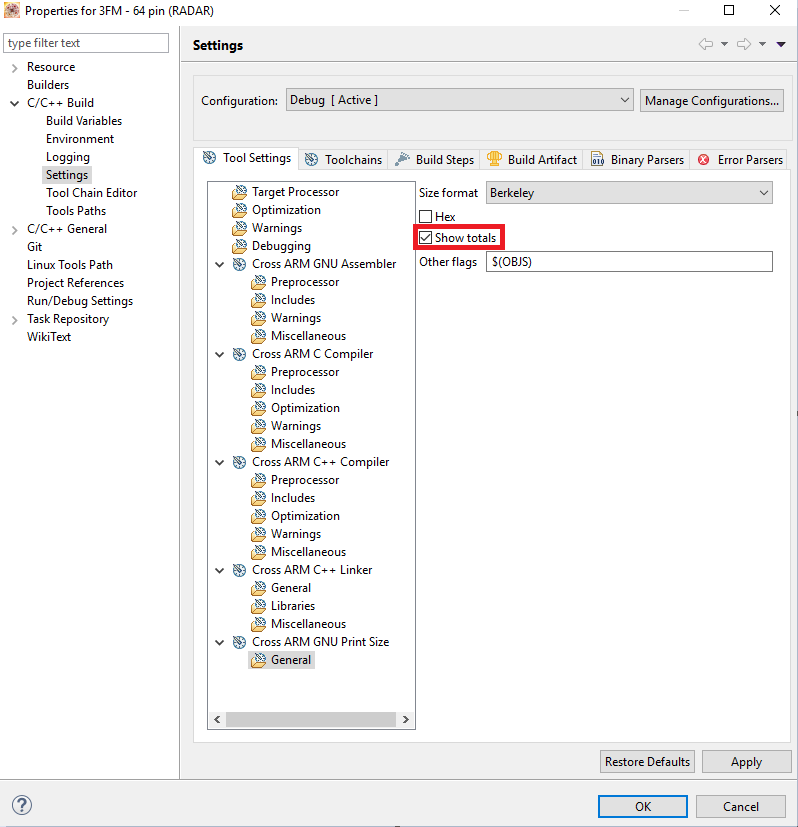- Forums
- Product Forums
- General Purpose MicrocontrollersGeneral Purpose Microcontrollers
- i.MX Forumsi.MX Forums
- QorIQ Processing PlatformsQorIQ Processing Platforms
- Identification and SecurityIdentification and Security
- Power ManagementPower Management
- Wireless ConnectivityWireless Connectivity
- RFID / NFCRFID / NFC
- Advanced AnalogAdvanced Analog
- MCX Microcontrollers
- S32G
- S32K
- S32V
- MPC5xxx
- Other NXP Products
- S12 / MagniV Microcontrollers
- Powertrain and Electrification Analog Drivers
- Sensors
- Vybrid Processors
- Digital Signal Controllers
- 8-bit Microcontrollers
- ColdFire/68K Microcontrollers and Processors
- PowerQUICC Processors
- OSBDM and TBDML
- S32M
- S32Z/E
-
- Solution Forums
- Software Forums
- MCUXpresso Software and ToolsMCUXpresso Software and Tools
- CodeWarriorCodeWarrior
- MQX Software SolutionsMQX Software Solutions
- Model-Based Design Toolbox (MBDT)Model-Based Design Toolbox (MBDT)
- FreeMASTER
- eIQ Machine Learning Software
- Embedded Software and Tools Clinic
- S32 SDK
- S32 Design Studio
- GUI Guider
- Zephyr Project
- Voice Technology
- Application Software Packs
- Secure Provisioning SDK (SPSDK)
- Processor Expert Software
- Generative AI & LLMs
-
- Topics
- Mobile Robotics - Drones and RoversMobile Robotics - Drones and Rovers
- NXP Training ContentNXP Training Content
- University ProgramsUniversity Programs
- Rapid IoT
- NXP Designs
- SafeAssure-Community
- OSS Security & Maintenance
- Using Our Community
-
- Cloud Lab Forums
-
- Knowledge Bases
- ARM Microcontrollers
- i.MX Processors
- Identification and Security
- Model-Based Design Toolbox (MBDT)
- QorIQ Processing Platforms
- S32 Automotive Processing Platform
- Wireless Connectivity
- CodeWarrior
- MCUXpresso Suite of Software and Tools
- MQX Software Solutions
- RFID / NFC
- Advanced Analog
-
- NXP Tech Blogs
- Home
- :
- MCUXpresso Software and Tools
- :
- Kinetis Design Studio
- :
- Difference between (TOTALS) and .elf. Memory Usage Output
Difference between (TOTALS) and .elf. Memory Usage Output
- Subscribe to RSS Feed
- Mark Topic as New
- Mark Topic as Read
- Float this Topic for Current User
- Bookmark
- Subscribe
- Mute
- Printer Friendly Page
Difference between (TOTALS) and .elf. Memory Usage Output
- Mark as New
- Bookmark
- Subscribe
- Mute
- Subscribe to RSS Feed
- Permalink
- Report Inappropriate Content
Originally I thought that my .elf output for my memory represented the memory usage of my program. However, I found an option for TOTALS in my options menu... Not sure how I found it at this point but it's in there. Now when it debugs it skyrockets the amount for TOTALS as you can see below. I do know that my project is mostly under sample2.elf largely because the bss ram space consumed matched what I developed.
However this TOTALS has nearly 50kb of unaccounted for Flash (That I'm aware of being used). Anyone know what the issue is with this? I feel good about the 60kb of flash being used in sample2.elf but the 104kb makes the voice inside my head squeal a little.
- Mark as New
- Bookmark
- Subscribe
- Mute
- Subscribe to RSS Feed
- Permalink
- Report Inappropriate Content
Cody,
where did you find that option? And that last line with the .metadata seems wrong anyway (you won't link that file).
The GNU size tool (this is what is used in KDS) can be used to show the size for each file, see Listing Code and Data Size for each Source File with GNU and Eclipse | MCU on Eclipse
But keep in mind that this will list the size of each file before it is linked, means the maximum size if you would use every function and every variable/object. The real size is less because the linker will remove any unused function/object variable.
If you are using a Kinetis device, I recommend you use the MCUXpresso IDE (MCUXpresso IDE V11.1.0 | MCU on Eclipse ) as it has a nice Image Info plugin which shows you the real size used in the binary.
I hope this helps,
Erich
- Mark as New
- Bookmark
- Subscribe
- Mute
- Subscribe to RSS Feed
- Permalink
- Report Inappropriate Content
I went through and found the option. Ill check out your article. We have MCU installed but I haven't played with it enough to get it working with my current project but I think I know why I was unable to get it working before.
Here's where I found the option.
- Mark as New
- Bookmark
- Subscribe
- Mute
- Subscribe to RSS Feed
- Permalink
- Report Inappropriate Content
That's actually a very neat way using $(OBJS), appreciate that sharing and information!
- Mark as New
- Bookmark
- Subscribe
- Mute
- Subscribe to RSS Feed
- Permalink
- Report Inappropriate Content
Yeah, So I can see the total amount for each output file but I am at a loss for whatever TOTALS is talking about
- Mark as New
- Bookmark
- Subscribe
- Mute
- Subscribe to RSS Feed
- Permalink
- Report Inappropriate Content
to me the TOTALS (--totals option) is just summing up all the values in the list?
- Mark as New
- Bookmark
- Subscribe
- Mute
- Subscribe to RSS Feed
- Permalink
- Report Inappropriate Content
Oh ok, I was confused because in the past I didn't have Totals selected so I thought the sample.elf line was the "total" for my project and it seemed to be the amount of all the previous output files summed up together. So I was confused when I selected the totals option and it practically doubled the memory that said was being used.