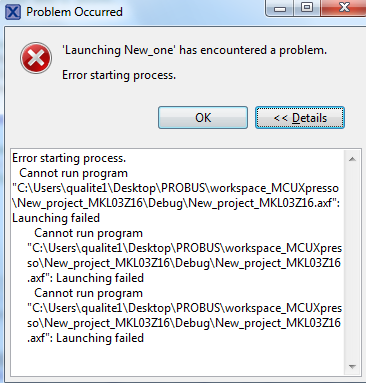- Forums
- Product Forums
- General Purpose MicrocontrollersGeneral Purpose Microcontrollers
- i.MX Forumsi.MX Forums
- QorIQ Processing PlatformsQorIQ Processing Platforms
- Identification and SecurityIdentification and Security
- Power ManagementPower Management
- Wireless ConnectivityWireless Connectivity
- RFID / NFCRFID / NFC
- Advanced AnalogAdvanced Analog
- MCX Microcontrollers
- S32G
- S32K
- S32V
- MPC5xxx
- Other NXP Products
- S12 / MagniV Microcontrollers
- Powertrain and Electrification Analog Drivers
- Sensors
- Vybrid Processors
- Digital Signal Controllers
- 8-bit Microcontrollers
- ColdFire/68K Microcontrollers and Processors
- PowerQUICC Processors
- OSBDM and TBDML
- S32M
- S32Z/E
-
- Solution Forums
- Software Forums
- MCUXpresso Software and ToolsMCUXpresso Software and Tools
- CodeWarriorCodeWarrior
- MQX Software SolutionsMQX Software Solutions
- Model-Based Design Toolbox (MBDT)Model-Based Design Toolbox (MBDT)
- FreeMASTER
- eIQ Machine Learning Software
- Embedded Software and Tools Clinic
- S32 SDK
- S32 Design Studio
- GUI Guider
- Zephyr Project
- Voice Technology
- Application Software Packs
- Secure Provisioning SDK (SPSDK)
- Processor Expert Software
- Generative AI & LLMs
-
- Topics
- Mobile Robotics - Drones and RoversMobile Robotics - Drones and Rovers
- NXP Training ContentNXP Training Content
- University ProgramsUniversity Programs
- Rapid IoT
- NXP Designs
- SafeAssure-Community
- OSS Security & Maintenance
- Using Our Community
-
- Cloud Lab Forums
-
- Knowledge Bases
- ARM Microcontrollers
- i.MX Processors
- Identification and Security
- Model-Based Design Toolbox (MBDT)
- QorIQ Processing Platforms
- S32 Automotive Processing Platform
- Wireless Connectivity
- CodeWarrior
- MCUXpresso Suite of Software and Tools
- MQX Software Solutions
- RFID / NFC
- Advanced Analog
-
- NXP Tech Blogs
- Home
- :
- CodeWarrior
- :
- CodeWarrior開発ツール
- :
- How to get the good startup code for kinetis?
How to get the good startup code for kinetis?
- RSS フィードを購読する
- トピックを新着としてマーク
- トピックを既読としてマーク
- このトピックを現在のユーザーにフロートします
- ブックマーク
- 購読
- ミュート
- 印刷用ページ
- 新着としてマーク
- ブックマーク
- 購読
- ミュート
- RSS フィードを購読する
- ハイライト
- 印刷
- 不適切なコンテンツを報告
Hi everyone !
I work on Codewarrior with a microship kinetis : MKL03Z16 . And, when i generate a new bareboard project, it asks me on wich microcontroler i want to work :
i can get the MKL04 , but no MKL03. I though both micro were close enough to work with the other startup code, but i was wrong. i need the MKL03Z16 startup code. Does anyone knows were or how to get it? i searched for few hours and didn't find anything.
Thanks for your help !
解決済! 解決策の投稿を見る。
- 新着としてマーク
- ブックマーク
- 購読
- ミュート
- RSS フィードを購読する
- ハイライト
- 印刷
- 不適切なコンテンツを報告
Hello Adrien Segura,
CodeWarrior doesn't support this chip. Recommend you use the latest Kineits support IDE MCXUpresso IDE:
MCUXpresso IDE|Eclipse-based Integrated Development Environment (IDE) | NXP
This IDE is free and official supported.
With this IDE, you need download SDK for KL03:
https://mcuxpresso.nxp.com/en/select
About how to use it , please refer to "MCUXpresso_IDE_User_Guide.pdf", I attached it for you.
Hope it helps,
Have a great day,
TIC
-------------------------------------------------------------------------------
Note:
- If this post answers your question, please click the "Mark Correct" button. Thank you!
- We are following threads for 7 weeks after the last post, later replies are ignored
Please open a new thread and refer to the closed one, if you have a related question at a later point in time.
-------------------------------------------------------------------------------
- 新着としてマーク
- ブックマーク
- 購読
- ミュート
- RSS フィードを購読する
- ハイライト
- 印刷
- 不適切なコンテンツを報告
Hello Adrien Segura,
CodeWarrior doesn't support this chip. Recommend you use the latest Kineits support IDE MCXUpresso IDE:
MCUXpresso IDE|Eclipse-based Integrated Development Environment (IDE) | NXP
This IDE is free and official supported.
With this IDE, you need download SDK for KL03:
https://mcuxpresso.nxp.com/en/select
About how to use it , please refer to "MCUXpresso_IDE_User_Guide.pdf", I attached it for you.
Hope it helps,
Have a great day,
TIC
-------------------------------------------------------------------------------
Note:
- If this post answers your question, please click the "Mark Correct" button. Thank you!
- We are following threads for 7 weeks after the last post, later replies are ignored
Please open a new thread and refer to the closed one, if you have a related question at a later point in time.
-------------------------------------------------------------------------------
- 新着としてマーク
- ブックマーク
- 購読
- ミュート
- RSS フィードを購読する
- ハイライト
- 印刷
- 不適切なコンテンツを報告
Hi Alice,
Thanks , it does help a lot !!
No problem with the downloading or installing the features. But still, when i try to launch the startup program , i got this error :
"cannot run program" and "error starting process". And i don't know where does it come from, any ideas?
Thanks again for your help !
Adrien
- 新着としてマーク
- ブックマーク
- 購読
- ミュート
- RSS フィードを購読する
- ハイライト
- 印刷
- 不適切なコンテンツを報告
Hello Adrien,
Please tell me which debugger (debug probe) do you used?
Also take a video or screenshots show me your steps in detail .
BR
Alice
- 新着としてマーク
- ブックマーク
- 購読
- ミュート
- RSS フィードを購読する
- ハイライト
- 印刷
- 不適切なコンテンツを報告
Hi Alice,
So, i added the additionnal SDK library, from here, i created a new project :
then i choose my SDK library with my ship :
i used in the tab below every fonction i use for my project : UART, lptmr, GPIO etc... and then i click on finish.
my project is created successfully :
when i debug it, i got no problem.
then time to run it : i go on run configurations and create a new one and let the settings as default :
i also tried with a build configuration on "use active" or "debug", it does not change anything.
and then i run the program :
and there it is, i don't understand why it does that.
But, i tried to flash the program, and it worked. i don't fully understand the difference between those two, but the flash worked.
do you have any ideas? thanks a lot !
(also , as a debug probe, i use a multilink universal which is correctly detected and used by the flasher)
Adrien
- 新着としてマーク
- ブックマーク
- 購読
- ミュート
- RSS フィードを購読する
- ハイライト
- 印刷
- 不適切なコンテンツを報告
Hello Adrien,
Please use the Debug button under Quickstart Panel to debug the project:
And there is a suggestion, we'd better use the Buttons under Quickstart Panel when using MCXUpresso IDE.
Hope it helps,
Have a great day,
TIC
-------------------------------------------------------------------------------
Note:
- If this post answers your question, please click the "Mark Correct" button. Thank you!
- We are following threads for 7 weeks after the last post, later replies are ignored
Please open a new thread and refer to the closed one, if you have a related question at a later point in time.
-------------------------------------------------------------------------------