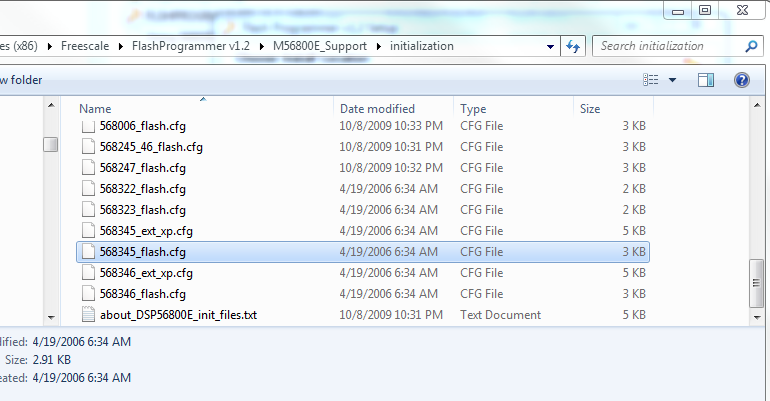- Forums
- Product Forums
- General Purpose MicrocontrollersGeneral Purpose Microcontrollers
- i.MX Forumsi.MX Forums
- QorIQ Processing PlatformsQorIQ Processing Platforms
- Identification and SecurityIdentification and Security
- Power ManagementPower Management
- Wireless ConnectivityWireless Connectivity
- RFID / NFCRFID / NFC
- Advanced AnalogAdvanced Analog
- MCX Microcontrollers
- S32G
- S32K
- S32V
- MPC5xxx
- Other NXP Products
- S12 / MagniV Microcontrollers
- Powertrain and Electrification Analog Drivers
- Sensors
- Vybrid Processors
- Digital Signal Controllers
- 8-bit Microcontrollers
- ColdFire/68K Microcontrollers and Processors
- PowerQUICC Processors
- OSBDM and TBDML
- S32M
- S32Z/E
-
- Solution Forums
- Software Forums
- MCUXpresso Software and ToolsMCUXpresso Software and Tools
- CodeWarriorCodeWarrior
- MQX Software SolutionsMQX Software Solutions
- Model-Based Design Toolbox (MBDT)Model-Based Design Toolbox (MBDT)
- FreeMASTER
- eIQ Machine Learning Software
- Embedded Software and Tools Clinic
- S32 SDK
- S32 Design Studio
- GUI Guider
- Zephyr Project
- Voice Technology
- Application Software Packs
- Secure Provisioning SDK (SPSDK)
- Processor Expert Software
- Generative AI & LLMs
-
- Topics
- Mobile Robotics - Drones and RoversMobile Robotics - Drones and Rovers
- NXP Training ContentNXP Training Content
- University ProgramsUniversity Programs
- Rapid IoT
- NXP Designs
- SafeAssure-Community
- OSS Security & Maintenance
- Using Our Community
-
- Cloud Lab Forums
-
- Knowledge Bases
- ARM Microcontrollers
- i.MX Processors
- Identification and Security
- Model-Based Design Toolbox (MBDT)
- QorIQ Processing Platforms
- S32 Automotive Processing Platform
- Wireless Connectivity
- CodeWarrior
- MCUXpresso Suite of Software and Tools
- MQX Software Solutions
- RFID / NFC
- Advanced Analog
-
- NXP Tech Blogs
- Home
- :
- CodeWarrior
- :
- CodeWarrior Development Tools
- :
- How to debug failing CCS/USB Tap/Target?
How to debug failing CCS/USB Tap/Target?
- Subscribe to RSS Feed
- Mark Topic as New
- Mark Topic as Read
- Float this Topic for Current User
- Bookmark
- Subscribe
- Mute
- Printer Friendly Page
How to debug failing CCS/USB Tap/Target?
- Mark as New
- Bookmark
- Subscribe
- Mute
- Subscribe to RSS Feed
- Permalink
- Report Inappropriate Content
Any help would be very much appreciated.
USB Tap with FW version 1.10
CW Version: 11.0.1
Target: Freescale M56F8345
CCS log(attempting to start debug session):
CodeWarrior Connection Server console display active (Tcl8.4.12 / Tk8.4.12)
Loading CCSAPI Tcl interface (C:/Freescale/CW MCU v11.0/MCU/ccs/bin/ccstcl.dll)...
Loading Svfburner (C:/Freescale/CW MCU v11.0/MCU/ccs/bin/svfburner.dll)...
There are no command converters configured
Server listening on port: 41475
Server listening on port: 41475
Clients allowed from all hosts
No clients denied
CCSAPI connection #1 accepted from rdpc0261.hamiltoncompany.local at Thu Aug 09 11:56:05 2018
0: USB TAP (JTAG) (utap:0) Loader software ver. {1.10}
Sending code to USB TAP - please wait
CCSAPI connection #1 from rdpc0261.hamiltoncompany.local closed at Thu Aug 09 11:56:15 2018
(bin) 1 % show command
Show commands turned on (CCS Windows Release Build 438p0)
Received CMD_CONFIG_CHAIN. count = 0
USB TAP command done - Ok
Received CMD_CONFIG_CHAIN. count = 0
command done - CC not present
Received an unknown command 83886080
Received CMD_CONFIG_CHAIN. count = 0
command done - CC not present
Received an unknown command 83886080
Received CMD_CONFIG_CHAIN. count = 0
command done - CC not present
Received an unknown command 83886080
Received CMD_CONFIG_CHAIN. count = 0
command done - CC not present
CCSAPI connection #1 accepted from rdpc0261.hamiltoncompany.local at Thu Aug 09 11:57:42 2018
Received CMD_CHECK_MIN_VERSION
command done - Ok
Received CMD_GET_CONNECTION_COUNT
command done - Ok
Received CMD_AVAILABLE_CONNECTIONS
command done - Ok
Received CMD_AVAILABLE_CONNECTIONS
command done - Ok
Received CMD_AVAILABLE_CONNECTIONS
command done - Ok
Received CMD_AVAILABLE_CONNECTIONS
command done - Ok
Received CMD_AVAILABLE_CONNECTIONS
command done - Ok
Received CMD_AVAILABLE_CONNECTIONS
command done - Ok
Received CMD_CC_VERSION
USB TAP command done - Ok
Received CMD_CONFIG_CHAIN. count = 1
core 0: HawkV2
USB TAP command done - Ok
Received CMD_SET_MAX_TCK. chain_pos = 0,khz = 1002
USB TAP command done - Ok
Received CMD_CONFIG_TEMPLATE. chain_pos = 0, index = 3, value = 1
USB TAP command done - Ok
Received CMD_CONFIG_TEMPLATE. chain_pos = 0, index = 4, value = 1000
USB TAP command done - Ok
Received CMD_RESET_TO_DEBUG
Sending CMD_SERVER_ALIVE
Sending CMD_SERVER_ALIVE
Sending CMD_SERVER_ALIVE
Sending CMD_SERVER_ALIVE
Sending CMD_SERVER_ALIVE
USB TAP command done - Subcore error encountered during multicore operation
Received CMD_CONFIG_CHAIN. count = 0
USB TAP command done - Ok
CCSAPI connection #1 from rdpc0261.hamiltoncompany.local closed at Thu Aug 09 11:57:49 2018
(bin) 2 %
- Mark as New
- Bookmark
- Subscribe
- Mute
- Subscribe to RSS Feed
- Permalink
- Report Inappropriate Content
Hi Jennie,
Thanks for looking into this.
Your last sentence explains a part of the problem. Is there a different flash programming tool that does work with Windows 10?
Now back to using CW11.
Is there any way to prove where my problem lies, either TAP/target or the tools configuration? My environment is CW11 on Windows 10 with USB TAP now updated to v1.10 and CCS version 4.13.
USB TAP is detected with correct S/N:
(bin) 6 % show version
Received CMD_SERVER_VERSION
command done - Ok
CCS Windows Release Build 438p0
CodeWarrior Connection Server version {4.13}
(C) Copyright 2003-2010 Freescale Semiconductor, Inc. ALL RIGHTS RESERVED
(bin) 7 % findcc utaps
USB TAP Serial Numbers:
08160018
08160018
(bin) 8 %
Here's the CCS log from CW starting debug session:
ccs_open
ipaddr = 127.0.0.1
port = 41475
timeout = 60
serverh = 0
ccs_open; ccs_error = 0
ccs_get_connection_count
serverh = 0
count = 1
ccs_get_connection_count; ccs_error = 0
ccs_available_connections
serverh = 0
count = 1
ccs_available_connections; ccs_error = 0
ccs_available_connections
serverh = 0
count = 1
ccs_available_connections; ccs_error = 0
ccs_cc_version
serverh = 0
cc = 0
version.major = 1
version.minor = 3
ccs_cc_version; ccs_error = 0
ccs_set_timeout
serverh = 0
timeout = 60
ccs_set_timeout; ccs_error = 0
ccs_write_reg
coreh = [serverh:0;cc_index:0;chain_pos:0]
index = 39
count = 1
value: (size = 1)
0x00000020
ccs_write_reg; ccs_error = 7; duration=0 ms
Error message: Invalid handle
ccs_read_reg
coreh = [serverh:0;cc_index:0;chain_pos:0]
index = 37
count = 1
value: (size = 1)
0x00000000
ccs_read_reg; ccs_error = 7; duration=0 ms
Error message: Invalid handle
I also have CCS window log with "show command" on. I just do not know how to interpret it.
I'm specifically puzzled with the following from the log:
Received CMD_RESET_TO_DEBUG
Sending CMD_SERVER_ALIVE
Sending CMD_SERVER_ALIVE
Sending CMD_SERVER_ALIVE
Sending CMD_SERVER_ALIVE
Sending CMD_SERVER_ALIVE
USB TAP command done - Subcore error encountered during multicore operation
I do not think 56F8345 has multiple cores. This makes me think of configuration.
Maybe having such a log from a working setup would help but I do not have one like that.
I have two versions of the board in question and they both behave the same.
Best,
Chester
- Mark as New
- Bookmark
- Subscribe
- Mute
- Subscribe to RSS Feed
- Permalink
- Report Inappropriate Content
Hi Chester,
No other flash programming tool that natively works with Windows 10. I recommend you use CW11 to test the basic connection.
ccs v4.13 is the latest ccs version. you can use it on win10
I suggest you create a new project from scratch with wizard in a new workspace. try if it can connect board. If not, test same on another computer.
Have a great day,
Jennie Zhang
-----------------------------------------------------------------------------------------------------------------------
Note: If this post answers your question, please click the Correct Answer button. Thank you!
-----------------------------------------------------------------------------------------------------------------------
- Mark as New
- Bookmark
- Subscribe
- Mute
- Subscribe to RSS Feed
- Permalink
- Report Inappropriate Content
Hi Chester,
What is your chip part number?
Best Regards,
Jennie Zhang
- Mark as New
- Bookmark
- Subscribe
- Mute
- Subscribe to RSS Feed
- Permalink
- Report Inappropriate Content
Hi Jennie,
The chip is MC56F8345VFGE.
When it failed I saw that CW 11.0 did not have flash .cfg for this specific chip, so I took one from older version circa 2005.
No success either.
This may not be compatible but I need to find one that would work.
Thanks,
Chester
- Mark as New
- Bookmark
- Subscribe
- Mute
- Subscribe to RSS Feed
- Permalink
- Report Inappropriate Content
Hi Chester,
MC56F8345 memory config file is MC56F8345.mem.
We can file it under CW11 install folder.
There are many reasons that could cause connection fail.
Can you please test if your USB TAP work normal with another board?
then please also create a new project in a new workspace to test if the problem is only associate with a specific project?
Have a great day,
Jennie Zhang
-----------------------------------------------------------------------------------------------------------------------
Note: If this post answers your question, please click the Correct Answer button. Thank you!
-----------------------------------------------------------------------------------------------------------------------
- Mark as New
- Bookmark
- Subscribe
- Mute
- Subscribe to RSS Feed
- Permalink
- Report Inappropriate Content
Hi Jennie,
My installation has the .mem file that looks ok. I can create and build examples and such.
Communication over JTAG seems to be failing
What I'm looking for is bypassing IDE to simplify the problem.
I'd like to run fflash.exe and this, as far as I understand, requires .cfg file for the specific cpu.
At this moment just being able to program S-record file in would be a big step forward.
Thanks,
Chester
- Mark as New
- Bookmark
- Subscribe
- Mute
- Subscribe to RSS Feed
- Permalink
- Report Inappropriate Content
Hi Chester,
Which version of Flash Programmer do you work with? I install v1.2, there is 568345_flash.cfg under
C:\Program Files (x86)\Freescale\FlashProgrammer v1.2\M56800E_Support\initialization
Here is FlashProgrammer v1.2 download link.
But please note, FlashProgrammer doesn't support win7/10 platform.
Have a great day,
Jennie Zhang
-----------------------------------------------------------------------------------------------------------------------
Note: If this post answers your question, please click the Correct Answer button. Thank you!
-----------------------------------------------------------------------------------------------------------------------