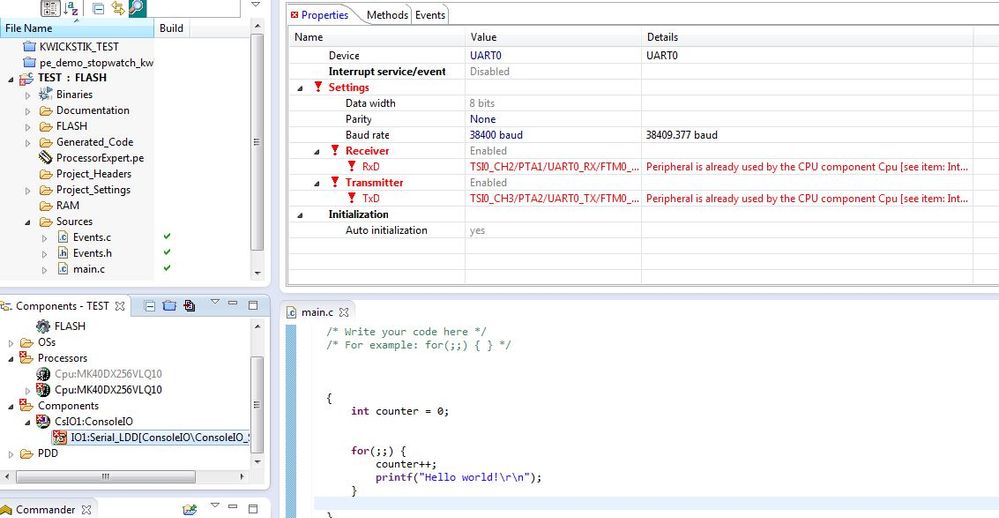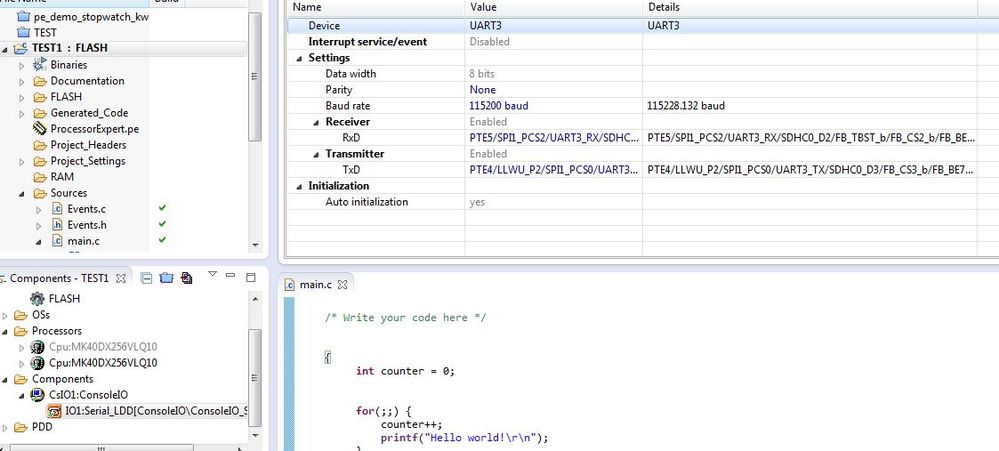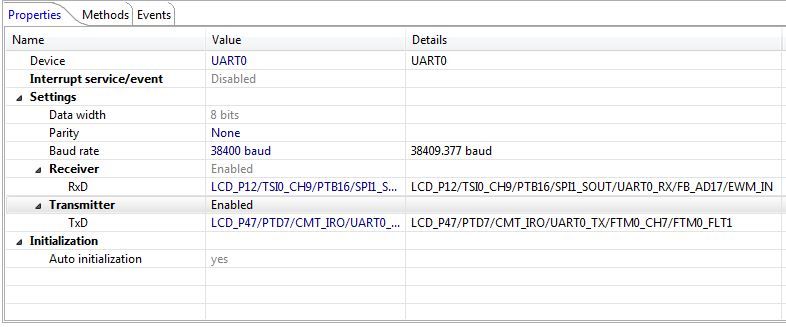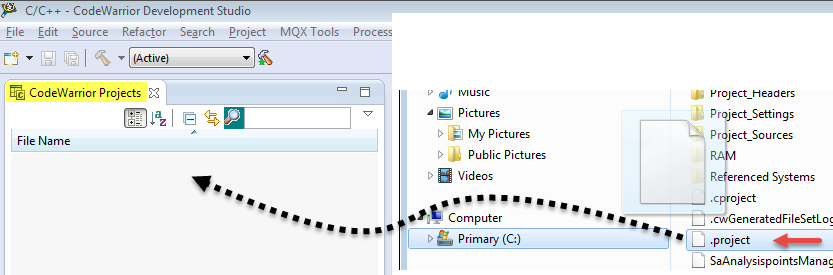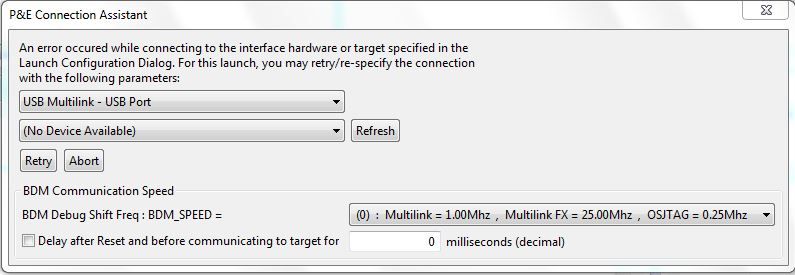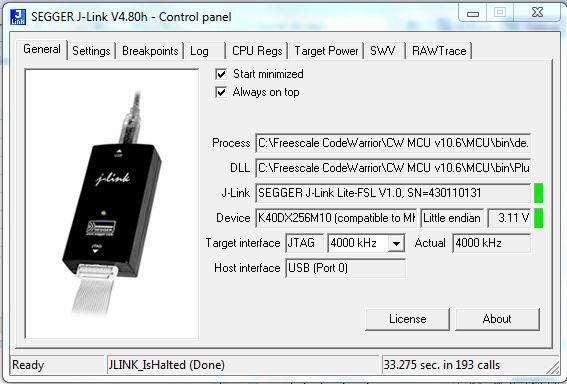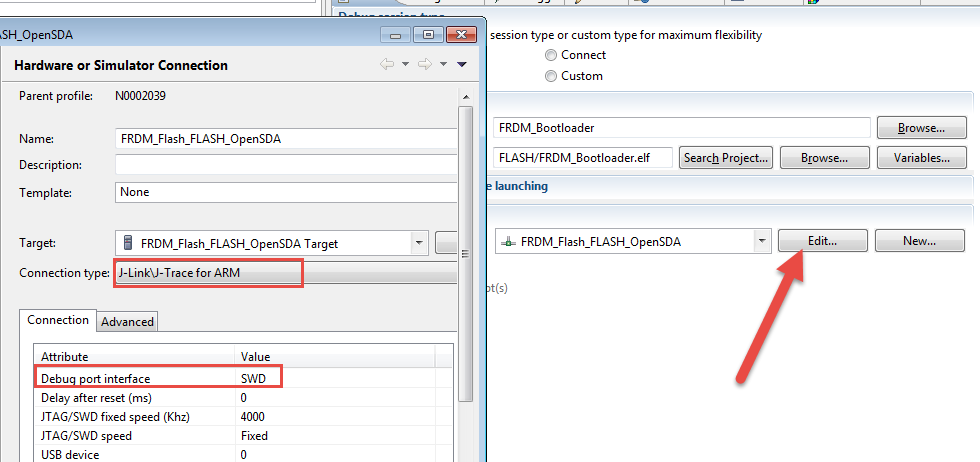- Forums
- Product Forums
- General Purpose MicrocontrollersGeneral Purpose Microcontrollers
- i.MX Forumsi.MX Forums
- QorIQ Processing PlatformsQorIQ Processing Platforms
- Identification and SecurityIdentification and Security
- Power ManagementPower Management
- Wireless ConnectivityWireless Connectivity
- RFID / NFCRFID / NFC
- Advanced AnalogAdvanced Analog
- MCX Microcontrollers
- S32G
- S32K
- S32V
- MPC5xxx
- Other NXP Products
- S12 / MagniV Microcontrollers
- Powertrain and Electrification Analog Drivers
- Sensors
- Vybrid Processors
- Digital Signal Controllers
- 8-bit Microcontrollers
- ColdFire/68K Microcontrollers and Processors
- PowerQUICC Processors
- OSBDM and TBDML
- S32M
- S32Z/E
-
- Solution Forums
- Software Forums
- MCUXpresso Software and ToolsMCUXpresso Software and Tools
- CodeWarriorCodeWarrior
- MQX Software SolutionsMQX Software Solutions
- Model-Based Design Toolbox (MBDT)Model-Based Design Toolbox (MBDT)
- FreeMASTER
- eIQ Machine Learning Software
- Embedded Software and Tools Clinic
- S32 SDK
- S32 Design Studio
- GUI Guider
- Zephyr Project
- Voice Technology
- Application Software Packs
- Secure Provisioning SDK (SPSDK)
- Processor Expert Software
- Generative AI & LLMs
-
- Topics
- Mobile Robotics - Drones and RoversMobile Robotics - Drones and Rovers
- NXP Training ContentNXP Training Content
- University ProgramsUniversity Programs
- Rapid IoT
- NXP Designs
- SafeAssure-Community
- OSS Security & Maintenance
- Using Our Community
-
- Cloud Lab Forums
-
- Knowledge Bases
- ARM Microcontrollers
- i.MX Processors
- Identification and Security
- Model-Based Design Toolbox (MBDT)
- QorIQ Processing Platforms
- S32 Automotive Processing Platform
- Wireless Connectivity
- CodeWarrior
- MCUXpresso Suite of Software and Tools
- MQX Software Solutions
- RFID / NFC
- Advanced Analog
-
- NXP Tech Blogs
- Home
- :
- CodeWarrior
- :
- CodeWarrior Development Tools
- :
- Re: CW debug (clean) problem: mingw32-make
CW debug (clean) problem: mingw32-make
- Subscribe to RSS Feed
- Mark Topic as New
- Mark Topic as Read
- Float this Topic for Current User
- Bookmark
- Subscribe
- Mute
- Printer Friendly Page
CW debug (clean) problem: mingw32-make
- Mark as New
- Bookmark
- Subscribe
- Mute
- Subscribe to RSS Feed
- Permalink
- Report Inappropriate Content
Hi, i am trying to start using Kinetis KWIKSTIK K40, using codewarrior for MCU v10.6. But I stucked at the start in test ... I have already read few similar topics, but still dont know, what to do with it...I have win7 x64
Thanks you for any help.
#include "stdio.h"
#include "derivative.h"
int main(void)
{
int counter = 0;
printf("test \n");
for(;;) {
counter++;
}
return 0;
}
**** Build of configuration FLASH for project KWICKSTIK_TEST ****
"C:\\Freescale CodeWarrior\\CW MCU v10.6\\gnu\\bin\\mingw32-make" -j16 all
'Building file: ../Sources/main.c'
'Building file: ../Project_Settings/Startup_Code/__arm_end.c'
'Building file: ../Project_Settings/Startup_Code/__arm_start.c'
'Building file: ../Project_Settings/Startup_Code/kinetis_sysinit.c'
'Executing target #1 ../Sources/main.c'
'Executing target #2 ../Project_Settings/Startup_Code/__arm_end.c'
'Executing target #3 ../Project_Settings/Startup_Code/__arm_start.c'
'Executing target #4 ../Project_Settings/Startup_Code/kinetis_sysinit.c'
'Invoking: ARM Ltd Windows GCC C Compiler'
'Invoking: ARM Ltd Windows GCC C Compiler'
'Invoking: ARM Ltd Windows GCC C Compiler'
"C:/Freescale CodeWarrior/CW MCU v10.6/Cross_Tools/arm-none-eabi-gcc-4_7_3/bin/arm-none-eabi-gcc" "../Sources/main.c" @"Sources/main.args" -MMD -MP -MF"Sources/main.d" -o"Sources/main.o"
'Invoking: ARM Ltd Windows GCC C Compiler'
"C:/Freescale CodeWarrior/CW MCU v10.6/Cross_Tools/arm-none-eabi-gcc-4_7_3/bin/arm-none-eabi-gcc" "../Project_Settings/Startup_Code/__arm_end.c" @"Project_Settings/Startup_Code/__arm_end.args" -MMD -MP -MF"Project_Settings/Startup_Code/__arm_end.d" -o"Project_Settings/Startup_Code/__arm_end.o"
"C:/Freescale CodeWarrior/CW MCU v10.6/Cross_Tools/arm-none-eabi-gcc-4_7_3/bin/arm-none-eabi-gcc" "../Project_Settings/Startup_Code/__arm_start.c" @"Project_Settings/Startup_Code/__arm_start.args" -MMD -MP -MF"Project_Settings/Startup_Code/__arm_start.d" -o"Project_Settings/Startup_Code/__arm_start.o"
"C:/Freescale CodeWarrior/CW MCU v10.6/Cross_Tools/arm-none-eabi-gcc-4_7_3/bin/arm-none-eabi-gcc" "../Project_Settings/Startup_Code/kinetis_sysinit.c" @"Project_Settings/Startup_Code/kinetis_sysinit.args" -MMD -MP -MF"Project_Settings/Startup_Code/kinetis_sysinit.d" -o"Project_Settings/Startup_Code/kinetis_sysinit.o"
'Finished building: ../Project_Settings/Startup_Code/__arm_end.c'
' '
'Finished building: ../Project_Settings/Startup_Code/__arm_start.c'
' '
'Finished building: ../Sources/main.c'
'Finished building: ../Project_Settings/Startup_Code/kinetis_sysinit.c'
' '
' '
'Building target: KWICKSTIK_TEST.elf'
'Executing target #5 KWICKSTIK_TEST.elf'
'Invoking: ARM Ltd Windows GCC C Linker'
"C:/Freescale CodeWarrior/CW MCU v10.6/Cross_Tools/arm-none-eabi-gcc-4_7_3/bin/arm-none-eabi-gcc" @"KWICKSTIK_TEST.args" -o"KWICKSTIK_TEST.elf"
C:/Freescale CodeWarrior/CW MCU v10.6/MCU/ARM_GCC_Support/ewl/lib/armv7e-m\libuart.a(uart_console_io.o): In function `__init_uart_console':
ARM_GCC_Support/ewl/EWL_C/src/sys/uart_console_io.c:200: undefined reference to `InitializeUART'
C:/Freescale CodeWarrior/CW MCU v10.6/MCU/ARM_GCC_Support/ewl/lib/armv7e-m\libuart.a(uart_console_io.o): In function `__read_console':
ARM_GCC_Support/ewl/EWL_C/src/sys/uart_console_io.c:93: undefined reference to `ReadUARTN'
C:/Freescale CodeWarrior/CW MCU v10.6/MCU/ARM_GCC_Support/ewl/lib/armv7e-m\libuart.a(uart_console_io.o): In function `__init_uart_console':
ARM_GCC_Support/ewl/EWL_C/src/sys/uart_console_io.c:200: undefined reference to `InitializeUART'
C:/Freescale CodeWarrior/CW MCU v10.6/MCU/ARM_GCC_Support/ewl/lib/armv7e-m\libuart.a(uart_console_io.o): In function `__write_console':
ARM_GCC_Support/ewl/EWL_C/src/sys/uart_console_io.c:151: undefined reference to `WriteUARTN'
mingw32-make: *** [KWICKSTIK_TEST.elf] Error 1
- Mark as New
- Bookmark
- Subscribe
- Mute
- Subscribe to RSS Feed
- Permalink
- Report Inappropriate Content
Hello Sarka:
When you create the project in CW you have three options as I/O support (printf, scanf, and the like):
- UART(default)
- Debugger Console
- No I/O
In this case I assume you selected UART, but if using printf this requires UART low level routines defined in your code. This is pretty well explained by colleague Erich Styger in the next tutorials:
Tutorial: Printf() with (and without) Processor Expert | MCU on Eclipse
http://mcuoneclipse.com/2013/04/17/printf-with-the-frdm-kl25z-board-and-without-processor-expert/
Regards!,
Jorge Gonzalez
-----------------------------------------------------------------------------------------------------------------------
Note: If this post answers your question, please click the Correct Answer button. Thank you!
-----------------------------------------------------------------------------------------------------------------------
- Mark as New
- Bookmark
- Subscribe
- Mute
- Subscribe to RSS Feed
- Permalink
- Report Inappropriate Content
Thansk you so much! :smileyhappy:
BUT...
I had to make a new project with procesor expert, becauce when I copised he libraries and re-writed the void ConsoleIO_Init() there were a many others errors, main.c was clear and errors were in that ConsoleIO.c I copied the libraries and re-writed the void ConsoleIO_Init() . The errors werent only in changed part, but in whole file.
So i add consoleIO component to project, but i have issue with settings, if i make cange acording to tutorial everythnig go wrong.
And if i dont make any changes its works.
I thing the reason is that maybe i am using different device. Is it possible? Its hard to find any informations about device and how make it work.So i'm really glad that i moved forward a little bit. Maybe i will need help again :smileygrin: Thanks again
- Mark as New
- Bookmark
- Subscribe
- Mute
- Subscribe to RSS Feed
- Permalink
- Report Inappropriate Content
Hello Sarka:
In your first picture you tried to select PTA1 and PTA2 as Rx and Tx pins. Those pins are configured by default for JTAG functionality (programmer), so you better do not use those.
You could instead select other pins, such as PTE9 and PTE8. If you have a Tower System (TWR-Elevators + TWR-SER), then you can have easy access to those UART signals using DB9 connector in TWR-SER.
Regards!,
Jorge Gonzalez
-----------------------------------------------------------------------------------------------------------------------
Note: If this post answers your question, please click the Correct Answer button. Thank you!
-----------------------------------------------------------------------------------------------------------------------
- Mark as New
- Bookmark
- Subscribe
- Mute
- Subscribe to RSS Feed
- Permalink
- Report Inappropriate Content
Well, i dont have whole tower, just LCD panel (kwikstik k40), so using DB9 connector isn't possible for me...I tried this settings:
In my device was some default program with some apps, after debug and start its disappeared. So i guess i am rewrite it with clear progoram...Is it mean that the connection is alright, isn't?
Are there any finished programs which i can use? I found some demo,but it didn't work at all, a failed in importing to workspace:smileyplain:
- Mark as New
- Bookmark
- Subscribe
- Mute
- Subscribe to RSS Feed
- Permalink
- Report Inappropriate Content
Hi Sarka:
Yes, if you can start a debug session it means that connection is good.
There are some demo projects in your CodeWarrior installation:
C:\Freescale\CW MCU v10.6\MCU\CodeWarrior_Examples\Kinetis_Examples\k40
Easiest way to import a project is by "Drag and Drop" of the .project from the Explorer to "CodeWarrior Projects" view:
But you can also go to "File -> Import -> General -> Existing Projects into Workspace", and actually this is the correct way.
Regards!,
Jorge Gonzalez
-----------------------------------------------------------------------------------------------------------------------
Note: If this post answers your question, please click the Correct Answer button. Thank you!
-----------------------------------------------------------------------------------------------------------------------
- Mark as New
- Bookmark
- Subscribe
- Mute
- Subscribe to RSS Feed
- Permalink
- Report Inappropriate Content
Hello, this is what i look for! :smileyhappy: but again, i have some trouble with connection
it cant find device...
Error launching hello_world_MK40X256VMD100_INTERNAL_RAM_PnE OSJTAG
ARM GDI Protocol Adapter : Can't connect. The Debugger can not connect to the P&E device
I haven't do any changes in example project.
Before, in my "test project" , J-link was available:
- Mark as New
- Bookmark
- Subscribe
- Mute
- Subscribe to RSS Feed
- Permalink
- Report Inappropriate Content
From your screenshots, you have your connection configured to use a P&E device, but want to use a Segger J-Link?
Make sure you configure it properly for J-Link (JTAG or SWD, depending on your target):
Erich