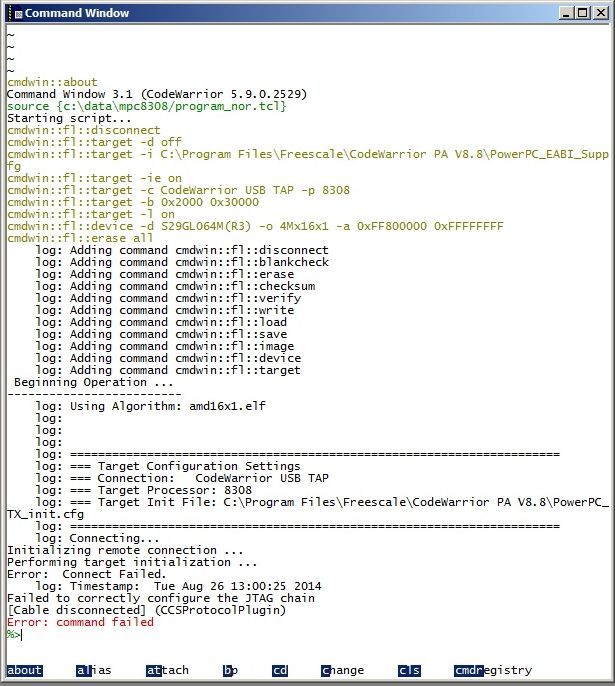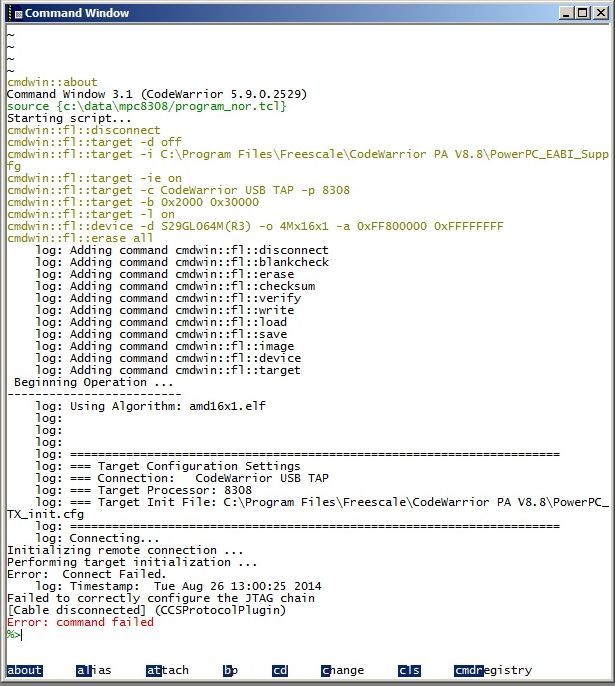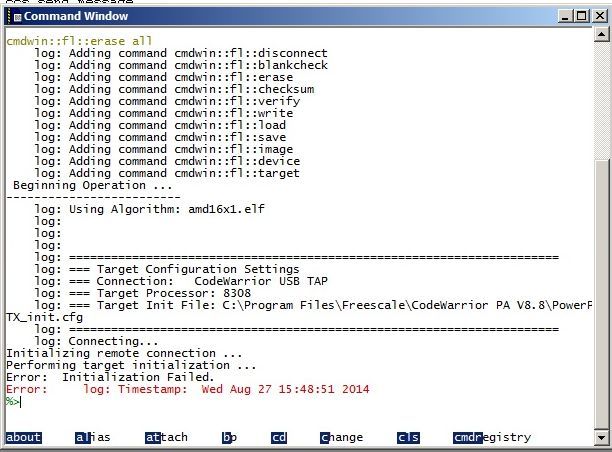- NXP Forums
- Product Forums
- General Purpose MicrocontrollersGeneral Purpose Microcontrollers
- i.MX Forumsi.MX Forums
- QorIQ Processing PlatformsQorIQ Processing Platforms
- Identification and SecurityIdentification and Security
- Power ManagementPower Management
- MCX Microcontrollers
- S32G
- S32K
- S32V
- MPC5xxx
- Other NXP Products
- Wireless Connectivity
- S12 / MagniV Microcontrollers
- Powertrain and Electrification Analog Drivers
- Sensors
- Vybrid Processors
- Digital Signal Controllers
- 8-bit Microcontrollers
- ColdFire/68K Microcontrollers and Processors
- PowerQUICC Processors
- OSBDM and TBDML
-
- Solution Forums
- Software Forums
- MCUXpresso Software and ToolsMCUXpresso Software and Tools
- CodeWarriorCodeWarrior
- MQX Software SolutionsMQX Software Solutions
- Model-Based Design Toolbox (MBDT)Model-Based Design Toolbox (MBDT)
- FreeMASTER
- eIQ Machine Learning Software
- Embedded Software and Tools Clinic
- S32 SDK
- S32 Design Studio
- Vigiles
- GUI Guider
- Zephyr Project
- Voice Technology
- Application Software Packs
- Secure Provisioning SDK (SPSDK)
- Processor Expert Software
-
- Topics
- Mobile Robotics - Drones and RoversMobile Robotics - Drones and Rovers
- NXP Training ContentNXP Training Content
- University ProgramsUniversity Programs
- Rapid IoT
- NXP Designs
- SafeAssure-Community
- OSS Security & Maintenance
- Using Our Community
-
- Cloud Lab Forums
-
- Home
- :
- CodeWarrior
- :
- Classic/Legacy CodeWarrior
- :
- Failed to Correctly Configure the JTAG chain - 8308
Failed to Correctly Configure the JTAG chain - 8308
- Subscribe to RSS Feed
- Mark Topic as New
- Mark Topic as Read
- Float this Topic for Current User
- Bookmark
- Subscribe
- Mute
- Printer Friendly Page
- Mark as New
- Bookmark
- Subscribe
- Mute
- Subscribe to RSS Feed
- Permalink
- Report Inappropriate Content
After getting a working win7x64 CodeWarrior installation thanks for support from here, I'm now hitting another problem.
So basically we inherited a flashing script to flash our 8308 based product board, and this script is known to work with our boards, and we've used it on a CW8.8.6 install on both WinXP and Win7 however it appears that this script does not work from an Win7x64 installation.
The command window is as follows when we launch our flashing script
In addition I've captured the CCS log which is as follows
CCS: 0000 : ccs_open
CCS: : ipaddr = 127.0.0.1
CCS: : port = 41475
CCS: : timeout = 10
CCS: : serverh = 0
CCS: : ccs_open; ccs_error = 10
CCS: : Error message:
Connection refused
CCS: 0000 : ccs_open
CCS: : ipaddr = 127.0.0.1
CCS: : port = 41475
CCS: : timeout = 10
CCS: : serverh = 0
CCS: : ccs_open; ccs_error = 10
CCS: : Error message:
Connection refused
CCS: 0000 : ccs_open
CCS: : ipaddr = 127.0.0.1
CCS: : port = 41475
CCS: : timeout = 10
CCS: : serverh = 0
CCS: : ccs_open; ccs_error = 0
CCS: 0000 : ccs_get_connection_count
CCS: : serverh = 0
CCS: : count = 1
CCS: : ccs_get_connection_count; ccs_error = 0
CCS: 0000 : ccs_available_connections
CCS: : serverh = 0
CCS: : count = 0
CCS: : ccs_available_connections; ccs_error = 0
CCS: 0000 : ccs_available_connections
CCS: : serverh = 0
CCS: : count = 0
CCS: : ccs_available_connections; ccs_error = 0
CCS: 0000 : ccs_config_cc
CCS: : serverh = 0
CCS: : config_string = utap:0
CCS: : ccs_config_cc; ccs_error = 0
CCS: 0000 : ccs_available_connections
CCS: : serverh = 0
CCS: : count = 1
CCS: : ccs_available_connections; ccs_error = 0
CCS: 0000 : ccs_available_connections
CCS: : serverh = 0
CCS: : count = 1
CCS: : ccs_available_connections; ccs_error = 0
CCS: 0000 : ccs_set_timeout
CCS: : serverh = 0
CCS: : timeout = 10
CCS: : ccs_set_timeout; ccs_error = 0
CCS: 0000 : ccs_config_server
CCS: : serverh = 0
CCS: : cc = 0
CCS: : server_config = 0
CCS: : value = 4030
CCS: : ccs_config_server; ccs_error = 0
CCS: 0000 : ccs_get_config_chain
CCS: : serverh = 0
CCS: : device_list: (size = 0)
CCS: : ccs_get_config_chain; ccs_error = 0
CCS: 0000 : ccs_config_chain
CCS: : serverh = 0
CCS: : cc = 0
CCS: : device_list: (size = 1)
CCS: : device[0]:: core_type=55; device_descr=[ir_length:0;dr_bypass_length:0;bypass_instruction:0]
CCS: : ccs_config_chain; ccs_error = 4
CCS: : Error message:
Cable disconnected
CCS: 0000 : ccs_kill_server
CCS: : serverh = 0
CCS: : ccs_kill_server; ccs_error = 0
Solved! Go to Solution.
- Mark as New
- Bookmark
- Subscribe
- Mute
- Subscribe to RSS Feed
- Permalink
- Report Inappropriate Content
This looks like problem with initialization file, as from your description you have valid init file on your XP laptop working normal, do you copy it to the corresponding path on the Win7 64bit PC? The path is set in your script.
- Mark as New
- Bookmark
- Subscribe
- Mute
- Subscribe to RSS Feed
- Permalink
- Report Inappropriate Content
After spending some more time on this problem thanks to the advice above I went back and repeated the flashing process using the WindowsXP laptop that I tried before successfully. So this works nicely no problem and I don't appear to need any settings regarding HRCW. So the 8308 based board flashes nicely.
So I noticed I wasn't quite repeating the exact steps required with our board to connect JTAG connecter and hold board in reset. So I repeated these steps with my Win7x64 setup and I now consistently get a slightly different outcome.
So when I run the script I now get an 'Initialiszation Failed' message like ....
So it looks to me like the USBTAP is happily talking to the target now but for some reason cant set it up..
CCS Log is as follows....
CCS: 0000 : ccs_open
CCS: : ipaddr = 127.0.0.1
CCS: : port = 41475
CCS: : timeout = 10
CCS: : serverh = 0
CCS: : ccs_open; ccs_error = 10
CCS: : Error message:
Connection refused
CCS: 0000 : ccs_open
CCS: : ipaddr = 127.0.0.1
CCS: : port = 41475
CCS: : timeout = 10
CCS: : serverh = 0
CCS: : ccs_open; ccs_error = 0
CCS: 0000 : ccs_get_connection_count
CCS: : serverh = 0
CCS: : count = 1
CCS: : ccs_get_connection_count; ccs_error = 0
CCS: 0000 : ccs_available_connections
CCS: : serverh = 0
CCS: : count = 0
CCS: : ccs_available_connections; ccs_error = 0
CCS: 0000 : ccs_available_connections
CCS: : serverh = 0
CCS: : count = 0
CCS: : ccs_available_connections; ccs_error = 0
CCS: 0000 : ccs_config_cc
CCS: : serverh = 0
CCS: : config_string = utap:0
CCS: : ccs_config_cc; ccs_error = 0
CCS: 0000 : ccs_available_connections
CCS: : serverh = 0
CCS: : count = 1
CCS: : ccs_available_connections; ccs_error = 0
CCS: 0000 : ccs_available_connections
CCS: : serverh = 0
CCS: : count = 1
CCS: : ccs_available_connections; ccs_error = 0
CCS: 0000 : ccs_set_timeout
CCS: : serverh = 0
CCS: : timeout = 10
CCS: : ccs_set_timeout; ccs_error = 0
CCS: 0000 : ccs_config_server
CCS: : serverh = 0
CCS: : cc = 0
CCS: : server_config = 0
CCS: : value = 4030
CCS: : ccs_config_server; ccs_error = 0
CCS: 0000 : ccs_get_config_chain
CCS: : serverh = 0
CCS: : device_list: (size = 0)
CCS: : ccs_get_config_chain; ccs_error = 0
CCS: 0000 : ccs_config_chain
CCS: : serverh = 0
CCS: : cc = 0
CCS: : device_list: (size = 1)
CCS: : device[0]:: core_type=55; device_descr=[ir_length:0;dr_bypass_length:0;bypass_instruction:0]
CCS: : ccs_config_chain; ccs_error = 0
CCS: 0000 : ccs_get_config_chain
CCS: : serverh = 0
CCS: : device_list: (size = 1)
CCS: : device[0]:: core_type=0; device_descr=[ir_length:0;dr_bypass_length:0;bypass_instruction:0]
CCS: : ccs_get_config_chain; ccs_error = 0
CCS: 0000 : ccs_get_config_chain
CCS: : serverh = 0
CCS: : device_list: (size = 1)
CCS: : device[0]:: core_type=55; device_descr=[ir_length:0;dr_bypass_length:0;bypass_instruction:0]
CCS: : ccs_get_config_chain; ccs_error = 0
CCS: 0000 : ccs_config_template
CCS: : coreh = [serverh:0;cc_index:0;chain_pos:0]
CCS: : config_reg = 1
CCS: : config_data = 1
CCS: : ccs_config_template; ccs_error = 0
CCS: 0000 : ccs_config_template
CCS: : coreh = [serverh:0;cc_index:0;chain_pos:0]
CCS: : config_reg = 2
CCS: : config_data = 1644429312
CCS: : ccs_config_template; ccs_error = 0
CCS: 0000 : ccs_config_template
CCS: : coreh = [serverh:0;cc_index:0;chain_pos:0]
CCS: : config_reg = 3
CCS: : config_data = -1604290560
CCS: : ccs_config_template; ccs_error = 0
CCS: 0000 : ccs_reset_to_debug
CCS: : serverh = 0
CCS: : cc = 0
CCS: : ccs_reset_to_debug; ccs_error = 0
CCS: 0000 : ccs_reset_to_debug
CCS: : serverh = 0
CCS: : cc = 0
CCS: : ccs_reset_to_debug; ccs_error = 0
CCS: 0000 : ccs_send_message
CCS: : coreh = [serverh:0;cc_index:0;chain_pos:0]
CCS: : message = 3
CCS: : ccs_send_message; ccs_error = 0
CCS: 0000 : ccs_stop_core
CCS: : coreh = [serverh:0;cc_index:0;chain_pos:0]
CCS: : ccs_stop_core; ccs_error = 0
CCS: 0000 : ccs_get_messages
CCS: : coreh = [serverh:0;cc_index:0;chain_pos:0]
CCS: : message: (size = 0)
CCS: : ccs_get_messages; ccs_error = 0
CCS: 0000 : ccs_delete_cc
CCS: : serverh = 0
CCS: : count = 0
CCS: : ccs_delete_cc; ccs_error = 0
CCS: 0000 : ccs_kill_server
CCS: : serverh = 0
CCS: : ccs_kill_server; ccs_error = 0
- Mark as New
- Bookmark
- Subscribe
- Mute
- Subscribe to RSS Feed
- Permalink
- Report Inappropriate Content
This looks like problem with initialization file, as from your description you have valid init file on your XP laptop working normal, do you copy it to the corresponding path on the Win7 64bit PC? The path is set in your script.
- Mark as New
- Bookmark
- Subscribe
- Mute
- Subscribe to RSS Feed
- Permalink
- Report Inappropriate Content
Thanks very much for this observation.....I hadn't noticed that the flashing script includes an absolute path to the init file. So of course on Win7x64 this would be in C:\Program Files (x86) whilst on other OS's it would be in C:\Program Files.
So thanks for that, it now seems to be working nicely.
- Mark as New
- Bookmark
- Subscribe
- Mute
- Subscribe to RSS Feed
- Permalink
- Report Inappropriate Content
Hello Craig Jamieson,
According to the CCS LOG "ccs_config_chain" error, this error is often caused by hardware problem or no valid RCW on the target, I think the latter one is the most probable cause.
Please use CodeWarrior JTAG configuration file, please open the panel Edit->Debug Version Settings->Remote Debugging->Edit Connection, and configure JTAG Configuration file as the attached 8308_HRCW_jtag.txt, after connect to the target, please flash RCW on your target board.
In addition, according to your CCS log, there is no problem with your CCS USB driver.
Have a great day,
Yiping
-----------------------------------------------------------------------------------------------------------------------
Note: If this post answers your question, please click the Correct Answer button. Thank you!
-----------------------------------------------------------------------------------------------------------------------
- Mark as New
- Bookmark
- Subscribe
- Mute
- Subscribe to RSS Feed
- Permalink
- Report Inappropriate Content
So your script works on your board with same CWTAP on CW8.8.6 on another Win7 PC?
If you are sure all works, (I assume you should have powered up the board when the error "cable disconnected", and you have aligned pin1 with red line), can you manually install the driver following ccs\drivers\usb\readme.txt, and check if you can see that in your device manager?
You did not use any other USBTAP on this PC before or your have uninstalled them before the test right?
- Mark as New
- Bookmark
- Subscribe
- Mute
- Subscribe to RSS Feed
- Permalink
- Report Inappropriate Content
Yes works on another win7 box, although that one is a 32 bit OS. My own box is 64 bit.
No previous USBTAP, we only have one unit.
I'll double check the connections.
- Mark as New
- Bookmark
- Subscribe
- Mute
- Subscribe to RSS Feed
- Permalink
- Report Inappropriate Content
Hello Craig Jamieson,
Probably your flash script erases the whole flash, and the RCW is also broken, please try to follow my above procedure which I provide to use CodeWarrior JTAG configuration file to replace RCW.
Have a great day,
Yiping
-----------------------------------------------------------------------------------------------------------------------
Note: If this post answers your question, please click the Correct Answer button. Thank you!
-----------------------------------------------------------------------------------------------------------------------
- Mark as New
- Bookmark
- Subscribe
- Mute
- Subscribe to RSS Feed
- Permalink
- Report Inappropriate Content
Thanks for your reply.
Yes I think the script is set up to clear all the flash.
Can you be more exact about the steps to take to flash this RCW? Should I do this as part of my script, or just as a step before I flash if so, what steps should I take.
Thanks for your replies, they are very helpful.
regards
Craig
- Mark as New
- Bookmark
- Subscribe
- Mute
- Subscribe to RSS Feed
- Permalink
- Report Inappropriate Content
Hello Craig Jamieson,
Please not the following answer I provided previously about JTAG configuration file.
I am not sure about your flash script, does your flashed image contain RCW?
If yes, you only need to connect to the target and run your flash script.
If no, you could program rcw on your target manually, please refer to the attache step by step guide.
Have a great day,
Yiping
-----------------------------------------------------------------------------------------------------------------------
Note: If this post answers your question, please click the Correct Answer button. Thank you!
-----------------------------------------------------------------------------------------------------------------------