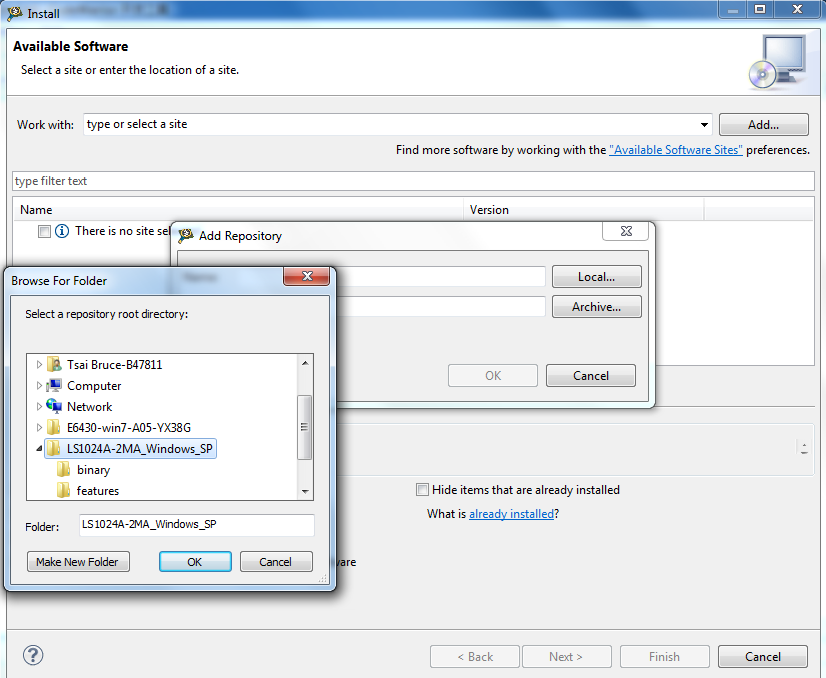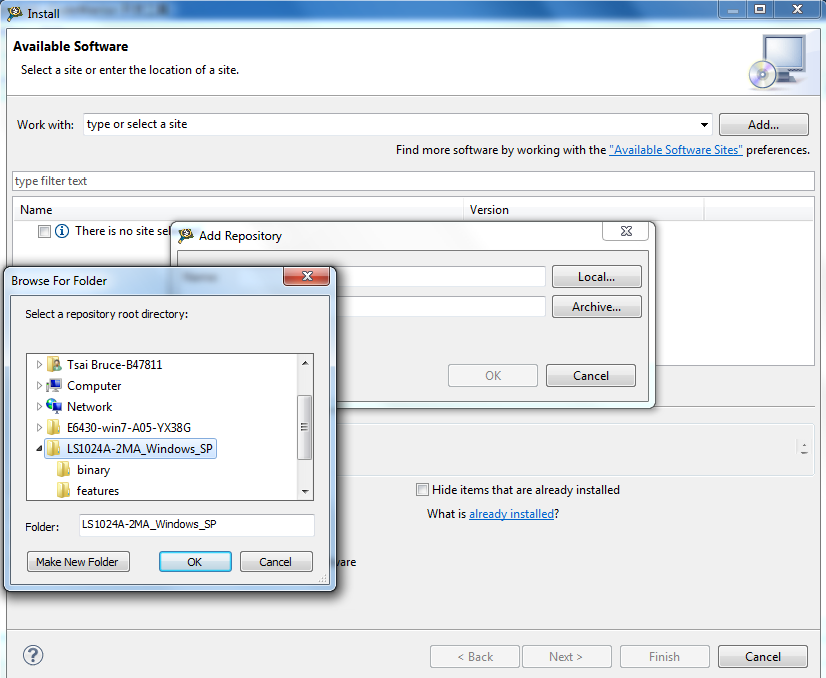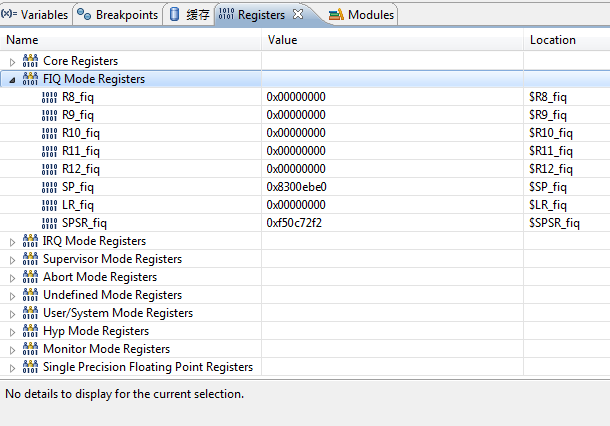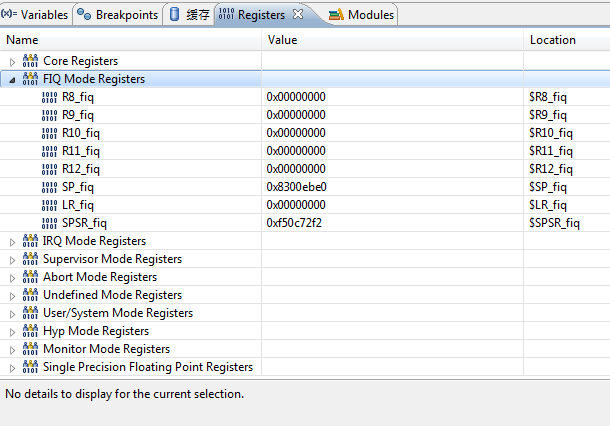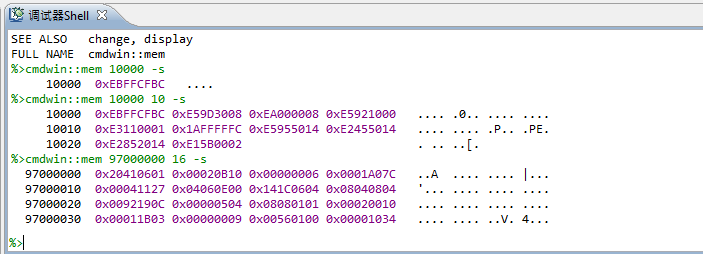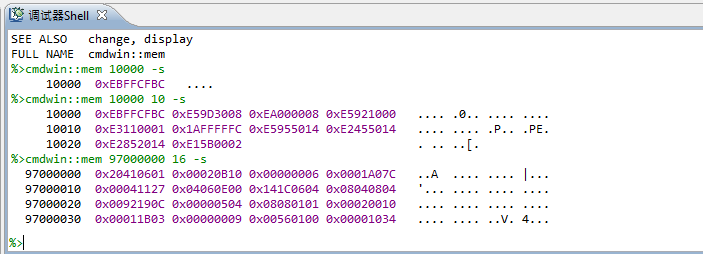- NXP Forums
- Product Forums
- General Purpose MicrocontrollersGeneral Purpose Microcontrollers
- i.MX Forumsi.MX Forums
- QorIQ Processing PlatformsQorIQ Processing Platforms
- Identification and SecurityIdentification and Security
- Power ManagementPower Management
- MCX Microcontrollers
- S32G
- S32K
- S32V
- MPC5xxx
- Other NXP Products
- Wireless Connectivity
- S12 / MagniV Microcontrollers
- Powertrain and Electrification Analog Drivers
- Sensors
- Vybrid Processors
- Digital Signal Controllers
- 8-bit Microcontrollers
- ColdFire/68K Microcontrollers and Processors
- PowerQUICC Processors
- OSBDM and TBDML
-
- Solution Forums
- Software Forums
- MCUXpresso Software and ToolsMCUXpresso Software and Tools
- CodeWarriorCodeWarrior
- MQX Software SolutionsMQX Software Solutions
- Model-Based Design Toolbox (MBDT)Model-Based Design Toolbox (MBDT)
- FreeMASTER
- eIQ Machine Learning Software
- Embedded Software and Tools Clinic
- S32 SDK
- S32 Design Studio
- Vigiles
- GUI Guider
- Zephyr Project
- Voice Technology
- Application Software Packs
- Secure Provisioning SDK (SPSDK)
- Processor Expert Software
-
- Topics
- Mobile Robotics - Drones and RoversMobile Robotics - Drones and Rovers
- NXP Training ContentNXP Training Content
- University ProgramsUniversity Programs
- Rapid IoT
- NXP Designs
- SafeAssure-Community
- OSS Security & Maintenance
- Using Our Community
-
- Cloud Lab Forums
-
- Home
- :
- CodeWarrior
- :
- CodeWarrior for QorIQ Knowledge Base
- :
- How to use CodeWarrior TAP on LS1024ARDB
How to use CodeWarrior TAP on LS1024ARDB
- Subscribe to RSS Feed
- Mark as New
- Mark as Read
- Bookmark
- Subscribe
- Printer Friendly Page
- Report Inappropriate Content
How to use CodeWarrior TAP on LS1024ARDB
How to use CodeWarrior TAP on LS1024ARDB
1. You should have CodeWarrior TAP(CWH-CTP-BASE-HE)and Probe Tips for LS1024A(CWH-CTP-VSPA-YE)
2. Install CodeWarrior for QorIQ LS Series ARMv7 ISA Windows v10.0.4
3. Install CodeWarrior patch (LS1024A-2MA_Windows_SP.zip)forLS1024/MA
4. Connect this tool to LS1024A RDB board and run CodeWarrior environment.
5.Start the bootloader and stop it at Barebox command line
6. In CodeWarrior environment File->New->Codewarrior Bareboard project wizard to add a LS1024A project.
Run->Debug configuration->Debug
7. Window->Show View->Registers. Only ARM architecture registers you read here.
8. If you want to read peripheral device controller register, please use shell mode
Window->Show->Debugger Shell
CodeWarrior Debugger
Shell v1.0
%> cmdwin::mem <device based address>+offset -s
(use command “help cmdwin::mem” to get the detail )