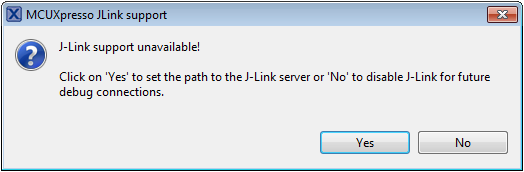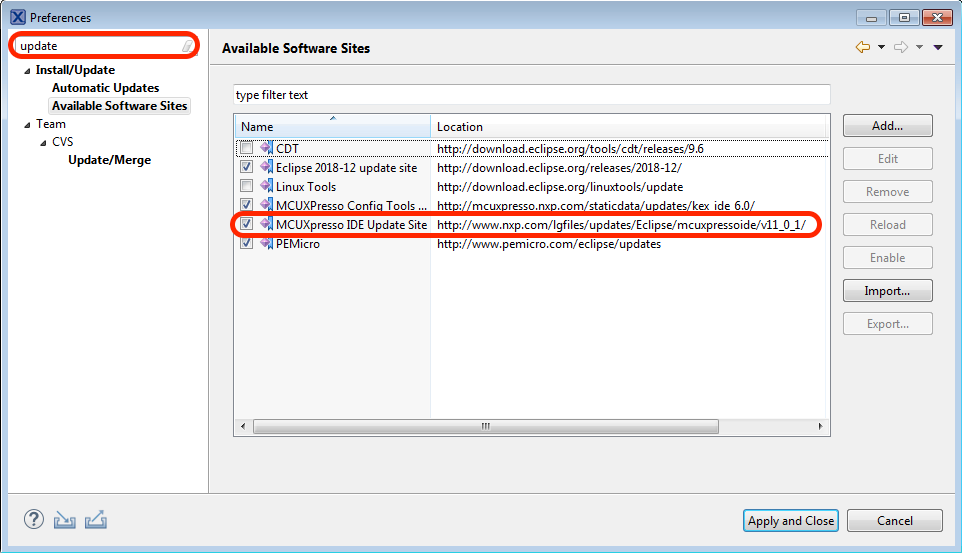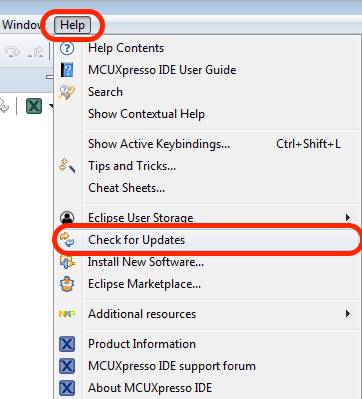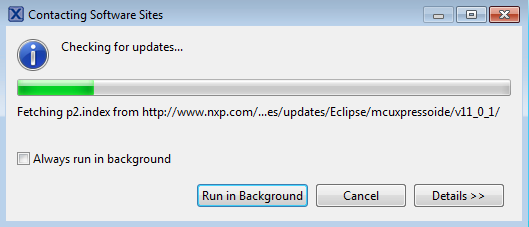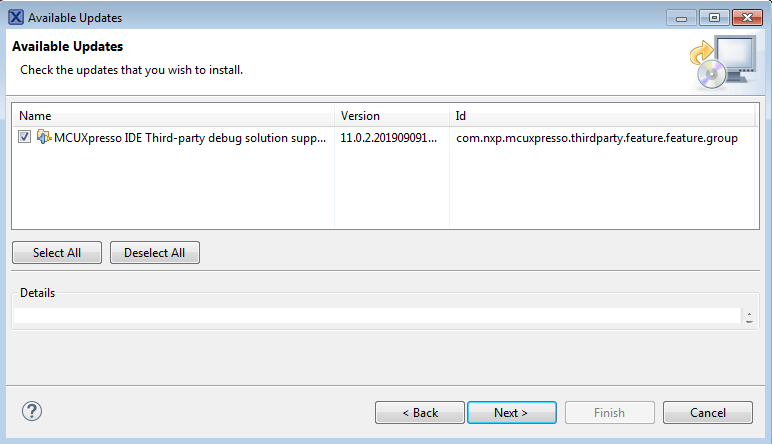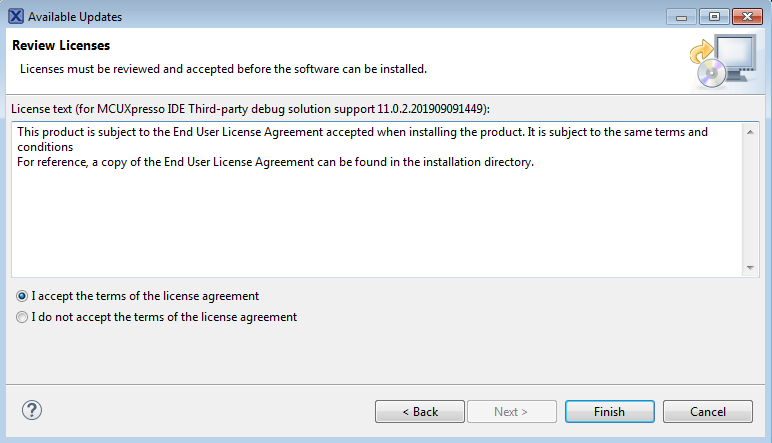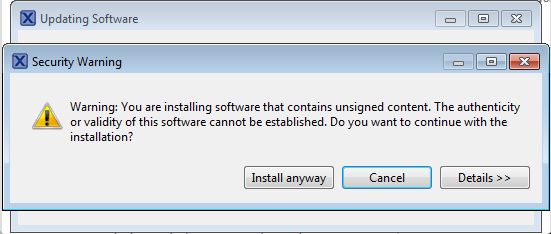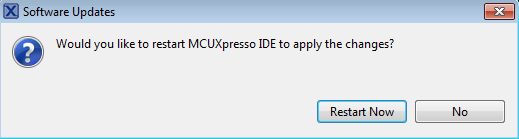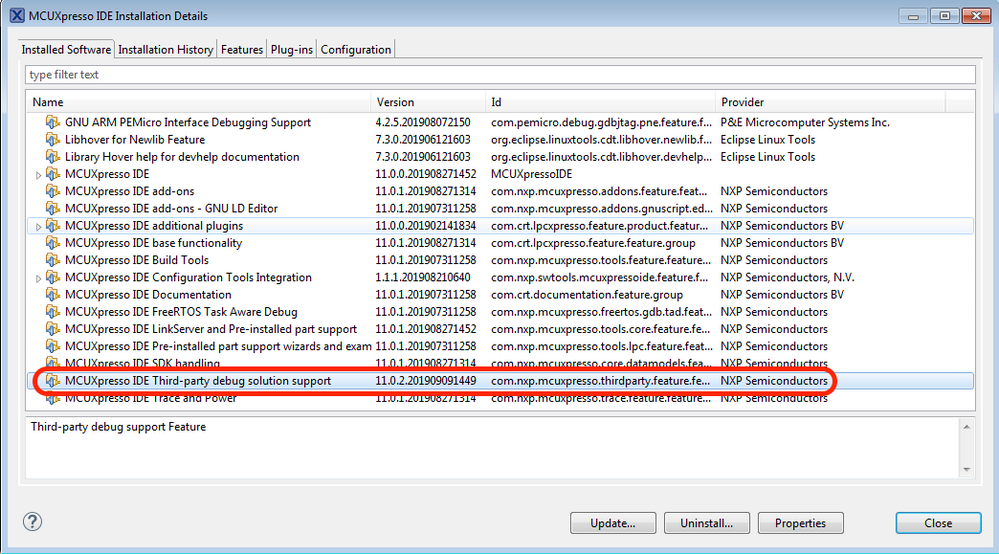- NXP Forums
- Product Forums
- General Purpose MicrocontrollersGeneral Purpose Microcontrollers
- i.MX Forumsi.MX Forums
- QorIQ Processing PlatformsQorIQ Processing Platforms
- Identification and SecurityIdentification and Security
- Power ManagementPower Management
- MCX Microcontrollers
- S32G
- S32K
- S32V
- MPC5xxx
- Other NXP Products
- Wireless Connectivity
- S12 / MagniV Microcontrollers
- Powertrain and Electrification Analog Drivers
- Sensors
- Vybrid Processors
- Digital Signal Controllers
- 8-bit Microcontrollers
- ColdFire/68K Microcontrollers and Processors
- PowerQUICC Processors
- OSBDM and TBDML
-
- Solution Forums
- Software Forums
- MCUXpresso Software and ToolsMCUXpresso Software and Tools
- CodeWarriorCodeWarrior
- MQX Software SolutionsMQX Software Solutions
- Model-Based Design Toolbox (MBDT)Model-Based Design Toolbox (MBDT)
- FreeMASTER
- eIQ Machine Learning Software
- Embedded Software and Tools Clinic
- S32 SDK
- S32 Design Studio
- Vigiles
- GUI Guider
- Zephyr Project
- Voice Technology
- Application Software Packs
- Secure Provisioning SDK (SPSDK)
- Processor Expert Software
-
- Topics
- Mobile Robotics - Drones and RoversMobile Robotics - Drones and Rovers
- NXP Training ContentNXP Training Content
- University ProgramsUniversity Programs
- Rapid IoT
- NXP Designs
- SafeAssure-Community
- OSS Security & Maintenance
- Using Our Community
-
- Cloud Lab Forums
-
MCUXpresso IDE v11.0.1 Segger-LPC Debug Hotfix
MCUXpresso IDE v11.0.1 Segger-LPC Debug Hotfix
- Subscribe to RSS Feed
- Mark as New
- Mark as Read
- Bookmark
- Subscribe
- Printer Friendly Page
- Report Inappropriate Content
Problem
An issue has been identified that impacts the debugging of older LPC devices using SEGGER Jlink via the version of MCUXpresso IDE v11.0.1 released on 4th September 2019.
This issue will be seen only when debugging an LPC device that use the IDE's Preinstalled part support i.e. parts that do not require an SDK - a debug operation via SEGGER Jlink will lead to an error as below:
In this instance, the reported error does not accurately identify the cause of this problem.
Note: This problem does not impact version 11.0.0 of MCUXpresso IDE. Also, this update is of no benefit for version 11.0.1 users of MCUXpresso IDE unless they are debugging LPC parts via SEGGER JLink and experience the above error.
Solution
The IDE team have made a fix for this issue which is now available via the standard Eclipse update mechanism. However, this fix is not suitable (or required) for the previous version of MCUXpresso IDE (version 11.0.0). Therefore a dedicated Update Site has been created for MCUXpresso IDE v11.0.1 users to deliver this 'hotfix'.
To access this new update site, a small edit should be made to the MCUXpresso IDE Update Site path held within the IDE's preferences. To locate the Preferences dialogue from the IDE:
On Windows and Linux: Window -> Preferences
On Mac: MCUXpresso IDE -> Preferences
The change can then be made as follows:
- Enter 'update' into the filter field and locate 'Available Software Sites'
- Select the MCUXpresso IDE Update Site line and click Edit
- Add the text '_1' to the version making the complete version 'v11_0_1/'
- the new path will be: 'http://www.nxp.com/lgfiles/updates/Eclipse/mcuxpressoide/v11_0_1/'
- Click 'Apply and Close'
- the graphic below shows the updated dialogue
Note: this hotfix will be located more quickly if only the MCUXpresso IDE Update site is ticked in the Available Software Sites (above)
To locate and apply this update from within the IDE, select: Help -> Check for Updates (as below)
This will launch a dialogue as below and all selected update locations will be checked for new features:
After a short while, the hotfix update will be found (as below):
Click Next and you will be presented with a License dialogue (as below):
To progress, you must click to accept the license agreement and click Finish. Finally, you will see an installation warning as below:
This update is a .jar and currently individual .jar files are not signed, hence you can click 'Install anyway' and accept the option to Restart the IDE.
Once the IDE has restarted, you can view that this hotfix update has been performed. From the IDE select Help -> About -> Installation Details and see the dialogue as below:
You should now see the Third-party debug solution support plugin is version 11.0.2... and the hotfix has been applied successfully.
You must be a registered user to add a comment. If you've already registered, sign in. Otherwise, register and sign in.
-
101
6 -
communication standards
4 -
General Purpose Microcontrollers
19 -
i.MX RT Processors
45 -
i.MX Processors
43 -
introduction
9 -
LPC Microcontrollers
73 -
MCUXpresso
32 -
MCUXpresso Secure Provisioning Tool
1 -
MCUXpresso Conig Tools
30 -
MCUXpresso IDE
40 -
MCUXpresso SDK
25 -
Model-Based Design Toolbox
6 -
MQX Software Solutions
2 -
QorIQ Processing Platforms
1 -
QorIQ Devices
5 -
S32N Processors
4 -
S32Z|E Processors
6 -
SW | Downloads
4
- « Previous
- Next »