- Forums
- Product Forums
- General Purpose MicrocontrollersGeneral Purpose Microcontrollers
- i.MX Forumsi.MX Forums
- QorIQ Processing PlatformsQorIQ Processing Platforms
- Identification and SecurityIdentification and Security
- Power ManagementPower Management
- Wireless ConnectivityWireless Connectivity
- RFID / NFCRFID / NFC
- Advanced AnalogAdvanced Analog
- MCX Microcontrollers
- S32G
- S32K
- S32V
- MPC5xxx
- Other NXP Products
- S12 / MagniV Microcontrollers
- Powertrain and Electrification Analog Drivers
- Sensors
- Vybrid Processors
- Digital Signal Controllers
- 8-bit Microcontrollers
- ColdFire/68K Microcontrollers and Processors
- PowerQUICC Processors
- OSBDM and TBDML
- S32M
-
- Solution Forums
- Software Forums
- MCUXpresso Software and ToolsMCUXpresso Software and Tools
- CodeWarriorCodeWarrior
- MQX Software SolutionsMQX Software Solutions
- Model-Based Design Toolbox (MBDT)Model-Based Design Toolbox (MBDT)
- FreeMASTER
- eIQ Machine Learning Software
- Embedded Software and Tools Clinic
- S32 SDK
- S32 Design Studio
- GUI Guider
- Zephyr Project
- Voice Technology
- Application Software Packs
- Secure Provisioning SDK (SPSDK)
- Processor Expert Software
-
- Cloud Lab Forums
- Topics
- Mobile Robotics - Drones and RoversMobile Robotics - Drones and Rovers
- NXP Training ContentNXP Training Content
- University ProgramsUniversity Programs
- Rapid IoT
- NXP Designs
- SafeAssure-Community
- OSS Security & Maintenance
- Using Our Community
-
-
- Knowledge Bases
- ARM Microcontrollers
- Identification and Security
- i.MX Processors
- Model-Based Design Toolbox (MBDT)
- QorIQ Processing Platforms
- S32 Automotive Processing Platform
- CodeWarrior
- Wireless Connectivity
- MCUXpresso Suite of Software and Tools
- MQX Software Solutions
- RFID / NFC
- Advanced Analog
-
- Home
- :
- i.MX Processors
- :
- i.MX Solutions Knowledge Base
- :
- Supplicant & Hostapd support for WPA3 R3 Wi-Fi Security
Supplicant & Hostapd support for WPA3 R3 Wi-Fi Security
Turn on suggestions
Auto-suggest helps you quickly narrow down your search results by suggesting possible matches as you type.
Options
- Subscribe to RSS Feed
- Mark as New
- Mark as Read
- Bookmark
- Subscribe
- Printer Friendly Page
- Report Inappropriate Content
Supplicant & Hostapd support for WPA3 R3 Wi-Fi Security
Supplicant & Hostapd support for WPA3 R3 Wi-Fi Security
Summary
- WiFi alliance will mandate WPA3 R3 for the certification starting Januray 2022.
- The existing wpa_supplicant v2.9 and hostapd v2.9 does not support WPA3-R3.
- This article describe the methods to download the patch and enable WPA3 R3 patch for Linux using Yocto build system and also for standalone wpa_supplicant v2.9 and hostapd v2.9 source.
Notes
- For i.MX RT, the support for WPA3-R3 will be made available in the upcoming release of Jan’22.
- The attached pre-compiled binaries(prebuilt-supplicants-WPA3R3.zip) for wpa_supplicant and hostapd are tested on i.MX8M host platform with Linux kernel version 5.10.72_2.2.0.
Attachments
- prebuilt-supplicants-WPA3R3.zip
- supplicants-WPA3R3-patches.zip
- supplicant_hostapd_conf.zip
Steps to Enable WPA3 R3
Follow below steps to include the patch for WPA3-R3 in hostapd and wpa_supplicant after successful installation of the Yocto Build System on the host machine. User can follow i.MX Yocto User Guide to setup the Yocto build system.
- hostapd
1. Download the patch file(supplicants-WPA3R3-patches.zip) from this page attached below.
2. Copy the patch file (yocto_hostap_wpa3_r3.patch) to <path_to_yocto_build>/sources/meta-openembedded/meta-oe/recipes-connectivity/hostapd/hostapd
3. Edit the hostapd_2.9.bb file:
4. Add the patch file name in SRC_URI
file:// yocto_hostap_wpa3_r3.patch \
5. Build the imx image and flash on to the board to verify - wpa_supplicant
1. Download the patch file(supplicants-WPA3R3-patches.zip) from this page attached below
2. Copy the patch file(yocto_wpa_supp_wpa3_r3.patch) to <path_to_yocto_build> /sources/poky/meta/recipes-connectivity/wpa-supplicant/wpa-supplicant
3. Edit the wpa-supplicant_2.9.bb file:
4. Add the patch file name in SRC_URI
file:// yocto_wpa_supp_wpa3_r3.patch \
5. Build the imx image and flash on to the board to verify
This sections describes the steps to apply patch on standalone wpa_supplicant and hostapd.
- hostapd
1. Download the open source hostapd using the link hostapd_2.9
2. Extract the package using command
$ tar -xzf hostapd_2.9.tar.gz
3. Download the patch file(supplicants-WPA3R3-patches.zip) from this page
4. Change directory to hostapd_2.9
5. Apply patch using command
$ patch -p1 < standalone_hostapd_wpa3_r3.patch
6. Compile the hostapd application - wpa_supplicant
1. Download the open source wpa_supplicant using the link wpa_supplicant_2.9
2. Extract the package using command
$ tar -xzf wpa_supplicant-2.9.tar.gz
3. Download the patch file(supplicants-WPA3R3-patches.zip) from this page
4. Change directory to wpa_supplicant-2.9
5. Apply patch using command
$ patch -p1 < standalone_wpa_supplicant_wpa3_r3.patch
6. Enable the config CONFIG_PMKSA_CACHE_EXTERNAL in the defconfig file in wpa_supplicant folder
7. Compile the wpa_supplicant application
Validation
- Download the wpa_supplicant and hostapd configuration files attached in this article.
- Execute the generated hostapd and wpa_supplicant binaries with the downloaded configuration files.
- Once the connection is established between the WPA3-R3 enabled AP and STA, verify the status code in sniffer capture to confirm this is WPA3-R3 connection as highlighted in below image.
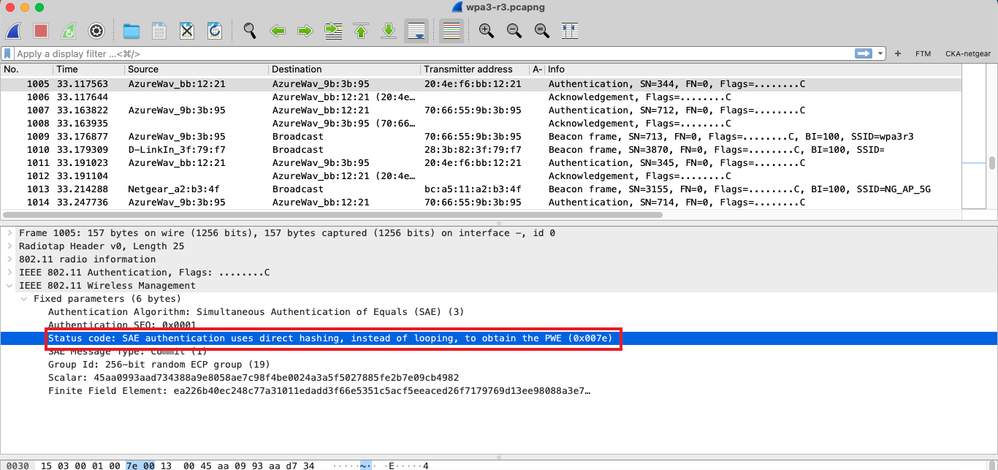
No ratings