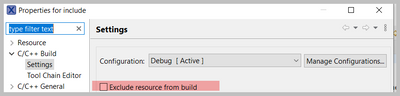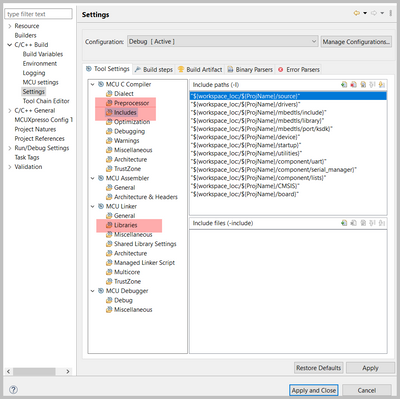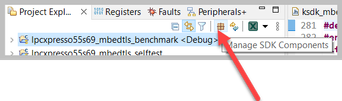- NXP Forums
- Product Forums
- General Purpose MicrocontrollersGeneral Purpose Microcontrollers
- i.MX Forumsi.MX Forums
- QorIQ Processing PlatformsQorIQ Processing Platforms
- Identification and SecurityIdentification and Security
- Power ManagementPower Management
- MCX Microcontrollers
- S32G
- S32K
- S32V
- MPC5xxx
- Other NXP Products
- Wireless Connectivity
- S12 / MagniV Microcontrollers
- Powertrain and Electrification Analog Drivers
- Sensors
- Vybrid Processors
- Digital Signal Controllers
- 8-bit Microcontrollers
- ColdFire/68K Microcontrollers and Processors
- PowerQUICC Processors
- OSBDM and TBDML
-
- Solution Forums
- Software Forums
- MCUXpresso Software and ToolsMCUXpresso Software and Tools
- CodeWarriorCodeWarrior
- MQX Software SolutionsMQX Software Solutions
- Model-Based Design Toolbox (MBDT)Model-Based Design Toolbox (MBDT)
- FreeMASTER
- eIQ Machine Learning Software
- Embedded Software and Tools Clinic
- S32 SDK
- S32 Design Studio
- Vigiles
- GUI Guider
- Zephyr Project
- Voice Technology
- Application Software Packs
- Secure Provisioning SDK (SPSDK)
- Processor Expert Software
-
- Topics
- Mobile Robotics - Drones and RoversMobile Robotics - Drones and Rovers
- NXP Training ContentNXP Training Content
- University ProgramsUniversity Programs
- Rapid IoT
- NXP Designs
- SafeAssure-Community
- OSS Security & Maintenance
- Using Our Community
-
- Cloud Lab Forums
-
- Home
- :
- i.MX Forums
- :
- i.MX RT
- :
- Re: USB Tethering example for iMXRT1064
USB Tethering example for iMXRT1064
- Subscribe to RSS Feed
- Mark Topic as New
- Mark Topic as Read
- Float this Topic for Current User
- Bookmark
- Subscribe
- Mute
- Printer Friendly Page
USB Tethering example for iMXRT1064
- Mark as New
- Bookmark
- Subscribe
- Mute
- Subscribe to RSS Feed
- Permalink
- Report Inappropriate Content
Could you please add a version of the imXRT1060 SDK lwip_dhcp_usb_freertos example to the iiMXRT1064 SDK. We want to have a go with USB tethering from Android to an imxRT1064 EVK.
Is there a generalised procedure for moving a 1060 example to run on 1064? a wizard to do the conversion even?
Thanks.
- Mark as New
- Bookmark
- Subscribe
- Mute
- Subscribe to RSS Feed
- Permalink
- Report Inappropriate Content
Apart from needing to change the start address from 0x60000000 to 0x70000000 the iMXRT 1064 is compatible with the iMX RT 1062 and so no further changes are necessary.
There is also HSUSB tethering in the uTasker project that works on all i.MX RT 10xx parts: https://www.utasker.com/iMX.html and allows emulation of the operation (including all HSUSB DMA and interrupts) in Visual Studio.
It supports both device and host tethered operation so that android <->iMX RT 1064 <-> additional tethered network (like GSM modem plus routing to i.MX RT 1064 Ethernet) is possible.
Regards
Mark
- Mark as New
- Bookmark
- Subscribe
- Mute
- Subscribe to RSS Feed
- Permalink
- Report Inappropriate Content
Its more complicated than that. The Pins assignments has to change to access the on chip Flash rather than the off chip flash.
- Mark as New
- Bookmark
- Subscribe
- Mute
- Subscribe to RSS Feed
- Permalink
- Report Inappropriate Content
Bill
Yes I oversimplified a bit - since the 1064 has a fixed W25Q32 in it and 1062 circuits can have various types (on FlexSPI) the flash config needs to be adjusted and any SPI Flash drivers will need to be replaced if different QSPI chips were used. Since the 1064 has internal flash it doesn't use any pins so their initialisation could be removed.
In my projects this is automated so all code runs on any i.MX RT and in any (supported) QSPI/HyperFlash flash so sometimes I forget some details.
However if you need to just run code for test (that doesn't access QSPI Flash) you can select the RAM target (which is offered when you import examples) and then there is 100% compatibility between a 1062 and 1064 target and thus no work to do at all to actually see the examples running.
Regards
Mark
- Mark as New
- Bookmark
- Subscribe
- Mute
- Subscribe to RSS Feed
- Permalink
- Report Inappropriate Content
I hope you are doing well!
There is an application note that migth be useful to understand migration steps to move from RT1060 to RT1064.
Migration Guide from i.MX RT1060 to i.MX RT1064 (AN12290)
The other way arround is to import into a new RT1064 project SDK example libraries, link manually libraries and add preprocessor defines.
All the best,
Diego
- Mark as New
- Bookmark
- Subscribe
- Mute
- Subscribe to RSS Feed
- Permalink
- Report Inappropriate Content
That migration guide is pretty slim. It needs to explain how to do the migration of a project within MCUXpresso.
- Mark as New
- Bookmark
- Subscribe
- Mute
- Subscribe to RSS Feed
- Permalink
- Report Inappropriate Content
Thanks for your reply! Yes, I agree the application note is very general.
For MCUXpresso project migration I recommend to start in a clean RT1064 project, the starting point it could be one from USB and freeRTOS. Below I wrote some general migration guidelines from my experience.
1 Copy RT1060 tethering folders and source files and paste them in your project. Make sure that folders are not excluded from build. Untick this option in folder properties.
2 I usually check original project settigns and I try to use the same on the target migration project. Below the most common ones.
Project properties >settings >tool settings > preprocesor, includes libraries
3 From project properties >settings >tool settings > also check Manage linker script , for more advanced linker settings and also check optimization.
4 Check memory layout project properties > MCU settings.
4 With MCUxpresso SDK component manager pull required/missing application drivers.
5 Review MPU settings, Board, clock and pin settings. Sometimes SDK projects are using Config tools to clock, peripheral settings.
6 Review (USB) applicaiton settings.
All the best,
Diego
- Mark as New
- Bookmark
- Subscribe
- Mute
- Subscribe to RSS Feed
- Permalink
- Report Inappropriate Content
btw @billchadwick
I have not seen this example on the latest SDK release for RT1064 (v2.13)
I will inform internally about your request, but I there is no warranty of when (which release) this could be done.
Thanks for your understanding.
Diego