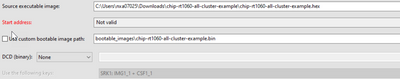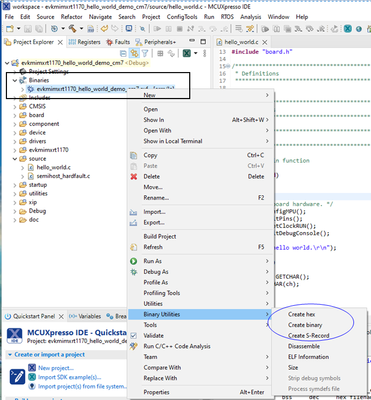- NXP Forums
- Product Forums
- General Purpose MicrocontrollersGeneral Purpose Microcontrollers
- i.MX Forumsi.MX Forums
- QorIQ Processing PlatformsQorIQ Processing Platforms
- Identification and SecurityIdentification and Security
- Power ManagementPower Management
- MCX Microcontrollers
- S32G
- S32K
- S32V
- MPC5xxx
- Other NXP Products
- Wireless Connectivity
- S12 / MagniV Microcontrollers
- Powertrain and Electrification Analog Drivers
- Sensors
- Vybrid Processors
- Digital Signal Controllers
- 8-bit Microcontrollers
- ColdFire/68K Microcontrollers and Processors
- PowerQUICC Processors
- OSBDM and TBDML
-
- Solution Forums
- Software Forums
- MCUXpresso Software and ToolsMCUXpresso Software and Tools
- CodeWarriorCodeWarrior
- MQX Software SolutionsMQX Software Solutions
- Model-Based Design Toolbox (MBDT)Model-Based Design Toolbox (MBDT)
- FreeMASTER
- eIQ Machine Learning Software
- Embedded Software and Tools Clinic
- S32 SDK
- S32 Design Studio
- Vigiles
- GUI Guider
- Zephyr Project
- Voice Technology
- Application Software Packs
- Secure Provisioning SDK (SPSDK)
- Processor Expert Software
-
- Topics
- Mobile Robotics - Drones and RoversMobile Robotics - Drones and Rovers
- NXP Training ContentNXP Training Content
- University ProgramsUniversity Programs
- Rapid IoT
- NXP Designs
- SafeAssure-Community
- OSS Security & Maintenance
- Using Our Community
-
- Cloud Lab Forums
-
- Home
- :
- i.MX Forums
- :
- i.MX RT
- :
- Is there any tool could flash hex to RT1060 EVKB or convert hex to bin file?
Is there any tool could flash hex to RT1060 EVKB or convert hex to bin file?
- Subscribe to RSS Feed
- Mark Topic as New
- Mark Topic as Read
- Float this Topic for Current User
- Bookmark
- Subscribe
- Mute
- Printer Friendly Page
- Mark as New
- Bookmark
- Subscribe
- Mute
- Subscribe to RSS Feed
- Permalink
- Report Inappropriate Content
Hi:
My EVK is RT1060 EVKB.
I checked the GUI flash tool only support bin or axf file.
How could I flash compiled *.hex file to RT1060?
or is any tool could convert hex file to bin file, then using GUI flash to flash bin to RT1060?
Thank you.
Solved! Go to Solution.
- Mark as New
- Bookmark
- Subscribe
- Mute
- Subscribe to RSS Feed
- Permalink
- Report Inappropriate Content
Hi @antoniohsu888 ,
Thank you for your interest in NXP Semiconductor products and for the opportunity to serve you.
To provide the fastest support, please try the GUI tool.
Have a great day,
TIC
-------------------------------------------------------------------------------
Note:
- If this post answers your question, please click the "Mark Correct" button. Thank you!
- We are following threads for 7 weeks after the last post, later replies are ignored
Please open a new thread and refer to the closed one, if you have a related question at a later point in time.
-------------------------------------------------------------------------------
- Mark as New
- Bookmark
- Subscribe
- Mute
- Subscribe to RSS Feed
- Permalink
- Report Inappropriate Content
Hi, Jay & Jeremy:
Thanks for you reply.
I download the GUI tool v5 version, but can't install on my PC.
So I change to v3 verison, it can be installed.
But the GUI still can't open the hex file.
That OK, I use the python bincopy or another tool, it woks fine with my test hex file gernerate from axf file.
https://sourceforge.net/projects/hex2bin/
I have another problem is, there is a hex file built from NXP RT1060 matter project.
But seems there is some problem for the output hex file.
I use hex2bin tool to test the hex (from axf->hex) to binary and dowload to RT1060 EVKB, it works fine.
Here is the covert log.
hex2bin v2.5, Copyright (C) 2017 Jacques Pelletier & contributors
Allocate_Memory_and_Rewind:
Lowest address: 60000000
Highest address: 60005E83
Starting address: 60000000
Max Length: 24196
Binary file start = 60000000
Records start = 60000000
Highest address = 60005E83
Pad Byte = FF
But for the chip-rt1060-all-cluster-example.hex
All with error.
hex2bin v2.5, Copyright (C) 2017 Jacques Pelletier & contributors
Error in line 1 of hex file
Error in line 2 of hex file
Error in line 3 of hex file
Error in line 4 of hex file
Error in line 5 of hex file
Error in line 6 of hex file
Is there any way to analyze or check what wrong for the hex file ?
(It is the RT1060 with MATTER project, from NXP private git,
because it was built without any error, but it can't be coverted to bin file)
BR, Antonio.
- Mark as New
- Bookmark
- Subscribe
- Mute
- Subscribe to RSS Feed
- Permalink
- Report Inappropriate Content
Hi,
Thanks for your reply.
Just as Jay shows, the various IDE can support generating different formats of the image, about the chip-rt1060-all-cluster-example.hex, it definitely has trouble, because the MCUXpresso Secure Provisioning tool indicates the address is not valid, I think you'd better check the setting of the IDE prior to generating another hex。
Have a great day,
TIC
-------------------------------------------------------------------------------
Note:
- If this post answers your question, please click the "Mark Correct" button. Thank you!
- We are following threads for 7 weeks after the last post, later replies are ignored
Please open a new thread and refer to the closed one, if you have a related question at a later point in time.
-------------------------------------------------------------------------------
- Mark as New
- Bookmark
- Subscribe
- Mute
- Subscribe to RSS Feed
- Permalink
- Report Inappropriate Content
Hi, Jeremy:
Thanks for you test.
I find the hex is not intel-hex format, so it needs ohter image tool.
for k32w matter project, there is same issue for the built hex file.
It uses sign_images.sh to convert hex to bin file.
Thanks your help.
- Mark as New
- Bookmark
- Subscribe
- Mute
- Subscribe to RSS Feed
- Permalink
- Report Inappropriate Content
You can convert .axf to hex/srec/bin under MCUX
For hex to bin, you need additional tool/library, below python bincopy library may be helpful to you
- Mark as New
- Bookmark
- Subscribe
- Mute
- Subscribe to RSS Feed
- Permalink
- Report Inappropriate Content
Hi @antoniohsu888 ,
Thank you for your interest in NXP Semiconductor products and for the opportunity to serve you.
To provide the fastest support, please try the GUI tool.
Have a great day,
TIC
-------------------------------------------------------------------------------
Note:
- If this post answers your question, please click the "Mark Correct" button. Thank you!
- We are following threads for 7 weeks after the last post, later replies are ignored
Please open a new thread and refer to the closed one, if you have a related question at a later point in time.
-------------------------------------------------------------------------------