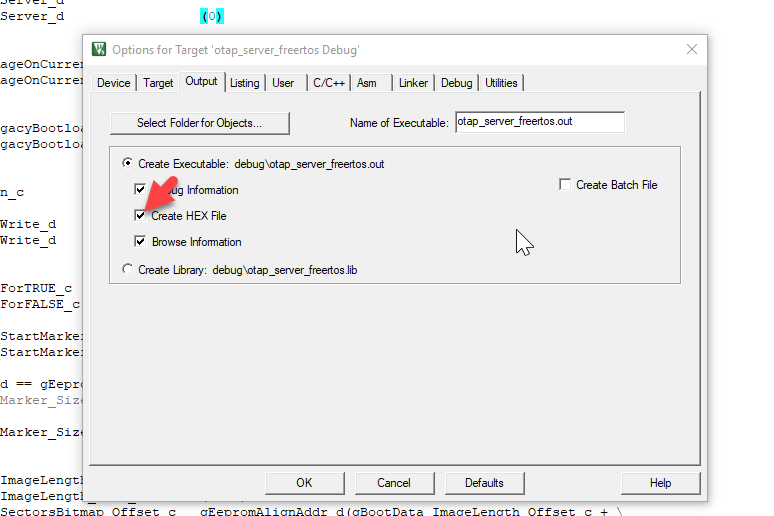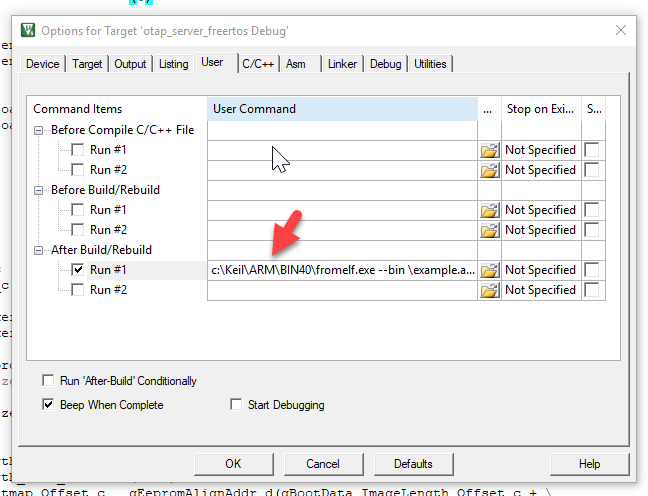- Forums
- Product Forums
- General Purpose MicrocontrollersGeneral Purpose Microcontrollers
- i.MX Forumsi.MX Forums
- QorIQ Processing PlatformsQorIQ Processing Platforms
- Identification and SecurityIdentification and Security
- Power ManagementPower Management
- Wireless ConnectivityWireless Connectivity
- RFID / NFCRFID / NFC
- MCX Microcontrollers
- S32G
- S32K
- S32V
- MPC5xxx
- Other NXP Products
- S12 / MagniV Microcontrollers
- Powertrain and Electrification Analog Drivers
- Sensors
- Vybrid Processors
- Digital Signal Controllers
- 8-bit Microcontrollers
- ColdFire/68K Microcontrollers and Processors
- PowerQUICC Processors
- OSBDM and TBDML
- S32M
-
- Solution Forums
- Software Forums
- MCUXpresso Software and ToolsMCUXpresso Software and Tools
- CodeWarriorCodeWarrior
- MQX Software SolutionsMQX Software Solutions
- Model-Based Design Toolbox (MBDT)Model-Based Design Toolbox (MBDT)
- FreeMASTER
- eIQ Machine Learning Software
- Embedded Software and Tools Clinic
- S32 SDK
- S32 Design Studio
- GUI Guider
- Zephyr Project
- Voice Technology
- Application Software Packs
- Secure Provisioning SDK (SPSDK)
- Processor Expert Software
-
- Topics
- Mobile Robotics - Drones and RoversMobile Robotics - Drones and Rovers
- NXP Training ContentNXP Training Content
- University ProgramsUniversity Programs
- Rapid IoT
- NXP Designs
- SafeAssure-Community
- OSS Security & Maintenance
- Using Our Community
-
- Cloud Lab Forums
-
- Knowledge Bases
- ARM Microcontrollers
- i.MX Processors
- Identification and Security
- Model-Based Design Toolbox (MBDT)
- QorIQ Processing Platforms
- S32 Automotive Processing Platform
- Wireless Connectivity
- CodeWarrior
- MCUXpresso Suite of Software and Tools
- MQX Software Solutions
- RFID / NFC
-
- Home
- :
- i.MX Forums
- :
- i.MX RT Crossover MCUs
- :
- Re: QN908x OTAP support on private_profile_server example
QN908x OTAP support on private_profile_server example
- Subscribe to RSS Feed
- Mark Topic as New
- Mark Topic as Read
- Float this Topic for Current User
- Bookmark
- Subscribe
- Mute
- Printer Friendly Page
QN908x OTAP support on private_profile_server example
- Mark as New
- Bookmark
- Subscribe
- Mute
- Subscribe to RSS Feed
- Permalink
- Report Inappropriate Content
customer want to develop user application based on private_profile_server.
It need to have ability to do user application update over OTAP.
I use Keil MDK.
I see an example which use IAR IDE as an example. Since IAR has input file option which
can merge BootloaderOTAP_KW40Z4.bin into .srec format bin file.
Could you give explain step by step?
(1)How to generate private_profile_server bin file with OTAP ability and could be
programmed into QN908x via ISP Flashing Tool?
(2)How to generate private_profile_server bin file and can be updated via Toolbox APP over OTA.
- Mark as New
- Bookmark
- Subscribe
- Mute
- Subscribe to RSS Feed
- Permalink
- Report Inappropriate Content
Hi Li-Chin,
I would try to describe the process to use this feature.
First of all, you'll need to modify one of the examples that has this functionality, the OTAP client software for example, already has this functionality enabled, this move the image at 0x2800 and reserve the space for the bootloader.
In Keil, to create the Binary you'll need to check the option in the Project Options->Output Tap the next option:
And in the user Tab, replace the command write there with this one:
$K\ARM\ARMCC\bin\fromelf.exe --bin --output=@L.bin !L
After you compile the project, this binary will be created in your project folder.
After that you'll need to merge the binary of your project with the Otap bootloader present in the next route SDK_2.2_QN908XCDK\tools\wireless\binaries…
To merge this projects I suggest to check the QN908x Image editor, check the chapter 5 in the zip file and you can find there an example of how to merge this binaries.
After that, you can load your project using the QN908x Programming tool.
Also, if you want to use the IoT Toolbox, and use the example here remember that your new project, you'll need to move the new image at 0x2800 (10K).
I hope this helps you.
Best Regards,
Alexis Andalon