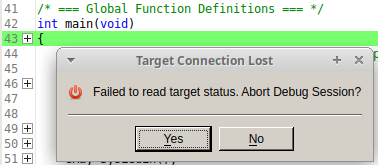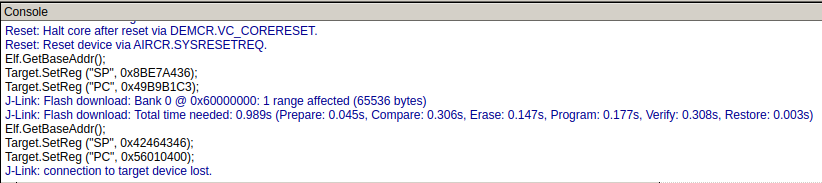- Forums
- Product Forums
- General Purpose MicrocontrollersGeneral Purpose Microcontrollers
- i.MX Forumsi.MX Forums
- QorIQ Processing PlatformsQorIQ Processing Platforms
- Identification and SecurityIdentification and Security
- Power ManagementPower Management
- Wireless ConnectivityWireless Connectivity
- RFID / NFCRFID / NFC
- MCX Microcontrollers
- S32G
- S32K
- S32V
- MPC5xxx
- Other NXP Products
- S12 / MagniV Microcontrollers
- Powertrain and Electrification Analog Drivers
- Sensors
- Vybrid Processors
- Digital Signal Controllers
- 8-bit Microcontrollers
- ColdFire/68K Microcontrollers and Processors
- PowerQUICC Processors
- OSBDM and TBDML
- S32M
-
- Solution Forums
- Software Forums
- MCUXpresso Software and ToolsMCUXpresso Software and Tools
- CodeWarriorCodeWarrior
- MQX Software SolutionsMQX Software Solutions
- Model-Based Design Toolbox (MBDT)Model-Based Design Toolbox (MBDT)
- FreeMASTER
- eIQ Machine Learning Software
- Embedded Software and Tools Clinic
- S32 SDK
- S32 Design Studio
- GUI Guider
- Zephyr Project
- Voice Technology
- Application Software Packs
- Secure Provisioning SDK (SPSDK)
- Processor Expert Software
-
- Topics
- Mobile Robotics - Drones and RoversMobile Robotics - Drones and Rovers
- NXP Training ContentNXP Training Content
- University ProgramsUniversity Programs
- Rapid IoT
- NXP Designs
- SafeAssure-Community
- OSS Security & Maintenance
- Using Our Community
-
- Cloud Lab Forums
-
- Knowledge Bases
- ARM Microcontrollers
- i.MX Processors
- Identification and Security
- Model-Based Design Toolbox (MBDT)
- QorIQ Processing Platforms
- S32 Automotive Processing Platform
- Wireless Connectivity
- CodeWarrior
- MCUXpresso Suite of Software and Tools
- MQX Software Solutions
- RFID / NFC
-
- Home
- :
- i.MX Forums
- :
- i.MX RT Crossover MCUs
- :
- Debugging MIMXRT1020 with Segger Ozone
Debugging MIMXRT1020 with Segger Ozone
- Subscribe to RSS Feed
- Mark Topic as New
- Mark Topic as Read
- Float this Topic for Current User
- Bookmark
- Subscribe
- Mute
- Printer Friendly Page
- Mark as New
- Bookmark
- Subscribe
- Mute
- Subscribe to RSS Feed
- Permalink
- Report Inappropriate Content
Hi
I am trying to get debugging working for my MIMXRT1021.
I am using the MIMXRT1020-EVK with a Segger JLINK. Downloading my image works fine and it is running as expected however when I try to debug using Segger Ozone I receive the following issues:
I know that debugging is working because my JLink etc. is working perfectly fine with MCUXpresso IDE.
However I would like to get it working with Ozone :-).
Am I missing some additional configuration I need to do in order to get it working? I tried to figure out if MCUXpresso IDE is setting something behind the scenes already but to no avail. Maybe someone else has tried with Ozone and ran into the same issues.
BR
Philipp
Solved! Go to Solution.
- Mark as New
- Bookmark
- Subscribe
- Mute
- Subscribe to RSS Feed
- Permalink
- Report Inappropriate Content
Hi alphafred ,
Normally, we use the IDE associated with the JLINK debugger to debug the project code.
If you already make the MCUXPresso IDE and the JLINK debug works, and just the Ozone can't work, it should be related to the ozone configuration.
As you know, ozone is the Segger product, so the Segger engineer will be more familiar with it.
Could you please contact with the Segger engineer, they will help you with the detail Ozone software configuration.
https://www.segger.com/support/technical-support/
Please create your OZONE question in the Segger side, and let the Segger expert helps you!
If you need any help from my side, just let me know.
Have a great day,
Kerry
-------------------------------------------------------------------------------
Note:
- If this post answers your question, please click the "Mark Correct" button. Thank you!
- We are following threads for 7 weeks after the last post, later replies are ignored
Please open a new thread and refer to the closed one, if you have a related question at a later point in time.
-------------------------------------------------------------------------------
- Mark as New
- Bookmark
- Subscribe
- Mute
- Subscribe to RSS Feed
- Permalink
- Report Inappropriate Content
Thank you for referencing me to the Segger support. Could have thought of that myself :-).
They could help me solving my issue.
For anyone running into the same problem I did, here is the solution. Since MIMXRT1020 is using a ROM bootloader this information has to be given to JLink. Each Ozone project is actually a .jlink file containing all the hooks etc. that you can use in order to control the debugger.
This page of the SEGGER wiki contains the answer to the problem - "the functions AfterTargetDownload() and AfterTargetReset() empty (but not commented out!)".
BR
Philipp
- Mark as New
- Bookmark
- Subscribe
- Mute
- Subscribe to RSS Feed
- Permalink
- Report Inappropriate Content
Hello alphafred,
Thanks so much for your sharing! Perfect!
Have a great day,
Kerry
-------------------------------------------------------------------------------
Note:
- If this post answers your question, please click the "Mark Correct" button. Thank you!
- We are following threads for 7 weeks after the last post, later replies are ignored
Please open a new thread and refer to the closed one, if you have a related question at a later point in time.
-------------------------------------------------------------------------------
- Mark as New
- Bookmark
- Subscribe
- Mute
- Subscribe to RSS Feed
- Permalink
- Report Inappropriate Content
Hi alphafred ,
Normally, we use the IDE associated with the JLINK debugger to debug the project code.
If you already make the MCUXPresso IDE and the JLINK debug works, and just the Ozone can't work, it should be related to the ozone configuration.
As you know, ozone is the Segger product, so the Segger engineer will be more familiar with it.
Could you please contact with the Segger engineer, they will help you with the detail Ozone software configuration.
https://www.segger.com/support/technical-support/
Please create your OZONE question in the Segger side, and let the Segger expert helps you!
If you need any help from my side, just let me know.
Have a great day,
Kerry
-------------------------------------------------------------------------------
Note:
- If this post answers your question, please click the "Mark Correct" button. Thank you!
- We are following threads for 7 weeks after the last post, later replies are ignored
Please open a new thread and refer to the closed one, if you have a related question at a later point in time.
-------------------------------------------------------------------------------