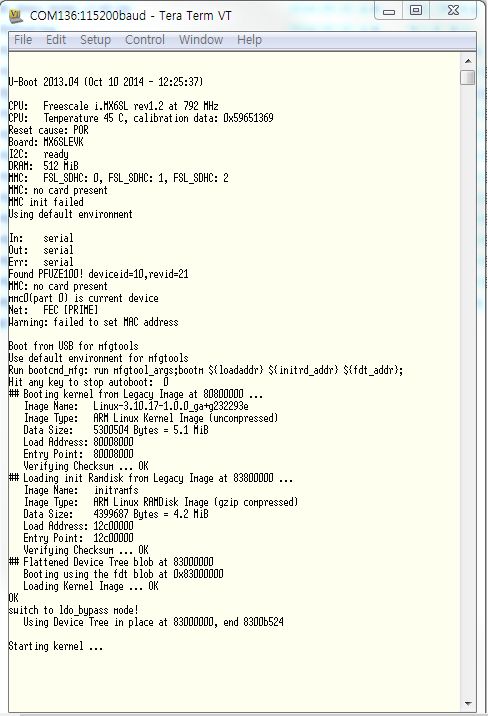- NXP Forums
- Product Forums
- General Purpose MicrocontrollersGeneral Purpose Microcontrollers
- i.MX Forumsi.MX Forums
- QorIQ Processing PlatformsQorIQ Processing Platforms
- Identification and SecurityIdentification and Security
- Power ManagementPower Management
- MCX Microcontrollers
- S32G
- S32K
- S32V
- MPC5xxx
- Other NXP Products
- Wireless Connectivity
- S12 / MagniV Microcontrollers
- Powertrain and Electrification Analog Drivers
- Sensors
- Vybrid Processors
- Digital Signal Controllers
- 8-bit Microcontrollers
- ColdFire/68K Microcontrollers and Processors
- PowerQUICC Processors
- OSBDM and TBDML
-
- Solution Forums
- Software Forums
- MCUXpresso Software and ToolsMCUXpresso Software and Tools
- CodeWarriorCodeWarrior
- MQX Software SolutionsMQX Software Solutions
- Model-Based Design Toolbox (MBDT)Model-Based Design Toolbox (MBDT)
- FreeMASTER
- eIQ Machine Learning Software
- Embedded Software and Tools Clinic
- S32 SDK
- S32 Design Studio
- Vigiles
- GUI Guider
- Zephyr Project
- Voice Technology
- Application Software Packs
- Secure Provisioning SDK (SPSDK)
- Processor Expert Software
-
- Topics
- Mobile Robotics - Drones and RoversMobile Robotics - Drones and Rovers
- NXP Training ContentNXP Training Content
- University ProgramsUniversity Programs
- Rapid IoT
- NXP Designs
- SafeAssure-Community
- OSS Security & Maintenance
- Using Our Community
-
- Cloud Lab Forums
-
- Home
- :
- i.MX Forums
- :
- i.MX Processors
- :
- i.MX6SL is not booting up when using MCIMX6L2EVN10AB
i.MX6SL is not booting up when using MCIMX6L2EVN10AB
- Subscribe to RSS Feed
- Mark Topic as New
- Mark Topic as Read
- Float this Topic for Current User
- Bookmark
- Subscribe
- Mute
- Printer Friendly Page
i.MX6SL is not booting up when using MCIMX6L2EVN10AB
- Mark as New
- Bookmark
- Subscribe
- Mute
- Subscribe to RSS Feed
- Permalink
- Report Inappropriate Content
Hi. All.
Our board based on i.MX6SL EVK board and using MCIMX6L8DVN10AB.
(platform : imx-3.10.17-1.0.0_ga, Boot CFG: eMMC using uSDHC2, LPDDR2, without LCD)
But when changed only chip from MCIMX6L8DVN10AB to MCIMX6L2EVN10AB, our board is not booting up.
(Also download firmware is not working by mfgtool)
(S/W Side: When power on, i can't see console messages for boot up.)
(H/W Side: DDR stress test is working but board is still booting up.)
I ask your opinion what tasks need to know in order to solve this problem.
Thank you for your support.
Original Attachment has been moved to: mfgtool2-imx6sl-es2-sdcard-emmc.vbs.zip
Original Attachment has been moved to: player.ini.zip
Original Attachment has been moved to: ddr_calibration_20160616-20'15'54.log.zip
Original Attachment has been moved to: imximage.cfg.zip
Original Attachment has been moved to: ucl2.xml.zip
- Mark as New
- Bookmark
- Subscribe
- Mute
- Subscribe to RSS Feed
- Permalink
- Report Inappropriate Content
Hi igor.
Sure. you're right.
So i have built image for each of boards.
Board 8D: core-image-base
Board 2E: fsl-image-manufacturing
Case Board 8D, put u-boot.imx,uImage and uImage-imx6sl-evk-ldo.dtb by "fsl-image-manufacturing", no matter operates
Anyway... my point that "Board 2E" is not starting download process (images by "fsl-image-manufacturing").
Best regards
DaeYong
- Mark as New
- Bookmark
- Subscribe
- Mute
- Subscribe to RSS Feed
- Permalink
- Report Inappropriate Content
Hi igor.
Surrmary:
I have two boards.
Board 8D: with MCIMX6L8DVN10AB
Board 2E: with MCIMX6L2EVN10AB
The board 8D is booting ok with u-boot.imx( with imximage.cfg-included above calibration data-)
In other words, i have tried to download firmware to two boards with same u-boot.imx,uImage and uImage-imx6sl-evk-ldo.dtb .
(boot and uImage are built by fsl-image-manufacturing)
Board 8D is download firmware ok and booting ok.
But Board 2E is not starting download process.
Best regards
DaeYong
- Mark as New
- Bookmark
- Subscribe
- Mute
- Subscribe to RSS Feed
- Permalink
- Report Inappropriate Content
Hi DaeYong
this is expected behaviour as for two different
boards two different images may be needed
Best regards
igor
- Mark as New
- Bookmark
- Subscribe
- Mute
- Subscribe to RSS Feed
- Permalink
- Report Inappropriate Content
Hi igor
I guess that maybe issue for mfgtool have another issue.
Case normal download firmware)
After Starting kernel... , right now show blew messages...
Booting Linux on physical CPU 0x0
Linux version 3.10.17-1.0.0_ga+g232293e (korea@korea-H67M-D2-B3-2) (gcc version 4.8.1 (GCC) ) #2 SMP PREEMPT Fri Oct 10 12:13:04 KST 2014
CPU: ARMv7 Processor [412fc09a] revision 10 (ARMv7), cr=10c53c7d
CPU: PIPT / VIPT nonaliasing data cache, VIPT aliasing instruction cache
Machine: Freescale i.MX6 SoloLite (Device Tree), model: Freescale i.MX6 SoloLite EVK Board
cma: CMA: reserved 320 MiB at 8c000000
Memory policy: ECC disabled, Data cache writealloc
..................................................................................................................................................................................
But issue case)
After Starting kernel... , i can't see anything messages "Booting Linux on physical CPU 0x0"
(What is mean "Booting Linux on physical CPU 0x0"?)
Please let me know your opinons.
Best regards
DaeYong
- Mark as New
- Bookmark
- Subscribe
- Mute
- Subscribe to RSS Feed
- Permalink
- Report Inappropriate Content
Hi DaeYong
is board booting OK with the same imximage.cfg,
but running bare linux ?
Best regards
igor
- Mark as New
- Bookmark
- Subscribe
- Mute
- Subscribe to RSS Feed
- Permalink
- Report Inappropriate Content
Hi igor
Note that i have changed two points in the imximage.cfg.
MPRDDLCTL PHY0 (0x021b0848) = 0x40404448
MPWRDLCTL PHY0 (0x021b0850) = 0x4040342E
But mfgtool still did not produce any more progress after "Starting kernel ...."
Best regards
DaeYong
- Mark as New
- Bookmark
- Subscribe
- Mute
- Subscribe to RSS Feed
- Permalink
- Report Inappropriate Content
Hi igor
You mean that should i changed to DCD in the imximage.cfg?
Unfortunately, i didn't know how to change DCD.
So I did not make changes yet.
I have attached stress test log file and imximage.cfg.
If possible, please let me know more informations.
Thank you for your support.
Best regards
DaeYong
- Mark as New
- Bookmark
- Subscribe
- Mute
- Subscribe to RSS Feed
- Permalink
- Report Inappropriate Content
Hi DaeYongLEE
MCIMX6L2EVN10AB has not gpu,epdc so please rebuild linux image
without these peripherals, check sect.13.1.1.6 Menu Configuration Options
attached Linux Manual. Note, for new processor part ddr test should be run and
new calibration settings provided in uboot ".cfg file.
Regarding mfg tools, it is necessary to rebuild firmware, removing from
image gpu,epdc, as shown in attached Yocto Guide Table 1. Freescale Yocto Project
images, "fsl-image-manufacturing".
Best regards
igor
-----------------------------------------------------------------------------------------------------------------------
Note: If this post answers your question, please click the Correct Answer button. Thank you!
-----------------------------------------------------------------------------------------------------------------------
- Mark as New
- Bookmark
- Subscribe
- Mute
- Subscribe to RSS Feed
- Permalink
- Report Inappropriate Content
Hi igor.
Thank you for your quick response.
I have build a image.
(the build image is "fsl-image-manufacturing-imx6slevk.ext3")
I have still problem for download firmeware.
When start download firmware, console message show last message "Starting kernel" and then don't processing next operation.
(Please note that below image)
The previous mfgtool using mfgtool2-imx6sl-es2-sdcard-emmc.vbs
I have read manual but i don't still know how to set mfgtool for "fsl-image-manufacturing-imx6slevk.ext3".
Please could you provide the relevant files or description?
Thank you for your support.
Best regards
DaeYong
- Mark as New
- Bookmark
- Subscribe
- Mute
- Subscribe to RSS Feed
- Permalink
- Report Inappropriate Content
Hi DaeYong
when built "fsl-image-manufacturing"
had you run ddr test and entered new calibration settings in uboot ".cfg file ?
~igor