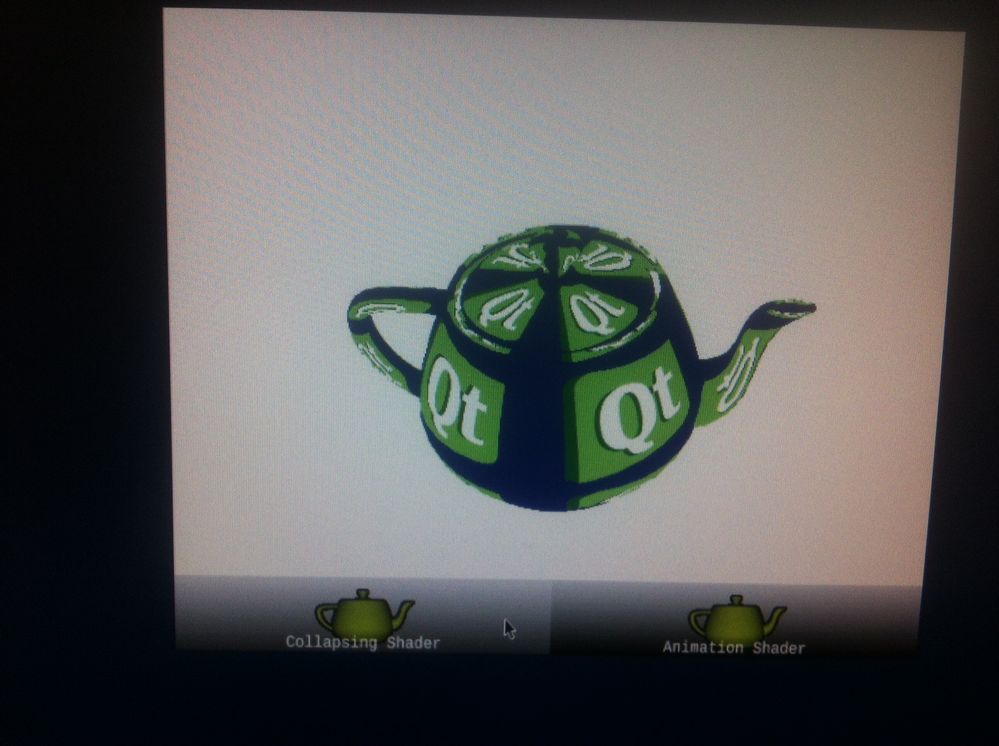- Forums
- Product Forums
- General Purpose MicrocontrollersGeneral Purpose Microcontrollers
- i.MX Forumsi.MX Forums
- QorIQ Processing PlatformsQorIQ Processing Platforms
- Identification and SecurityIdentification and Security
- Power ManagementPower Management
- Wireless ConnectivityWireless Connectivity
- RFID / NFCRFID / NFC
- MCX Microcontrollers
- S32G
- S32K
- S32V
- MPC5xxx
- Other NXP Products
- S12 / MagniV Microcontrollers
- Powertrain and Electrification Analog Drivers
- Sensors
- Vybrid Processors
- Digital Signal Controllers
- 8-bit Microcontrollers
- ColdFire/68K Microcontrollers and Processors
- PowerQUICC Processors
- OSBDM and TBDML
- S32M
-
- Solution Forums
- Software Forums
- MCUXpresso Software and ToolsMCUXpresso Software and Tools
- CodeWarriorCodeWarrior
- MQX Software SolutionsMQX Software Solutions
- Model-Based Design Toolbox (MBDT)Model-Based Design Toolbox (MBDT)
- FreeMASTER
- eIQ Machine Learning Software
- Embedded Software and Tools Clinic
- S32 SDK
- S32 Design Studio
- GUI Guider
- Zephyr Project
- Voice Technology
- Application Software Packs
- Secure Provisioning SDK (SPSDK)
- Processor Expert Software
-
- Topics
- Mobile Robotics - Drones and RoversMobile Robotics - Drones and Rovers
- NXP Training ContentNXP Training Content
- University ProgramsUniversity Programs
- Rapid IoT
- NXP Designs
- SafeAssure-Community
- OSS Security & Maintenance
- Using Our Community
-
- Cloud Lab Forums
-
- Knowledge Bases
- ARM Microcontrollers
- i.MX Processors
- Identification and Security
- Model-Based Design Toolbox (MBDT)
- QorIQ Processing Platforms
- S32 Automotive Processing Platform
- Wireless Connectivity
- CodeWarrior
- MCUXpresso Suite of Software and Tools
- MQX Software Solutions
- RFID / NFC
-
- Home
- :
- i.MX Forums
- :
- i.MX Processors
- :
- Qt5 with Qt3D over Wayland rootfs
Qt5 with Qt3D over Wayland rootfs
- Subscribe to RSS Feed
- Mark Topic as New
- Mark Topic as Read
- Float this Topic for Current User
- Bookmark
- Subscribe
- Mute
- Printer Friendly Page
Qt5 with Qt3D over Wayland rootfs
- Mark as New
- Bookmark
- Subscribe
- Mute
- Subscribe to RSS Feed
- Permalink
- Report Inappropriate Content
First Thanks to PrabhuSundararaj for sharing his knowledge and tips to be able to accomplish all these steps.
With our new release of wayland coming soon, many of you would like to see it working with the latest Qt. The process might sound complicated, but it is simpler than it seems.
Once you get in your hands the newest release sources then follow the MX6_Wayland_Weston_User_Guide_Review.pdf for the instructions to install your Ltib and compile the rootfs. I was successful creating the rootfs with Gnome profile selected.
Pay a lot of attention to step 8
8 Enabling Wayland/Weston Support for Prebuilt rootfs in
LTIB File System
The prebuilt root file system (rootfs) comes with prebuilt GPU driver. By default, it is set to EGL framebuffer. To enable
Wayland/Weston support, make EGL and GAL point to correct binaries as shown below:
$ ls –l $(ROOTFS)/usr/lib/libEGL.so
libEGL.so -> libEGL-wl.so
$ ls –l $(ROOTFS)/usr/lib/libGAL.so
libGAL.so -> libGAL-wl.so
The manual only advices to change libEGL.so link to libEGL-wl.so, but you also have to change libEGL.so.1 link, it should point to libEGL-wl.so as well.
ln -s libEGL-wl.so libEGL.so
ln -s libEGL-wl.so libEGL.so.1
ln -s libGAL-wl.so libGAL.so
Once building the rootfs is successful, please test that it boots correctly and start weston correctly.
$start-weston
$export LD_LIBRARY_PATH="/usr/lib"
$export XDG_RUNTIME_DIR="/tmp"
Proceed to QT5 build. Please follow the guide to build QT5.
https://community.freescale.com/docs/DOC-94066
Pay attention that the rootfs now is the one created with the wayland release.
For example this configure line:
./configure -opensource -confirm-license -make libs -device imx6 -device-option CROSS_COMPILE=/opt/freescale/usr/local/gcc-4.6.2-glibc-2.13-linaro-multilib-2011.12/fsl-linaro-toolchain/bin/arm-fsl-linux-gnueabi- -sysroot /home/b35153/waylandRootfs/ltib/rootfs -no-gcc-sysroot -prefix /opt/qt5wayland -no-pch -no-opengl -opengl es2 -no-xcb -make examples -make demos
After completing the guide, the next step is to build the Qtwayland plug-in.
1. Download the git repository for Qtwayland:
$ git clone git://gitorious.org/qt/qtwayland.git
$ cd qtwayland
2. gedit src/plugins/platforms/qwayland-egl/qwayland-egl.pro
and make the change as like this, please be careful on not to break the syntax:
Delete these lines:
!contains(QT_CONFIG, no-pkg-config) {
CONFIG += link_pkgconfig
PKGCONFIG += wayland-egl egl
} else {
LIBS += -lwayland-egl -lEGL
}
Replace them with this line
LIBS += -lEGL
3. cd to <qtwayland directory>/qtwayland and run the qmake
(qmake should be in the PATH, or you can specify the full path to qmake)
$ qmake -r
The qtwayland will test certain packages. The summary should look like this:
Checking for wayland... yes
Checking for xkbcommon... yes
Checking for brcm_egl... no
Checking for egl... yes
Checking for glx... no
Checking for wayland_egl... yes
Checking for xcomposite... no
If you have an error about the wayland-scanner not detected, disable the check at the qtwayland.pro
#!config_wayland_scanner {
# error(QtWayland requires wayland-scanner)
#}
4. Build
make && sudo make install
Ater this step you should be able to run demos using the wayland-egl platform like this:
$ ./forest_qml -platform wayland-egl
Now in order to install Qt3D follow this guide:
https://community.freescale.com/docs/DOC-94236
And
$./shaders -platform wayland-egl
Voila!
- Mark as New
- Bookmark
- Subscribe
- Mute
- Subscribe to RSS Feed
- Permalink
- Report Inappropriate Content
could you please give me some help, thanks.
follows are the details:
My platform is i_MX6QSABRELite, my rootfs come from www.timesys.com and my libEGL-wl.so come from ltib.
I haven't build weston because I want use qtcompositor.
when I use qtwayland(wayland-egl) to run qt application, it will crash with an error "failed to create display no such file or directory". could you give me some suggestions?
- Mark as New
- Bookmark
- Subscribe
- Mute
- Subscribe to RSS Feed
- Permalink
- Report Inappropriate Content
Hi Francisco, Satyanarayana murthy,
We are using LTIB release 4.0.0 on imx6q platform. We want to build and run QT5 wayland. Are you successful running hellogles2 example with wayland-egl plugin? Can you share the steps to build with LTIB-4.0.0?
Thanks,
Venkat
- Mark as New
- Bookmark
- Subscribe
- Mute
- Subscribe to RSS Feed
- Permalink
- Report Inappropriate Content
Has anyone successfully compiled the qtcompositor instead of using Weston?
I would like to use the qt-qml-compositor on the iMX6 CPU.
Thanks,
Erik Larsson
- Mark as New
- Bookmark
- Subscribe
- Mute
- Subscribe to RSS Feed
- Permalink
- Report Inappropriate Content
Hi,
I tried to build qtwayland based on LTIB L3.0.35_4.0.0_130424_source.tar.gz(gnome profile) + QT5 from git for iMX6Q Sabre SD
This is what I did:
gavin@U12-Dev:~$ git clone git://gitorious.org/qt/qtwayland.git
Cloning into 'qtwayland'...
remote: Counting objects: 10650, done.
remote: Compressing objects: 100% (6953/6953), done.
remote: Total 10650 (delta 7159), reused 4766 (delta 2882)
Receiving objects: 100% (10650/10650), 2.02 MiB | 954 KiB/s, done.
Resolving deltas: 100% (7159/7159), done.
gavin@U12-Dev:~$ cd qtwayland/
gavin@U12-Dev:~/qtwayland$ git checkout -b qtwayland 77248e2765e4db5cd7fe6e53e07a612d75b91011
Switched to a new branch 'qtwayland'
gavin@U12-Dev:~/qtwayland$ vim src/plugins/platforms/qwayland-egl/qwayland-egl.pro
gavin@U12-Dev:~/qtwayland$ vim qtwayland.pro
gavin@U12-Dev:~/qtwayland$ ll ~/ltib/rootfs/usr/lib/*EGL*
-rwxr-xr-x 1 root root 87872 Jul 22 17:51 /home/gavin/ltib/rootfs/usr/lib/libEGL-dfb.so*
-rwxr-xr-x 1 root root 90703 Jul 22 17:51 /home/gavin/ltib/rootfs/usr/lib/libEGL-fb.so*
lrwxrwxrwx 1 root root 11 Jul 24 11:47 /home/gavin/ltib/rootfs/usr/lib/libEGL.so -> libEGL.so.1*
lrwxrwxrwx 1 root root 12 Jul 25 16:10 /home/gavin/ltib/rootfs/usr/lib/libEGL.so.1 -> libEGL-wl.so*
-rwxr-xr-x 1 root root 91627 Jul 22 17:51 /home/gavin/ltib/rootfs/usr/lib/libEGL-wl.so*
-rwxr-xr-x 1 root root 86484 Jul 22 17:51 /home/gavin/ltib/rootfs/usr/lib/libEGL-x11.so*
gavin@U12-Dev:~/qtwayland$ ll ~/ltib/rootfs/usr/lib/*GAL*
-rwxr-xr-x 1 root root 871596 Jul 22 17:51 /home/gavin/ltib/rootfs/usr/lib/libGAL-dfb.so*
-rwxr-xr-x 1 root root 877071 Jul 22 17:51 /home/gavin/ltib/rootfs/usr/lib/libGAL-fb.so*
lrwxrwxrwx 1 root root 12 Jul 25 16:10 /home/gavin/ltib/rootfs/usr/lib/libGAL.so -> libGAL-wl.so*
-rwxr-xr-x 1 root root 882566 Jul 22 17:51 /home/gavin/ltib/rootfs/usr/lib/libGAL-wl.so*
-rwxr-xr-x 1 root root 907010 Jul 22 17:51 /home/gavin/ltib/rootfs/usr/lib/libGAL-x11.so*
gavin@U12-Dev:~/qtwayland$ /usr/local/qt-5/bin/qmake -r
Info: creating cache file /home/gavin/qtwayland/.qmake.cache
Checking for wayland... yes
Checking for xkbcommon... yes
Checking for wayland_scanner... no
Checking for wayland_egl... yes
Checking for egl... no
Checking for brcm_egl... no
Checking for glx... no
Checking for xcomposite... no
Reading /home/gavin/qtwayland/src/src.pro
Reading /home/gavin/qtwayland/src/plugins/plugins.pro
Reading /home/gavin/qtwayland/src/plugins/platforms/platforms.pro
Reading /home/gavin/qtwayland/src/plugins/platforms/wayland_common/wayland_common.pro
Reading /home/gavin/qtwayland/src/plugins/platforms/qwayland-egl/qwayland-egl.pro
Reading /home/gavin/qtwayland/examples/examples.pro
Reading /home/gavin/qtwayland/tests/tests.pro
Reading /home/gavin/qtwayland/tests/auto/auto.pro
Reading /home/gavin/qtwayland/tests/auto/client/client.pro
gavin@U12-Dev:~/qtwayland$
gavin@U12-Dev:~/qtwayland$ make
cd src/ && ( test -e Makefile || /usr/local/qt-5/bin/qmake /home/gavin/qtwayland/src/src.pro -o Makefile ) && make -f Makefile
make[1]: Entering directory `/home/gavin/qtwayland/src'
cd plugins/ && ( test -e Makefile || /usr/local/qt-5/bin/qmake /home/gavin/qtwayland/src/plugins/plugins.pro -o Makefile ) && make -f Makefile
make[2]: Entering directory `/home/gavin/qtwayland/src/plugins'
cd platforms/ && ( test -e Makefile || /usr/local/qt-5/bin/qmake /home/gavin/qtwayland/src/plugins/platforms/platforms.pro -o Makefile ) && make -f Makefile
make[3]: Entering directory `/home/gavin/qtwayland/src/plugins/platforms'
cd wayland_common/ && ( test -e Makefile || /usr/local/qt-5/bin/qmake /home/gavin/qtwayland/src/plugins/platforms/wayland_common/wayland_common.pro -o Makefile ) && make -f Makefile
make[4]: Entering directory `/home/gavin/qtwayland/src/plugins/platforms/wayland_common'
/opt/freescale/usr/local/gcc-4.6.2-glibc-2.13-linaro-multilib-2011.12/fsl-linaro-toolchain/bin/arm-fsl-linux-gnueabi-g++ -c -pipe -mfloat-abi=softfp -O2 -O2 -march=armv7-a -mfpu=neon -DLINUX=1 -DEGL_API_FB=1 -fPIC -fno-exceptions -Wall -W -D_REENTRANT -DQT_NO_LIBUDEV -DQT_NO_XCB -DQT_WAYLAND_WINDOWMANAGER_SUPPORT -DQT_WAYLAND_GL_SUPPORT -DQ_FONTCONFIGDATABASE -DQT_NO_EXCEPTIONS -D_LARGEFILE64_SOURCE -D_LARGEFILE_SOURCE -DQT_NO_DEBUG -DQT_PLATFORMSUPPORT_LIB -DQT_GUI_LIB -DQT_CORE_LIB -I/usr/local/qt-5/mkspecs/devices/linux-imx6-g++ -I. -I../../../shared -I/home/gavin/ltib/rootfs/usr/local/qt-5/include -I/home/gavin/ltib/rootfs/usr/local/qt-5/include/QtPlatformSupport -I/home/gavin/ltib/rootfs/usr/local/qt-5/include/QtPlatformSupport/5.1.1 -I/home/gavin/ltib/rootfs/usr/local/qt-5/include/QtPlatformSupport/5.1.1/QtPlatformSupport -I/home/gavin/ltib/rootfs/usr/local/qt-5/include/QtGui -I/home/gavin/ltib/rootfs/usr/local/qt-5/include/QtGui/5.1.1 -I/home/gavin/ltib/rootfs/usr/local/qt-5/include/QtGui/5.1.1/QtGui -I/home/gavin/ltib/rootfs/usr/local/qt-5/include/QtCore -I/home/gavin/ltib/rootfs/usr/local/qt-5/include/QtCore/5.1.1 -I/home/gavin/ltib/rootfs/usr/local/qt-5/include/QtCore/5.1.1/QtCore -I.moc/release-shared -I/home/gavin/ltib/rootfs/usr/include -o .obj/release-shared/qwaylandwindowmanagerintegration.o windowmanager_integration/qwaylandwindowmanagerintegration.cpp
windowmanager_integration/qwaylandwindowmanagerintegration.cpp:43:51: fatal error: wayland-windowmanager-client-protocol.h: No such file or directory
compilation terminated.
make[4]: *** [.obj/release-shared/qwaylandwindowmanagerintegration.o] Error 1
make[4]: Leaving directory `/home/gavin/qtwayland/src/plugins/platforms/wayland_common'
make[3]: *** [sub-wayland_common-make_first-ordered] Error 2
make[3]: Leaving directory `/home/gavin/qtwayland/src/plugins/platforms'
make[2]: *** [sub-platforms-make_first] Error 2
make[2]: Leaving directory `/home/gavin/qtwayland/src/plugins'
make[1]: *** [sub-plugins-make_first-ordered] Error 2
make[1]: Leaving directory `/home/gavin/qtwayland/src'
make: *** [sub-src-make_first] Error 2
gavin@U12-Dev:~/qtwayland$
Why I don't have egl support as shown in the original post?
Why am I missing files when do make?
Please help, Thanks!!!
- Mark as New
- Bookmark
- Subscribe
- Mute
- Subscribe to RSS Feed
- Permalink
- Report Inappropriate Content
Sorry to take so long to reply.
Just to clarify some things.
Are you using the Ltib Gnome profile?
- Mark as New
- Bookmark
- Subscribe
- Mute
- Subscribe to RSS Feed
- Permalink
- Report Inappropriate Content
Hi,
I have build and compiled Qt for iMx6. I used Qt version 4.8 for building.
I have followed the build steps for Qt4.8 from the below link:
https://community.freescale.com/docs/DOC-94066
Below are the configure options I used:
./configure -qpa -arch arm -xplatform qws/linux-imx6-g++ -no-largefile -no-accessibility -opensource -verbose -system-libpng -system-libjpeg -system-freetype -fast -opengl es2 -egl -confirm-license -qt-mouse-tslib -qt-zlib -qt-libpng -no-webkit -no-multimedia -make examples -make demos -release -make libs -exceptions -no-qt3support -prefix /opt/qt4
I have successfully compiled and all were installed in the /opt/qt4 directory.
After booted my board,
when i run a demo from "/opt/qt4/examples/mainwindows/application/"
./application -platform eglfs &
The demo is successfully loaded but touch is not working. I can't able to give any input.
I have exported all the neccessary TSLIB options:
export TSLIB_ROOT=/usr
export TSLIB_CONSOLEDEVICE=none
export TSLIB_FBDEVICE=/dev/fb0
export TSLIB_TSDEVICE=/dev/input/event0
export TSLIB_PLUGINDIR=$TSLIB_ROOT/lib/ts
export TSLIB_CONFFILE=$TSLIB_ROOT/etc/ts.conf
export TSLIB_CALIBFILE=/etc/pointercal
export QWS_MOUSE_PROTO=Tslib:/dev/input/event0
export QWS_DISPLAY=LinuxFb:/dev/fb0
export set QT_QWS_FONTDIR=$QTDIR/lib/fonts/
My touch dirver and all are working fine..
I didn't get what I am doing wrong..
Does this anything to do with Eglfs platform.
Does Eglfs supports touch ?
Please any help regarding this will be helpful.
Thanks in advance.
- Mark as New
- Bookmark
- Subscribe
- Mute
- Subscribe to RSS Feed
- Permalink
- Report Inappropriate Content
Yes. Iam using ltib gnome profile.
Gavin
On 2013-07-26 1:08 PM, "Francisco Alberto Carrillo Dominguez" <
- Mark as New
- Bookmark
- Subscribe
- Mute
- Subscribe to RSS Feed
- Permalink
- Report Inappropriate Content
Gavin.
I am seeing the exact same error as you, right now I dont have a solution.
However I can see in my old qtwayland build that I do have those files that are marked as missing in the new build.
So, somewhere in qtwayland commits they decided to remove those files i suspect. The newer qtwayland needs wayland 1.1.0 , and ltib is installing wayland 1.0.3
So we need to work on an old qtwayland release for now. We should try that.
- Mark as New
- Bookmark
- Subscribe
- Mute
- Subscribe to RSS Feed
- Permalink
- Report Inappropriate Content
Dear Francisco,
Would you please share the previous qtwayland source for wayland 1.0.3 (on ltib)?
thank you.
Jessie.lee
- Mark as New
- Bookmark
- Subscribe
- Mute
- Subscribe to RSS Feed
- Permalink
- Report Inappropriate Content
Getting some errors while compiling qtwayland on imx gnome profile and it says qtwayland needs wayland 1.1.0 or greater. Is there a way i can get older qtwayland versions. Thnx for your help in advance.
- Mark as New
- Bookmark
- Subscribe
- Mute
- Subscribe to RSS Feed
- Permalink
- Report Inappropriate Content
Got successful in building qtwayland on imx6 current BSP. Steps followed:
1) Used LTIB to build wayland 1.1.0
2) Build the wayland scanner of wayland 1.1.0 manually.
3) using the wayland 1.1.0 and the wayland scanner, i was successful in building qtwayland plugin.
4)Ran the hellowindow qt application and observed 3 windows running qt logo.
Having explained above status,
one question, was anyone sucessful in running the "hellogles2" application using qt wayland-egl plugin? I am getting application crash when i ran the application.
Any thougths...
Thnx in advance for help...
- Mark as New
- Bookmark
- Subscribe
- Mute
- Subscribe to RSS Feed
- Permalink
- Report Inappropriate Content
Hello
Are you able to run now hellogles2 example ?
Regard
Sanjeev
- Mark as New
- Bookmark
- Subscribe
- Mute
- Subscribe to RSS Feed
- Permalink
- Report Inappropriate Content
Hi Francisco
Would you please send your qtwayland source code to me. I need a working
copy.
Thanks
Gavin
On 2013-07-31 12:34 PM, "Francisco Alberto Carrillo Dominguez" <
- Mark as New
- Bookmark
- Subscribe
- Mute
- Subscribe to RSS Feed
- Permalink
- Report Inappropriate Content
I am seeing the same error, let me investigate what is going on.
- Mark as New
- Bookmark
- Subscribe
- Mute
- Subscribe to RSS Feed
- Permalink
- Report Inappropriate Content
Hi, I am trying to build the Qt5 over wayland.
I followed what the post describes, but I got these message.
make[4]: Entering directory `/home/bread19/Work/Freescale/Qt5.0/qtwayland/src/plugins/platforms/wayland_common'
wayland-scanner client-header < ../../../3rdparty/protocol/wayland.xml > wayland-wayland-client-protocol.h
<stdin>:70: no interface name given
make[4]: *** [wayland-wayland-client-protocol.h] Error 1
make[4]: Leaving directory `/home/bread19/Work/Freescale/Qt5.0/qtwayland/src/plugins/platforms/wayland_common'
make[3]: *** [sub-wayland_common-make_first-ordered] Error 2
make[3]: Leaving directory `/home/bread19/Work/Freescale/Qt5.0/qtwayland/src/plugins/platforms'
make[2]: *** [sub-platforms-make_first] Error 2
make[2]: Leaving directory `/home/bread19/Work/Freescale/Qt5.0/qtwayland/src/plugins'
make[1]: *** [sub-plugins-make_first-ordered] Error 2
make[1]: Leaving directory `/home/bread19/Work/Freescale/Qt5.0/qtwayland/src'
make: *** [sub-src-make_first] Error 2
anyone can help with that?
Thanks.
- Mark as New
- Bookmark
- Subscribe
- Mute
- Subscribe to RSS Feed
- Permalink
- Report Inappropriate Content
I solved the problem, it was the wayland-scanner binary problem.
I just built wayland-scanner manually, then it worked.
Thanks.
- Mark as New
- Bookmark
- Subscribe
- Mute
- Subscribe to RSS Feed
- Permalink
- Report Inappropriate Content
Thank you for the very helpfull article. I managed to follow your guide and compile QT5 and QTWayland. However, when I start any example with the qtwayland backend, it crashed with a bus error. Could you tell me the exact git commit id, you used for qt5 and qtwayland?
Thank you in advance
- Mark as New
- Bookmark
- Subscribe
- Mute
- Subscribe to RSS Feed
- Permalink
- Report Inappropriate Content
I checked with:
git rev-parse HEAD
This is the result for qtwayland:
77248e2765e4db5cd7fe6e53e07a612d75b91011
This is the result for qt5
2f8a096c9cf722978f7995097fd2807445898f58
- Mark as New
- Bookmark
- Subscribe
- Mute
- Subscribe to RSS Feed
- Permalink
- Report Inappropriate Content
Thanks a lot for this step by step guide. I managed to build QT5 and Qtwayland. However I cannot access the link to the Qt3D document. I always get an "Unauthorized" message. Do I need special access rights to download the mentioned document?
- Mark as New
- Bookmark
- Subscribe
- Mute
- Subscribe to RSS Feed
- Permalink
- Report Inappropriate Content
Sorry, it was in a private space, but I just moved it to public space. You should be able to access it once it gets approved.
Thanks