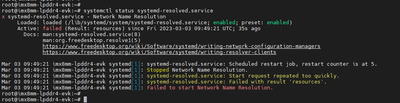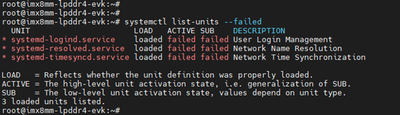- NXP Forums
- Product Forums
- General Purpose MicrocontrollersGeneral Purpose Microcontrollers
- i.MX Forumsi.MX Forums
- QorIQ Processing PlatformsQorIQ Processing Platforms
- Identification and SecurityIdentification and Security
- Power ManagementPower Management
- MCX Microcontrollers
- S32G
- S32K
- S32V
- MPC5xxx
- Other NXP Products
- Wireless Connectivity
- S12 / MagniV Microcontrollers
- Powertrain and Electrification Analog Drivers
- Sensors
- Vybrid Processors
- Digital Signal Controllers
- 8-bit Microcontrollers
- ColdFire/68K Microcontrollers and Processors
- PowerQUICC Processors
- OSBDM and TBDML
-
- Solution Forums
- Software Forums
- MCUXpresso Software and ToolsMCUXpresso Software and Tools
- CodeWarriorCodeWarrior
- MQX Software SolutionsMQX Software Solutions
- Model-Based Design Toolbox (MBDT)Model-Based Design Toolbox (MBDT)
- FreeMASTER
- eIQ Machine Learning Software
- Embedded Software and Tools Clinic
- S32 SDK
- S32 Design Studio
- GUI Guider
- Zephyr Project
- Voice Technology
- Application Software Packs
- Secure Provisioning SDK (SPSDK)
- Processor Expert Software
-
- Topics
- Mobile Robotics - Drones and RoversMobile Robotics - Drones and Rovers
- NXP Training ContentNXP Training Content
- University ProgramsUniversity Programs
- Rapid IoT
- NXP Designs
- SafeAssure-Community
- OSS Security & Maintenance
- Using Our Community
-
- Cloud Lab Forums
-
- Home
- :
- i.MX Forums
- :
- i.MX Processors
- :
- Modified core-image-minimal image startup failed in i.MX8MM
Modified core-image-minimal image startup failed in i.MX8MM
- Subscribe to RSS Feed
- Mark Topic as New
- Mark Topic as Read
- Float this Topic for Current User
- Bookmark
- Subscribe
- Mute
- Printer Friendly Page
Modified core-image-minimal image startup failed in i.MX8MM
- Mark as New
- Bookmark
- Subscribe
- Mute
- Subscribe to RSS Feed
- Permalink
- Report Inappropriate Content
Hello,
Release: yocto imx-6.1.55-2.2.0.xml
Board: i.MX8MM-evk
compile: DISTRO=fsl-imx-xwayland MACHINE=imx8mm-lpddr4-evk source imx-setup-release.sh -b build-xwayland-imx8mmevk-imx-gui
bitbake core-image-minimal
I now need to separate the image packaging module from yocto so that I can develop it more flexibly. I will copy the core-image-minimal from yocto , So I did the following:
1) cp /mnt/data/alan/grace_imx8mm/imx-yocto-bsp/build-xwayland-imx8mmevk-imx-gui/tmp/work/imx8mm_lpddr4_evk-poky-linux/core-image-minimal ~ -r
2) Modify the absolute path of the script vi ~/ core-image-minimal/1.0-r0/temp/run.do_image_wic for creating the xxx.wic.zst file, and replace /mnt/data/alan/grace_imx8mm/imx-yocto-bsp/build-xwayland-imx8mmevk-imx-gui/tmp/work/imx8mm_lpddr4_evk-poky-linux/core-image-minimal with ~/core image mini~/core-image-minimal
3) Modify environment variables:/mnt/data/alan/grace_imx8mm/imx-yocto-bsp/build-xwayland-imx8mmevk-imx-gui/tmp/sysroots/imx8mm-lpddr4-evk/imgdata/core-image-minimal.env
repace /mnt/data/alan/grace_imx8mm/imx-yocto-bsp/build-xwayland-imx8mmevk-imx-gui/tmp/work/imx8mm_lpddr4_evk-poky-linux/core-image-minimal with ~/core-image-minimal
4) Run script run.do_image_wic,generate core-image-minimal-imx8mm-lpddr4-evk-20240408092645.rootfs.wic
Then I burned core-image-minimal-imx8mm-lpddr4-evk-20240408092645.rootfs.wic and imx-boot-imx8mm-lpddr4-evk-sd.bin-flash_evk(uboot),But when I started, I encountered the following problem:
After I log in, enter the command:systemctl status system-resolved.service
I have checked all failed services:
What should I do to replace $IMAGE_ROOTFS in core-image-minimal.env, so that the system can start normally?
Looking forward to your reply
- Mark as New
- Bookmark
- Subscribe
- Mute
- Subscribe to RSS Feed
- Permalink
- Report Inappropriate Content
Hi @pyh0603!
Thank you for contacting NXP Support!
Maybe could be the modification that are you doing or the image.
The minimal image is a small image that only allows a device to boot, try to compile the "imx-image-core" that image has more features and should solve the Network failure.
https://www.nxp.com/docs/en/user-guide/IMX_YOCTO_PROJECT_USERS_GUIDE.pdf
Best Regards!
Chavira
- Mark as New
- Bookmark
- Subscribe
- Mute
- Subscribe to RSS Feed
- Permalink
- Report Inappropriate Content
Thank you for your reply.
If I change $IMAGE_ROOTFS in /mnt/data/alan/grace_imx8mm/imx-yocto-bsp/build-xwayland-imx8mmevk-imx-gui/tmp/sysroots/imx8mm-lpddr4-evk/imgdata/core-image-minimal.env to the default /mnt/data/alan/grace_imx8mm/imx-yocto-bsp/build-xwayland-imx8mmevk-imx-gui/tmp/work/imx8mm_lpddr4_evk-poky-linux/core-image-minimal/1.0-r0/rootfs, any of the above issues will not occur。
So I think the minimal image can start normally, and I think other configurations need to be modified as well
Can you give me some other tips?
Looking forward to your reply @Chavira
- Mark as New
- Bookmark
- Subscribe
- Mute
- Subscribe to RSS Feed
- Permalink
- Report Inappropriate Content
Hi @pyh0603!
Thank you for contacting NXP Support!
Sorry, the modification of the original script of the boot is not supported by NXP, if with the original script, the board boots correctly, please use the original script.
Sorry for the mistake!
Best Regards!
Chavira