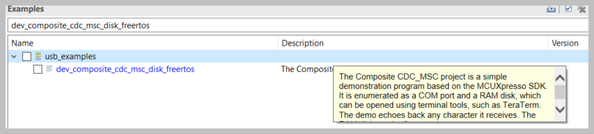- NXP Forums
- Product Forums
- General Purpose MicrocontrollersGeneral Purpose Microcontrollers
- i.MX Forumsi.MX Forums
- QorIQ Processing PlatformsQorIQ Processing Platforms
- Identification and SecurityIdentification and Security
- Power ManagementPower Management
- MCX Microcontrollers
- S32G
- S32K
- S32V
- MPC5xxx
- Other NXP Products
- Wireless Connectivity
- S12 / MagniV Microcontrollers
- Powertrain and Electrification Analog Drivers
- Sensors
- Vybrid Processors
- Digital Signal Controllers
- 8-bit Microcontrollers
- ColdFire/68K Microcontrollers and Processors
- PowerQUICC Processors
- OSBDM and TBDML
-
- Solution Forums
- Software Forums
- MCUXpresso Software and ToolsMCUXpresso Software and Tools
- CodeWarriorCodeWarrior
- MQX Software SolutionsMQX Software Solutions
- Model-Based Design Toolbox (MBDT)Model-Based Design Toolbox (MBDT)
- FreeMASTER
- eIQ Machine Learning Software
- Embedded Software and Tools Clinic
- S32 SDK
- S32 Design Studio
- GUI Guider
- Zephyr Project
- Voice Technology
- Application Software Packs
- Secure Provisioning SDK (SPSDK)
- Processor Expert Software
-
- Topics
- Mobile Robotics - Drones and RoversMobile Robotics - Drones and Rovers
- NXP Training ContentNXP Training Content
- University ProgramsUniversity Programs
- Rapid IoT
- NXP Designs
- SafeAssure-Community
- OSS Security & Maintenance
- Using Our Community
-
- Cloud Lab Forums
-
- Home
- :
- i.MX Forums
- :
- i.MX Processors
- :
- MIMXRT1060-EVKB USB dev_composite_cdc_msc_disk_freertos example
MIMXRT1060-EVKB USB dev_composite_cdc_msc_disk_freertos example
- Subscribe to RSS Feed
- Mark Topic as New
- Mark Topic as Read
- Float this Topic for Current User
- Bookmark
- Subscribe
- Mute
- Printer Friendly Page
- Mark as New
- Bookmark
- Subscribe
- Mute
- Subscribe to RSS Feed
- Permalink
- Report Inappropriate Content
I'm using MCUXpresso v11.7.0 with SDK v2.13.0 on MIMXRT1060-EVKB
I'm trying to test the USB interface using the evkbmimxrt1060_dev_composite_cdc_msc_disk_freertos.
The demo text says that the example provides a vcom and ram disk interface.
It compiles, however when I attempt to run, it stalls after the "Please insert Disk" message is displayed. It only proceeds if I insert an SD card into the onboard socket, but a disk doesn't show up on the PC attached to the USB. Why is this dependent on a physical sd card if it is implementing a ram disk?
Has anyone gotten this demo to work on this configuration?
Thanks!
Solved! Go to Solution.
- Mark as New
- Bookmark
- Subscribe
- Mute
- Subscribe to RSS Feed
- Permalink
- Report Inappropriate Content
Hi @CktDesigner
I hope you are doing great!
According to the example doc:
The USB MSC RAM SD card application is a simple demonstration program based on the MCUXpresso SDK. It is enumerated as a U-disk. Users can read and write the SD card as a standard U-disk.
the doc is located inside SDK zip. Just find the SDK and browse to <sdk name>.zip\boards\<board name>\usb_examples\usb_device_msc_disk\freertos\readme.pdf
So this example is expected to enumerate as a disk once the SD card is inserted. Below an example with windows 10 OS.
You may have raised this question as this description when importing the project is a bit generic, and I agree with you.
If you want get the RT1060 to get enumerated without an SD card, maybe you could try dev_msc_ramdisk_freertos instead. Or If you are getting issue with the evkbmimxrt1060_dev_composite_cdc_msc_disk_freertos please let me know more details so we could trouble shoot it!
All the best,
Diego
- Mark as New
- Bookmark
- Subscribe
- Mute
- Subscribe to RSS Feed
- Permalink
- Report Inappropriate Content
Thanks! Yes, I was relying on the pop-up description you captured above that indicated that it would create a RAMdisk. Since I was looking for a composite example with a RAMdisk, I thought it would be the perfect example. I did find the example you mentioned and found it worked. Now to try to figure out how to access the same space from the MIMXRT1060 side (as a file?) so data can be transferred easily. Thanks again!
- Mark as New
- Bookmark
- Subscribe
- Mute
- Subscribe to RSS Feed
- Permalink
- Report Inappropriate Content
Hi @CktDesigner
I hope you are doing great!
According to the example doc:
The USB MSC RAM SD card application is a simple demonstration program based on the MCUXpresso SDK. It is enumerated as a U-disk. Users can read and write the SD card as a standard U-disk.
the doc is located inside SDK zip. Just find the SDK and browse to <sdk name>.zip\boards\<board name>\usb_examples\usb_device_msc_disk\freertos\readme.pdf
So this example is expected to enumerate as a disk once the SD card is inserted. Below an example with windows 10 OS.
You may have raised this question as this description when importing the project is a bit generic, and I agree with you.
If you want get the RT1060 to get enumerated without an SD card, maybe you could try dev_msc_ramdisk_freertos instead. Or If you are getting issue with the evkbmimxrt1060_dev_composite_cdc_msc_disk_freertos please let me know more details so we could trouble shoot it!
All the best,
Diego