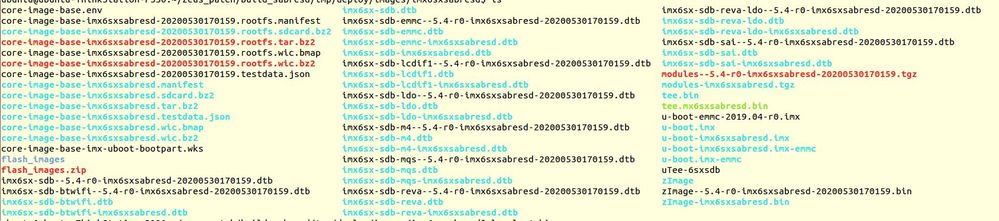- NXP Forums
- Product Forums
- General Purpose MicrocontrollersGeneral Purpose Microcontrollers
- i.MX Forumsi.MX Forums
- QorIQ Processing PlatformsQorIQ Processing Platforms
- Identification and SecurityIdentification and Security
- Power ManagementPower Management
- MCX Microcontrollers
- S32G
- S32K
- S32V
- MPC5xxx
- Other NXP Products
- Wireless Connectivity
- S12 / MagniV Microcontrollers
- Powertrain and Electrification Analog Drivers
- Sensors
- Vybrid Processors
- Digital Signal Controllers
- 8-bit Microcontrollers
- ColdFire/68K Microcontrollers and Processors
- PowerQUICC Processors
- OSBDM and TBDML
-
- Solution Forums
- Software Forums
- MCUXpresso Software and ToolsMCUXpresso Software and Tools
- CodeWarriorCodeWarrior
- MQX Software SolutionsMQX Software Solutions
- Model-Based Design Toolbox (MBDT)Model-Based Design Toolbox (MBDT)
- FreeMASTER
- eIQ Machine Learning Software
- Embedded Software and Tools Clinic
- S32 SDK
- S32 Design Studio
- Vigiles
- GUI Guider
- Zephyr Project
- Voice Technology
- Application Software Packs
- Secure Provisioning SDK (SPSDK)
- Processor Expert Software
-
- Topics
- Mobile Robotics - Drones and RoversMobile Robotics - Drones and Rovers
- NXP Training ContentNXP Training Content
- University ProgramsUniversity Programs
- Rapid IoT
- NXP Designs
- SafeAssure-Community
- OSS Security & Maintenance
- Using Our Community
-
- Cloud Lab Forums
-
- Home
- :
- i.MX Forums
- :
- i.MX Processors
- :
- Kernel Image not found in imx6 booting
Kernel Image not found in imx6 booting
- Subscribe to RSS Feed
- Mark Topic as New
- Mark Topic as Read
- Float this Topic for Current User
- Bookmark
- Subscribe
- Mute
- Printer Friendly Page
Kernel Image not found in imx6 booting
- Mark as New
- Bookmark
- Subscribe
- Mute
- Subscribe to RSS Feed
- Permalink
- Report Inappropriate Content
Hi
I compiled the yocto zeus imx6sabresd images and flashing the below images through mfgtool which i downloaded from below link.
https://www.nxp.com/design/i-mx-developer-resources/i-mx-software-and-development-tools:IMX-SW
Images:
core-image-base-imx6sxsabresd.tar.bz2
imx6sx-sdb.dtb
u-boot-imx6sxsabresd.imx
zImage
Now when i am flashing the images its not getting the kernel address. i want to boot this from eMMC.
U-Boot 2019.04-lf-5.4.y_v2019.04+g228843cdf5 (May 31 2020 - 17:38:47 +0000)
CPU: Freescale i.MX6SX rev1.3 at 792MHz
CPU: Industrial temperature grade (-40C to 105C) at 41C
Reset cause: POR
Model: Freescale i.MX6 SoloX SDB RevB Board
Board: MX6SX SABRE SDB rev@
DRAM: 1 GiB
PMIC: PFUZE100! DEV_ID=0x11 REV_ID=0x21
MMC:
Loading Environment from MMC... MMC Device 2 not found
*** Warning - No MMC card found, using default environment
Display: Hannstar-XGA (1024x768)
Video: 1024x768x18
In: serial
Out: serial
Err: serial
No MMC device available
flash target is MMC:2
MMC Device 2 not found
invalid mmc device 2
Net:
Warning: ethernet@02188000 (eth0) using random MAC address - 16:c6:8c:71:c0:1e
eth0: ethernet@02188000 [PRIME]
Warning: ethernet@021b4000 (eth1) using random MAC address - c2:37:f4:1b:c3:e4
, eth1: ethernet@021b4000
Fastboot: Normal
Normal Boot
Hit any key to stop autoboot: 0
********TP_19 not Pressed [0] : Normal mode********
No MMC device available
No MMC device available
Booting from net ...
ethernet@02188000 Waiting for PHY auto negotiation to complete......... TIMEOUT !
Could not initialize PHY ethernet@02188000
BOOTP broadcast 1
BOOTP broadcast 2
BOOTP broadcast 3
BOOTP broadcast 4
BOOTP broadcast 5
BOOTP broadcast 6
BOOTP broadcast 7
BOOTP broadcast 8
BOOTP broadcast 9
BOOTP broadcast 10
BOOTP broadcast 11
BOOTP broadcast 12
BOOTP broadcast 13
BOOTP broadcast 14
BOOTP broadcast 15
BOOTP broadcast 16
BOOTP broadcast 17
Retry time exceeded; starting again
ethernet@02188000 Waiting for PHY auto negotiation to complete......... TIMEOUT !
Could not initialize PHY ethernet@02188000
BOOTP broadcast 1
BOOTP broadcast 2
BOOTP broadcast 3
BOOTP broadcast 4
BOOTP broadcast 5
BOOTP broadcast 6
BOOTP broadcast 7
BOOTP broadcast 8
BOOTP broadcast 9
BOOTP broadcast 10
BOOTP broadcast 11
BOOTP broadcast 12
BOOTP broadcast 13
BOOTP broadcast 14
BOOTP broadcast 15
BOOTP broadcast 16
BOOTP broadcast 17
Retry time exceeded; starting again
Bad Linux ARM zImage magic!
Experts please let me know is this mfgtool version is compitible with zeus yocto. or can we generate our own mfgtool with customized chanegs. And what could be the issue in booting.
Thanks in advance,
Regards,
Nikhil
- Mark as New
- Bookmark
- Subscribe
- Mute
- Subscribe to RSS Feed
- Permalink
- Report Inappropriate Content
Hello,
Please try with the latest MFGTool UUU, you may download it from here:
https://github.com/NXPmicro/mfgtools/releases/tag/uuu_1.3.154
uuu -> Linux version
uuu.exe -> Windows version
UUU.pdf -> Tool documentation
Flash using .sdcard/.wic files into eMMC you may run the following command:
uuu -b emmc_all bootloader rootfs.sdcard
Flash yocto image to eMMC by linux kernel you may use the script I'll attach, using the following command:
uuu example_kernel_emmc.uuu
If using the linux kernel method you need to replace below items with actually file names in the script.
# @_flash.bin | boot loader
# @_Image | kernel image, arm64 is Image, arm32 it is zImage
# @_board.dtb | board dtb file
# @_initramfs.cpio.gz.uboot | mfgtool init ramfs
# @_rootfs.tar.bz2 | rootfs
# @_uTee.tar | optee image
Hope this help,
Best regards,
Aldo.
- Mark as New
- Bookmark
- Subscribe
- Mute
- Subscribe to RSS Feed
- Permalink
- Report Inappropriate Content
Hi @Aldo,
Thanks for the reply, I want to flash using linux kernel method. But i dont have all the images which required to modify as per the script.
# @_flash.bin | boot loader (No, but can we use u-boot.imx here?)
# @_Image | kernel image, arm64 is Image, arm32 it is zImage (yes)
# @_board.dtb | board dtb file (yes)
# @_initramfs.cpio.gz.uboot | mfgtool init ramfs (No)
# @_rootfs.tar.bz2 | rootfs (Yes)
# @_uTee.tar | optee image (No)
I compiled the image (bitbake core-image-base) and the generated binaries i attached in screenshot.
Please let us know, how we can achieve all the mentioned image as per the script.
Thanks,
Nikhil
- Mark as New
- Bookmark
- Subscribe
- Mute
- Subscribe to RSS Feed
- Permalink
- Report Inappropriate Content
Hello,
Can we use u-boot.imx here?
Yes no problem
mfgtool init ramfs (No)
Please try with the attached file
optee image (No)
Please try to comment line 82 and 83 from script.
Hope this helps,
Best regards,
Aldo.
- Mark as New
- Bookmark
- Subscribe
- Mute
- Subscribe to RSS Feed
- Permalink
- Report Inappropriate Content
Hello Aldo,
Below is the output what i tried.
nik@ubuntu:~/example_kernel_emmc_all.uuu$ ls
core-image-base-imx6sxsabresd.tar.bz2 example_kernel_emmc_flash.uuu imx6sx-sdb.dtb u-boot-imx6sxsabresd.imx uuu UUU.pdf zImage
nik@ubuntu:~/example_kernel_emmc_all.uuu$ sudo ./uuu example_kernel_emmc_flash.uuu
uuu (Universal Update Utility) for nxp imx chips -- libuuu_1.3.154-0-g47ddef5
Success 0 Failure 0
1:1 1/ 1 [=================100%=================] SDP: boot -f u-boot-imx6sxsabresd.imx
And it stopped after this, what about the other images flashing. Attaching the script which i modified as per your direction.
- Mark as New
- Bookmark
- Subscribe
- Mute
- Subscribe to RSS Feed
- Permalink
- Report Inappropriate Content
Hello,
I made some changes to the file you have attached, I also notice that in my previous comment didn’t attach the file you were missing please find it here as well.
Note: you may find fsl-image-mfgtool-initramfs-imx_mfgtools.cpio.gz.u-boot inside our pre-compiled BSP that’s where I took it from:
https://www.nxp.com/webapp/Download?colCode=L5.4.3_1.0.0_MX6QDLSOLOX&appType=license
Changes I made on your script:
u-boot-imx6sxsabresd.imx -> u-boot-imx6sxsabresd.imx-emmc
_initramfs.cpio.gz.uboot -> fsl-image-mfgtool-initramfs-imx_mfgtools.cpio.gz.u-boot
Please add those 2 files and try it, let me know if it worked.
Thank you,
Best regards,
Aldo.