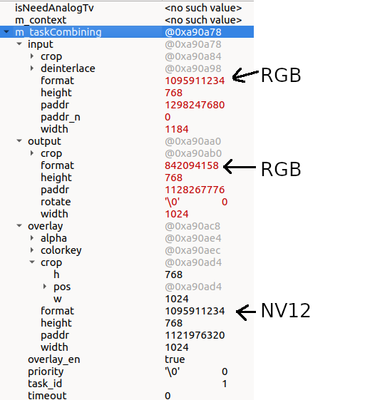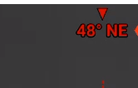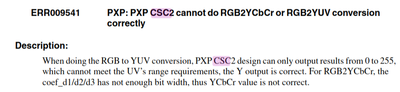- NXP Forums
- Product Forums
- General Purpose MicrocontrollersGeneral Purpose Microcontrollers
- i.MX Forumsi.MX Forums
- QorIQ Processing PlatformsQorIQ Processing Platforms
- Identification and SecurityIdentification and Security
- Power ManagementPower Management
- MCX Microcontrollers
- S32G
- S32K
- S32V
- MPC5xxx
- Other NXP Products
- Wireless Connectivity
- S12 / MagniV Microcontrollers
- Powertrain and Electrification Analog Drivers
- Sensors
- Vybrid Processors
- Digital Signal Controllers
- 8-bit Microcontrollers
- ColdFire/68K Microcontrollers and Processors
- PowerQUICC Processors
- OSBDM and TBDML
-
- Solution Forums
- Software Forums
- MCUXpresso Software and ToolsMCUXpresso Software and Tools
- CodeWarriorCodeWarrior
- MQX Software SolutionsMQX Software Solutions
- Model-Based Design Toolbox (MBDT)Model-Based Design Toolbox (MBDT)
- FreeMASTER
- eIQ Machine Learning Software
- Embedded Software and Tools Clinic
- S32 SDK
- S32 Design Studio
- Vigiles
- GUI Guider
- Zephyr Project
- Voice Technology
- Application Software Packs
- Secure Provisioning SDK (SPSDK)
- Processor Expert Software
-
- Topics
- Mobile Robotics - Drones and RoversMobile Robotics - Drones and Rovers
- NXP Training ContentNXP Training Content
- University ProgramsUniversity Programs
- Rapid IoT
- NXP Designs
- SafeAssure-Community
- OSS Security & Maintenance
- Using Our Community
-
- Cloud Lab Forums
-
- Home
- :
- i.MX Forums
- :
- i.MX Processors
- :
- Re: Imx6 IPU IC combine and convert color 2xARGB32 =>NV12
Imx6 IPU IC combine and convert color 2xARGB32 =>NV12
- Subscribe to RSS Feed
- Mark Topic as New
- Mark Topic as Read
- Float this Topic for Current User
- Bookmark
- Subscribe
- Mute
- Printer Friendly Page
Imx6 IPU IC combine and convert color 2xARGB32 =>NV12
- Mark as New
- Bookmark
- Subscribe
- Mute
- Subscribe to RSS Feed
- Permalink
- Report Inappropriate Content
When I try to combine two ARGB image and convert them with IPU device I see wrong image.
Front image has right color. But Backend color has wrong color.
There is my task struct:
There is how it should be looking like (Red number, gray background):
There is how it looks like (red number, wrong background):
It looks like background was converted RGB->YUV twice. Ok. I have changed some code in kernel.
It makes CSC1 RGB->RGB aka transparent.
So I have got:
Color became normal but there is another problem occurred: vertical lines.
Maybe it is relater to the problem PXP with CSC2:
- Mark as New
- Bookmark
- Subscribe
- Mute
- Subscribe to RSS Feed
- Permalink
- Report Inappropriate Content
The errata describes PXP problems but I have problems with IPU.
Now I use workaround. Call ipu twice for the data.
1. For combination images.
2. For color conversation of the combined image.
But now I have high load on MMDC (~90%). So I have low frame rate.
- Mark as New
- Bookmark
- Subscribe
- Mute
- Subscribe to RSS Feed
- Permalink
- Report Inappropriate Content
Hi @Kanstantsin1,
Based on your description this is an expected behavior documented in the following Errata:
Chip Errata for the i.MX 6UltraLite (nxp.com)
I hope this information will be helpful.
Have a great day!