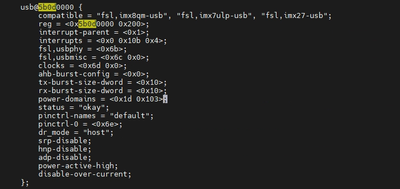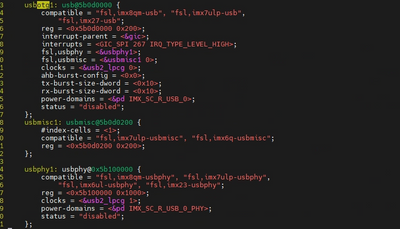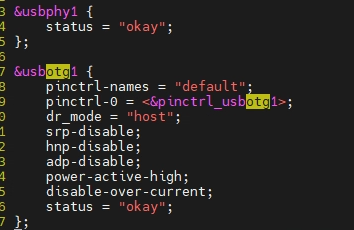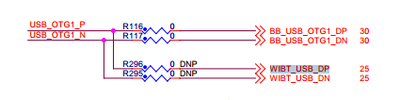- NXP Forums
- Product Forums
- General Purpose MicrocontrollersGeneral Purpose Microcontrollers
- i.MX Forumsi.MX Forums
- QorIQ Processing PlatformsQorIQ Processing Platforms
- Identification and SecurityIdentification and Security
- Power ManagementPower Management
- MCX Microcontrollers
- S32G
- S32K
- S32V
- MPC5xxx
- Other NXP Products
- Wireless Connectivity
- S12 / MagniV Microcontrollers
- Powertrain and Electrification Analog Drivers
- Sensors
- Vybrid Processors
- Digital Signal Controllers
- 8-bit Microcontrollers
- ColdFire/68K Microcontrollers and Processors
- PowerQUICC Processors
- OSBDM and TBDML
-
- Solution Forums
- Software Forums
- MCUXpresso Software and ToolsMCUXpresso Software and Tools
- CodeWarriorCodeWarrior
- MQX Software SolutionsMQX Software Solutions
- Model-Based Design Toolbox (MBDT)Model-Based Design Toolbox (MBDT)
- FreeMASTER
- eIQ Machine Learning Software
- Embedded Software and Tools Clinic
- S32 SDK
- S32 Design Studio
- GUI Guider
- Zephyr Project
- Voice Technology
- Application Software Packs
- Secure Provisioning SDK (SPSDK)
- Processor Expert Software
-
- Topics
- Mobile Robotics - Drones and RoversMobile Robotics - Drones and Rovers
- NXP Training ContentNXP Training Content
- University ProgramsUniversity Programs
- Rapid IoT
- NXP Designs
- SafeAssure-Community
- OSS Security & Maintenance
- Using Our Community
-
- Cloud Lab Forums
-
- Home
- :
- i.MX Forums
- :
- i.MX Processors
- :
- IMX8QM MEK M.2 PCIE port does not detect USB
IMX8QM MEK M.2 PCIE port does not detect USB
- Subscribe to RSS Feed
- Mark Topic as New
- Mark Topic as Read
- Float this Topic for Current User
- Bookmark
- Subscribe
- Mute
- Printer Friendly Page
- Mark as New
- Bookmark
- Subscribe
- Mute
- Subscribe to RSS Feed
- Permalink
- Report Inappropriate Content
Hello,
I'm trying to bringing up a RTL8822CE-based WiFi & BT module on the IMX8QM mek board.
module connects to the board through the M.2 connector. BT on USB otg1 and WiFi on PCIE 0.
problem: output of command lspci can list the vendor & product ID of the module, but the BT can NOT detected by the usb host.
I measure the voltage of the pin #3(USB_OTG1_DP) of the M.2 connector, and found it ramp up to 3.3v right after board power up with the module connected. According to the USB spec, the USB hub should have detect the port state change and report it to software. I'm sure kernel config is correct, below is kernel log and my dts:
[ 1.935385] usb usb1: New USB device found, idVendor=1d6b, idProduct=0002, bcdDevice= 5.04
[ 1.943652] usb usb1: New USB device strings: Mfr=3, Product=2, SerialNumber=1
[ 1.950880] usb usb1: Product: EHCI Host Controller
[ 1.955762] usb usb1: Manufacturer: Linux 5.4.47-dirty ehci_hcd
[ 1.961686] usb usb1: SerialNumber: ci_hdrc.0
[ 1.973267] hub 1-0:1.0: USB hub found
[ 1.984001] hub 1-0:1.0: 1 port detected
dts config in imx8-ss-conn.dtsi
dts config in imx8qm-mek.dts
HW & SW: IMX8QM MEK + Android 11(linux 5.4.47)
Any suggestions would be greatly appreciated!
Below is a similar problem:
Solved! Go to Solution.
- Mark as New
- Bookmark
- Subscribe
- Mute
- Subscribe to RSS Feed
- Permalink
- Report Inappropriate Content
I'm using the M.2 connector on CPU board, instead of the connector on the base board. Also, I found below description:
should I connect R295//R296 and remove R117 & R116, if I want to use the M.2 connector on the CPU board?
- Mark as New
- Bookmark
- Subscribe
- Mute
- Subscribe to RSS Feed
- Permalink
- Report Inappropriate Content
I'm using the M.2 connector on CPU board, instead of the connector on the base board. Also, I found below description:
should I connect R295//R296 and remove R117 & R116, if I want to use the M.2 connector on the CPU board?