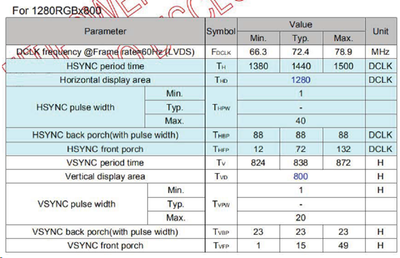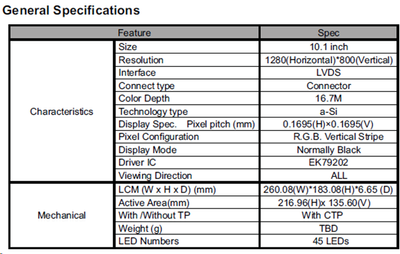- NXP Forums
- Product Forums
- General Purpose MicrocontrollersGeneral Purpose Microcontrollers
- i.MX Forumsi.MX Forums
- QorIQ Processing PlatformsQorIQ Processing Platforms
- Identification and SecurityIdentification and Security
- Power ManagementPower Management
- MCX Microcontrollers
- S32G
- S32K
- S32V
- MPC5xxx
- Other NXP Products
- Wireless Connectivity
- S12 / MagniV Microcontrollers
- Powertrain and Electrification Analog Drivers
- Sensors
- Vybrid Processors
- Digital Signal Controllers
- 8-bit Microcontrollers
- ColdFire/68K Microcontrollers and Processors
- PowerQUICC Processors
- OSBDM and TBDML
-
- Solution Forums
- Software Forums
- MCUXpresso Software and ToolsMCUXpresso Software and Tools
- CodeWarriorCodeWarrior
- MQX Software SolutionsMQX Software Solutions
- Model-Based Design Toolbox (MBDT)Model-Based Design Toolbox (MBDT)
- FreeMASTER
- eIQ Machine Learning Software
- Embedded Software and Tools Clinic
- S32 SDK
- S32 Design Studio
- GUI Guider
- Zephyr Project
- Voice Technology
- Application Software Packs
- Secure Provisioning SDK (SPSDK)
- Processor Expert Software
-
- Topics
- Mobile Robotics - Drones and RoversMobile Robotics - Drones and Rovers
- NXP Training ContentNXP Training Content
- University ProgramsUniversity Programs
- Rapid IoT
- NXP Designs
- SafeAssure-Community
- OSS Security & Maintenance
- Using Our Community
-
- Cloud Lab Forums
-
- Home
- :
- i.MX Forums
- :
- i.MX Processors
- :
- IMX8MM: Display output is not proper on panel
IMX8MM: Display output is not proper on panel
- Subscribe to RSS Feed
- Mark Topic as New
- Mark Topic as Read
- Float this Topic for Current User
- Bookmark
- Subscribe
- Mute
- Printer Friendly Page
IMX8MM: Display output is not proper on panel
- Mark as New
- Bookmark
- Subscribe
- Mute
- Subscribe to RSS Feed
- Permalink
- Report Inappropriate Content
Hi Team,
We are working on IMX8MM custom board 10.1 inch LVDS display bring-up connected through SN65DSI83 bridge (IMX8MM ==> MIPI-DSI ==> LVDS bridge ==> Panel).
there is no proper display output on panel. not able to see the images/activities clearly.
The parameters of display are as below.
Below are the dtsi changes made in the source code.
&i2c2 {
clock-frequency = <400000>;
pinctrl-names = "default";
pinctrl-0 = <&pinctrl_i2c2>;
status = "okay";
lvds_bridge: sn65dsi83@2c {
compatible = "ti,sn65dsi83";
reg = <0x2c>;
ti,dsi-lanes = <4>;
ti,lvds-format = <2>;
ti,lvds-bpp = <24>;
ti,lvds-channels = <1>;
ti,width-mm = <260>;
ti,height-mm = <183>;
enable-gpios = <&gpio2 9 GPIO_ACTIVE_HIGH>;
interrupt-parent = <&gpio2>;
interrupts = <8 IRQ_TYPE_LEVEL_HIGH>;
pinctrl-names = "default";
pinctrl-0 = <&pinctrl_dsi_lvds_bridge>;
status = "okay";
display-timings {
lvds {
clock-frequency = <72400000>;
hactive = <1280>;
vactive = <800>;
hback-porch = <88>;
hfront-porch = <72>;
vback-porch = <23>;
vfront-porch = <15>;
hsync-len = <80>;
vsync-len = <10>;
};
};
port {
sn65dsi83_in: endpoint {
remote-endpoint = <&dsim_to_sn65dsi8>;
};
};
};
Image displayed on panel:
Expected images to be displayed:
Could you please help us to review the changes.
Thanks,
Raghavendra
- Mark as New
- Bookmark
- Subscribe
- Mute
- Subscribe to RSS Feed
- Permalink
- Report Inappropriate Content
Hi,
yes, now image displayed on panel is stable after fine tuning all parameters.
tested long runs at this stage.
In your case, try changing LVDS clock and observe if any change in flicker and continue to tune all blanking parameters.
Thanks,
Raghavendra
- Mark as New
- Bookmark
- Subscribe
- Mute
- Subscribe to RSS Feed
- Permalink
- Report Inappropriate Content
Hi Raghavendra,
can you share the parameter values that work for you?
I've test a lot of combination following some rules to calculate Pixel Clock, and until now I do not have a good image in my screen.
Thanks
Leandro
- Mark as New
- Bookmark
- Subscribe
- Mute
- Subscribe to RSS Feed
- Permalink
- Report Inappropriate Content
I think hsync-len should be between 1 and 40.
I've a similar LCD Panel, I try a lot of diferentes parameters but the image does not stabilize.
Let me know if you get um stable image successful in that.