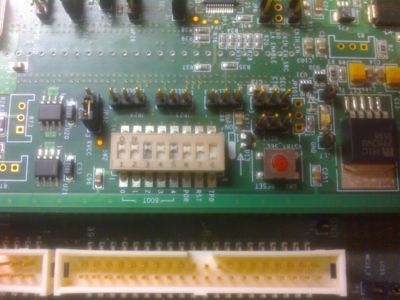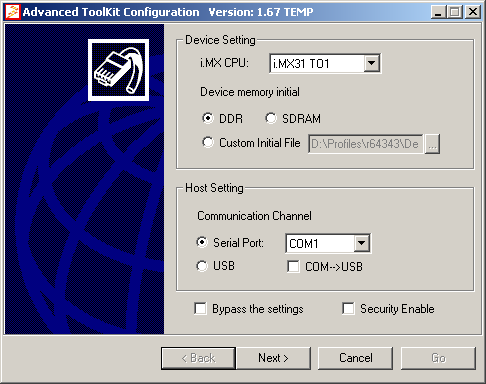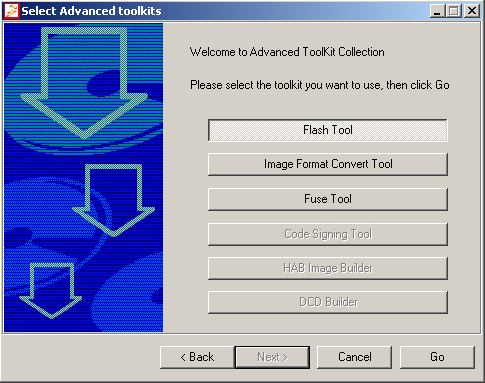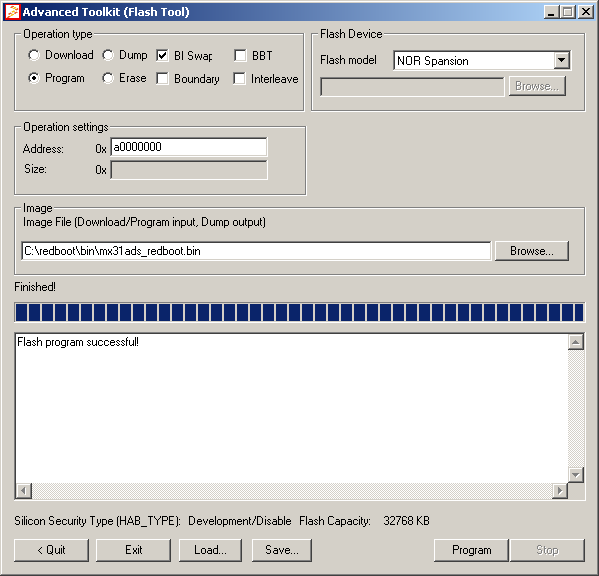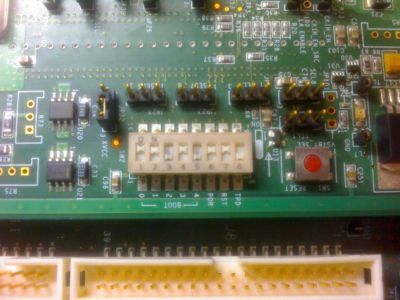- NXP Forums
- Product Forums
- General Purpose MicrocontrollersGeneral Purpose Microcontrollers
- i.MX Forumsi.MX Forums
- QorIQ Processing PlatformsQorIQ Processing Platforms
- Identification and SecurityIdentification and Security
- Power ManagementPower Management
- MCX Microcontrollers
- S32G
- S32K
- S32V
- MPC5xxx
- Other NXP Products
- Wireless Connectivity
- S12 / MagniV Microcontrollers
- Powertrain and Electrification Analog Drivers
- Sensors
- Vybrid Processors
- Digital Signal Controllers
- 8-bit Microcontrollers
- ColdFire/68K Microcontrollers and Processors
- PowerQUICC Processors
- OSBDM and TBDML
-
- Solution Forums
- Software Forums
- MCUXpresso Software and ToolsMCUXpresso Software and Tools
- CodeWarriorCodeWarrior
- MQX Software SolutionsMQX Software Solutions
- Model-Based Design Toolbox (MBDT)Model-Based Design Toolbox (MBDT)
- FreeMASTER
- eIQ Machine Learning Software
- Embedded Software and Tools Clinic
- S32 SDK
- S32 Design Studio
- Vigiles
- GUI Guider
- Zephyr Project
- Voice Technology
- Application Software Packs
- Secure Provisioning SDK (SPSDK)
- Processor Expert Software
-
- Topics
- Mobile Robotics - Drones and RoversMobile Robotics - Drones and Rovers
- NXP Training ContentNXP Training Content
- University ProgramsUniversity Programs
- Rapid IoT
- NXP Designs
- SafeAssure-Community
- OSS Security & Maintenance
- Using Our Community
-
- Cloud Lab Forums
-
- Home
- :
- i.MX Forums
- :
- i.MX Processors Knowledge Base
- :
- i.MX31 ADS Board Flashing
i.MX31 ADS Board Flashing
- Subscribe to RSS Feed
- Mark as New
- Mark as Read
- Bookmark
- Subscribe
- Printer Friendly Page
- Report Inappropriate Content
i.MX31 ADS Board Flashing
i.MX31 ADS Board Flashing
ATK (Advanced Toolkit)
ATK (Advanced Toolkit) is a Windows software for programming the flash memory of i.MX boards.
Using ATK
This section will describe the procedure to erase the flash memory and program the bootloader.
1 - Connect a serial cable between PC and i.MX board.
2 - Some hardware configurations (switches) must be done to flash the board.
Set SW2 switch as below: Switch SW2 -> 11111
3 - Run ATK going to Start -> Programs -> AdvancedToolKit -> AdvancedToolKit
Set the options: Device memory -> DDR; Custom Initial File -> (keep it unmarked) Communication Channel -> Serial Port (Usually COM1)
4 - Click on Flash Tools to erase, program or dump the the flash memory and click GO
h4> Flash Programming
The next step is to program the bootloader image into the board's Flash following the steps below.
1 - Select the parameters as shown in the figure below and press Program.
The bootloader binary image file can be found into your Board Support Package Set Program, NOR Spansion
2 - Add it on Image File field and press Program.
3 - Close ATK, turn off the board and set switch back as shown in the picture below.
Set SW2 switch as below: Switch SW2 -> 11010
Installing ATK on Linux
Download ATK:
Download.
Extract ATK:
# unzip ATK_1_41_STD_installer.zip
Execute the default install process:
# wine SETUP.EXE
Get mfc42.dll and msvcp60.dll from a Windows Machine (C:\Windows\System32) and copy to wine system32 (/root/.wine/drive_c/windows/system32)
Run ATK:
# wine ADSToolkit_std.exe