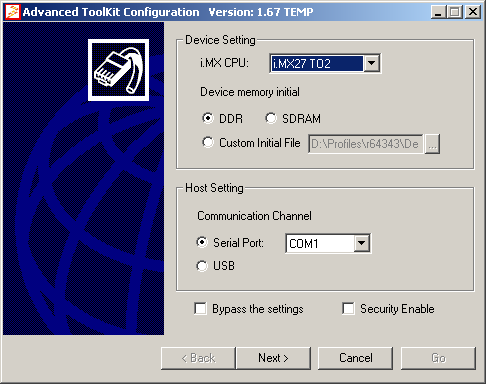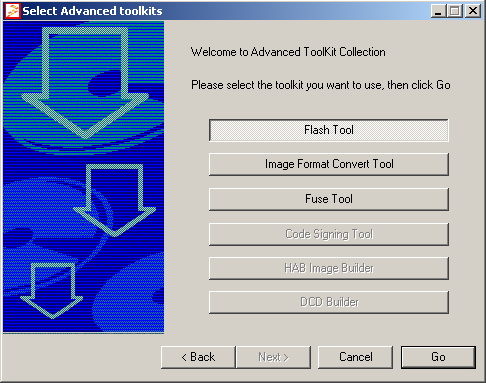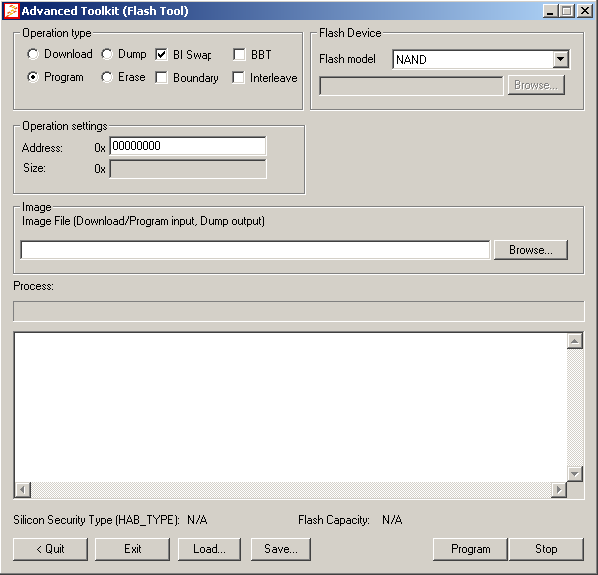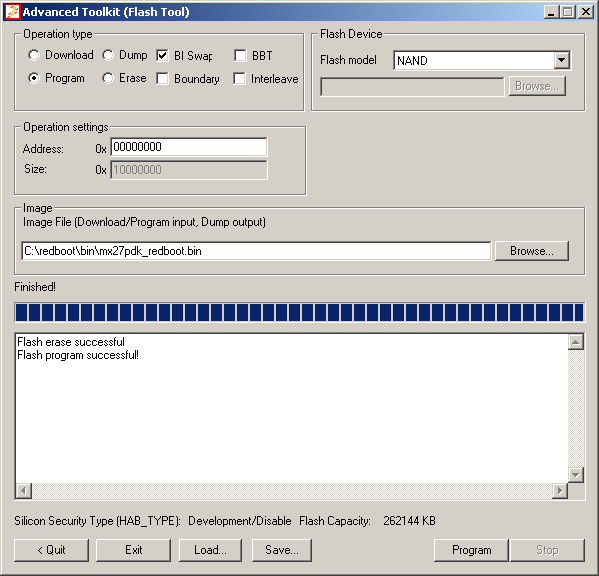- Forums
- Product Forums
- General Purpose MicrocontrollersGeneral Purpose Microcontrollers
- i.MX Forumsi.MX Forums
- QorIQ Processing PlatformsQorIQ Processing Platforms
- Identification and SecurityIdentification and Security
- Power ManagementPower Management
- Wireless ConnectivityWireless Connectivity
- RFID / NFCRFID / NFC
- MCX Microcontrollers
- S32G
- S32K
- S32V
- MPC5xxx
- Other NXP Products
- S12 / MagniV Microcontrollers
- Powertrain and Electrification Analog Drivers
- Sensors
- Vybrid Processors
- Digital Signal Controllers
- 8-bit Microcontrollers
- ColdFire/68K Microcontrollers and Processors
- PowerQUICC Processors
- OSBDM and TBDML
- S32M
-
- Solution Forums
- Software Forums
- MCUXpresso Software and ToolsMCUXpresso Software and Tools
- CodeWarriorCodeWarrior
- MQX Software SolutionsMQX Software Solutions
- Model-Based Design Toolbox (MBDT)Model-Based Design Toolbox (MBDT)
- FreeMASTER
- eIQ Machine Learning Software
- Embedded Software and Tools Clinic
- S32 SDK
- S32 Design Studio
- GUI Guider
- Zephyr Project
- Voice Technology
- Application Software Packs
- Secure Provisioning SDK (SPSDK)
- Processor Expert Software
-
- Topics
- Mobile Robotics - Drones and RoversMobile Robotics - Drones and Rovers
- NXP Training ContentNXP Training Content
- University ProgramsUniversity Programs
- Rapid IoT
- NXP Designs
- SafeAssure-Community
- OSS Security & Maintenance
- Using Our Community
-
- Cloud Lab Forums
-
- Knowledge Bases
- ARM Microcontrollers
- i.MX Processors
- Identification and Security
- Model-Based Design Toolbox (MBDT)
- QorIQ Processing Platforms
- S32 Automotive Processing Platform
- Wireless Connectivity
- CodeWarrior
- MCUXpresso Suite of Software and Tools
- MQX Software Solutions
- RFID / NFC
-
- Home
- :
- i.MX Processors
- :
- i.MX Processors Knowledge Base
- :
- I.MX27 PDK Board Flashing
I.MX27 PDK Board Flashing
- Subscribe to RSS Feed
- Mark as New
- Mark as Read
- Bookmark
- Subscribe
- Printer Friendly Page
- Report Inappropriate Content
I.MX27 PDK Board Flashing
I.MX27 PDK Board Flashing
i.MX27 PDK Board Flashing
This tutorial teaches how to flash bootloader using ATK. To flash kernel and root file system, follow the directions: IMX27 PDK NAND Flashing RedBoot.
Using ATK
ATK (Advanced Toolkit) is a Windows software for programming the flash memory of i.MX boards.
This section will describe the procedure to erase the flash memory and program the bootloader.
1 - Connect a serial cable between PC and i.MX board.
2 - Some hardware configurations (switches) must be done to flash the board.
Set red and cream switches as below: Switch SW5 -> 00000 Switch SW4 -> 10000001
Installing ATK on Linux
Download ATK:
Download.
Extract ATK:
# unzip ATK_1_41_STD_installer.zip
Execute the default install process:
# wine SETUP.EXE
Get mfc42.dll and msvcp60.dll from a Windows Machine (C:\Windows\System32) and copy to wine system32 (/root/.wine/drive_c/windows/system32)
Run ATK:
# wine ADSToolkit_std.exe
Next Step
To flash kernel and root file system, follow the directions: IMX27 PDK NAND Flashing RedBoot.
PS: On SW5 and SW4, "1" means the keys selected towards the edge of the board.
3 - Run ATK by clicking Start -> Programs -> AdvancedToolKit -> AdvancedToolKit
Set the options: Device memory -> DDR; Custom Initial File -> (keep it unmarked) Communication Channel -> Serial Port (Usually COM1)
4 - Click on Flash Tools to erase, program or dump the the flash memory and click GO.
Flash Erasing
1 - To erase Flash memory, select the parameters as shown in the figure below:
2 - Turn on the board and press Erase.
3 - ATK shows this message when flash is erased
Flash Programming
The next step is to program the bootloader image into the board's Flash following the steps below.
1 - Select the parameters as shown in the figure below and press Program.
The bootloader binary image file can be found into your Board Support Package Set Program, NAND, Address: 0x00000000
2 - Add it on Image File field and press Program.
3 - Close ATK, turn off the board and set switch back as shown in the picture below.
Installing ATK on Linux
Download ATK:
Download.
Extract ATK:
# unzip ATK_1_41_STD_installer.zip
Execute the default install process:
# wine SETUP.EXE
Get mfc42.dll and msvcp60.dll from a Windows Machine (C:\Windows\System32) and copy to wine system32 (/root/.wine/drive_c/windows/system32)
Run ATK:
# wine ADSToolkit_std.exe
Next Step
To flash kernel and root file system, follow the directions: IMX27 PDK NAND Flashing RedBoot.