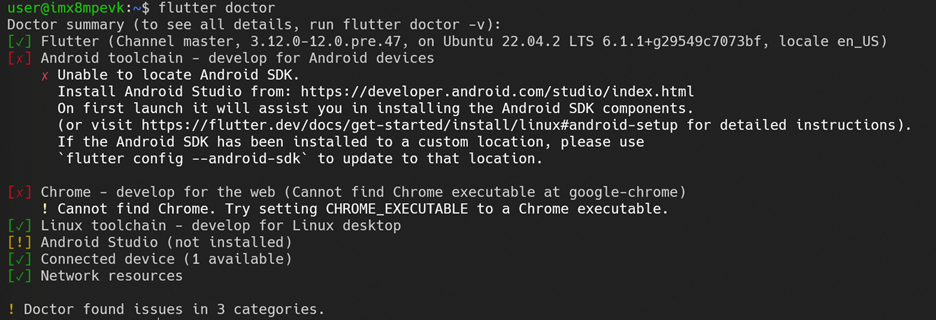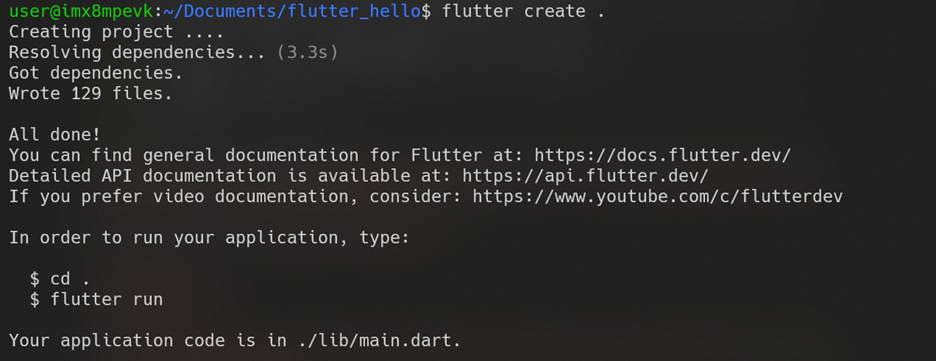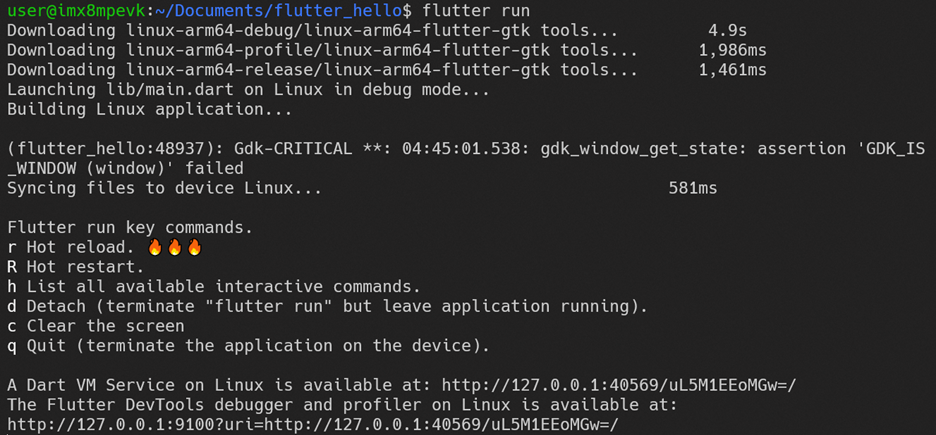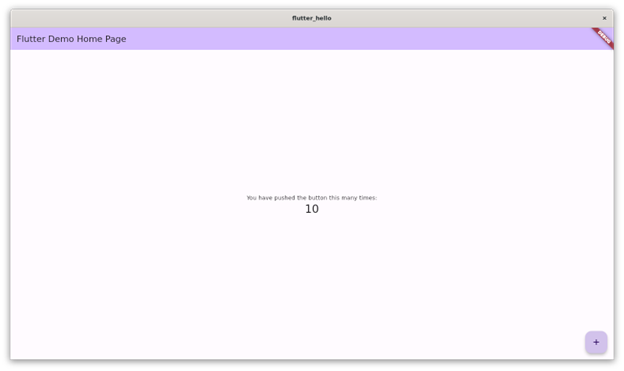- NXP Forums
- Product Forums
- General Purpose MicrocontrollersGeneral Purpose Microcontrollers
- i.MX Forumsi.MX Forums
- QorIQ Processing PlatformsQorIQ Processing Platforms
- Identification and SecurityIdentification and Security
- Power ManagementPower Management
- MCX Microcontrollers
- S32G
- S32K
- S32V
- MPC5xxx
- Other NXP Products
- Wireless Connectivity
- S12 / MagniV Microcontrollers
- Powertrain and Electrification Analog Drivers
- Sensors
- Vybrid Processors
- Digital Signal Controllers
- 8-bit Microcontrollers
- ColdFire/68K Microcontrollers and Processors
- PowerQUICC Processors
- OSBDM and TBDML
-
- Solution Forums
- Software Forums
- MCUXpresso Software and ToolsMCUXpresso Software and Tools
- CodeWarriorCodeWarrior
- MQX Software SolutionsMQX Software Solutions
- Model-Based Design Toolbox (MBDT)Model-Based Design Toolbox (MBDT)
- FreeMASTER
- eIQ Machine Learning Software
- Embedded Software and Tools Clinic
- S32 SDK
- S32 Design Studio
- Vigiles
- GUI Guider
- Zephyr Project
- Voice Technology
- Application Software Packs
- Secure Provisioning SDK (SPSDK)
- Processor Expert Software
-
- Topics
- Mobile Robotics - Drones and RoversMobile Robotics - Drones and Rovers
- NXP Training ContentNXP Training Content
- University ProgramsUniversity Programs
- Rapid IoT
- NXP Designs
- SafeAssure-Community
- OSS Security & Maintenance
- Using Our Community
-
- Cloud Lab Forums
-
- Home
- :
- i.MX Forums
- :
- i.MX Processors Knowledge Base
- :
- Flutter SDK installation for Linux Desktop Image on the i.MX8MP
Flutter SDK installation for Linux Desktop Image on the i.MX8MP
- Subscribe to RSS Feed
- Mark as New
- Mark as Read
- Bookmark
- Subscribe
- Printer Friendly Page
- Report Inappropriate Content
Flutter SDK installation for Linux Desktop Image on the i.MX8MP
Flutter SDK installation for Linux Desktop Image on the i.MX8MP
On this tutorial we will review the implementation of Flutter on the i.MX8MP using the Linux Desktop Image.
Requirements:
Evaluation Kit for the i.MX 8M Plus Applications Processor. (i.MX 8M Plus Evaluation Kit | NXP Semiconductors)
NXP Desktop Image for i.MX 8M Plus (GitHub - nxp-imx/meta-nxp-desktop at lf-6.1.1-1.0.0-langdale)
Note: This tutorial is based on the NXP Desktop Image Ubuntu 22.04 with Yocto version 6.1.1 – Langdale.
Steps:
1. First, run commands to update packages.
$ sudo apt update
$ sudo apt upgrade
2. Install Flutter for Linux using the following command.
$ sudo snap install flutter --classic
3. Run the command to verify the correct installation.
$ flutter doctor
With this command you will find information about the installation. The important part for our purpose is the parameter "Linux toolchain - develop for Linux desktop".
4. Run the command “flutter create .” to create a flutter project, this framework will create different folders and files used to develop the application.
$ cd Documents
$ mkdir flutter_hello
$ cd flutter_hello
$ flutter create .5. Finally, you can run the “hello world” application using:
$ flutter runVerify the program behavior incrementing the number displayed on the window.