- Forums
- Product Forums
- General Purpose MicrocontrollersGeneral Purpose Microcontrollers
- i.MX Forumsi.MX Forums
- QorIQ Processing PlatformsQorIQ Processing Platforms
- Identification and SecurityIdentification and Security
- Power ManagementPower Management
- Wireless ConnectivityWireless Connectivity
- RFID / NFCRFID / NFC
- Advanced AnalogAdvanced Analog
- MCX Microcontrollers
- S32G
- S32K
- S32V
- MPC5xxx
- Other NXP Products
- S12 / MagniV Microcontrollers
- Powertrain and Electrification Analog Drivers
- Sensors
- Vybrid Processors
- Digital Signal Controllers
- 8-bit Microcontrollers
- ColdFire/68K Microcontrollers and Processors
- PowerQUICC Processors
- OSBDM and TBDML
- S32M
- S32Z/E
-
- Solution Forums
- Software Forums
- MCUXpresso Software and ToolsMCUXpresso Software and Tools
- CodeWarriorCodeWarrior
- MQX Software SolutionsMQX Software Solutions
- Model-Based Design Toolbox (MBDT)Model-Based Design Toolbox (MBDT)
- FreeMASTER
- eIQ Machine Learning Software
- Embedded Software and Tools Clinic
- S32 SDK
- S32 Design Studio
- GUI Guider
- Zephyr Project
- Voice Technology
- Application Software Packs
- Secure Provisioning SDK (SPSDK)
- Processor Expert Software
- Generative AI & LLMs
-
- Topics
- Mobile Robotics - Drones and RoversMobile Robotics - Drones and Rovers
- NXP Training ContentNXP Training Content
- University ProgramsUniversity Programs
- Rapid IoT
- NXP Designs
- SafeAssure-Community
- OSS Security & Maintenance
- Using Our Community
-
- Cloud Lab Forums
-
- Knowledge Bases
- ARM Microcontrollers
- i.MX Processors
- Identification and Security
- Model-Based Design Toolbox (MBDT)
- QorIQ Processing Platforms
- S32 Automotive Processing Platform
- Wireless Connectivity
- CodeWarrior
- MCUXpresso Suite of Software and Tools
- MQX Software Solutions
- RFID / NFC
- Advanced Analog
-
- NXP Tech Blogs
- Home
- :
- i.MX处理器
- :
- i.MX处理器知识库
- :
- Building uboot image with a silent console
Building uboot image with a silent console
Building uboot image with a silent console
Building uboot image with a silent console
Hello everyone!
In this quick example its focused on how to customize uboot code to generate an uboot image with a silent console so its speed up the flash and boot time, this may provide helpful for customers who have a bigger images or just want to have a silent console.
Note: this should not be enabled if the image is still being under test, since this will disable all communication with the debug terminal and there won't be boot messages.
Requirements:
- I.MX 8M Nano DDR4 EVK
- i.MX 8M Nano EVK Prebuilt image (6.1.1-1.0.0)
- UUU tool
First clone the code from the uboot repository:
$ git clone https://github.com/nxp-imx/uboot-imx -b lf-6.1.1-1.0.0
$ cd uboot-imx
After we get the code, then proceed to enable the silent console in the uboot defconfig:
$ nano configs/imx8mn_ddr4_evk_defconfig
CONFIG_SILENT_CONSOLE=y
CONFIG_SILENT_U_BOOT_ONLY=y
For this to actually work we need to create the silent environmental variable and give it a value different from "0":
$ nano include/configs/imx8mn_evk.h
"silent=1\0" \
As specified in our Linux porting guide:
Generate an SDK from the Yocto Project build environment with the following command. To set up the Yocto Project build environment, follow the steps in the i.MX Yocto Project User's Guide (IMXLXYOCTOUG). In the following command, set Target-Machine to the machine you are building for. See Section "Build configurations" in the i.MX Yocto Project User's Guide (IMXLXYOCTOUG)
Set up the host terminal window toolchain environment:
$ source/opt/fsl-imx-xwayland/6.1.1/environment-setup-aarch64-poky-linux
$ export ARCH=arm64
Build uboot binary:
$ make distclean
$ make imx8mn_ddr4_evk_defconfig
$ make
Build ARM Trusted Firmware (ATF)
$ cd ..
$ git clone https://github.com/nxp-imx/imx-atf -b lf-6.1.1-1.0.0
$ cd imx-atf/
$ make PLAT=imx8mn bl31
In case you get the error aarch64-poky-linux-ld.bfd: unrecognized option '-Wl,-O1'
$ unset LDFLAGS
Download the DDR training & HDMI binaries
$ cd ..
$ mkdir firmware-imx
$ cd firmware-imx
$ wget https://www.nxp.com/lgfiles/NMG/MAD/YOCTO/firmware-imx-8.19.bin
$ chmod a+x firmware-imx-8.19.bin
$ ./firmware-imx-8.19.bin
Accept EULA and the firmware will be deployed.
Download imx-mkimage and build the boot image
$ cd ..
$ git clone https://github.com/nxp-imx/imx-mkimage -b lf-6.1.1-1.0.0
$ cd imx-mkimage
$ cp ../uboot-imx/spl/u-boot-spl.bin iMX8M/
$ cp ../uboot-imx/u-boot-nodtb.bin iMX8M/
$ cp ../uboot-imx/arch/arm/dts/imx8mn-ddr4-evk.dtb iMX8M/
$ cp ../imx-atf/build/imx8mn/release/bl31.bin iMX8M/
$ cp ../firmware-imx/firmware-imx-8.19/firmware/ddr/synopsys/ddr4_* iMX8M/
$ cp ../uboot-imx/tools/mkimage iMX8M/mkimage_uboot
$ make SOC=iMX8MN flash_ddr4_evk
After this we can download our uboot image to our board, we can either use the uboot image for boot or for flashing purpose only.
We can compare the time it takes using UUU with a standard pre-built image
uuu -V -b emmc_all imx-boot-imx8mn-ddr4-evk-sd.bin-flash_ddr4_evk imx-image-full-imx8mnevk.wic
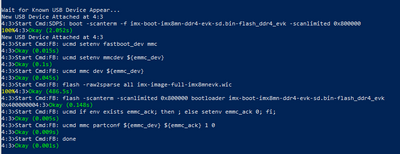
It takes 485.5 seconds using normal uboot with debug console enabled.
uuu -V -b emmc_all flash.bin imx-image-full-imx8mnevk.wic
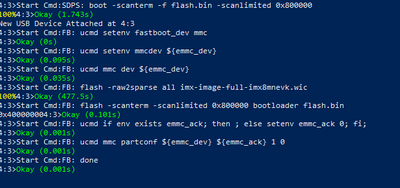
It takes 477.5 seconds using silent uboot console.
Even if the speed is not greatly improved (~8 seconds), in larger files it could help to speed up flashing, even if wants to have the console silent is a good option.
Hope everyone finds this useful!
For any question regarding this document, please create a community thread and tag me if needed.
Saludos/Regards,
Aldo.