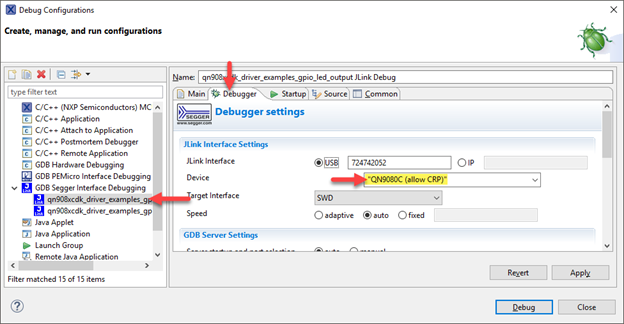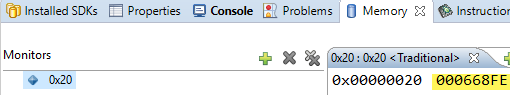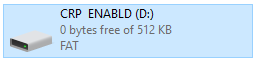- Forums
- Product Forums
- General Purpose MicrocontrollersGeneral Purpose Microcontrollers
- i.MX Forumsi.MX Forums
- QorIQ Processing PlatformsQorIQ Processing Platforms
- Identification and SecurityIdentification and Security
- Power ManagementPower Management
- Wireless ConnectivityWireless Connectivity
- RFID / NFCRFID / NFC
- MCX Microcontrollers
- S32G
- S32K
- S32V
- MPC5xxx
- Other NXP Products
- S12 / MagniV Microcontrollers
- Powertrain and Electrification Analog Drivers
- Sensors
- Vybrid Processors
- Digital Signal Controllers
- 8-bit Microcontrollers
- ColdFire/68K Microcontrollers and Processors
- PowerQUICC Processors
- OSBDM and TBDML
- S32M
-
- Solution Forums
- Software Forums
- MCUXpresso Software and ToolsMCUXpresso Software and Tools
- CodeWarriorCodeWarrior
- MQX Software SolutionsMQX Software Solutions
- Model-Based Design Toolbox (MBDT)Model-Based Design Toolbox (MBDT)
- FreeMASTER
- eIQ Machine Learning Software
- Embedded Software and Tools Clinic
- S32 SDK
- S32 Design Studio
- GUI Guider
- Zephyr Project
- Voice Technology
- Application Software Packs
- Secure Provisioning SDK (SPSDK)
- Processor Expert Software
-
- Topics
- Mobile Robotics - Drones and RoversMobile Robotics - Drones and Rovers
- NXP Training ContentNXP Training Content
- University ProgramsUniversity Programs
- Rapid IoT
- NXP Designs
- SafeAssure-Community
- OSS Security & Maintenance
- Using Our Community
-
- Cloud Lab Forums
-
- Knowledge Bases
- ARM Microcontrollers
- i.MX Processors
- Identification and Security
- Model-Based Design Toolbox (MBDT)
- QorIQ Processing Platforms
- S32 Automotive Processing Platform
- Wireless Connectivity
- CodeWarrior
- MCUXpresso Suite of Software and Tools
- MQX Software Solutions
- RFID / NFC
-
- Home
- :
- Wireless Connectivity
- :
- Wireless MCU
- :
- QN9080 - issue with CRP
QN9080 - issue with CRP
- Subscribe to RSS Feed
- Mark Topic as New
- Mark Topic as Read
- Float this Topic for Current User
- Bookmark
- Subscribe
- Mute
- Printer Friendly Page
QN9080 - issue with CRP
- Mark as New
- Bookmark
- Subscribe
- Mute
- Subscribe to RSS Feed
- Permalink
- Report Inappropriate Content
Hi,
I'm trying to enable CRP2 for the device based on QN9080. According to the https://www.nxp.com/docs/en/nxp/user-guides/UM11023.pdf (page 73) CRP is controlled by 4 bytes at 0x20 offset in the vector table. Here is the hex dump of firmware vector table that I'm flashing
> hd firmware.bin | head
00000000 f0 ff 01 04 f1 1b 00 00 59 1d 00 00 69 1d 00 00 |........Y...i...|
00000010 69 1d 00 00 69 1d 00 00 69 1d 00 00 00 00 00 00 |i...i...i.......|
00000020 fe 68 06 00 00 00 00 00 00 00 00 00 69 1d 00 00 |.h..........i...|
00000030 69 1d 00 00 69 1d 00 00 69 1d 00 00 69 1d 00 00 |i...i...i...i...|There is 0x000668fe at 0x20 which is mentioned on page 84 as the default value for CRP2.
After flashing I've shorted the CHIP_MODE pin to the ground and connected the USB - new mass device appeared with the name "CRP DISABLD". I've also downloaded the firmware from the device using JLink. Here is the hex dump
> hd downloaded.bin | head
00000000 f0 ff 01 04 f1 1b 00 00 59 1d 00 00 69 1d 00 00 |........Y...i...|
00000010 69 1d 00 00 69 1d 00 00 69 1d 00 00 22 51 fd fb |i...i...i..."Q..|
00000020 ff a8 0a 00 00 00 00 00 00 00 00 00 69 1d 00 00 |............i...|
00000030 69 1d 00 00 69 1d 00 00 69 1d 00 00 69 1d 00 00 |i...i...i...i...|You can see that value at 0x20 changed to 0x000aa8ff which is the default value for no CRP.
Any ideas whats wrong?
SDK: SDK_2.2_QN908xCDK_Beta
IDE: mcuxpressoide-10.0.2_411
System : Ubuntu 16.04
Regards,
Max.
- Mark as New
- Bookmark
- Subscribe
- Mute
- Subscribe to RSS Feed
- Permalink
- Report Inappropriate Content
Hello Max,
If you are using JLink debugging interface you need to change the Device to "QN9080C (allow CRP)" in the debug configuration so that it allows you to write the CRP register. You need to manually add the quotation marks "" around the device name, so that it is passed correctly as a parameter to the JLinkGDBServer.
Run>Debug Configurations...
With this change to the debug configuration I was able to change the CRP to 0x000668FE and the USB ISP bootloader enumerates as "CRP ENABLD".
Additionally, the RFP (Ready for Production) build of the QN9080 SDK is now available from the MCUXpresso SDK builder and some new tools are also available in the Lab and Test Software section of the SOFTWARE & TOOLS tab in the QN908x product page.
Let me know if this works for you.
Regards,
Gerardo
- Mark as New
- Bookmark
- Subscribe
- Mute
- Subscribe to RSS Feed
- Permalink
- Report Inappropriate Content
Hi Gerardo Rodríguez,
Yes, it works. Thanks.
Regards,
Max.