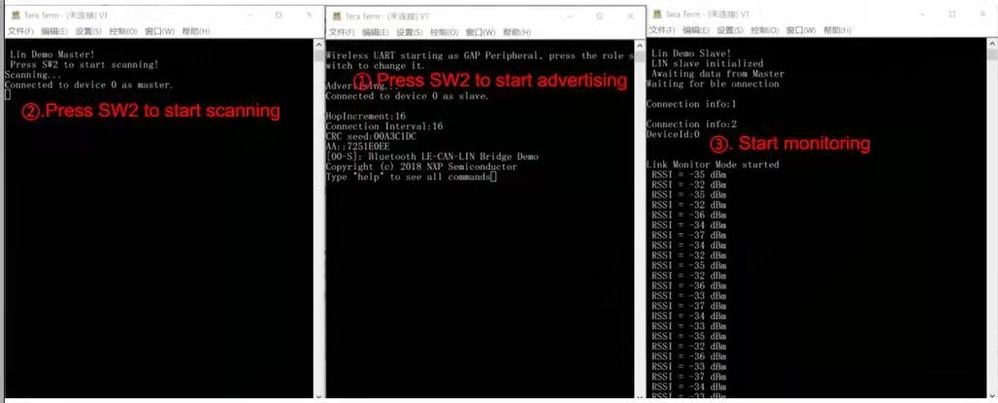- Forums
- Product Forums
- General Purpose MicrocontrollersGeneral Purpose Microcontrollers
- i.MX Forumsi.MX Forums
- QorIQ Processing PlatformsQorIQ Processing Platforms
- Identification and SecurityIdentification and Security
- Power ManagementPower Management
- Wireless ConnectivityWireless Connectivity
- RFID / NFCRFID / NFC
- MCX Microcontrollers
- S32G
- S32K
- S32V
- MPC5xxx
- Other NXP Products
- S12 / MagniV Microcontrollers
- Powertrain and Electrification Analog Drivers
- Sensors
- Vybrid Processors
- Digital Signal Controllers
- 8-bit Microcontrollers
- ColdFire/68K Microcontrollers and Processors
- PowerQUICC Processors
- OSBDM and TBDML
- S32M
-
- Solution Forums
- Software Forums
- MCUXpresso Software and ToolsMCUXpresso Software and Tools
- CodeWarriorCodeWarrior
- MQX Software SolutionsMQX Software Solutions
- Model-Based Design Toolbox (MBDT)Model-Based Design Toolbox (MBDT)
- FreeMASTER
- eIQ Machine Learning Software
- Embedded Software and Tools Clinic
- S32 SDK
- S32 Design Studio
- GUI Guider
- Zephyr Project
- Voice Technology
- Application Software Packs
- Secure Provisioning SDK (SPSDK)
- Processor Expert Software
-
- Topics
- Mobile Robotics - Drones and RoversMobile Robotics - Drones and Rovers
- NXP Training ContentNXP Training Content
- University ProgramsUniversity Programs
- Rapid IoT
- NXP Designs
- SafeAssure-Community
- OSS Security & Maintenance
- Using Our Community
-
- Cloud Lab Forums
-
- Knowledge Bases
- ARM Microcontrollers
- i.MX Processors
- Identification and Security
- Model-Based Design Toolbox (MBDT)
- QorIQ Processing Platforms
- S32 Automotive Processing Platform
- Wireless Connectivity
- CodeWarrior
- MCUXpresso Suite of Software and Tools
- MQX Software Solutions
- RFID / NFC
-
- Home
- :
- ワイヤレス接続
- :
- Wireless MCU
- :
- Re: KW36 GFSK monitor
KW36 GFSK monitor
- RSS フィードを購読する
- トピックを新着としてマーク
- トピックを既読としてマーク
- このトピックを現在のユーザーにフロートします
- ブックマーク
- 購読
- ミュート
- 印刷用ページ
KW36 GFSK monitor
- 新着としてマーク
- ブックマーク
- 購読
- ミュート
- RSS フィードを購読する
- ハイライト
- 印刷
- 不適切なコンテンツを報告
Hi,
About how the GFSK monitor obtains the RSSI, We refer to the AN12872 documentation and the AN12872SW demo code; the two devices (Master, Slave) have established a BLE connection; and the related parameters (HI, CI, CRC, AA) after the connection are passed through LIN bus send to the monitor and jump to initialize the interface successfully, and then call the XcvrFskGetInstantRssi interface to obtain the RSSI, but the returned value is incorrect. How can we get the correct return value?How can we get the RSSI value like step 3 of the figure below?
- 新着としてマーク
- ブックマーク
- 購読
- ミュート
- RSS フィードを購読する
- ハイライト
- 印刷
- 不適切なコンテンツを報告
Based on the AN12872SW package w/o any modification, we observe only a few time that the RSSI monitoring is successful. most of time is timeout as below:
Timeout: 0 New device bitmap: 0
Device:0, next chn->21
Occasionally the right log is as below:
Master:1 bytes:49- RSSI = -21 dBm
Slave: 5 bytes: D- 0-76-93-49- RSSI = -21 dBm
GFSK TO: 100
we have tried to read the KW38 reference manual and to understand the code and made some debugging, we found the network address interrupt is not triggered when timeout.
Any more suggestions?
Best Regards
- 新着としてマーク
- ブックマーク
- 購読
- ミュート
- RSS フィードを購読する
- ハイライト
- 印刷
- 不適切なコンテンツを報告
Hi,
Any update on this?
- 新着としてマーク
- ブックマーク
- 購読
- ミュート
- RSS フィードを購読する
- ハイライト
- 印刷
- 不適切なコンテンツを報告
Thanks for your reply.
1.We port AN12872SW code to our own project;
2.Our project is modified based on SDK 2.2.8。
3.The ported content and process are as follows:
1)Master:
void main task(uint32_t param)
{
…….
if (Ble_Initialize(App_GenericCallback) != gBleSuccess_c)
{
panic(0,0,0,0);
return;
}
}
void BleApp_ConnectionCallback(deviceId_t peerDeviceId , gapConnectionEvent_t* pConnectionEvent)
{
……..
case gConnEvtConnected_c:
……..
// get HopIncrement,crcSeed ,syncAddress and ConnectionInterval then transfer to monitor by lin bus
LM_GetConnInfo(peerDeviceId, BTLE_CONNECT);
……..
break;
……..
}
2)Monitor:
void main task(uint32_t param)
{
…….
GENFSK_Init();
GENFSK_AllocInstance(&mAppGenfskId, NULL, NULL, NULL);
……..
}
// when Monitor get connection info from Master by lin bus
void GfskApp_StartLM(void)
{
hoppingInit(gLMParaArry, gLMPara);
// Set mAppStartApp = false in App_Thread and move App_InitApp content to here
GENFSK_RegisterCallbacks(mAppGenfskId, NULL, NULL);
CT_GenFskInit(NULL, NULL);
}
// get RSSI periodically
XcvrFskGetInstantRssi();
4. Current problems:
1) The RSSI value obtained periodically is abnormal.
2) Please help to confirm whether the above steps and procedures are correct? It is possible that the default parameters of config in the CT_GenFskInit function are not adapted.
3) It seems that there is no related function to get gLMPara.numUsedchannel in LM_GetConnInfo,and the monitoring channel caculated by hoppingInit is always 37.How to get correct channel information?
- 新着としてマーク
- ブックマーク
- 購読
- ミュート
- RSS フィードを購読する
- ハイライト
- 印刷
- 不適切なコンテンツを報告
Hi,
I apologize for a late reply. Just to confirm, does the example on your side work fine without any modifications?
How are you testing your porting project? With custom boards? Or are you using FRDM boards?
Based on your first screenshot, your porting looks like working well. The RSSI value can change a lot due to interference from some object, but in your case it looks quite stable.
What is the environment that you are testing your setup? Is there some WiFi, Zigbee or BLE communications near your setup?
What is the frequency of the "get RSSI periodically" call?
Regards,
Ricardo
- 新着としてマーク
- ブックマーク
- 購読
- ミュート
- RSS フィードを購読する
- ハイライト
- 印刷
- 不適切なコンテンツを報告
Hi,
Hope you are doing well. How did you test this application example? Did you use the ported SDK directly? Or did you port the code to a newer SDK version?
If you ported the code, which SDK version are you using? And can you share a screenshot of your results?
Did you modify anything in the files provided in AN12872SW?
Best Regards,
Ricardo