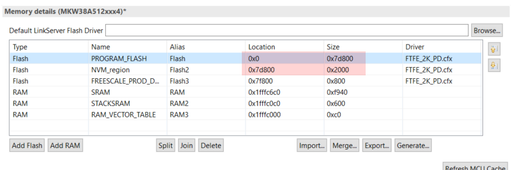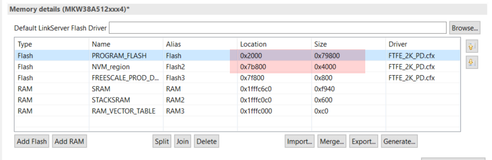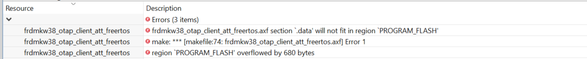- NXP Forums
- Product Forums
- General Purpose MicrocontrollersGeneral Purpose Microcontrollers
- i.MX Forumsi.MX Forums
- QorIQ Processing PlatformsQorIQ Processing Platforms
- Identification and SecurityIdentification and Security
- Power ManagementPower Management
- MCX Microcontrollers
- S32G
- S32K
- S32V
- MPC5xxx
- Other NXP Products
- Wireless Connectivity
- S12 / MagniV Microcontrollers
- Powertrain and Electrification Analog Drivers
- Sensors
- Vybrid Processors
- Digital Signal Controllers
- 8-bit Microcontrollers
- ColdFire/68K Microcontrollers and Processors
- PowerQUICC Processors
- OSBDM and TBDML
-
- Solution Forums
- Software Forums
- MCUXpresso Software and ToolsMCUXpresso Software and Tools
- CodeWarriorCodeWarrior
- MQX Software SolutionsMQX Software Solutions
- Model-Based Design Toolbox (MBDT)Model-Based Design Toolbox (MBDT)
- FreeMASTER
- eIQ Machine Learning Software
- Embedded Software and Tools Clinic
- S32 SDK
- S32 Design Studio
- Vigiles
- GUI Guider
- Zephyr Project
- Voice Technology
- Application Software Packs
- Secure Provisioning SDK (SPSDK)
- Processor Expert Software
-
- Topics
- Mobile Robotics - Drones and RoversMobile Robotics - Drones and Rovers
- NXP Training ContentNXP Training Content
- University ProgramsUniversity Programs
- Rapid IoT
- NXP Designs
- SafeAssure-Community
- OSS Security & Maintenance
- Using Our Community
-
- Cloud Lab Forums
-
- Home
- :
- Product Forums
- :
- Wireless Connectivity
- :
- KW38 - having a problem from reprogramming a KW38 device using the OTAP Client Software
KW38 - having a problem from reprogramming a KW38 device using the OTAP Client Software
- Subscribe to RSS Feed
- Mark Topic as New
- Mark Topic as Read
- Float this Topic for Current User
- Bookmark
- Subscribe
- Mute
- Printer Friendly Page
- Mark as New
- Bookmark
- Subscribe
- Mute
- Subscribe to RSS Feed
- Permalink
- Report Inappropriate Content
Hi,
I am trying to use OTAP Client Software to reprogram kw38, and I referred to this document :KW38 - Reprogramming a KW38 device using the OTAP Client Software
After I done all the process ,the app shows that transfer successfully.
But kw38 EVB didn't work as expected, instead, it was acting like this:
What should I do?
Thank you for your help!
Solved! Go to Solution.
- Mark as New
- Bookmark
- Subscribe
- Mute
- Subscribe to RSS Feed
- Permalink
- Report Inappropriate Content
Hi @Lincoln,
Please look at your memory regions, you did not change location of flash and the NVM_region.
Please change the regions as the image below.
Regards,
Mario
- Mark as New
- Bookmark
- Subscribe
- Mute
- Subscribe to RSS Feed
- Permalink
- Report Inappropriate Content
Hi @Lincoln,
What is the SDK version that you are working on?
Are you working with the internal or external flash?
Did you disable the low power mode in the image that you are sending?
However, I followed the same process working with the SDK version 2.6.12 and the external flash as default.
Is it possible that you could use the same S19 file created with the OTA ATT example?
Note: After the OTA process you have to wait some seconds for the bootloader to copy the new image to flash.
Regards,
Mario
- Mark as New
- Bookmark
- Subscribe
- Mute
- Subscribe to RSS Feed
- Permalink
- Report Inappropriate Content
Hi @mario_castaneda,
I am working with SDK version 2.6.12 and the external flash as default.
I followed the same process and also the same S19 file created with the glucose_sensor_freertos example.
Besides, I already disable the low power mode in the glucose_sensor_freertos example.
After the OTA process I was waiting at least 3 mins but the problem still exist.
Then I am trying to work with internal flash, some error exist during debug process:
Thank you.
- Mark as New
- Bookmark
- Subscribe
- Mute
- Subscribe to RSS Feed
- Permalink
- Report Inappropriate Content
Hi @Lincoln,
I am really sorry, I am working with the 2.6.14 version.
Is it possible that you could use the OTA Bootloader and the OTA Client ATT example as default?
After that, please look at the file attached S19 file and test with your phone.
Please let me know your findings.
Regards,
Mario
- Mark as New
- Bookmark
- Subscribe
- Mute
- Subscribe to RSS Feed
- Permalink
- Report Inappropriate Content
Hi @mario_castaneda,
I upgrade my SDK version to 2.6.14 and try again as using the OTA Bootloader and the OTA Client ATT example as default.
I found that the test is successful as using your attached S19 file while that would fail with my own generated S19.
I'm confused and don't know what I did wrong because the process I generated the S19 file which is exactly following the document.
The attached file is the example project I am working with, please check it!
Thank you!
- Mark as New
- Bookmark
- Subscribe
- Mute
- Subscribe to RSS Feed
- Permalink
- Report Inappropriate Content
Hi @Lincoln,
Please look at your memory regions, you did not change location of flash and the NVM_region.
Please change the regions as the image below.
Regards,
Mario
- Mark as New
- Bookmark
- Subscribe
- Mute
- Subscribe to RSS Feed
- Permalink
- Report Inappropriate Content
Hi @mario_castaneda,
it works after I change the memory region, thank you very much!
- Mark as New
- Bookmark
- Subscribe
- Mute
- Subscribe to RSS Feed
- Permalink
- Report Inappropriate Content
error message:
Error in final launch sequence:
Failed to execute MI command:
-target-download
Error message from debugger back end:
Load failed
Failed to execute MI command:
-target-download
Error message from debugger back end:
Load failed
Load failed