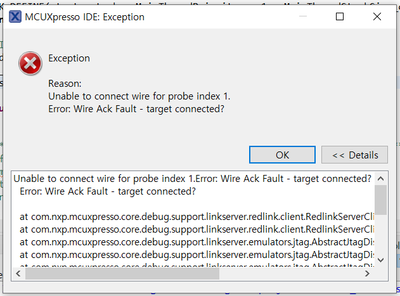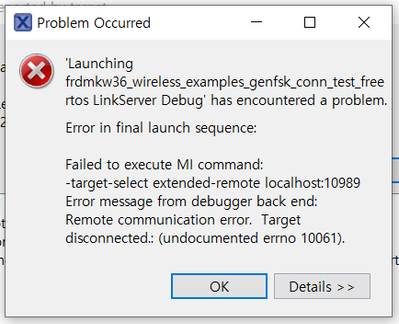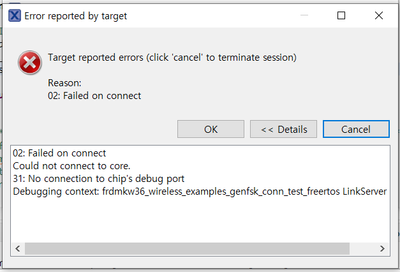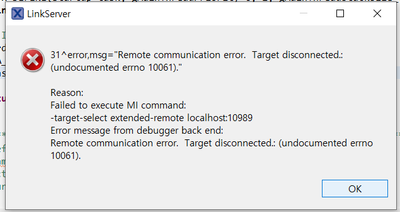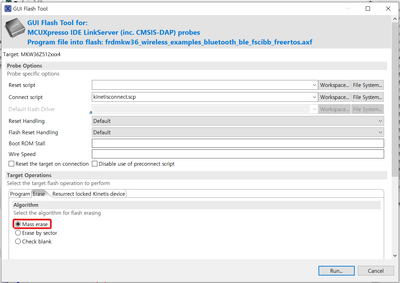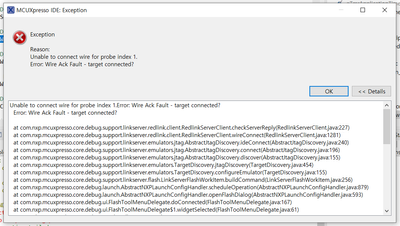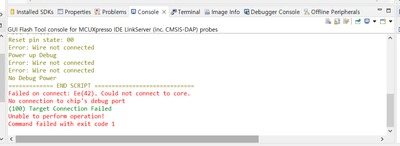- NXP Forums
- Product Forums
- General Purpose MicrocontrollersGeneral Purpose Microcontrollers
- i.MX Forumsi.MX Forums
- QorIQ Processing PlatformsQorIQ Processing Platforms
- Identification and SecurityIdentification and Security
- Power ManagementPower Management
- MCX Microcontrollers
- S32G
- S32K
- S32V
- MPC5xxx
- Other NXP Products
- Wireless Connectivity
- S12 / MagniV Microcontrollers
- Powertrain and Electrification Analog Drivers
- Sensors
- Vybrid Processors
- Digital Signal Controllers
- 8-bit Microcontrollers
- ColdFire/68K Microcontrollers and Processors
- PowerQUICC Processors
- OSBDM and TBDML
-
- Solution Forums
- Software Forums
- MCUXpresso Software and ToolsMCUXpresso Software and Tools
- CodeWarriorCodeWarrior
- MQX Software SolutionsMQX Software Solutions
- Model-Based Design Toolbox (MBDT)Model-Based Design Toolbox (MBDT)
- FreeMASTER
- eIQ Machine Learning Software
- Embedded Software and Tools Clinic
- S32 SDK
- S32 Design Studio
- GUI Guider
- Zephyr Project
- Voice Technology
- Application Software Packs
- Secure Provisioning SDK (SPSDK)
- Processor Expert Software
-
- Topics
- Mobile Robotics - Drones and RoversMobile Robotics - Drones and Rovers
- NXP Training ContentNXP Training Content
- University ProgramsUniversity Programs
- Rapid IoT
- NXP Designs
- SafeAssure-Community
- OSS Security & Maintenance
- Using Our Community
-
- Cloud Lab Forums
-
- Home
- :
- Product Forums
- :
- Wireless Connectivity
- :
- Re: An error occurred after debugging the BLE example of the FRDM-KW36 SDK.
An error occurred after debugging the BLE example of the FRDM-KW36 SDK.
- Subscribe to RSS Feed
- Mark Topic as New
- Mark Topic as Read
- Float this Topic for Current User
- Bookmark
- Subscribe
- Mute
- Printer Friendly Page
An error occurred after debugging the BLE example of the FRDM-KW36 SDK.
- Mark as New
- Bookmark
- Subscribe
- Mute
- Subscribe to RSS Feed
- Permalink
- Report Inappropriate Content
Hi.
I found that when I quit after debugging the BEL example of the KW36 SDK, a debug error occurred from then on.
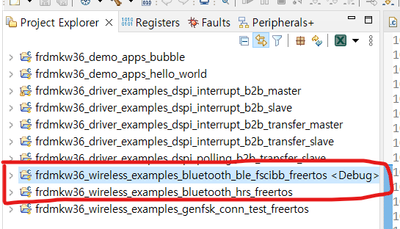
The error details are the same as the error encountered previously.
After debugging the example, I just clicked Terminate without executing any action, and the error occurred after that.
Why does this happen?
- Mark as New
- Bookmark
- Subscribe
- Mute
- Subscribe to RSS Feed
- Permalink
- Report Inappropriate Content
Hello,
Your FRDM might be in Low Power mode. Could you try to do a mass-erase? By using an "unlock kinetis" command in J-Link Commander, or a mass erase command through MCUXpresso, which works as well.
And the Low-Power mode can be disabled by setting the following macro (in the app_preinclude.h header file) to a 0, like so:
/* Enable/Disable PowerDown functionality in PwrLib */
#define cPWR_UsePowerDownMode 0
Hope this helps.
Regards,
Ricardo
- Mark as New
- Bookmark
- Subscribe
- Mute
- Subscribe to RSS Feed
- Permalink
- Report Inappropriate Content
The community would like to talk to you to solve a problem I'm having.
The issue is not yet resolved in the situations listed below.
Please suggest what I need to check or another way to do it.
Regards,
SeokJin
- Mark as New
- Bookmark
- Subscribe
- Mute
- Subscribe to RSS Feed
- Permalink
- Report Inappropriate Content
Hello, Ricardo.
I am replying because the problem was not resolved after applying the method suggested as a solution.
First, I disabled low-power mode through macro modification.
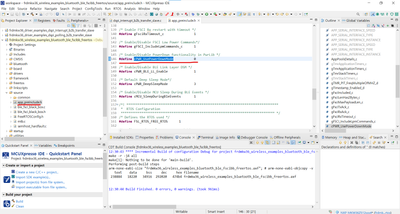
Afterwards I tried "mass-erase".
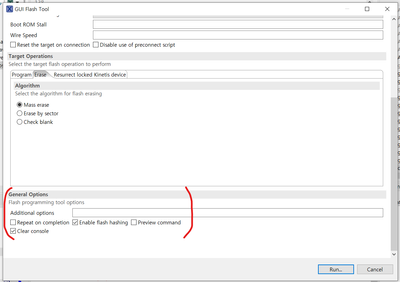
After setting it like this, I ran it, but an error occurred.
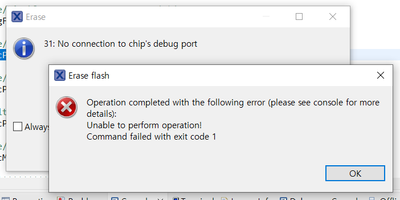
An error message also appears in the console window.
As a result, 'mass erase' also doesn't seem to run due to a related error. What's the problem?
Regards,
SeokJin