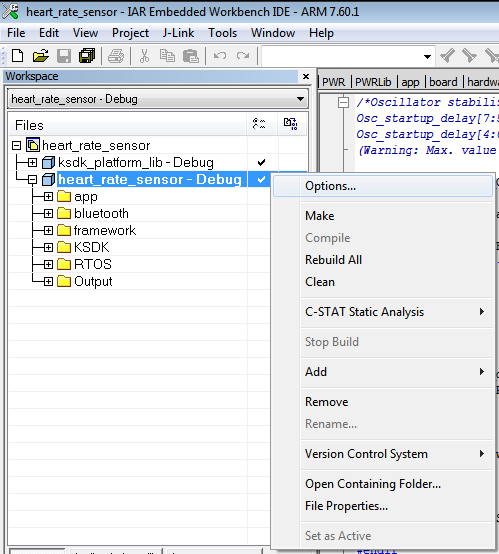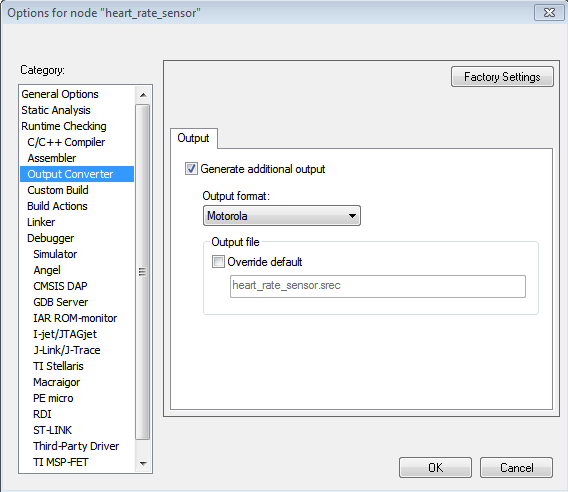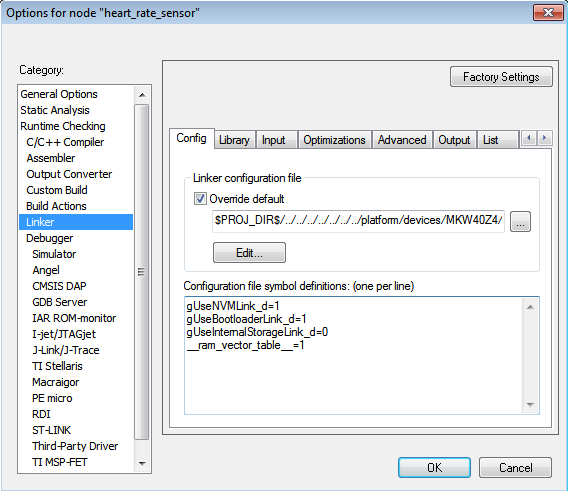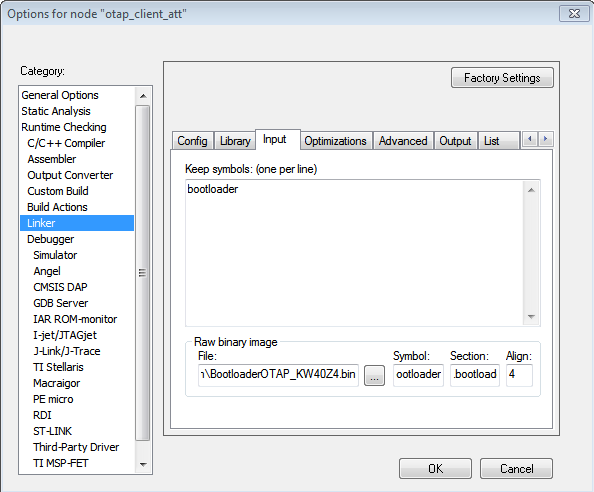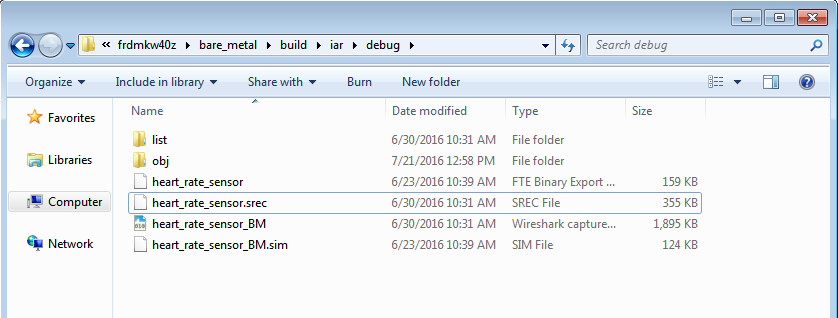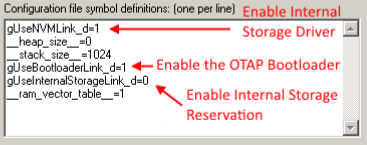- Forums
- Product Forums
- General Purpose MicrocontrollersGeneral Purpose Microcontrollers
- i.MX Forumsi.MX Forums
- QorIQ Processing PlatformsQorIQ Processing Platforms
- Identification and SecurityIdentification and Security
- Power ManagementPower Management
- Wireless ConnectivityWireless Connectivity
- RFID / NFCRFID / NFC
- Advanced AnalogAdvanced Analog
- MCX Microcontrollers
- S32G
- S32K
- S32V
- MPC5xxx
- Other NXP Products
- S12 / MagniV Microcontrollers
- Powertrain and Electrification Analog Drivers
- Sensors
- Vybrid Processors
- Digital Signal Controllers
- 8-bit Microcontrollers
- ColdFire/68K Microcontrollers and Processors
- PowerQUICC Processors
- OSBDM and TBDML
- S32M
- S32Z/E
-
- Solution Forums
- Software Forums
- MCUXpresso Software and ToolsMCUXpresso Software and Tools
- CodeWarriorCodeWarrior
- MQX Software SolutionsMQX Software Solutions
- Model-Based Design Toolbox (MBDT)Model-Based Design Toolbox (MBDT)
- FreeMASTER
- eIQ Machine Learning Software
- Embedded Software and Tools Clinic
- S32 SDK
- S32 Design Studio
- GUI Guider
- Zephyr Project
- Voice Technology
- Application Software Packs
- Secure Provisioning SDK (SPSDK)
- Processor Expert Software
- Generative AI & LLMs
-
- Topics
- Mobile Robotics - Drones and RoversMobile Robotics - Drones and Rovers
- NXP Training ContentNXP Training Content
- University ProgramsUniversity Programs
- Rapid IoT
- NXP Designs
- SafeAssure-Community
- OSS Security & Maintenance
- Using Our Community
-
- Cloud Lab Forums
-
- Knowledge Bases
- ARM Microcontrollers
- i.MX Processors
- Identification and Security
- Model-Based Design Toolbox (MBDT)
- QorIQ Processing Platforms
- S32 Automotive Processing Platform
- Wireless Connectivity
- CodeWarrior
- MCUXpresso Suite of Software and Tools
- MQX Software Solutions
- RFID / NFC
- Advanced Analog
-
- NXP Tech Blogs
Create a binary file for OTAP
Create a binary file for OTAP
The KW40Z connectivity software stack has several demo application available, and one of them is the OTAP client. This application allows the user to reprogram the device in a wireless fashion. This can be done by both using another device with an OTAP server application, or with the Kinetis BLE Toolbox mobile application, using the OTAP tool.
To create a binary file for the KW40Z, follow these next steps:
- Using IAR Embedded Workbench, open the application you want to send through OTAP.
- Right click the main project, and open the Options... menu.
- In the options menu, go to the Output Converter submenu. In the Output Converter submenu, check the "Generate additional output" box, and choose Motorola as the Output format.
- In the options menu, go to the Linker submenu. Now, in the Config tab, replace the symbols in the Configuration file symbol definitions box with these:
- gUseNVMLink_d=1
- gUseBootloaderLink_d=1
- gUseInternalStorageLink_d=0
- __ram_vector_table__=1
- In the Linker submenu, go to the Input tab. In the Keep symbols box, add the symbol 'bootloader' (without the quotes).
- In the Input tab, in the Raw binary image box, in the File option, add the following path:
- $PROJ_DIR$\..\..\..\..\..\..\..\framework\Bootloader\Bin\BootloaderOTAP_KW40Z4.bin
- In the Raw binary image box, add the following options to the Symbol, Section and Align boxes:
- Symbol: bootloader
- Section: .bootloader
- Align: 4
- Press OK. Compile the project. The output file (*.srec) should be in the main project folder, inside the debug folder.
- You can now use this binary file to reprogram your device with OTAP.
评论
12-29-2016
05:09 AM
What is the use for:
__heap_size__=0
__stack_size__=1024
Bluetooth® Low Energy Application Developer’s Guide Rev. 1, 10/2015
03-05-2019
01:37 AM
Since customer use different IDE other than IAR.
Could you offer the same example on MDK Keil and MCUXpresso IDE?
Otherwise it is useless for Keil or MXUXpresso user.
无评分