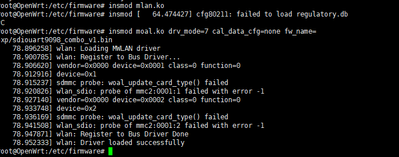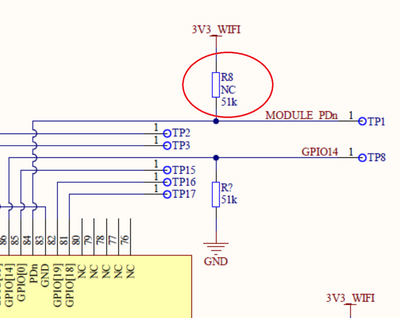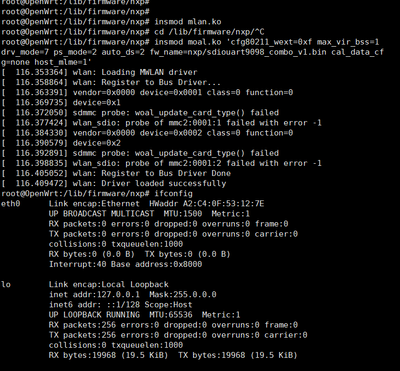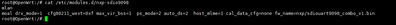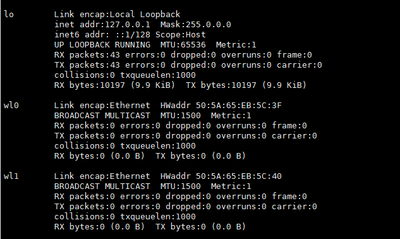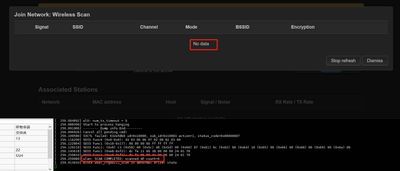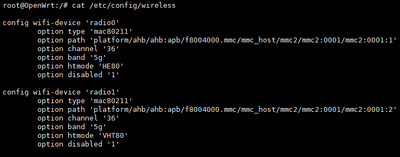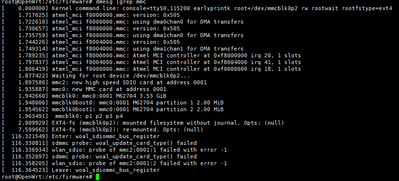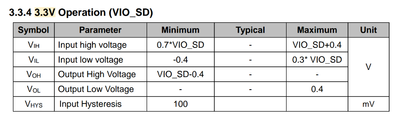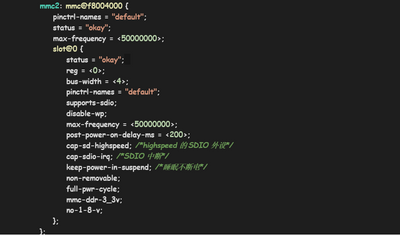- Forums
- Product Forums
- General Purpose MicrocontrollersGeneral Purpose Microcontrollers
- i.MX Forumsi.MX Forums
- QorIQ Processing PlatformsQorIQ Processing Platforms
- Identification and SecurityIdentification and Security
- Power ManagementPower Management
- Wireless ConnectivityWireless Connectivity
- RFID / NFCRFID / NFC
- MCX Microcontrollers
- S32G
- S32K
- S32V
- MPC5xxx
- Other NXP Products
- S12 / MagniV Microcontrollers
- Powertrain and Electrification Analog Drivers
- Sensors
- Vybrid Processors
- Digital Signal Controllers
- 8-bit Microcontrollers
- ColdFire/68K Microcontrollers and Processors
- PowerQUICC Processors
- OSBDM and TBDML
- S32M
-
- Solution Forums
- Software Forums
- MCUXpresso Software and ToolsMCUXpresso Software and Tools
- CodeWarriorCodeWarrior
- MQX Software SolutionsMQX Software Solutions
- Model-Based Design Toolbox (MBDT)Model-Based Design Toolbox (MBDT)
- FreeMASTER
- eIQ Machine Learning Software
- Embedded Software and Tools Clinic
- S32 SDK
- S32 Design Studio
- GUI Guider
- Zephyr Project
- Voice Technology
- Application Software Packs
- Secure Provisioning SDK (SPSDK)
- Processor Expert Software
-
- Topics
- Mobile Robotics - Drones and RoversMobile Robotics - Drones and Rovers
- NXP Training ContentNXP Training Content
- University ProgramsUniversity Programs
- Rapid IoT
- NXP Designs
- SafeAssure-Community
- OSS Security & Maintenance
- Using Our Community
-
- Cloud Lab Forums
-
- Knowledge Bases
- ARM Microcontrollers
- i.MX Processors
- Identification and Security
- Model-Based Design Toolbox (MBDT)
- QorIQ Processing Platforms
- S32 Automotive Processing Platform
- Wireless Connectivity
- CodeWarrior
- MCUXpresso Suite of Software and Tools
- MQX Software Solutions
- RFID / NFC
-
- Home
- :
- Wireless Connectivity
- :
- Wi-Fi® + Bluetooth® + 802.15.4
- :
- Re: 88W9098(WLAN:SDIO) loading driver with mmc error message
88W9098(WLAN:SDIO) loading driver with mmc error message
- Subscribe to RSS Feed
- Mark Topic as New
- Mark Topic as Read
- Float this Topic for Current User
- Bookmark
- Subscribe
- Mute
- Printer Friendly Page
88W9098(WLAN:SDIO) loading driver with mmc error message
- Mark as New
- Bookmark
- Subscribe
- Mute
- Subscribe to RSS Feed
- Permalink
- Report Inappropriate Content
Hi Support,
We encountered an issue while testing 88W9098(WLAN:SDIO) on openwrt 22.03.3 with kernel 5.10.161.
While loading driver, the mmc error message appeared and there's no wireless interface at all.
Using below commands to load driver.
# insmod mlan.ko
# insmod moal.ko drv_mode=7 cal_data_cfg=none fw_name=nxp/sdiouart9098_combo_v1.bin
Could you please help guide how to load driver with correct commands and suitable parameters?
What could be the reason for showing mmc related error message?
Please advise.
- Mark as New
- Bookmark
- Subscribe
- Mute
- Subscribe to RSS Feed
- Permalink
- Report Inappropriate Content
Hello @Andy_Hsieh ,
I checked your schematic of M.2 card. you are using AW-XM458 LGA module, and VIO_SD is 3.3V. then I also found CPU uSDHC IO level is 3.3V.
1. Your design is non-standard M.2 card
According to M.2 Spec, SDIO signals should be 1.8V IO.
But for your design, the card can also work. because both sides lO level are matched (both 3.3V)
2. Just comfirming some points with you
(1) PIN 23 on M.2
it should be pulled up high in your dts. or populate R8.
(2) GPIO[16] & GPIO[15]
GPIO16 & GPIO15 are used to select work clock, if GPIO16 =1 & GPIO15=1, 40MHz clock will be used.
About these pins' status, you should confirm them with AW Engineer, To confirm if floating them is OK.
(3) About your logs
According to your logs, I didn't see logs related to loading firmware. Could you confirm if the firmware ,sdiouart9098_combo_v1.bin has been placed to /lib/firmware/nxp directory.
After checking or correcting above items, use the following commands, please!
# insmod mlan.ko
# insmod moal.ko 'cfg80211_wext=0xf max_vir_bss=1 drv_mode=7 ps_mode=2 auto_ds=2 fw_name=nxp/sduart9098_combo_v1.bin cal_data_cfg=none host_mlme=1'
[Note]
SD9098 driver, it 's firmware name is 'sduart9098_combo_v1.bin', BUT yours is sdiouart9098_combo_v1.bin , did you rename it?
Try it , please!
Regards,
weidong
- Mark as New
- Bookmark
- Subscribe
- Mute
- Subscribe to RSS Feed
- Permalink
- Report Inappropriate Content
Hi Weidong,
Thank you for your information.
Regarding your suggestion for PIN 23 on M.2, does it mean that we must have to pull up high?
Regarding your suggestion for GPIO[15] & [16], could you please explain more in details?
Should we modify the current design for GPIO[15] & [16]?
Actually, according to the driver source package I have, FW file name is "sdiouart9098_combo_v1.bin" as below screenshot.
BTW, may I know whether it could be a driver issue?
Do you have any other version of driver that I can test?
Thanks.
- Mark as New
- Bookmark
- Subscribe
- Mute
- Subscribe to RSS Feed
- Permalink
- Report Inappropriate Content
Hello @Andy_Hsieh ,
>>Regarding your suggestion for PIN 23 on M.2, does it mean that we must have to pull up high?
Yes, it should be pulled up to HIGH.
Do it on hardware or software , either of them is OK.
>>Regarding your suggestion for GPIO[15] & [16], could you please explain more in details?
GPIO[15] & [16]=11, means that 9098 will use 40MHz clock. default settings for these 2 pins, one is PD(pull down), the other is PU, so default is GPIO[16:15]=01. SO you should confirm it with AW engineer , to check if GPIO16 is pulled up in 458 LGA module. if yes, it means the current level of GPIO[16:15]=11, so don't need to do anything for these 2 pins, floating them is no problem.
>>may I know whether it could be a driver issue?
No, we can't say that. Because there are no firmware messages in your logs, we are not sure if firmware has been loaded correctly. SO confirm if firmware is at the path /lib/firmware/nxp, which is very important step.
>>Do you have any other version of driver that I can test?
We are not authorized to share driver source code to customers. if customer has NDA & access rights , she can download wifi materials from nxp website.
additonally, your current driver should be no problem for your platform.
Try it, please!
then tell me result, please!
Regards,
weidong
- Mark as New
- Bookmark
- Subscribe
- Mute
- Subscribe to RSS Feed
- Permalink
- Report Inappropriate Content
Hi weidong,
Test result is still the same with your previous suggestions.
Please find following screenshot and attached dmesg log for reference.
Could you please advise about this wlan_sdio mmc error issue?
Is there any other information you need to have further analysis?
Thank you in advance.
- Mark as New
- Bookmark
- Subscribe
- Mute
- Subscribe to RSS Feed
- Permalink
- Report Inappropriate Content
Hello @Andy_Hsieh ,
Here is my personal email address: weidong.sun@nxp.com
please send your full schematic of platform & full schematic of wifi card to me!
the current issues you encounterred is a typical error on MMC communications. so let me see your hardware design again.
Thanks!
Regards,
weidong
- Mark as New
- Bookmark
- Subscribe
- Mute
- Subscribe to RSS Feed
- Permalink
- Report Inappropriate Content
Hi weidong,
Currently, the driver seems to be loaded successfully.
But here comes the other issue while testing station mode.
We tested on openwrt and refered to https://github.com/Ahrotahn/openwrt-nxp-pcie9098/tree/master.
ifconfig:
When scanning on the page, it is possible to see a prompt indicating the detection of 6 access points (APs), but it is not possible to obtain detailed information. Additionally, while continuing the scan, an error message "Block woal_cfg80211_scan in abnormal driver state" may appear, and the completion of the scan will not be displayed.
Configuration:
Do you have any idea or suggestion for such error message while scanning?
If you need any other information, please feel free to let me know.
Thank you in advance.
- Mark as New
- Bookmark
- Subscribe
- Mute
- Subscribe to RSS Feed
- Permalink
- Report Inappropriate Content
Hello @Andy_Hsieh ,
For Radio 0--WiFi 6: configure it to be 5g . default interface: mlan0/uap0/wfd0
For Radio 1--WiFi 5: configure it to be 2.4. default interface : mmlan0/muap0/mwfd0
Probably your interfaces are different from above.
Try it, please!
Regards,
weidong
- Mark as New
- Bookmark
- Subscribe
- Mute
- Subscribe to RSS Feed
- Permalink
- Report Inappropriate Content
Hi weidong,
We've steup both 2.4g and 5g in /etc/config/wireless but still the same result.
Do you need any other information or do you have any idea?
Appreciate.
- Mark as New
- Bookmark
- Subscribe
- Mute
- Subscribe to RSS Feed
- Permalink
- Report Inappropriate Content
Hello @Andy_Hsieh ,
I added you to my microsoft teams.
if need, we can have a call discussing the issue you encountered.
Additionally, for you question, don't forget your hardware design is VIO_SD 3.3V, which means your wifi will only work at SDIO2.0 mode and max speed is 50M. you should add no-1-8-v to device tree.
Regards,
weidong
- Mark as New
- Bookmark
- Subscribe
- Mute
- Subscribe to RSS Feed
- Permalink
- Report Inappropriate Content
Hi Olivier,
1. host : Microchip sama5d35
2. AZW-XM458
3. 88W9098 is LGA type
- Mark as New
- Bookmark
- Subscribe
- Mute
- Subscribe to RSS Feed
- Permalink
- Report Inappropriate Content
Dear @Andy_Hsieh
Could you please:
1/ confirm you are using AW-XM458MA-SUR (and not AW-XM458MA-PUR) ?
2/ confirm the host OS (openWRT) and OS version
3/ explain how you connect the AW-XM458MA to your host ? (picture might help)
4/ provide wifi driver and FW version
Regards,
Olivier
- Mark as New
- Bookmark
- Subscribe
- Mute
- Subscribe to RSS Feed
- Permalink
- Report Inappropriate Content
Hi Olivier,
1. Actuaclly, we used AW-XM458MA LGA type and modified WLAN interface to SDIO with following instructions shared from Azurewave's datasheet.
2. OS is Openwrt 22.03.3 with kernel 5.10.161.
3. Sorry, I don't have the device now so can't provide a photo for your reference.
4. Driver package as attachment.
- Mark as New
- Bookmark
- Subscribe
- Mute
- Subscribe to RSS Feed
- Permalink
- Report Inappropriate Content
Dear @Andy_Hsieh
You first need to make sure that SDIO is correctly detected by the Linux kernel:
$ dmesg | grep mmcShoud return 'mmcX: new high speed SDIO card at address 0001' message
If you do not get that message, it is useless to load the Wifi driver.
In that case, you need to check that SDIO is correctly configured in the device tree.
Do you have SDIO correclty detected ?
Regards,
Olivier
Regards,
Olivier
- Mark as New
- Bookmark
- Subscribe
- Mute
- Subscribe to RSS Feed
- Permalink
- Report Inappropriate Content
Hi Olivier,
Please refer to below screenshot, it seems that SDIO is correctly detected by system.
- Mark as New
- Bookmark
- Subscribe
- Mute
- Subscribe to RSS Feed
- Permalink
- Report Inappropriate Content
Dear @Andy_Hsieh
Could you please check if SDIO IO level is the same on both host and AW-XM458 module side ? (basically, both should be 1.8V)
Regards,
Olivier
- Mark as New
- Bookmark
- Subscribe
- Mute
- Subscribe to RSS Feed
- Permalink
- Report Inappropriate Content
Hi Olivier,
For both sides, they're with 3.3V.
According to datasheet, it should be working, right?
- Mark as New
- Bookmark
- Subscribe
- Mute
- Subscribe to RSS Feed
- Permalink
- Report Inappropriate Content
Dear @Andy_Hsieh
Then we should add no-1-8-v; to usdhc node in dts.
If the same error occurs, please provide the schematics so we can crosscheck your design.
Regards,
Olivier
- Mark as New
- Bookmark
- Subscribe
- Mute
- Subscribe to RSS Feed
- Permalink
- Report Inappropriate Content
Hi Olivier,
Regarding your response "Then we should add no-1-8-v; to usdhc node in dts.", could you please explain more details so that I could understand your suggestion and know how to do.
Thank you in advance.
- Mark as New
- Bookmark
- Subscribe
- Mute
- Subscribe to RSS Feed
- Permalink
- Report Inappropriate Content
Dear @Andy_Hsieh
no-1-8-v option should be added to your Linux kernel device tree (usdhc node).
Regards,
Olivier
- Mark as New
- Bookmark
- Subscribe
- Mute
- Subscribe to RSS Feed
- Permalink
- Report Inappropriate Content
Hi Olivier,
Result is still the same after adding no-1-8-v to device tree. Here's our device tree configuration for your reference.
Is there any other possibility which may cause such issue?
Please advise.