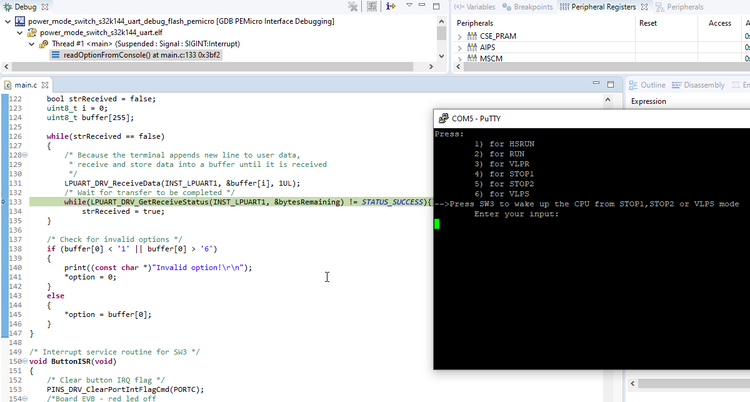- NXP Forums
- Product Forums
- General Purpose MicrocontrollersGeneral Purpose Microcontrollers
- i.MX Forumsi.MX Forums
- QorIQ Processing PlatformsQorIQ Processing Platforms
- Identification and SecurityIdentification and Security
- Power ManagementPower Management
- MCX Microcontrollers
- S32G
- S32K
- S32V
- MPC5xxx
- Other NXP Products
- Wireless Connectivity
- S12 / MagniV Microcontrollers
- Powertrain and Electrification Analog Drivers
- Sensors
- Vybrid Processors
- Digital Signal Controllers
- 8-bit Microcontrollers
- ColdFire/68K Microcontrollers and Processors
- PowerQUICC Processors
- OSBDM and TBDML
-
- Solution Forums
- Software Forums
- MCUXpresso Software and ToolsMCUXpresso Software and Tools
- CodeWarriorCodeWarrior
- MQX Software SolutionsMQX Software Solutions
- Model-Based Design Toolbox (MBDT)Model-Based Design Toolbox (MBDT)
- FreeMASTER
- eIQ Machine Learning Software
- Embedded Software and Tools Clinic
- S32 SDK
- S32 Design Studio
- Vigiles
- GUI Guider
- Zephyr Project
- Voice Technology
- Application Software Packs
- Secure Provisioning SDK (SPSDK)
- Processor Expert Software
-
- Topics
- Mobile Robotics - Drones and RoversMobile Robotics - Drones and Rovers
- NXP Training ContentNXP Training Content
- University ProgramsUniversity Programs
- Rapid IoT
- NXP Designs
- SafeAssure-Community
- OSS Security & Maintenance
- Using Our Community
-
- Cloud Lab Forums
-
- Home
- :
- Product Forums
- :
- S32K
- :
- power_mode_switch_s32k144 print function not working
power_mode_switch_s32k144 print function not working
- Subscribe to RSS Feed
- Mark Topic as New
- Mark Topic as Read
- Float this Topic for Current User
- Bookmark
- Subscribe
- Mute
- Printer Friendly Page
power_mode_switch_s32k144 print function not working
- Mark as New
- Bookmark
- Subscribe
- Mute
- Subscribe to RSS Feed
- Permalink
- Report Inappropriate Content
working on low power mode SDK of S32k144 in which print function(print((const char *)MENU_MESSAGE ADD_MESSAGE);) is not working not displaying any messages on putty and as per code i set baudrate as 9600.unable to see any response and readoptionconsole function is also not executing.is there any problem with this SDK code.Please support this issue to solve the problem.
int main(void)
{
/* Variable used for storing user option */
uint8_t option;
/* Variable used for storing core frequency */
uint32_t frequency;
/* Variable used for status of changing mode */
status_t retV = STATUS_SUCCESS;
/* Buffer for sprintf operations */
char buffer[20];
/*** Processor Expert internal initialization. DON'T REMOVE THIS CODE!!! ***/
#ifdef PEX_RTOS_INIT
PEX_RTOS_INIT(); /* Initialization of the selected RTOS. Macro is defined by the RTOS component. */
#endif
/*** End of Processor Expert internal initialization. ***/
/* Initialize and configure clocks
* - see clock manager component for details
*/
CLOCK_SYS_Init(g_clockManConfigsArr, CLOCK_MANAGER_CONFIG_CNT,
g_clockManCallbacksArr, CLOCK_MANAGER_CALLBACK_CNT);
CLOCK_SYS_UpdateConfiguration(0U, CLOCK_MANAGER_POLICY_AGREEMENT);
/* Initialize pins
* - See PinSettings component for more info
*/
PINS_DRV_Init(NUM_OF_CONFIGURED_PINS, g_pin_mux_InitConfigArr);
/* Initialize Power Manager
* - See PowerSettings component for more info
*/
POWER_SYS_Init(&powerConfigsArr, POWER_MANAGER_CONFIG_CNT, &powerStaticCallbacksConfigsArr, POWER_MANAGER_CALLBACK_CNT);
/* Initialize LPUART for host - board configurations */
LPUART_DRV_Init(INST_LPUART1, &lpuart1_State, &lpuart1_InitConfig0);
/* Install hander for Button ISR */
INT_SYS_InstallHandler(PORTC_IRQn, ButtonISR, (isr_t *)0);
/* Enable button port IRQ */
INT_SYS_EnableIRQ(PORTC_IRQn);
/*Board EVB - red led off
Board MB - led 0 off */
PINS_DRV_WritePin(LED_PORT, LED_0, 1);
/*Board EVB - green led on
Board MB - led 1 on */
PINS_DRV_WritePin(LED_PORT, LED_1, 0);
while(1)
{
/* Print menu */
print((const char *)MENU_MESSAGE ADD_MESSAGE);
/* Read user option */
readOptionFromConsole(&option);
/* If the option is valid configure the CPU power mode accordingly */
switch (option)
{
/* HSRUN */
case '1':
/* Set power mode to HSRUN */
retV = POWER_SYS_SetMode(HSRUN, POWER_MANAGER_POLICY_AGREEMENT);
if (retV == STATUS_SUCCESS)
{
print((const char*)"************************ CPU is in HSRUN.\r\n");
print((const char*)"************************ Core frequency: ");
/* Get current core clock frequency */
(void)CLOCK_SYS_GetFreq(CORE_CLOCK, &frequency);
/* Transform the frequency from decimal to string */
sprintf(buffer, "%ld", frequency);
/* Print CPU frequency */
print(buffer);
print((const char*)"[Hz] \r\n");
}
- Mark as New
- Bookmark
- Subscribe
- Mute
- Subscribe to RSS Feed
- Permalink
- Report Inappropriate Content
Hi Danielmartynek,
Using S32DS_ARM_v2.2 IDE & S32SDK_S32K1xx_RTM_3.0.0 SDK driver examples power switch mode .
- Mark as New
- Bookmark
- Subscribe
- Mute
- Subscribe to RSS Feed
- Permalink
- Report Inappropriate Content
I just tested the example (RTM 3.0.0), and it works as expected.
What EVB version do you have?
You should find labels on the board.
Also, please read the maskset number on the MCU package (it should be one of those: 0N77P, 0N47T, 0N57U)
Thanks,
BR, Daniel
- Mark as New
- Bookmark
- Subscribe
- Mute
- Subscribe to RSS Feed
- Permalink
- Report Inappropriate Content
Hi Danielmartynek
We are using
EVB Version: Electronika BMS V 3.0-14S &
Maskset number on the MCU package:0N57U.
- Mark as New
- Bookmark
- Subscribe
- Mute
- Subscribe to RSS Feed
- Permalink
- Report Inappropriate Content
Thank you for the information @thailivenkatesh8,
I can't find any documentation to the board online.
Does it support any USB emulated UART like the NXP S32K144 EVB?
Anyway, if you use the SDK example as it is without any modification, you should see the TX signal at PTC7.
Unless there is something different connected to the pin, which I can't tell as I don't have the schematic of the board.
Regards,
Daniel
- Mark as New
- Bookmark
- Subscribe
- Mute
- Subscribe to RSS Feed
- Permalink
- Report Inappropriate Content
Hi Danielmartynek,
I am using Electronika distributor NXP board ,for EVB at PTC13 SW3 is there for My board added Switch at PTC15 and used Default SDK without changing the code couldn't executed the print statements and observed no data on TX pin.
in Second case edited code for PTC15 as input and external interrupt as rising edge in this case also print statement is not executed.
- Mark as New
- Bookmark
- Subscribe
- Mute
- Subscribe to RSS Feed
- Permalink
- Report Inappropriate Content
- Mark as New
- Bookmark
- Subscribe
- Mute
- Subscribe to RSS Feed
- Permalink
- Report Inappropriate Content
Hello @thailivenkatesh8,
Can you test the SDK power_switch_S32K144 example as is without any modification?
Just to be sure, do you use an EVB or your own custome board?
Do you select the correct port?
Have you tried with a different terminal emulator?
You can scope the LPUART1_TX pin to see the transmitted data.
Regards,
Daniel