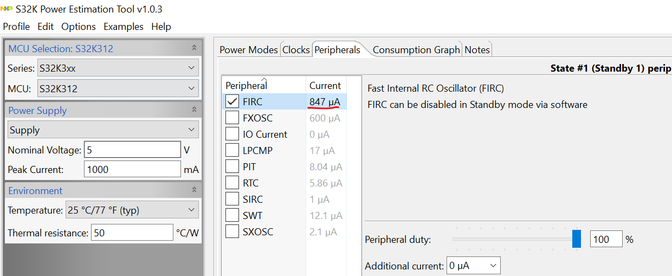- NXP Forums
- Product Forums
- General Purpose MicrocontrollersGeneral Purpose Microcontrollers
- i.MX Forumsi.MX Forums
- QorIQ Processing PlatformsQorIQ Processing Platforms
- Identification and SecurityIdentification and Security
- Power ManagementPower Management
- MCX Microcontrollers
- S32G
- S32K
- S32V
- MPC5xxx
- Other NXP Products
- Wireless Connectivity
- S12 / MagniV Microcontrollers
- Powertrain and Electrification Analog Drivers
- Sensors
- Vybrid Processors
- Digital Signal Controllers
- 8-bit Microcontrollers
- ColdFire/68K Microcontrollers and Processors
- PowerQUICC Processors
- OSBDM and TBDML
-
- Solution Forums
- Software Forums
- MCUXpresso Software and ToolsMCUXpresso Software and Tools
- CodeWarriorCodeWarrior
- MQX Software SolutionsMQX Software Solutions
- Model-Based Design Toolbox (MBDT)Model-Based Design Toolbox (MBDT)
- FreeMASTER
- eIQ Machine Learning Software
- Embedded Software and Tools Clinic
- S32 SDK
- S32 Design Studio
- Vigiles
- GUI Guider
- Zephyr Project
- Voice Technology
- Application Software Packs
- Secure Provisioning SDK (SPSDK)
- Processor Expert Software
-
- Topics
- Mobile Robotics - Drones and RoversMobile Robotics - Drones and Rovers
- NXP Training ContentNXP Training Content
- University ProgramsUniversity Programs
- Rapid IoT
- NXP Designs
- SafeAssure-Community
- OSS Security & Maintenance
- Using Our Community
-
- Cloud Lab Forums
-
- Home
- :
- Product Forums
- :
- S32K
- :
- S32K312-STANDBY mode supply currents problem
S32K312-STANDBY mode supply currents problem
- Subscribe to RSS Feed
- Mark Topic as New
- Mark Topic as Read
- Float this Topic for Current User
- Bookmark
- Subscribe
- Mute
- Printer Friendly Page
- Mark as New
- Bookmark
- Subscribe
- Mute
- Subscribe to RSS Feed
- Permalink
- Report Inappropriate Content
Hello
I was testing the current in StandBy mode and RUN mode, and found that the current difference between the two modes was about 23mA. Checking the DS document, I found that the current in RUN mode is 37mA, and in StandBy mode, the current when FIRC is ON is 0.887mA. The current difference is 36mA, which is quite different from my test results.
Excuse me:
1. The FIRC clock frequency used in the StandBy mode I configured is 48MHz. Is there any current at this clock frequency?
2. What may be the reason for the big difference between the test results and DS? Configuration in StandBy mode?
BestRegards,
Simon
Solved! Go to Solution.
- Mark as New
- Bookmark
- Subscribe
- Mute
- Subscribe to RSS Feed
- Permalink
- Report Inappropriate Content
I hope you already know this software tool:
For your first question:
For your second question:
1. software problems, you can refer to these routine codes to troubleshoot software code setting errors.
https://community.nxp.com/t5/S32K-Knowledge-Base/S32K3-Low-Power-Management-AN-and-demos/ta-p/152772...
2. Hardware, this is difficult to say. You have to eliminate the influence of peripheral circuits. If you have a minimal hardware system, it will be much easier to troubleshoot.
- Mark as New
- Bookmark
- Subscribe
- Mute
- Subscribe to RSS Feed
- Permalink
- Report Inappropriate Content
I hope you already know this software tool:
For your first question:
For your second question:
1. software problems, you can refer to these routine codes to troubleshoot software code setting errors.
https://community.nxp.com/t5/S32K-Knowledge-Base/S32K3-Low-Power-Management-AN-and-demos/ta-p/152772...
2. Hardware, this is difficult to say. You have to eliminate the influence of peripheral circuits. If you have a minimal hardware system, it will be much easier to troubleshoot.
- Mark as New
- Bookmark
- Subscribe
- Mute
- Subscribe to RSS Feed
- Permalink
- Report Inappropriate Content
Hi @Senlent
I used my S32DS3.5 tool to open the routine code you gave me and reported an error, unable to view the configuration. Do you have the routine code for S32K312?
BestRegards
Simon
- Mark as New
- Bookmark
- Subscribe
- Mute
- Subscribe to RSS Feed
- Permalink
- Report Inappropriate Content
I deleted it every time after testing, and I didn’t keep any records.
these demo base on old RTD driver, you can install the onld RTD driver then import it, the configure step is same.