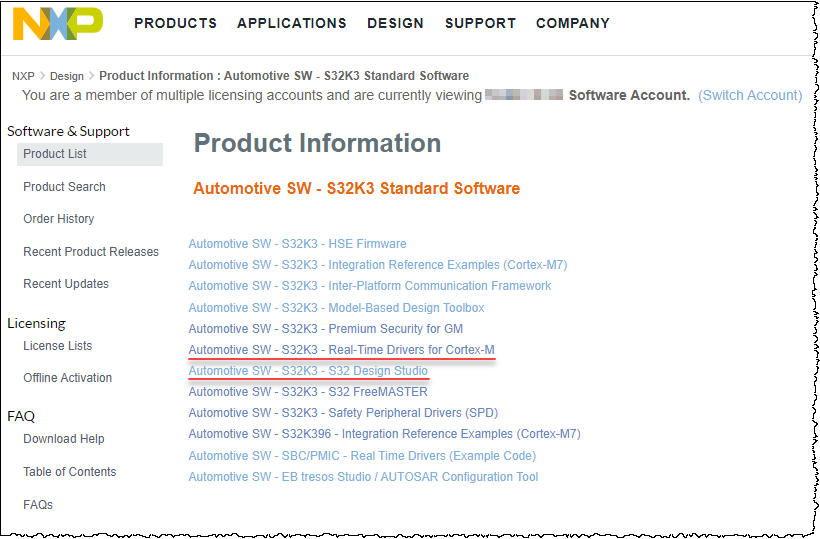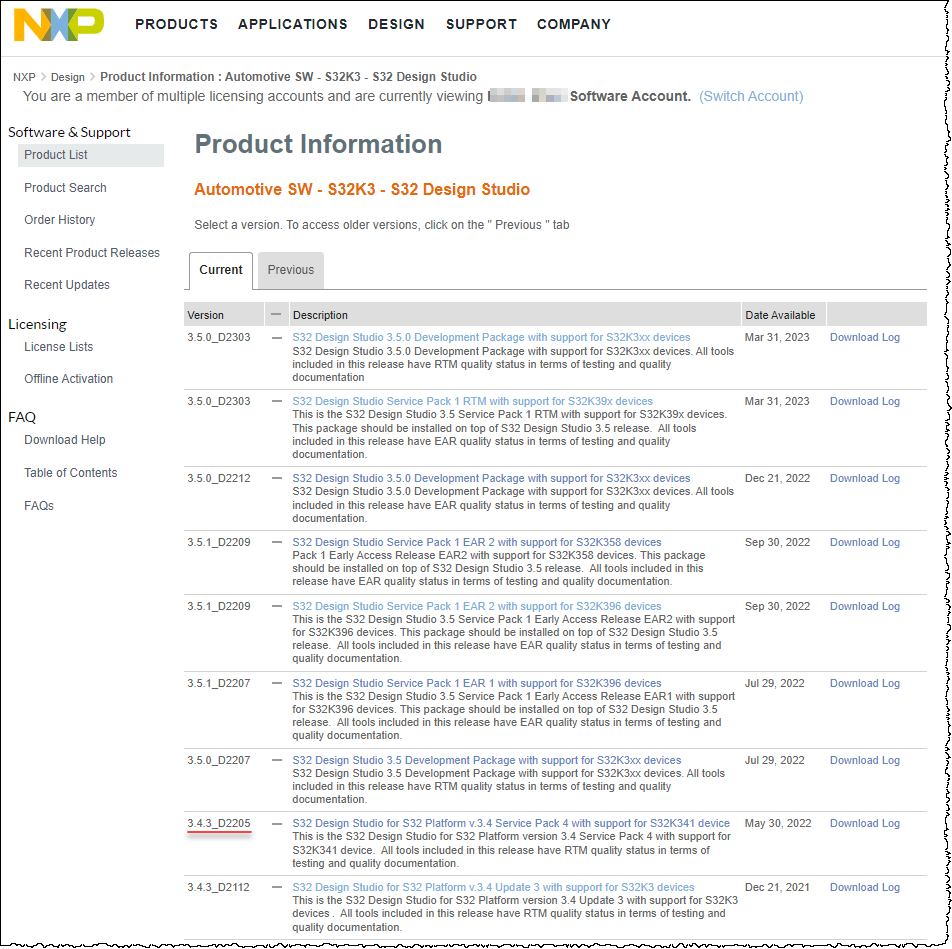Hi,
I want to try the unified bootloader V2.1 with my S32K344 EVB, but I can't compile the project successfully.
Can anyone tell me which RTD I should use or what the configuration of the environment can build the project without error.
For now, my configuration are listed below:
- S32DS for S32 Platform 3.4
- S32K3 RTD AUTOSAR 4.4 Version 2.0.0
The error message:
The following link is the project I used.
Unified bootloader Demo - NXP Community
Thanks
已解决! 转到解答。
1. Offline install SW32K3_S32DS_3.4.3_D2112.zip
2. Install SW32K3 RTD 4.4 2.0.0
3. Extract to S32K344_CAN_Bootloader_RTD2d0
4. Import S32K344_CAN_bootlloader_RTD2d0
5. Build Debug_FLASH
Hi, I am using the project "S32K344_Can_bootloader_RTD200" in the microprocessor S32K344. I want to download an application with the program of bootloader. I have achieved the jump from program to application but I have different questions. 1. I want to use #define EN_DELAY_TIME but when I uncomment the command in the folder "public_in", the program has different errors. My target to use "Backdoor", that is to say, I want to check if the program has to enter to bootloader or not. I don´t know the process and the different functions that I have to use to achieve the target. I want to use the function "Boot_CheckReqBootloaderMode(void)" but when I debug the program, it never enters to the "if". Could you explain me the process and the steps to achieve the target. I add different functions that I think are important. 2. I don´t know if I have to modificate the parameters of "static tJumpAppDelayTimeInfo gs_stJumpAPPDelayTimeInfo = {FALSE, 0u};". I have to change this structure ? You can see all structure in one of the next pictures. I need the reply as soon as possible since I have to send a project very soon.
Thank you for all,
Hi
My S32DS v3.4 already installed S32K3 RTD AUTOSAR 4.4 version 2.0.0 and 2.0.1 and 2.0.3 . If I import the S32K344_APP_Demo_RTD2d0 and S32K344_CAN_Bootloader_RTD2d0 projects and build directly, there will be no error. But because a newer version of RTD is installed, an error will be reported if I click Update Codes and then build again.
The project in unified_bootloader_demo_v2.1 appears to be based on S32K3 RTD AUTOSAR 4.4 version 2.0.0.
Please try Offline Package Installation Setup:SW32K3_S32DS_3.4.3_D2112.zip SW32K3_S32DS_3.4.3_D2205.zip
SW32K3_RTD_4.4_2.0.0_DS_updatesite_D2204.zip
Best Regards,
Robin
-------------------------------------------------------------------------------
Note:
- If this post answers your question, please click the "Mark Correct" button. Thank you!
- We are following threads for 7 weeks after the last post, later replies are ignored
Please open a new thread and refer to the closed one, if you have a related question at a later point in time.
-------------------------------------------------------------------------------
1. Offline install SW32K3_S32DS_3.4.3_D2112.zip
2. Install SW32K3 RTD 4.4 2.0.0
3. Extract to S32K344_CAN_Bootloader_RTD2d0
4. Import S32K344_CAN_bootlloader_RTD2d0
5. Build Debug_FLASH
Hi @Robin_Shen
The step by step instructions are helpful, I can build the project successfully now.
I finally figured out that if I import the project without copying it to the workspace, I get an error when building the project. On the contrary, if I choose to copy project into the workspace while importing the project, then the project will build successfully.
I'm not sure why this happened, but at least the project can build now.
Thank you so much.