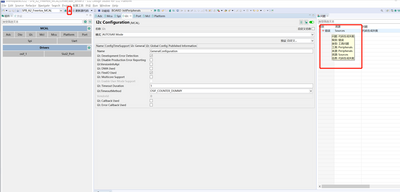- NXP Forums
- Product Forums
- General Purpose MicrocontrollersGeneral Purpose Microcontrollers
- i.MX Forumsi.MX Forums
- QorIQ Processing PlatformsQorIQ Processing Platforms
- Identification and SecurityIdentification and Security
- Power ManagementPower Management
- MCX Microcontrollers
- S32G
- S32K
- S32V
- MPC5xxx
- Other NXP Products
- Wireless Connectivity
- S12 / MagniV Microcontrollers
- Powertrain and Electrification Analog Drivers
- Sensors
- Vybrid Processors
- Digital Signal Controllers
- 8-bit Microcontrollers
- ColdFire/68K Microcontrollers and Processors
- PowerQUICC Processors
- OSBDM and TBDML
-
- Solution Forums
- Software Forums
- MCUXpresso Software and ToolsMCUXpresso Software and Tools
- CodeWarriorCodeWarrior
- MQX Software SolutionsMQX Software Solutions
- Model-Based Design Toolbox (MBDT)Model-Based Design Toolbox (MBDT)
- FreeMASTER
- eIQ Machine Learning Software
- Embedded Software and Tools Clinic
- S32 SDK
- S32 Design Studio
- Vigiles
- GUI Guider
- Zephyr Project
- Voice Technology
- Application Software Packs
- Secure Provisioning SDK (SPSDK)
- Processor Expert Software
-
- Topics
- Mobile Robotics - Drones and RoversMobile Robotics - Drones and Rovers
- NXP Training ContentNXP Training Content
- University ProgramsUniversity Programs
- Rapid IoT
- NXP Designs
- SafeAssure-Community
- OSS Security & Maintenance
- Using Our Community
-
- Cloud Lab Forums
-
- Home
- :
- Product Forums
- :
- S32K
- :
- S32K3 How to change RTD autosar version from 1.0.0 to 2.0.0
S32K3 How to change RTD autosar version from 1.0.0 to 2.0.0
- Subscribe to RSS Feed
- Mark Topic as New
- Mark Topic as Read
- Float this Topic for Current User
- Bookmark
- Subscribe
- Mute
- Printer Friendly Page
S32K3 How to change RTD autosar version from 1.0.0 to 2.0.0
- Mark as New
- Bookmark
- Subscribe
- Mute
- Subscribe to RSS Feed
- Permalink
- Report Inappropriate Content
Hi,
Ideveloped a project based on RTD Autosar version 1.0.0.(A adc driver module is included.)
Now I upgrade the RTD Autosar version to 2.0.0 and open original project then generate code.
In Folder generate/include:
Adc_Sar_Ip_BOARD_InitPeripherals_PBcfg.h change to Adc_Sar_Ip_PBcfg.h
Adc_Sar_Ip_Cfg.h/Adc_Sar_Ip_CfgDefines.h are also modified(It's normal).
In Folder generate/src
Adc_Sar_Ip_BOARD_InitPeripherals_PBcfg.c change to Adc_Sar_Ip_PBcfg.c
The problem is in Adc_Sar_Ip_PBcfg.c, it still include the original header file:Adc_Sar_Ip_BOARD_InitPeripherals_PBcfg.h,please let me know how to resolve it.
PS: A lots of other modules files are modified, how can we make a little modification after upgrading RTD version.
- Mark as New
- Bookmark
- Subscribe
- Mute
- Subscribe to RSS Feed
- Permalink
- Report Inappropriate Content
Hello,
I couldn't understand Chinese. What is the indicated error?
- Mark as New
- Bookmark
- Subscribe
- Mute
- Subscribe to RSS Feed
- Permalink
- Report Inappropriate Content
Hello,
The errors translate to English as below:
Level:Error
Resource:Sources
Issue: Genrate code failed
Origin:Peripherals
Type: Tool Problems
- Mark as New
- Bookmark
- Subscribe
- Mute
- Subscribe to RSS Feed
- Permalink
- Report Inappropriate Content
Hello,
You can try to increase the code generation timeout, by going to e.g. C:\NXP\S32DS.3.4\eclipse\s32ds.ini”:
Then modify the timeout value
-Dcom.nxp.swtools.codegenscript.timeout=60000
Best Regards,
Nam
- Mark as New
- Bookmark
- Subscribe
- Mute
- Subscribe to RSS Feed
- Permalink
- Report Inappropriate Content
Hello,
After adding this code to script, the error has disappeared.
Thanks a lot!
- Mark as New
- Bookmark
- Subscribe
- Mute
- Subscribe to RSS Feed
- Permalink
- Report Inappropriate Content
Hello,
You can create a new project, which uses RTD 2.0.0, then import the .mex file from your old project. We are working on finding a more convenience way.
Best Regards,
Nam
- Mark as New
- Bookmark
- Subscribe
- Mute
- Subscribe to RSS Feed
- Permalink
- Report Inappropriate Content
Hi Namnguyenviet,
Thanks for your reply. Now I create a new project based on example project.
When I config MCAL, sometimes it can generate code. After I switching the main window to the C/C++ window and switch back to Peripherals Config Window again, It shows "Tool Problem" error cause can not generate code.
Can you explain why? The error shows in attached picture.