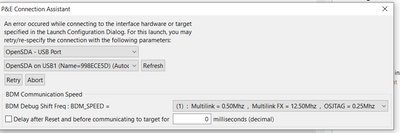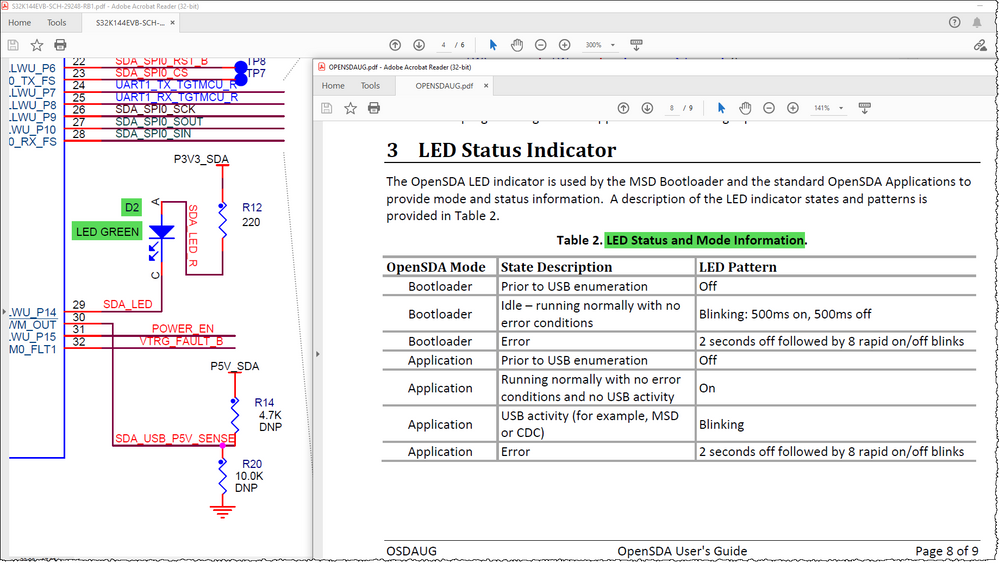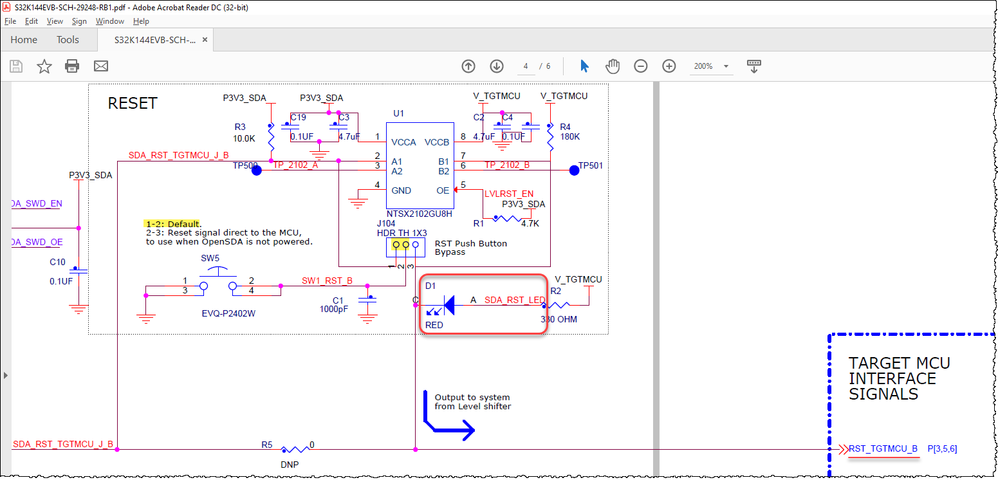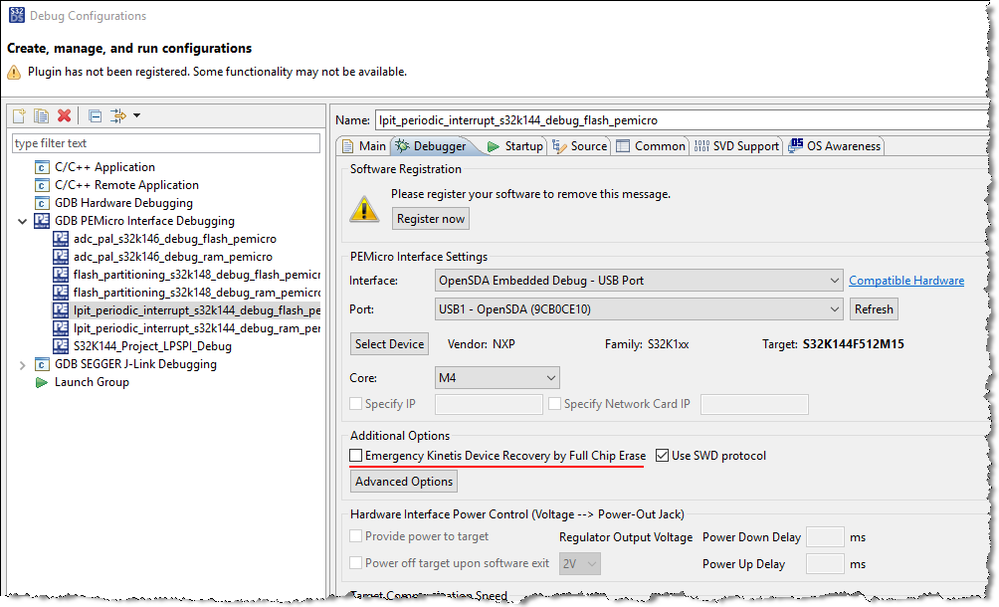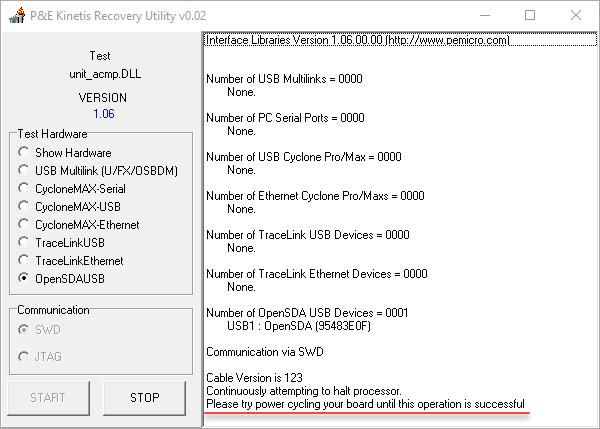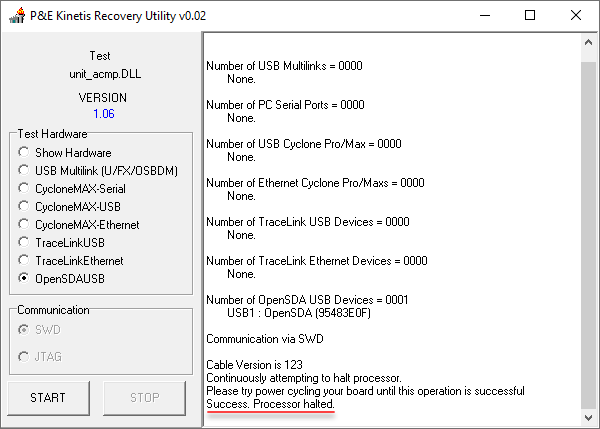- NXP Forums
- Product Forums
- General Purpose MicrocontrollersGeneral Purpose Microcontrollers
- i.MX Forumsi.MX Forums
- QorIQ Processing PlatformsQorIQ Processing Platforms
- Identification and SecurityIdentification and Security
- Power ManagementPower Management
- MCX Microcontrollers
- S32G
- S32K
- S32V
- MPC5xxx
- Other NXP Products
- Wireless Connectivity
- S12 / MagniV Microcontrollers
- Powertrain and Electrification Analog Drivers
- Sensors
- Vybrid Processors
- Digital Signal Controllers
- 8-bit Microcontrollers
- ColdFire/68K Microcontrollers and Processors
- PowerQUICC Processors
- OSBDM and TBDML
-
- Solution Forums
- Software Forums
- MCUXpresso Software and ToolsMCUXpresso Software and Tools
- CodeWarriorCodeWarrior
- MQX Software SolutionsMQX Software Solutions
- Model-Based Design Toolbox (MBDT)Model-Based Design Toolbox (MBDT)
- FreeMASTER
- eIQ Machine Learning Software
- Embedded Software and Tools Clinic
- S32 SDK
- S32 Design Studio
- Vigiles
- GUI Guider
- Zephyr Project
- Voice Technology
- Application Software Packs
- Secure Provisioning SDK (SPSDK)
- Processor Expert Software
-
- Topics
- Mobile Robotics - Drones and RoversMobile Robotics - Drones and Rovers
- NXP Training ContentNXP Training Content
- University ProgramsUniversity Programs
- Rapid IoT
- NXP Designs
- SafeAssure-Community
- OSS Security & Maintenance
- Using Our Community
-
- Cloud Lab Forums
-
- Home
- :
- Product Forums
- :
- S32K
- :
- S32K144 D2 RED LED is ON always
S32K144 D2 RED LED is ON always
- Subscribe to RSS Feed
- Mark Topic as New
- Mark Topic as Read
- Float this Topic for Current User
- Bookmark
- Subscribe
- Mute
- Printer Friendly Page
S32K144 D2 RED LED is ON always
- Mark as New
- Bookmark
- Subscribe
- Mute
- Subscribe to RSS Feed
- Permalink
- Report Inappropriate Content
Hello @Robin_Shen , @danielmartynek ,
I see that the S32K144 D2 RED LED is ON always. I have tried to perform the same steps "https://community.nxp.com/t5/S32K/NXP-S32K144-EVB-Reset-LED-continuously-ON/td-p/1208406". Unfortunately, the red led is still on! The application version is 1.19. after loading the Hello_world_IAR.srec file in the EVBS32k144 drive I see that the D2 LED keeps blinking and after the power cycle I still see the RED led on and not able to connect to OpenSDA via S32DS. I don't have any other JTAG HW access i.e. J-link segger. Can you please help in giving the lead further to revive the hardware?
warm regards,
Girish C
- Mark as New
- Bookmark
- Subscribe
- Mute
- Subscribe to RSS Feed
- Permalink
- Report Inappropriate Content
Hello Robin!
My apologies, The D2 led status is green and it's the D1 led that is switched on Red always! I shall try to perform the same set of operations you have suggested and keep you posted.
- Mark as New
- Bookmark
- Subscribe
- Mute
- Subscribe to RSS Feed
- Permalink
- Report Inappropriate Content
Hi Girish,
1. The D2 on S32K144EVB is GREEN, and it's OpenSDA LED Status Indicator. Please check the LED Status and Mode Information of your S32K144EVB:
2. Let us check if the OpenSDA is OK first.
Does your computer recognize the board as BOOTLOADER or S32K144EVB drive?(Tell me the APPVER and BOOTVER of your board.)
If recognize as S32K144EVB drive:
The D2 LED GREEN(SDA_LED) is light means the OpenSDA is ok.
The D3 GREEN(PWR_LED) is light means the VDD is ok.
SDA_RST_LED
If the D1 RED(SDA_RST_LED) continuously ON, then your S32K144 may continuously reset. It may caused by no correct program flashed into S32K144.
3. If OpenSDA is OK. Then please Using the MSD Flash Programmer and drop the attached lpit_periodic_interrupt_s32k144.srec to S32K144EVB drive. (It should blink the D11 RGB_BLUE.)
4. If Using the MSD Flash Programmer does not work, please click Debug in S32DS after check Emergency Kinetis Device Recovery by Full Chip Erase still not able to connect MCU, then I am afraid you need to use the P&E Recovery Utility.
5. Please try to use P&E Recovery Utility halt MCU by refer to Recovering Cortex-M Microcontroller with a Power Glitch.
Plug J7 to enable the OpenSDA always connected. External power J16 can be used to power cycling MCU(connect Pin1-2 of J107). If you don't use external power, then Pin2-3 J107 can be used power cycling MCU.
After halt the MCU, you should be able to debug it with S32DS.
6. If still not work, then I am afraid you need to change the OpenSDA to SEGGER J-Link and refer to the Unbricking S32K146
Inserting J7 while holding down SW5 puts OpenSDA into BOOTLOADER mode. And then drop SEGGER J-Link application firmware into it(OpenSDA_V1.bin).
Best Regards,
Robin
-------------------------------------------------------------------------------
Note:
- If this post answers your question, please click the "Mark Correct" button. Thank you!
- We are following threads for 7 weeks after the last post, later replies are ignored
Please open a new thread and refer to the closed one, if you have a related question at a later point in time.
-------------------------------------------------------------------------------