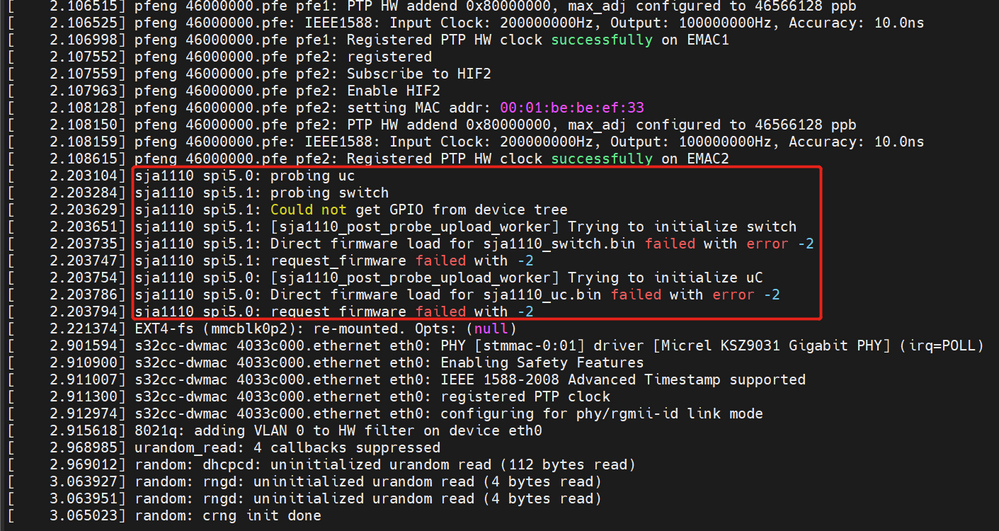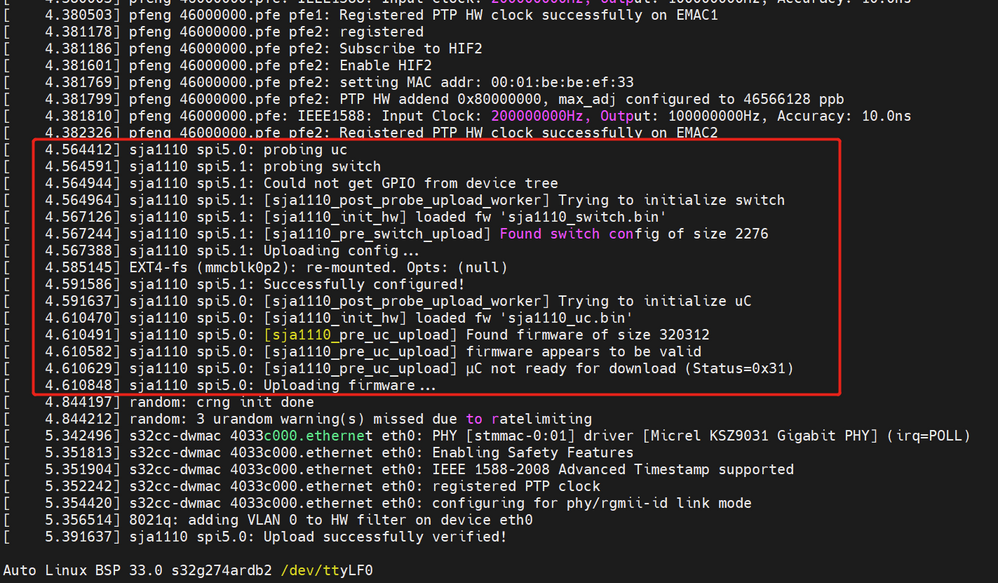- NXP Forums
- Product Forums
- General Purpose MicrocontrollersGeneral Purpose Microcontrollers
- i.MX Forumsi.MX Forums
- QorIQ Processing PlatformsQorIQ Processing Platforms
- Identification and SecurityIdentification and Security
- Power ManagementPower Management
- MCX Microcontrollers
- S32G
- S32K
- S32V
- MPC5xxx
- Other NXP Products
- Wireless Connectivity
- S12 / MagniV Microcontrollers
- Powertrain and Electrification Analog Drivers
- Sensors
- Vybrid Processors
- Digital Signal Controllers
- 8-bit Microcontrollers
- ColdFire/68K Microcontrollers and Processors
- PowerQUICC Processors
- OSBDM and TBDML
-
- Solution Forums
- Software Forums
- MCUXpresso Software and ToolsMCUXpresso Software and Tools
- CodeWarriorCodeWarrior
- MQX Software SolutionsMQX Software Solutions
- Model-Based Design Toolbox (MBDT)Model-Based Design Toolbox (MBDT)
- FreeMASTER
- eIQ Machine Learning Software
- Embedded Software and Tools Clinic
- S32 SDK
- S32 Design Studio
- Vigiles
- GUI Guider
- Zephyr Project
- Voice Technology
- Application Software Packs
- Secure Provisioning SDK (SPSDK)
- Processor Expert Software
-
- Topics
- Mobile Robotics - Drones and RoversMobile Robotics - Drones and Rovers
- NXP Training ContentNXP Training Content
- University ProgramsUniversity Programs
- Rapid IoT
- NXP Designs
- SafeAssure-Community
- OSS Security & Maintenance
- Using Our Community
-
- Cloud Lab Forums
-
- Home
- :
- Product Forums
- :
- S32G
- :
- S32GARDB2 can not drive SJA1110
S32GARDB2 can not drive SJA1110
- Subscribe to RSS Feed
- Mark Topic as New
- Mark Topic as Read
- Float this Topic for Current User
- Bookmark
- Subscribe
- Mute
- Printer Friendly Page
- Mark as New
- Bookmark
- Subscribe
- Mute
- Subscribe to RSS Feed
- Permalink
- Report Inappropriate Content
Hello everyone:
I am testing S32G274ARDB2 board, I have trouble in testing switch of SJA1110.My test environment is default Yocto BSP.
In UG:
The Linux kernel module is automatically inserted at boot time on S32G274A RDB2. In order for the driver to
update the firmware of the switch and/or the uC, please provide the path to the binaries on the host machine in
conf/local.conf before the yocto build.
SJA1110_SWITCH_FW = <path_to_sja_switch_binaries>
SJA1110_UC_FW = <path_to_sja_uc_binaries>
Where path_to_sja_switch_binaries is .../sja1110_switch.bin and path_to_sja_uc_binaries is
.../sja1110_uc.bin.
But I can not find sja1110_switch.bin and sja1110_uc.bin. So I download GoldVIP-1.4.0-binaries.zip, and find these two files, then I build Yocto BSP agin. I set SW12 on 1-1 position, but can not work.
You can see below:
Who can help me, thank you.
Solved! Go to Solution.
- Mark as New
- Bookmark
- Subscribe
- Mute
- Subscribe to RSS Feed
- Permalink
- Report Inappropriate Content
Hello Daniel,
Thank you for your reply. I think I've solved my problem.
From the picture of first floor, I think the sja1110 does not operation properly, but my pc can conmunication with pfe0, the sja1110 actually works. so I want to know what's problem with sja1110, and update the FW of sja1110.
- I use the method in file "Linux BSP 33.0 User Manual for S32G2 platforms",
- The Linux kernel module is automatically inserted at boot time on S32G274A RDB2. In order for the driver to update the firmware of the switch and/or the uC, please provide the path to the binaries on the host machine in conf/local.conf before the yocto build.
SJA1110_SWITCH_FW = <path_to_sja_switch_binaries>
SJA1110_UC_FW = <path_to_sja_uc_binaries>
Where path_to_sja_switch_binaries is .../sja1110_switch.bin and path_to_sja_uc_binaries is .../sja1110_uc.bin.
NOTE:The user can also simply copy the binaries in rootfs at the following path: /lib/firmware.
In order for the firmware to be updated at boot time, SW12 must be set on the 1-1 position.
- The Linux kernel module is automatically inserted at boot time on S32G274A RDB2. In order for the driver to update the firmware of the switch and/or the uC, please provide the path to the binaries on the host machine in conf/local.conf before the yocto build.
- I try to use first method, update conf/local.conf, and build image again. But it didn't work, and I can't find sja1110_switch.bin and sja1110_uc.bin in /lib/firmware of rootfs.
- So, I try to use sencond method, copy the binaries in rootfs at the following path: /lib/firmware. And it seems work fine, results as the follows,
So I think there may be some fault in first method.
- Mark as New
- Bookmark
- Subscribe
- Mute
- Subscribe to RSS Feed
- Permalink
- Report Inappropriate Content
Hi,
The bootmode for SJA1110A on the RDB2 is set to use the SPI Flash connected to it. SJA1110A has already FW flashed to the SPI NOR Flash in this board.
Have you tried using the SJA with the FW provided with the board? Do you have problems reaching to it with the default FW??
- Mark as New
- Bookmark
- Subscribe
- Mute
- Subscribe to RSS Feed
- Permalink
- Report Inappropriate Content
Hello Daniel,
Thank you for your reply. I think I've solved my problem.
From the picture of first floor, I think the sja1110 does not operation properly, but my pc can conmunication with pfe0, the sja1110 actually works. so I want to know what's problem with sja1110, and update the FW of sja1110.
- I use the method in file "Linux BSP 33.0 User Manual for S32G2 platforms",
- The Linux kernel module is automatically inserted at boot time on S32G274A RDB2. In order for the driver to update the firmware of the switch and/or the uC, please provide the path to the binaries on the host machine in conf/local.conf before the yocto build.
SJA1110_SWITCH_FW = <path_to_sja_switch_binaries>
SJA1110_UC_FW = <path_to_sja_uc_binaries>
Where path_to_sja_switch_binaries is .../sja1110_switch.bin and path_to_sja_uc_binaries is .../sja1110_uc.bin.
NOTE:The user can also simply copy the binaries in rootfs at the following path: /lib/firmware.
In order for the firmware to be updated at boot time, SW12 must be set on the 1-1 position.
- The Linux kernel module is automatically inserted at boot time on S32G274A RDB2. In order for the driver to update the firmware of the switch and/or the uC, please provide the path to the binaries on the host machine in conf/local.conf before the yocto build.
- I try to use first method, update conf/local.conf, and build image again. But it didn't work, and I can't find sja1110_switch.bin and sja1110_uc.bin in /lib/firmware of rootfs.
- So, I try to use sencond method, copy the binaries in rootfs at the following path: /lib/firmware. And it seems work fine, results as the follows,
So I think there may be some fault in first method.
- Mark as New
- Bookmark
- Subscribe
- Mute
- Subscribe to RSS Feed
- Permalink
- Report Inappropriate Content
Thanks for the steps you follow.
Let us take this information to our documentation team and see why there is a problem with the first method.