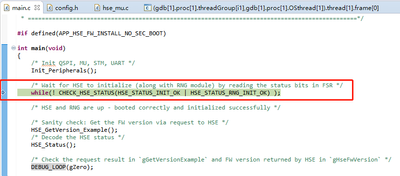- NXP Forums
- Product Forums
- General Purpose MicrocontrollersGeneral Purpose Microcontrollers
- i.MX Forumsi.MX Forums
- QorIQ Processing PlatformsQorIQ Processing Platforms
- Identification and SecurityIdentification and Security
- Power ManagementPower Management
- MCX Microcontrollers
- S32G
- S32K
- S32V
- MPC5xxx
- Other NXP Products
- Wireless Connectivity
- S12 / MagniV Microcontrollers
- Powertrain and Electrification Analog Drivers
- Sensors
- Vybrid Processors
- Digital Signal Controllers
- 8-bit Microcontrollers
- ColdFire/68K Microcontrollers and Processors
- PowerQUICC Processors
- OSBDM and TBDML
-
- Solution Forums
- Software Forums
- MCUXpresso Software and ToolsMCUXpresso Software and Tools
- CodeWarriorCodeWarrior
- MQX Software SolutionsMQX Software Solutions
- Model-Based Design Toolbox (MBDT)Model-Based Design Toolbox (MBDT)
- FreeMASTER
- eIQ Machine Learning Software
- Embedded Software and Tools Clinic
- S32 SDK
- S32 Design Studio
- GUI Guider
- Zephyr Project
- Voice Technology
- Application Software Packs
- Secure Provisioning SDK (SPSDK)
- Processor Expert Software
-
- Topics
- Mobile Robotics - Drones and RoversMobile Robotics - Drones and Rovers
- NXP Training ContentNXP Training Content
- University ProgramsUniversity Programs
- Rapid IoT
- NXP Designs
- SafeAssure-Community
- OSS Security & Maintenance
- Using Our Community
-
- Cloud Lab Forums
-
- Home
- :
- Product Forums
- :
- S32G
- :
- HSE_DEMOAPP_S32G2 Problem
HSE_DEMOAPP_S32G2 Problem
- Subscribe to RSS Feed
- Mark Topic as New
- Mark Topic as Read
- Float this Topic for Current User
- Bookmark
- Subscribe
- Mute
- Printer Friendly Page
HSE_DEMOAPP_S32G2 Problem
- Mark as New
- Bookmark
- Subscribe
- Mute
- Subscribe to RSS Feed
- Permalink
- Report Inappropriate Content
Hello, NXP
I am implementing HSE_DEMOAPP_S32G2_0_1_0_5 on S32G-VNP-RDB2.
I using S32DebugProbe in S32 Design Studio 3.4.3, RTD 3.0.2HF01 and development package 3.4.3.
Folllowed the steps in Readme to abtain the blob image, I can't get any message from the Serial Port when I run this image in the board.
When I debugged the elf, I found it stuck in the while loop below:
And the MUB0_FSR is 0,
Here is the blob image I made.
Could you share a blob image which works well on S32G-VNP-RDB2 with me?
Thank you.
- Mark as New
- Bookmark
- Subscribe
- Mute
- Subscribe to RSS Feed
- Permalink
- Report Inappropriate Content
Hi,
For what you are showing, it seems HSE was not installed correctly.
The following information is provided under the HSE_DEMOAPP readme:
For which, RTD v2.0.0 is the package required for the project, not RTD v3.0.2 HF01. Can you help us verify if this behavior remains once the correct RTD version is used?
Please, let us know.
- Mark as New
- Bookmark
- Subscribe
- Mute
- Subscribe to RSS Feed
- Permalink
- Report Inappropriate Content
Hello, Daniel
I checked my software account, there is no RTD2.0.0HF04 for me,

And I try RTD2.0.0HF02, it still not work.
After this, I installed an new environment with S32DS3.4.3+developmentpackage3.4.3, but I did not installed any RTD, the hse demo can still be built, so I thought maybe it doesn't rely on any RTD.

Could you help me verify this in your environment? Thank you!
- Mark as New
- Bookmark
- Subscribe
- Mute
- Subscribe to RSS Feed
- Permalink
- Report Inappropriate Content
Supplement,
I did not open the mex file to Update Code, because if I did this, the project can not be built:
It must be built directly without generating any code.
- Mark as New
- Bookmark
- Subscribe
- Mute
- Subscribe to RSS Feed
- Permalink
- Report Inappropriate Content
Hi,
Thanks for your feedback. Seems odd, but the instructions do not explicitly talk about generating code, so the project should already have the required files.
As for any issues we are seeing, can you help us sharing the IVT structure that you are creating? The capture from Config Tools should be good, for us to understand if there is no problems with the IVT itself.
Please, let us know.
- Mark as New
- Bookmark
- Subscribe
- Mute
- Subscribe to RSS Feed
- Permalink
- Report Inappropriate Content
- Mark as New
- Bookmark
- Subscribe
- Mute
- Subscribe to RSS Feed
- Permalink
- Report Inappropriate Content
Hi,
Thanks for the information.
We are not seeing that much difference on your IVT structure, just the usage of a different DCD, which is also provided within the DEMOAPP.
How are you flashing this blob into your board? Once it is flashed, do you change the boot mode to QSPI?
Please, let us know.
- Mark as New
- Bookmark
- Subscribe
- Mute
- Subscribe to RSS Feed
- Permalink
- Report Inappropriate Content
Hi, Daniel
I changed the boot mode to Serial to flash this image, and changed to QSPI mode to start the program according to the manual.
For the DCD I tried both <dcd_init_sram.bin> and <dcd_set_gpio25_and_init_sram.bin>, but none of them works.
Could you share your image with me?
Thank you.
- Mark as New
- Bookmark
- Subscribe
- Mute
- Subscribe to RSS Feed
- Permalink
- Report Inappropriate Content
I added 2 print commands in the main function, as this:
rebuild the project and generate the blob image again,
I got the first print in my port:
so, the program was stucked in the while loop:
- Mark as New
- Bookmark
- Subscribe
- Mute
- Subscribe to RSS Feed
- Permalink
- Report Inappropriate Content
Thanks for your feedback.
It still seems that HSE was not installed correctly.
We are still verifying how to arrive to the behavior you are seeing.
As for sharing images, we don't normally share them through here. We can recommend either sending this same inquiry to your local NXP FAE or opening a ticket inside the NXP online services, to confirm if there is an available image that can be shared. We do apologize.
Please, let us know.